- Green versionView
- Green versionView
- Green versionView
- Green versionView
- Green versionView
Gohan Game Hall software functions
Massive library of classic games
Covering all types of action, shooting, role-playing, etc., it provides classic IPs such as "Contra" and "Street Fighter", as well as popular mobile games such as "Traveling Frog" and "Knives Out".
Daily updated recommendations: Algorithm-based matching of player preferences to reduce decision-making fatigue.
Online battle system
No-delay matching: Use self-developed simulator to ensure smooth battle.
Mechanism to combat cheating: clearly define the use of plug-ins and malicious interference to maintain a fair environment.
Community and social features
Gohan Community: Players can share strategies, form teams and compete in black games to satisfy the sense of community recognition.
Parent-child nostalgia mode: Parents can take their children to experience FC games and build a bridge for intergenerational dialogue.
Personalized service
Cloud archive: Supports cloud saving and cross-device sharing of game progress.
Goldfinger function: Provides cheat codes, one-click kill and other auxiliary tools to enhance the fun of the game.
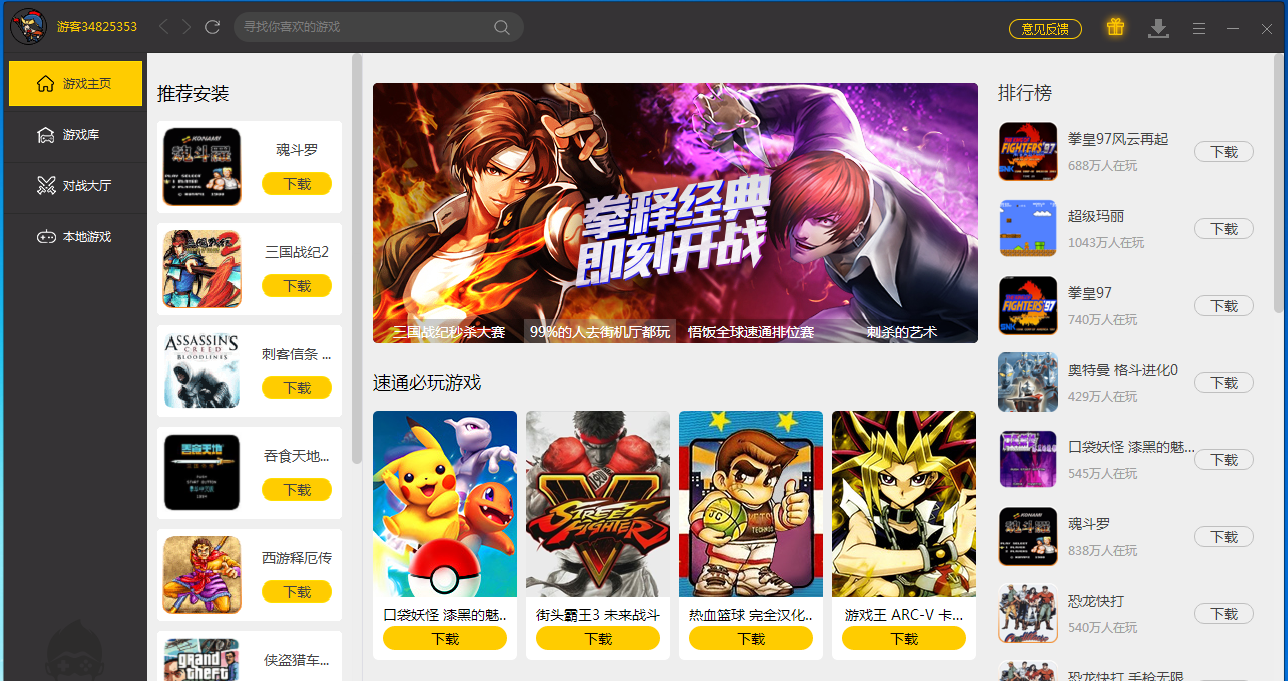
Gohan Game Hall Software Features
Nostalgic feelings: Players said that "when the BGM sounds, it feels like returning to the childhood game arcade", and the pixel-level restored key sound effects and character movements trigger a "feeling of safety and pleasure".
Social value: Cooperative games promote oxytocin secretion and alleviate urban loneliness. Strangers build "comrade trust" by challenging BOSS together.
Operation experience: Customized button design allows players to regain a sense of control over their lives and avoid frustration.
Gohan Game Center installation steps
1. Download Gohan Game Center from this site, unzip it and double-click to enter the installation wizard, click [Custom Installation]

2. Click [Browse] to customize the installation file location, stand-alone [Install]
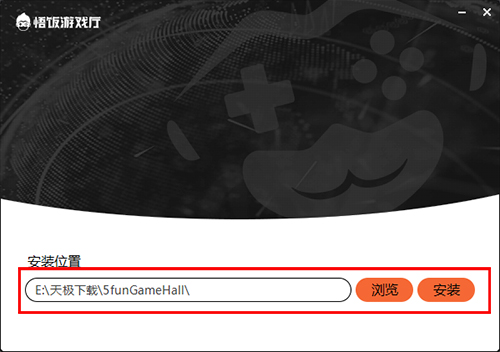
3. Gohan Game Center is installed successfully, click [Enter Gohan] to experience it immediately

Installation summary:First, download the software installation package for the computer version of Gohan Game Hall from this site, unzip it, open the exe file, and enter the installation wizard. Follow the steps to install according to the prompts. During installation, you can choose the default installation location or customize the installation location. After checking the corresponding shortcut, enter the installation program. After a short wait, the installation will be completed and enjoy this software.
How to use Gohan Game Center
1. On the homepage of Gohan Game Hall, you can see the function list, as shown in the red circle in the picture below;
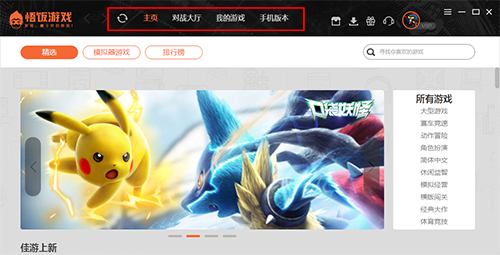
2. There are two ways to find games, one is to search from the selection buttons in the red circle in the picture below, the other is to search for the game you want in the search box;
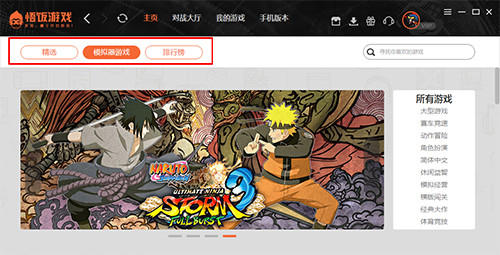
3. After finding the game you want, click [Get Game];

4. You can check the progress of the game download in the circle in the upper right corner;

5. Here is the game we have downloaded locally. Here we can click on the game to start the game.
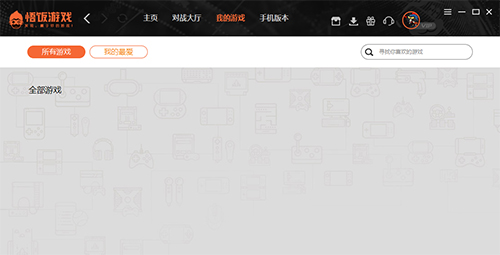
1.How to set the controller in the PC version of Gohan Arcade?
1. Open Gohan Game Center on PC and open a game
2. Click [Player Settings]---[P1]
3. Click [Button Settings]
4. Use the mouse to click on the place that needs to be set and then press the button on the handle (PS: After the key is set, the letter represented by the key will change)
5. [P1] After the setting is completed, click [Player Settings] and select [P2] to set another controller.
6. After all settings are completed, click [Restart] in the upper right corner to use it.
The above is the tutorial provided by Huajun Software Park for you. If you need it, try it!
2. How to download the King of Fighters PC version of Gohan Game Center?
Go to the search bar to search, enter "King of Fighters", then download and install, and you can play the game.
Gohan Game Hall update log:
Sweep the bug out and carry it out to the end
Optimize user feedback issues and improve detailed experience
Huajun editor recommends:
Gohan Game Hall has always been the most commonly used software by most netizens, and Huajun Software Park also hasCertificate manager,Duobaoshi multimedia visual training system,PDFdo TXT To PDF,Reading and Writing Guest,SEP WriterIt is also a software that is very popular among netizens. You can download it from Huajun Software Park!











































Useful
Useful
Useful