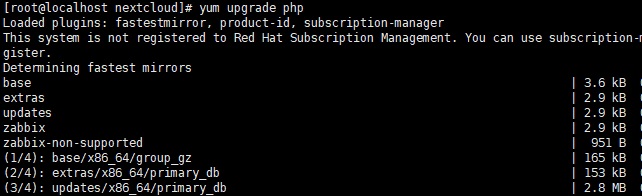
Yum software introduction
yum (full name is Yellow dog Updater, Modified) is a front-end package manager. Based on RPM package management, it can automatically download RPM packages from designated servers and
And installation can automatically handle dependencies and install all dependent software packages at once, without the need to download and install them again and again. yum provides functions for finding, installing, and deleting a certain
, commands for one, a group or even all software packages, and the commands are concise and easy to remember. yum is based on C/S architecture, C=client, S=ftp/http/file.
How Yum works
The dependencies of the software will be recorded in the header of RPM software. If the contents of the header can be recorded and analyzed, we can know that each software requires additional installation before installation. What basic software. That is to say, first use the analysis tool to analyze all RPM files on the server, and then record the analysis. As long as you first query the recorded files when installing or upgrading, you can to know all associated software. So the basic workflow of YUM is as follows:
Server side: All RPM software packages are stored on the server, and then the dependencies of each RPM file are analyzed with relevant functions, and these data are recorded into files and stored in a specific directory on the server.
Client: If you need to install a certain software, first download the dependency file recorded on the server (via WWW or FTP), analyze the record data downloaded from the server, and then obtain all related software, download them all at once for installation.
Yum FAQ
Dependencies cannot be satisfied
Problem performance:
"Dependencies cannot be met" prompt when installing or updating.
Solution:
Enable EPEL sources: Install EPEL (Extra Packages for Enterprise Linux) sources for additional dependencies.
bash
yum install epel-release
Manually install dependent packages: Manually install missing dependent packages according to the prompts.
Use --skip-broken: skip problematic packages (not recommended, may cause system instability).
Example: If you are prompted that libX11.so.6 is missing when installing a certain software, you can manually install the libX11 package.
Yum commonly used commands
1. List all updateable software inventory commands: yum check-update
2. Update all software commands: yum update
3. Only install the specified software command: yum install
4. Only update the specified software command: yum update
5. List all installable software command: yum list
6. Delete software package command: yum remove
7. Search for software packages Command: yum search
8. Clear cache command:
yum clean packages: Clear the packages in the cache directory
yum clean headers: clear headers in cache directory
yum clean oldheaders: Clear old headers in the cache directory
yum clean, yum clean all (= yum clean packages; yum clean oldheaders) :Clear the software packages and old headers in the cache directory
Yum update log
1. Modify user-submitted bugs
2.Add new features
Huajun editor recommends:
Yum has always been a commonly used system tool software for most friends. It has such a dominant position in the minds of netizens. The editor of Huajun Software Park recommends all users to download Yum. Come and download it. In addition, there areDebianFor Linux,COSCO Kirin iAudit operation and maintenance audit system centos7 installation package,Nut Cloud (32bit) For Linux,Nut Cloud (64bit) For Linux,WPS Office For Linux DEBAvailable for download.



































Useful
Useful
Useful