
Navigator clothing and apparel industry management system software functions
1. You can check whether you have accepted a job on a certain day and whether you can accept another order.
2. Check the number of photos taken this month and the total amount.
3. Inquire about the accounts owed to you by an introducer (wedding company).
4. Detailed documents can be printed. After receiving the order, the name, phone number, address, etc. of the new person can be printed and handed over to the photographer. The photographer will contact the new person according to the document on the same day.
5. After the disc making is completed, the details can be printed and affixed to the disc box. When the customer picks up the package, they can sign on the printed list and take it away. This can prevent the customer from picking up the package again in the future after it has been taken away.
6. You can print a summary sheet to print all the arrears documents of a certain introducer (wedding company) for a certain period of time on A4 paper to facilitate checkout.

Navigator clothing and apparel industry management system software features
This system is based on the management habits of the clothing and footwear industry. Brands, styles, colors, and sizes are tracked and managed, sizes are expanded and displayed, and tag prices, discounts, and unit prices are bound to the products.
The process is intuitive, the interface is simple, the functions are comprehensive, and the operation is simple. Operators can start accounting without special training. It is a rare software in the clothing and footwear industry.
Navigator clothing and apparel industry management system installation steps
1. Download the latest version of the Navigator Apparel and Apparel Industry Management System installation package from Huajun Software Park. After unzipping, double-click the exe program to enter the installation wizard and click Next
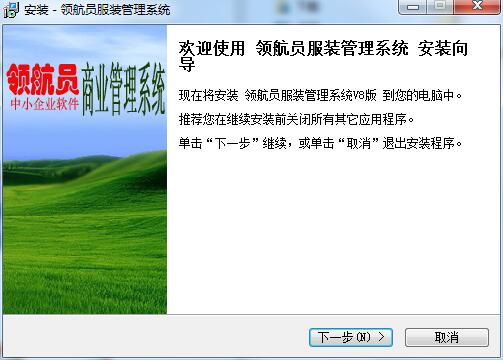
2. Click "Browse" to select the installation folder. Generally, it is installed on the C drive of the computer by default. It is recommended to install on the D drive. Click Next.
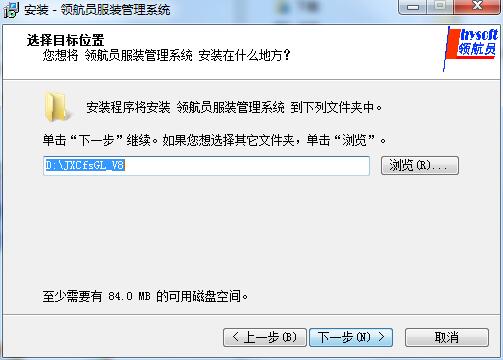
3. Click "Browse" to select the start menu folder and click Next
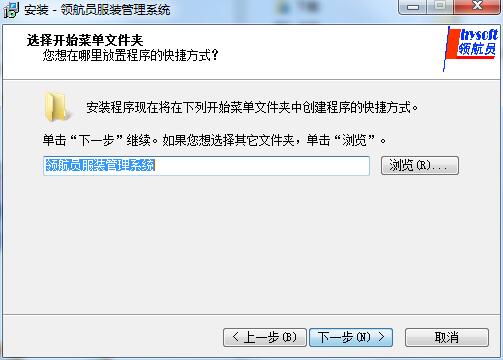
4. Select additional tasks, check Create desktop shortcut, and click Next
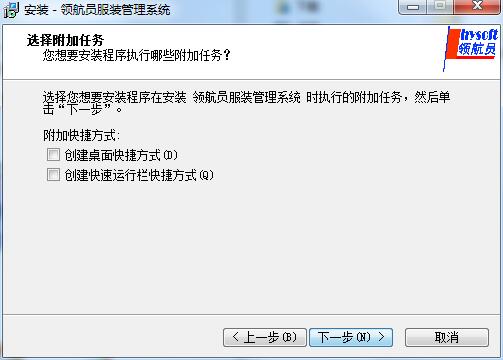
5. The installation program is ready, click Install
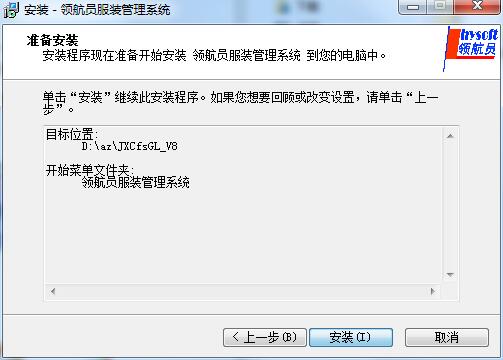
6. The installation of the Navigator Clothing and Apparel Industry Management System is completed, click Finish to exit the installation wizard
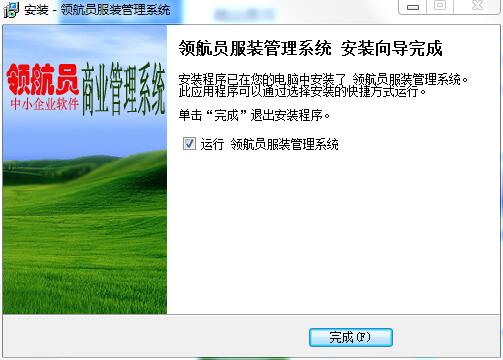
Navigator clothing and apparel industry management system update log
1.Fix some bugs
2. Optimized some functions
Huajun editor recommends:
The Navigator Clothing and Apparel Industry Management System is very simple to use. The optimized operation interface allows you to easily find the functions you want. Come and download it. The editor has also carefully prepared for youA good helper for clothing,dstviewer,Jiajia cloth management system,ChinaDream three-dimensional clothing design system,Cutting bed punching software






























Useful
Useful
Useful