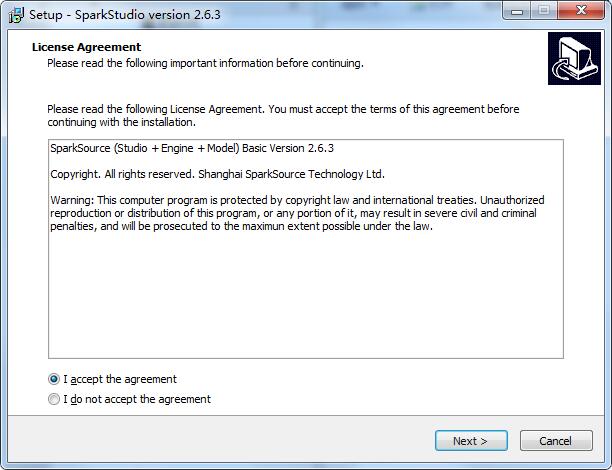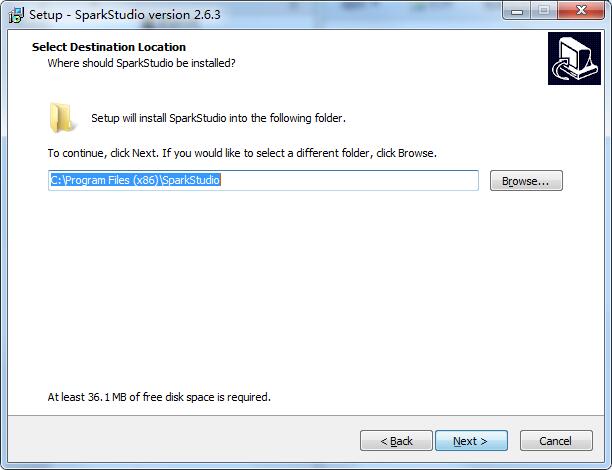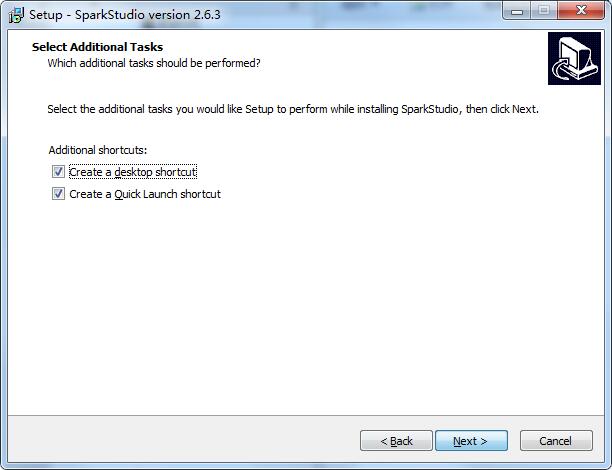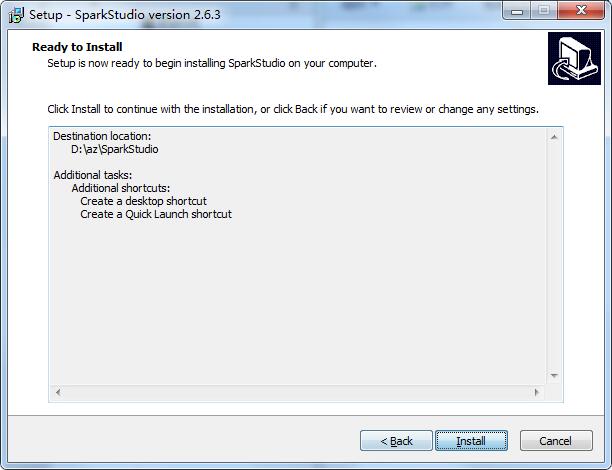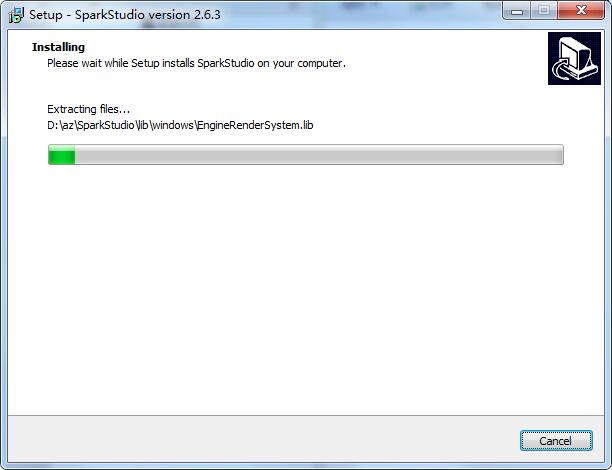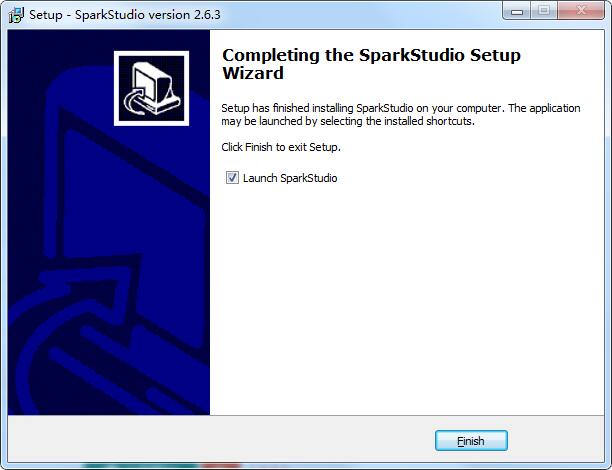The latest version of Spark Studio is a powerful SparkSource editing and development tool. Spark
Studio official version software is suitable for the development of human-computer interfaces, especially embedded multi-screen human-computer interface interactive applications. Spark
Studio software can help users easily manage resources, easily design 2D scenes, etc., with excellent 2D scenes and effects.
Spark Studio function introduction
Easily manage resources
Easily manage project resource data in a simple and clear way, supporting multi-theme, multi-skin, multi-language editing and hot switching
Easily design 2D scenes
Easily design and create 2D scenes with the help of built-in controls and 2D scene building capabilities in a WYSIWYG manner.
Easily design 3D scenes
Easily design and create 3D scenes using the WYSIWYG approach with built-in objects and 3D scene building capabilities
Easily design 2D/3D hybrid scenes
Easily design and create 2D/3D hybrid scenes with the help of the 2D/3D hybrid framework mechanism in a WYSIWYG manner
Easily design effects
Easily design and produce rendering effects, filters, dynamic backgrounds, 3D materials, and 3D particle systems in a WYSIWYG manner
Easily write GPU Shader programs
Easily write GPU shader programs in a simple and fast way.
Easily design animations
Easily design and create animations in a WYSIWYG manner with the help of the built-in animation framework.
Easily design the status within the screen
With the help of what you see is what you get and the principle of state machine, you can easily design and create various states in the screen.
Easily design focus behaviors
Use the WYSIWYG method to simply and quickly configure element properties and establish data binding in the property configuration panel.
Easily configure element attributes
In the property configuration panel, you can easily and quickly configure element properties and establish data binding in a WYSIWYG manner.
Easy configuration of VUI system
With the help of the built-in ∨U framework, you can easily configure sounds and use sounds to drive U operations in a WYSIWYG manner.
Easy configuration of string tables
Edit string tables in a simple and clear way to easily support internationalization.
Easily configure pop-up box display behavior
Configure the display behavior of pop-up windows in a simple and clear way.
Easily design screen migration diagram
Easily design and create screen migration diagrams based on your needs using a WYSIWYG approach
Easily write functional documentation
In a simple and clear way, it assists ∪X engineers to easily write functional description documents.
Easily create composite images
In order to improve rendering efficiency and easily create composite images in a WYSIWYG manner,
Easily find and sync resources
In a simple and clear way, you can easily find resource usage information and delete the use of resources easily.
Easy to use instrument simulator
Easily configure and use the instrument simulator in a simple and clear way
Spark Studio installation steps
1. Download the latest version of Spark Studio installation package from Huajun Software Park, unzip it, and double-click the "exe" file
2. Read the license agreement, click "I accept the agreement", and click Next
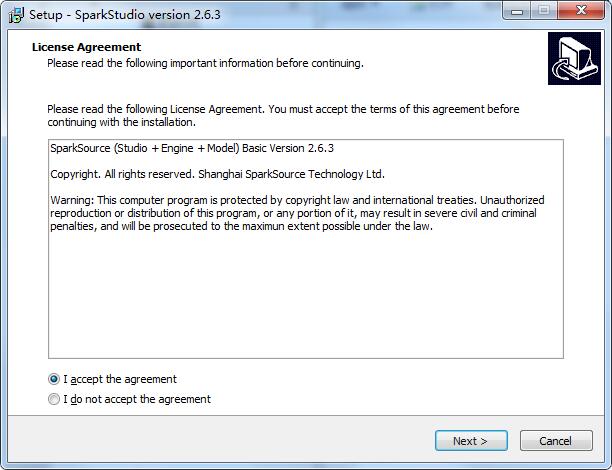
3. Click "Browse" to select the installation location. Generally, it defaults to C drive. It is recommended to install on D drive. Click Next.
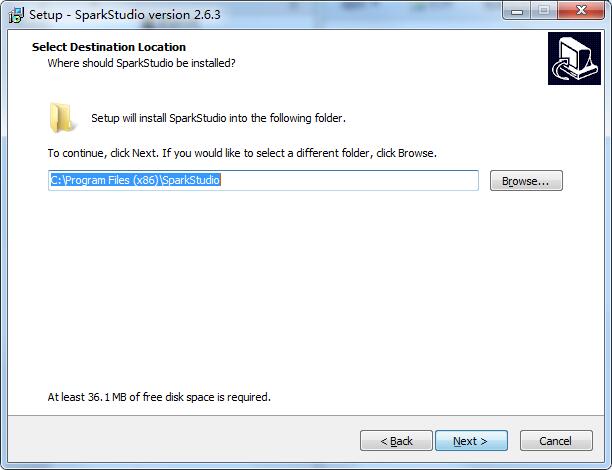
4. Select additional tasks, check the tasks you need, and click Next
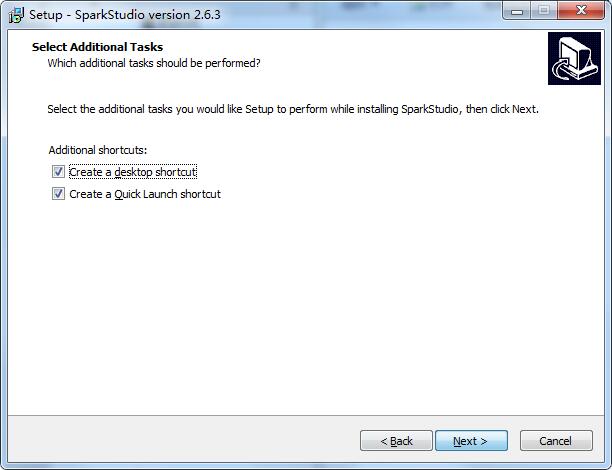
5. The software information is ready, click Install to install
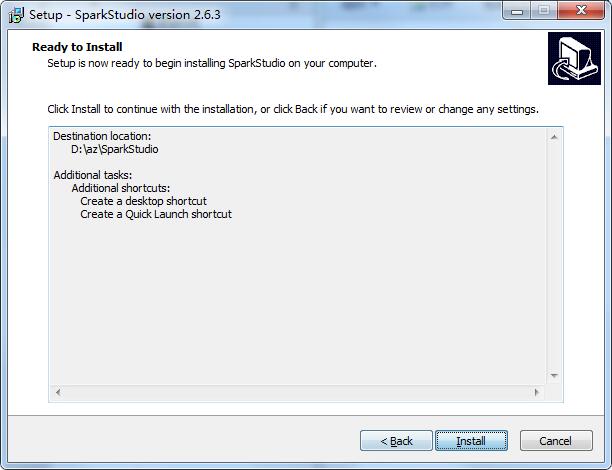
6. The software is being installed, please wait patiently.
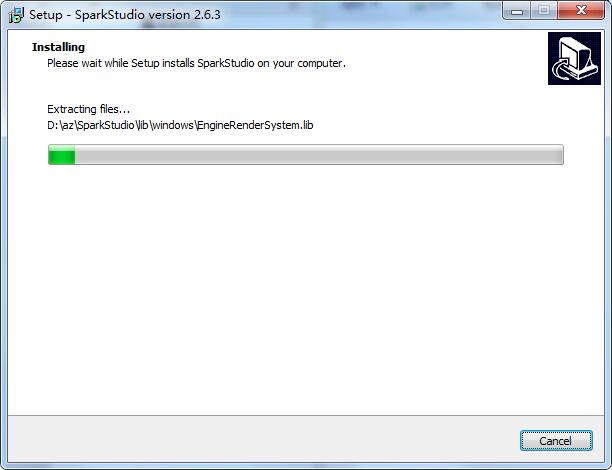
7.Spark Studio installation is complete, click Finish to exit the installation wizard
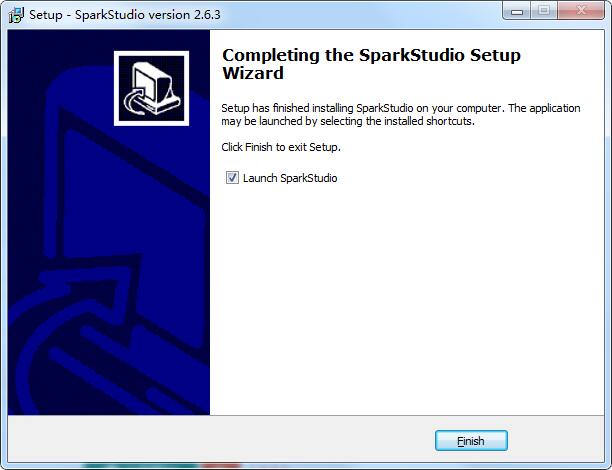
Spark Studio update log
New features.
Performance improvements
Add the "fps" attribute to the animation object to optimize rendering efficiency.
Add the "animation_param" node in config.xml to optimize the rendering efficiency at the global level.
Using image preloading mechanism to improve rendering performance.
Use image preloading mechanism to shorten startup time.
Spark Simulator
In the cluster simulator dialog box, configure the option parameters of the warning item.
In the cluster simulator dialog box, manually simulate warning options.
Spark Engine
In the theme.xml file, configure the preloaded image information, and SparkEngine will preload these images at startup.
CRenderEngineProxy exports some methods about image preloading.
Spark model
The cluster data provider can directly notify the ViewModel of hard key information through the IClusterNotifier interface of Spark Model Cluster.
In Spark Model Cluster, warning configuration supports option parameters. The Cluster Data Provider can use Spark Model
Cluster's IClusterNotifier interface notifies warnings with option values.
Special instructions:
Hello, the software you are about to use is an auxiliary tool and may be intercepted and checked by major anti-virus software. There may be risks in using this software. Please pay attention to avoid it. If you want to continue using it, it is recommended to close various anti-virus software before using it. .
Attached is the software package decompression password: softwaredownload4.com
Huajun editor recommends:
The editor of Spark Studio personally tested the software. Various functions are very simple and easy to operate. Even a new user like the editor can quickly master it. Big praise! This site also has similar software Tarma QuickInstall, appmaker, and cc3d parameter adjustment software OpenPilot GCS, which we recommend you download!