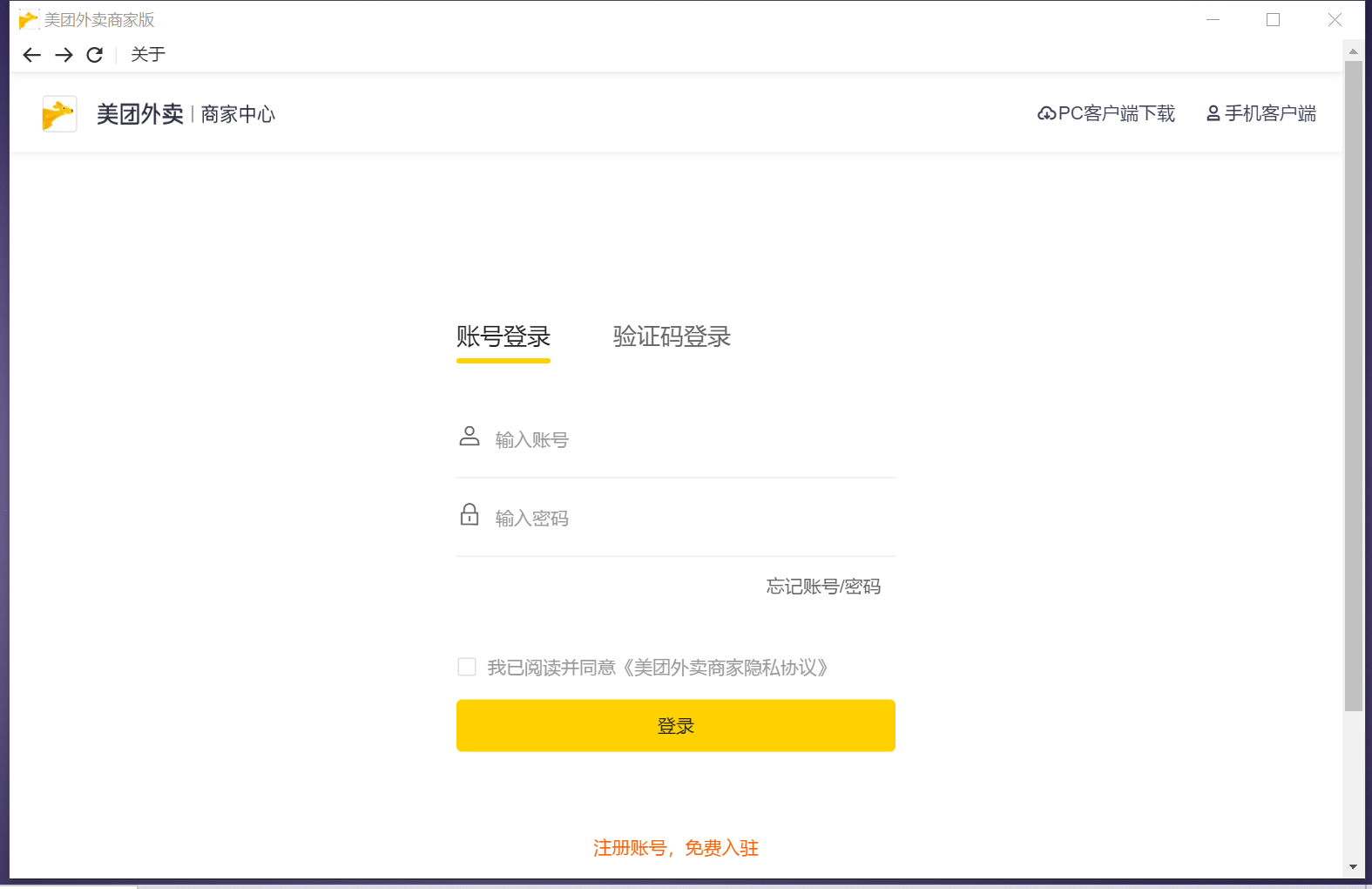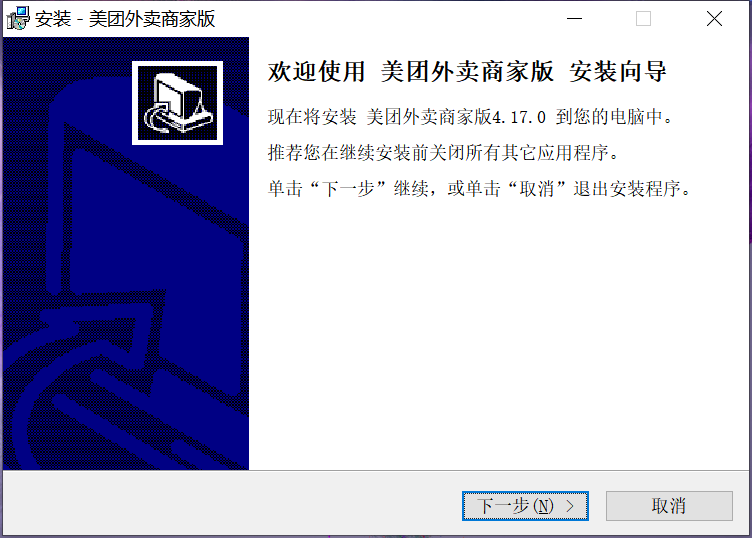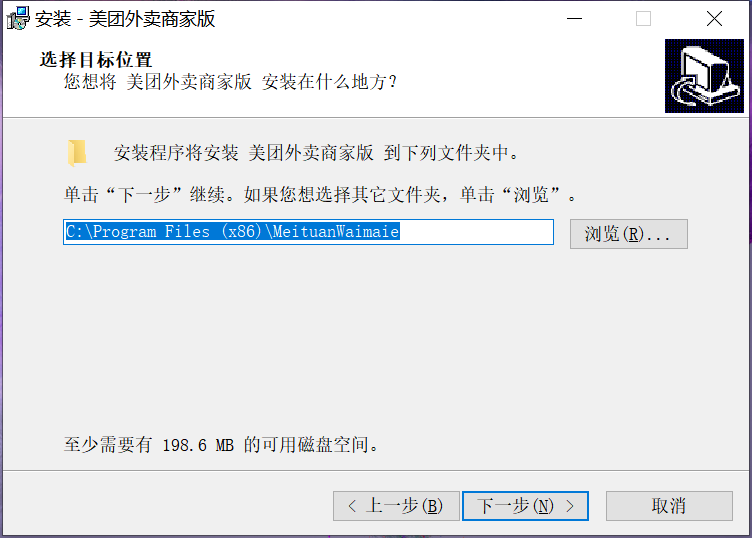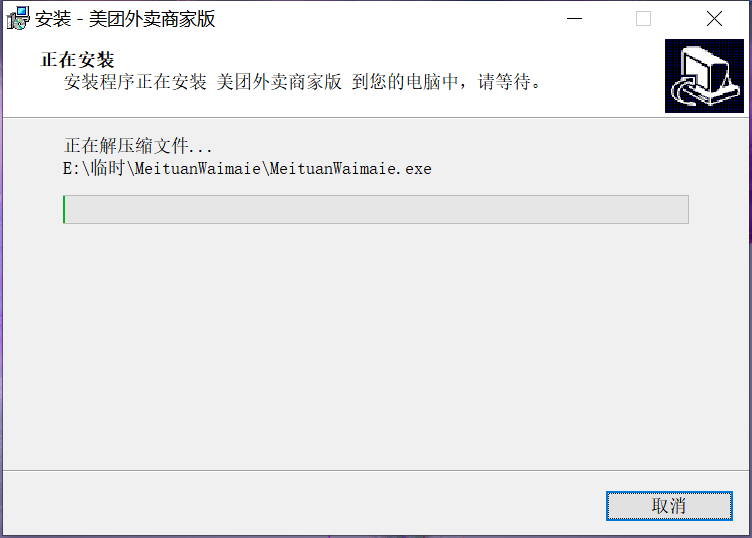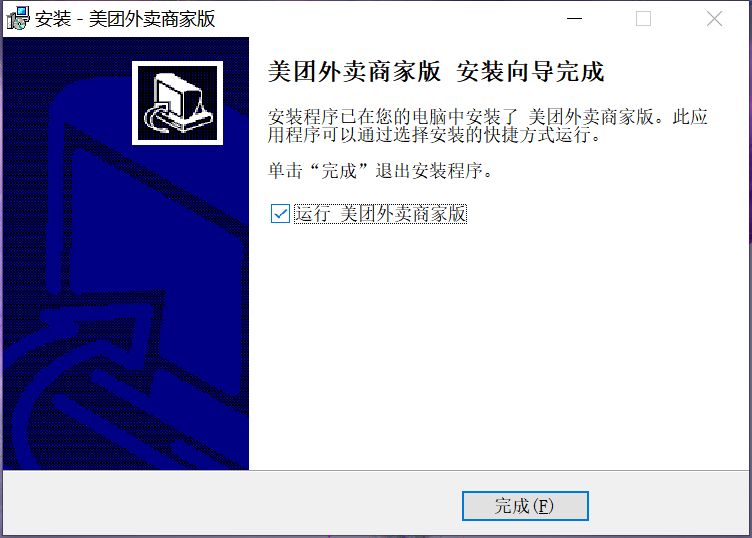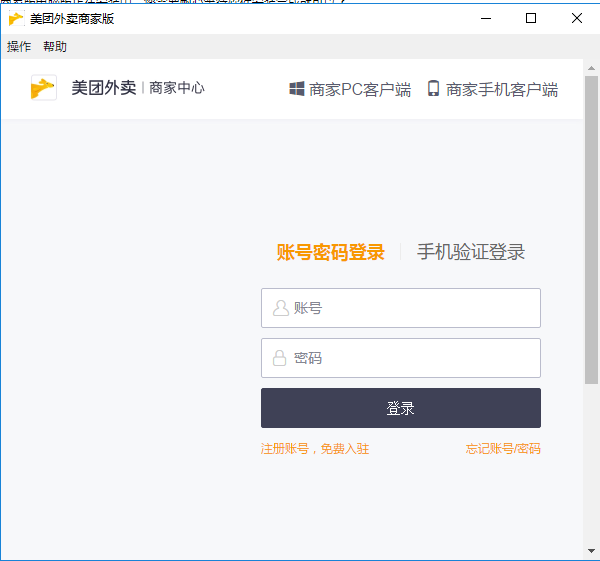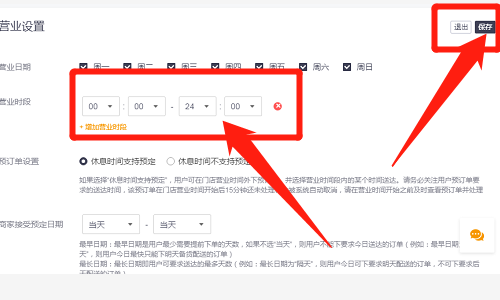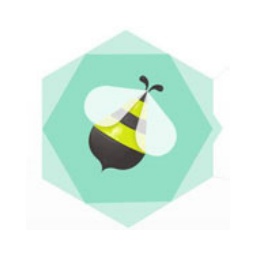-
Meituan Takeout Merchant Version PC Version
- Size: 51.61M
- Language: Simplified Chinese
- Category: commercial trade
- System: winall
Version: 5.0.10 | Update time: 2025-11-14
Similar recommendations
Latest updates
Meituan web version online use-Meituan web version login portal
How does Meituan Bicycle charge - Introduction to Meituan Bicycle’s charging standards
How to lock Meituan Bicycle-How to lock Meituan Bicycle
How to use Meituan Bicycle-Introduction to specific methods of using Meituan Bicycle
How to use Meituan Errands - Introduction to the functions and usage of Meituan Errands
How to apply as a Meituan errand boy - The operation process of applying as a Meituan errand boy
How to charge for Meituan errands - Introduction to the charging rules of Meituan errands
Where to place an order for Meituan Errands - How to place an order for Meituan Errands
How to register as a Meituan hotel merchant - steps to register and join Meituan hotel merchants
Meituan Takeout Merchant Version PC Version Review
-
1st floor Huajun netizen 2018-10-19 11:27:17The PC version of Meituan Takeout Merchant Edition is very easy to use, thank you! !
-
2nd floor Huajun netizen 2019-06-11 19:30:23The interface design of Meituan Takeout Merchant Edition PC version is very easy to use and has rich functions. I highly recommend it!
-
3rd floor Huajun netizen 2017-07-03 18:35:09Meituan Takeout Merchant Edition PC software is very easy to use, the download speed is very fast and very convenient!
Recommended products
-

Max(TM) Procurement Management System
-

Meituan Takeout Merchant Edition
-

new business alliance
-

Ele.me Business Edition
-

Fool's Invoicing Software
-

Xingyu Free Supermarket Cashier Software
-

Medical device purchase, sale and inventory financial management system software
-

Taobao Alliance PC version
-

Excel purchase, sales and inventory
-

MT4 (MetaTrade) mobile platform
- Diablo game tool collection
- Group purchasing software collection area
- p2p seed search artifact download-P2P seed search artifact special topic
- adobe software encyclopedia - adobe full range of software downloads - adobe software downloads
- Safe Internet Encyclopedia
- Browser PC version download-browser download collection
- Diablo 3 game collection
- Anxin Quote Software
- Which Key Wizard software is better? Key Wizard software collection