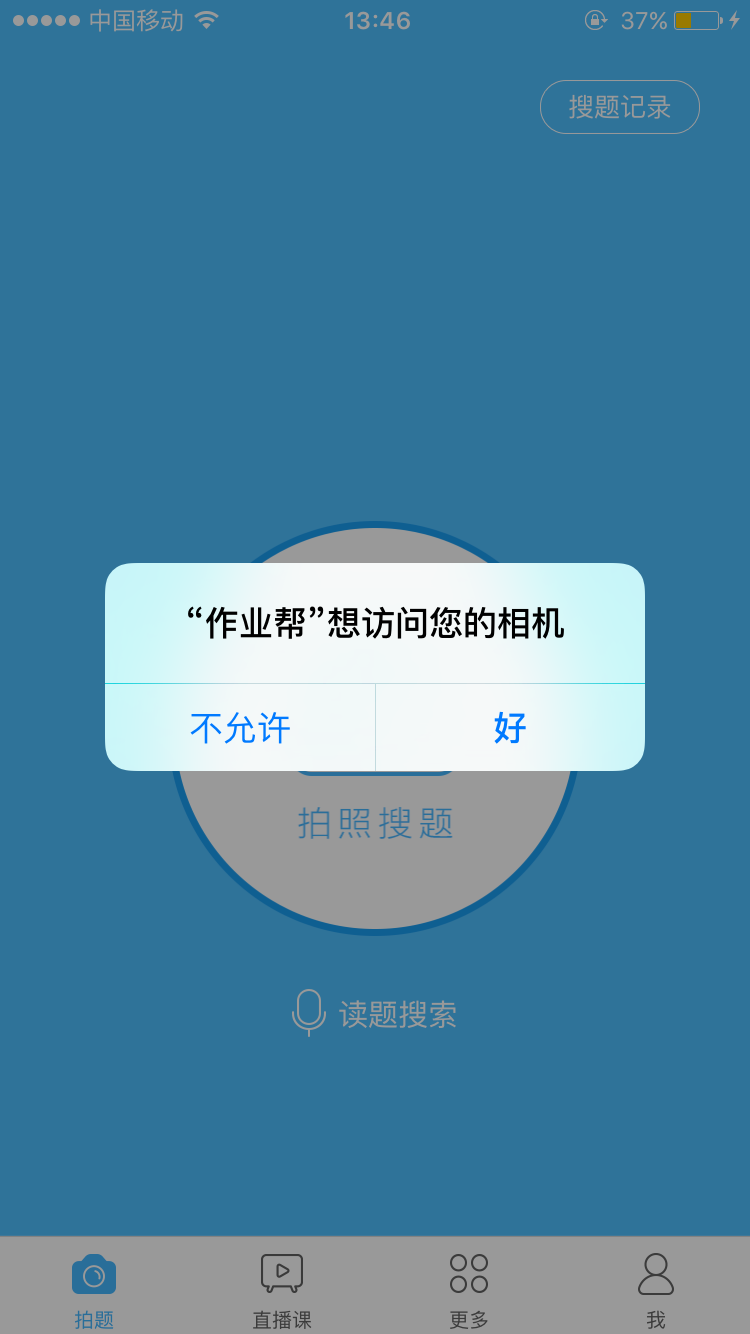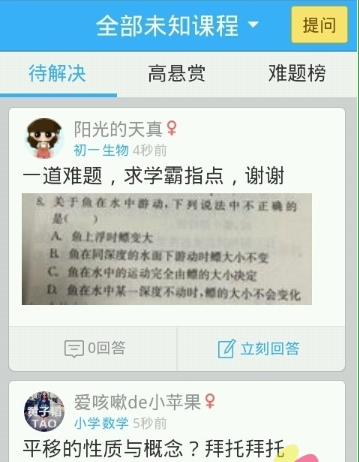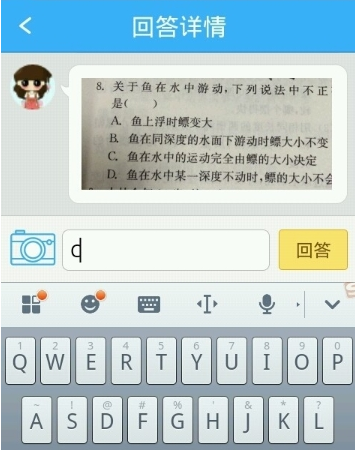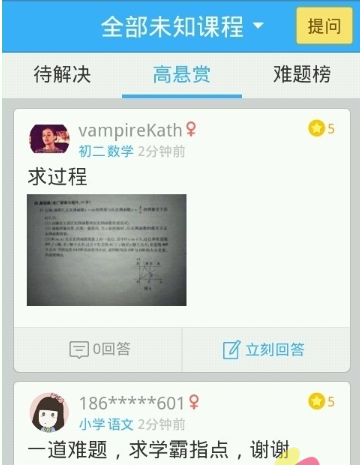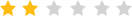homework helpIt is an online education APP officially produced by Baidu, aiming to provide high-quality learning for hundreds of millions of students.Counselingservice. The iOS version of Homework Helper contains 90% of the question banks of national elementary, junior high school and high school textbooks, covering multi-study textbooks and exercise books. As of now, the number of users of Zuoyebang has exceeded 170 million, making it a leading brand of online education for primary and secondary schools. Huajun Software Park provides you withhomework helpiOS version download.

Similar software
Release Notes
Software address
-
Integrated teaching software
View
-
Multi-screen interactive teaching
View
-
Brainstorm all the time
View
-
High-quality course resources
View
Homework Help FAQ
Unable to use the photo search function?
When encountering this kind of situation, the app is usually not opened to call the mobile phone.camerapermissions. Users need to go to the security center of their phone or enable app permissions in settings.
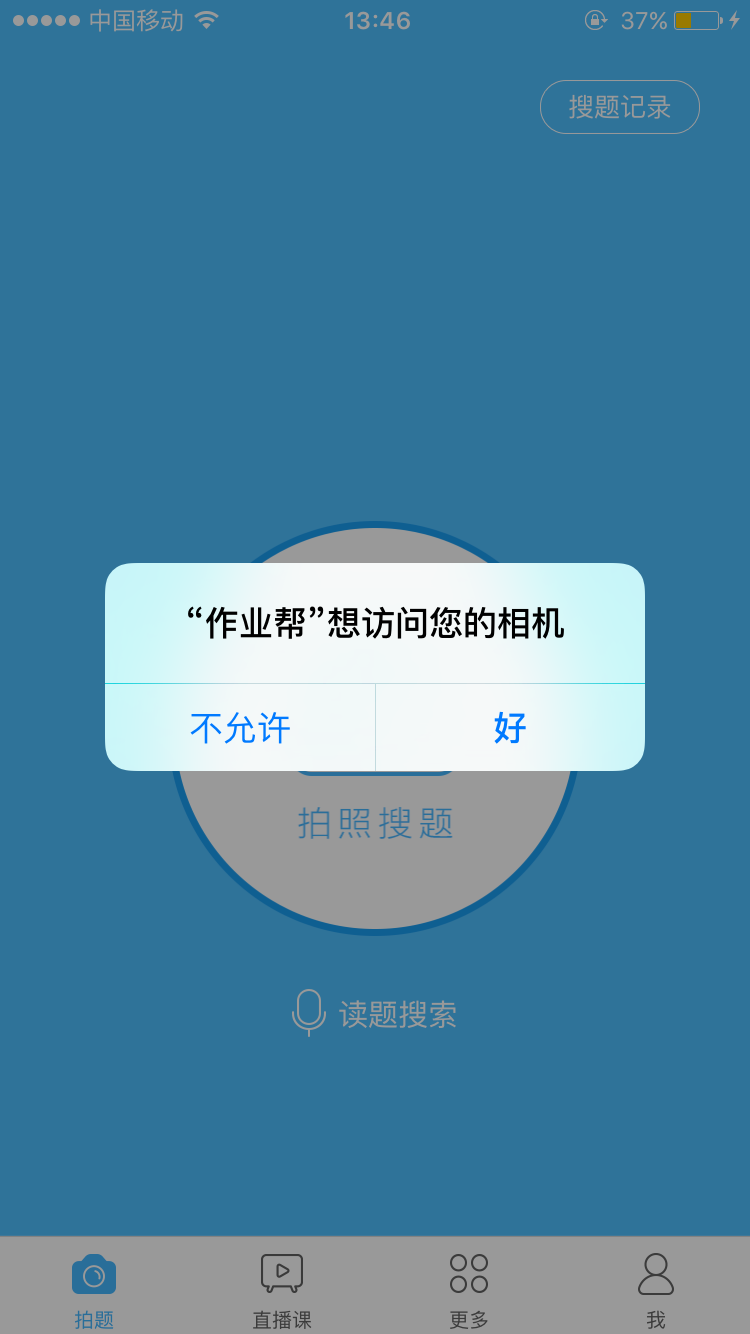
How to use homework helper
1. First install the software on your phone and click to open it
2. To log in to the software, you need to fill in your ownBaiduAccount number

3. Fill in your gender and grade, which can more efficiently improve the problem solving rate, and then enter the main interface of the software

4. The software interface includes functional pages such as [Ask Homework], [Message], and [Classmate Circle]. The default is the [Ask Homework] page. This function page is the most important in the entire software, including the main functions of asking questions and answering questions.
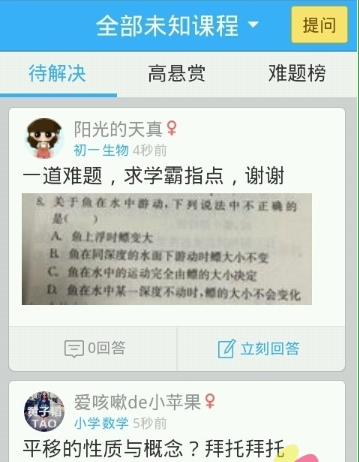
5. Answer a question first. Find a question you understand and click [Answer Now]
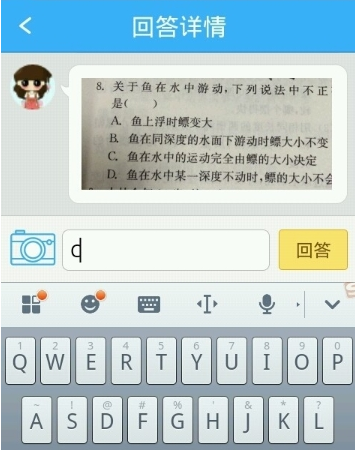
6. Enter your own answer and submit your answer

7. In addition to the list of questions to be solved, there are also question lists such as [High Bounty] and [Problem List]. You can earn wealth faster by answering questions.
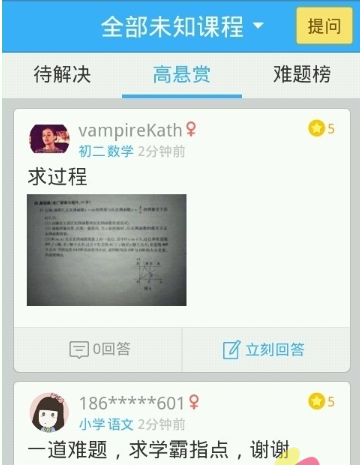
8. Click [Submit] in the upper right corner to enter the [My Question] interface. You can submit your own questions here. First, select the age and subject category for which you want to submit the question. You can enter the question manually, or you can directly take a photo of the original question on the book and submit it, and finally click [Submit]. This way, netizens will answer your questions later.

9. In the [Message] interface, you can see [My Question], [My Answer] and other contents

10. In the [Classmates Circle] interface, you can browse some circles that interest you
Introduction to homework help software
Homework Help has independently developed more than 10 learning tools, including photo search questions, Homework Help lesson, one-on-one tutoring, classical Chinese assistant, composition search, etc. In Zuoyebang, students can get analytical steps and test answers to difficult questions through taking photos, voice calls, etc.; they can live-stream a class through Zuoyebang and learn interactively with teachers; they can quickly discover their knowledge weaknesses and accurately practice supplements; they can watch live courses and learn interactively on their mobile phones; they can also connect with teachers to answer questions one-on-one online; after studying, they can also communicate with students of the same age across the country and discuss interesting things in their study and life.

Download Homework Helper, you can take photos and search for questions, and the answers will be available in seconds! No registration required, completely free! The entire problem-solving process is presented! The answers cover all subjects in elementary school, junior high school, and high school! A learning tool used by 175 million students. If you don’t use it, you’ll be out. New synchronous practice questions from junior and senior high school textbooks have been added. With over 10 million selected real questions, it’s so easy to improve your exam scores!

Basic functions of Homework Helper
1. Homework help exercises:Simultaneous exercises in each version of the textbook, selected test papers and big data analysis can help you find and fill in the gaps and consolidate the knowledge you have learned faster.
2. Answer analysis:Comprehensively master various learning and problem-solving methods, teach you various learning and problem-solving methods, and no longer have to worry about homework problems.
3. Homework guidance:Real-time answers from famous teachers across the country, covering subjects such as mathematics/Chinese/English/Physics, and exclusive regular learning reports.
4. Live class:Listen to classes and answer questions at any time on your mobile phone, with gold medal famous teachers, interactive teaching, and efficient score improvement!
5. Word query:Chinese-English translation, long and short sentences, and word lookup help you get it all done!
6. Composition search:Can’t write English composition? Homework Helper has 8 million sample essays to help you improve your scores quickly!
7. Question bank coverage:Mathematics, English, Chinese, physics, chemistry, biology, history, physics, etc., you can solve all the difficult problems in every subject at once!

Recommended software of the same type for homework help
Super star learning passThe latest version is a professional learning platform specially created for teachers and students in colleges and universities. Chaoxing Xuetong APP has accumulated a large number of books, journals, newspapers, videos, original works and other resources, integrating knowledge management, course learning, special topic creation, and office applications. In addition, Chaoxing Xueduzhong also has more than one million electronic books, a large number of newspaper articles, and metadata of Chinese and foreign literature.
UOOCThe official version is an online learning platform suitable for students in school. UOOC middle school student users can download various learning materials through this software, as well as various practice test questions and explanations of difficult problems. In addition, UOOC also implements basic learning functions. Users can watch videos, take notes, write homework, and take tests on the App.
Job Help update log
Optimize some functions to make the experience smoother