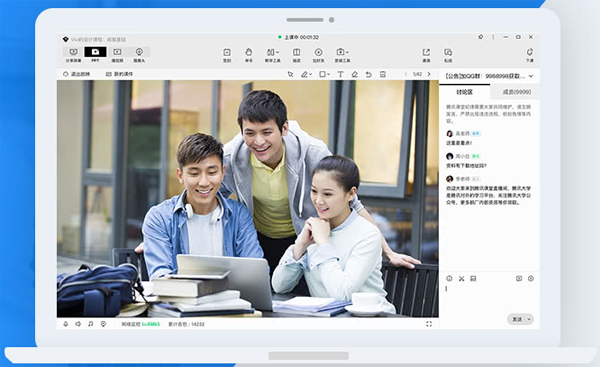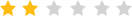Tencent Classroom ios versionIt is an educational client launched by Tencent specifically for students and teachers. Tencent Classroom brings together many high-quality famous teachers and rich teaching tools, tens of thousands of professional online courses and high-quality open courses to help students quickly master learning skills. Friends who are in need, please come to Huajun Software Park to download the iOS version of Tencent Classroom and use it!
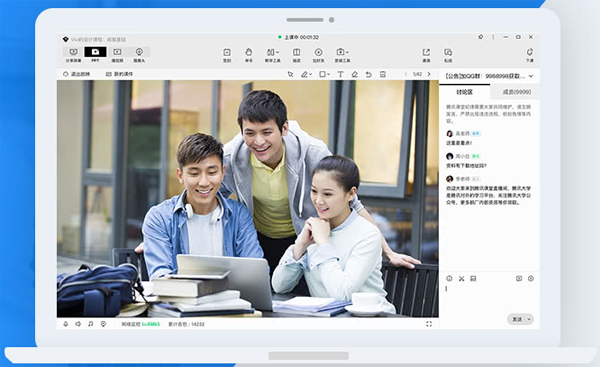
Similar software
Release Notes
Software address
-
6.0.0 official version
View
-
1.0.2 Official version
View
-
7.50.0
View
-
3.4.02 latest version
View
-
2.0.5.1
View
Tencent Classroom Featured Courses
1. Study Abroad Examination: Covers IELTS, TOEFL, GMAT, GRE, etc.
2. IT Internet: Covers JAVA, C#, python, PHP, operation and maintenance, testing, big data, Internet marketing, product manager courses, etc.
3. Job hunting through public examinations: Covers civil servants, public institutions, teacher qualifications, banks, practicing doctors, and certified accountant examinations.
4. Design: Covers courses such as UI design, interior design, game art design, graphic design, illustration and animation.

Tencent Classroom Software Features
1. Smooth and no lag
Tencent Classroom provides more stable and clear picture quality, making the class smooth and free of lags.
2. Real-time interaction in the classroom
After the teacher initiates a hand-raising request, up to 6 students can answer questions through voice at the same time, making interactive learning more efficient.
3. Support WeChat users to take classes
WeChat logged-in users can also use the client to attend classes, which is no longer different from QQ logged-in users.
4. One-stop immersive learning
Watching live broadcasts, watching videos, doing questions, downloading materials, etc., all learning activities can be completed immersively in Tencent Classroom PC, allowing you to focus on learning without interruption.
Questions related to Tencent Classroom
How to start a live class in Tencent Classroom?
1. First, users need to download the teacher version of Tencent Classroom software, and then install it. The teacher version only supports computer downloads;
2. After the download is completed, enter the software login interface, enter your account number and password on the software login interface, users who log in for the first time need to fill in the authentication information, and enter the software interface after completing the filling;
3. After entering the software, you can see the [Start Class] option on the software interface, click it to enter the live broadcast interface, enter the course name in the live broadcast interface, click Confirm to start the live broadcast teaching, click on the right side of the live broadcast interface to invite students to listen to the class, and send the QR code or link to the students to enter the live broadcast room to listen to the class.
How to watch replays in Tencent Classroom?
1. Open the Tencent Classroom software on your mobile phone, enter the course schedule interface after opening, and select the course you want to watch the replay;
2. Click on the corresponding course to enter the course interface, find the replay video you want to watch in the course interface, click once to watch the replay, and click the [Download] option in the lower left corner of the course interface to download the replay video that can be watched.
How to record screen in Tencent Classroom?
Open Tencent Classroom, click on the live course, then click Play in the middle of the screen, then open the menu navigation bar at the top, and click the record button to start recording the live course.
Highlights of Tencent Classroom Software
1. ReduceVoice delay
The voice quality is improved and the delay is greatly reduced, making your classroom interaction more timely.
2. Synchronous login for WeChat users
Like QQ users, WeChat logged-in users can also use the client to attend classes.
3. Smooth and no lag
More stable and clear picture quality reduces lags when users use it, making your class experience even more enjoyable at the Huajun Download Station.
4. One-stop immersive learning experience
All learning experiences such as watching live broadcasts, watching videos, doing questions, downloading materials, etc. can be completed in one stop and immersed in the client, reducing learning interference.
Comparison of similar software in Tencent Classroom
Tencent Classroom
Tencent Classroom has rich content and a wide range of courses.It covers tens of thousands of professional online courses and high-quality open courses such as IT programming, new media marketing, public examinations, and spoken English.Can meet the needs of most users. Multi-terminal linkage, computer terminal, mobile terminal, teacher terminal, student terminal, etc. allow school teachers to use Tencent Classroom to shorten the distance with students.
NetEase Cloud Classroom
NetEase Cloud Classroom creates a series of courses that allow users to study systematically and selectively according to their own needs. A series of growth courses created by the NetEase team themselves, with guaranteed course quality and a complete learning system.The IP of each institution is weakened, the NetEase Cloud Classroom brand is emphasized, and the curriculum standards are unified.
NetEase Cloud Classroom download address:http://softwaredownload4.com/soft/1231876.htm
Tencent Classroom update log
1.Fix some known issues
Huajun editor recommends:
Tencent ClassroomIt is a very easy-to-use learning software. For this reason, Huajun Software Park provides all users with download channels for other related software. I believe everyone will like these software.Shengzhiyun Classroom,China Public School Online Classroom, everyone is welcome to download!