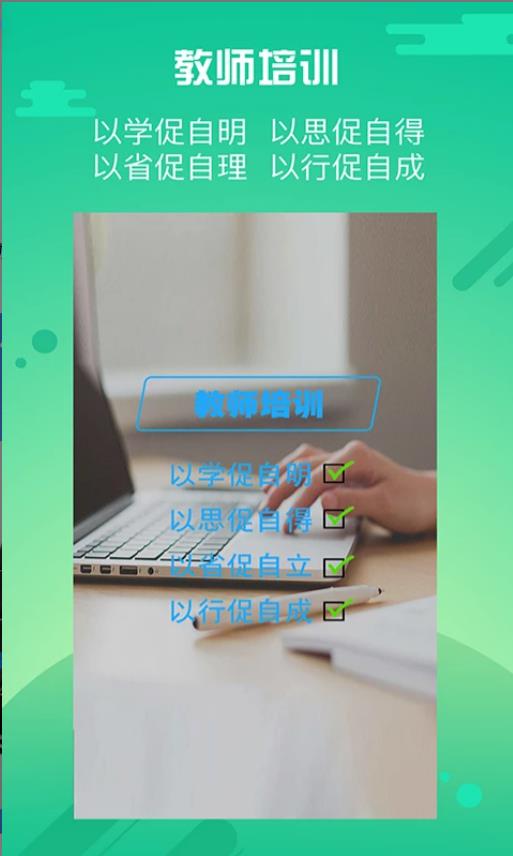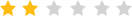Youshiyun appIt is an online education software that provides a fully functional remote training platform, teacher training management tools, resources and course trading platform for individuals, schools, training institutions and teaching and research departments of teacher work offices. Youshiyun app provides training courses specifically for teachers to improve the teaching quality and level of teachers in various regions. Teachers can obtain rich teaching resources by logging in to the Youshi Cloud app. Friends who need it can download the Youshi Cloud app to experience it. Huajun Software Park provides you withYoushiyun appDownload the official version and the latest version. Friends in need come to Huajun Software Park to download and experience it!
Introduction to functions of Youshiyun app
1. Excellent teaching and research resources and self-study courses
Teachers can carry out high-quality learning forms of self-study, mutual learning, exhibition and learning.
2. Independent training
? Awaken teachers’ inner drive for professional growth?
3. Famous teacher classes
The Youshiyun app provides videos of famous teachers giving lessons for everyone to learn from each other.
4. Various training activities
Improve the influence and radiation scope of famous teachers, teaching and researchers.
5. Sharing of teaching materials
Youshiyun app provides a wealth of teaching materials for all grades.

Features of Youshiyun app software
1. The process-based learning of the Youshiyun app project is more clear and simple;
2. The independent training activities of Youshiyun app are more innovative, efficient, interactive and personalized;
3. The Youshi Cloud app aims to improve the overall teacher teaching level and regional teaching quality;
4. The whole process covers project-based learning of distance training, face-to-face training and hybrid training;
5. In terms of teaching and research, we help teachers diagnose the classroom, study the classroom, improve the classroom, lead by famous teachers, and conduct innovative training that is efficient, interactive, personalized, and exploratory.

Youshiyun app installation steps
1. Mobile phone installation steps of Youshiyun app
1. Open the mobile browser and scan the QR code on this page. After entering the download page, click "Open" to experience its functions.
2. Click "Normal Download" and select "Local Download" at the download prompt.
3. After the download is completed, click "Install" and wait patiently for the installation to complete.
4. After the installation is complete, click "Open" to experience Youshi Cloud.
2. Computer installation steps of Youshiyun app
1. Download the Youshi Cloud app installation package on this page of Huajun Software Park
2. Install an Android emulator on your computer, such as Yeshen Android emulator: (http://softwaredownload4.com/soft/265582.htm)
3. Open the installed Android emulator, and directly drag the downloaded Miaozan Miaoping Master app installation package into the simulator.
4. Open the Youshiyun app in the simulator and you can experience it immediately.
Comparison of similar software
Vocational Education Cloud:
The vocational education cloud app is an Internet education service platform. The system is based on new generation information technologies such as cloud computing, big data, and mobile Internet. It is designed in accordance with the "Regulations on the Management of Internships for Students in Vocational Colleges". Students can study anytime and anywhere, initiate interest circles, interactive learning schedule reminders, online leave requests, practical teaching management, real-time push of employment information, etc.
Youshiyun:
Youshiyun app is an online education software. Youshiyun app provides training courses for teachers to improve the teaching quality and teaching level of teachers in various regions. Teachers can obtain rich teaching resources by logging in to the Youshi Cloud app. Friends who need it can download the Youshi Cloud app to experience it.
Youshiyun app update log
1. New features
Scan the QR code to enter the project (students only)
Geographical location check-in in the project
2. Optimize functions and bug fixes
My profile optimization
Registration code to enter project optimization
Optimization of publishing activity permissions
Quick registration/login and personal information completion
Publish articles to read personal information and cross-link them
Huajun editor recommends:
Huajun Software Park also has popular software with the same functions as this software, such as Xiaoai Speaker, Batch Butler, Cloud Machine Manager, etc. If you need them, you can collect them!