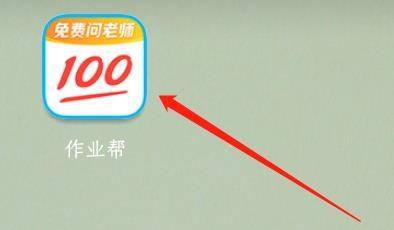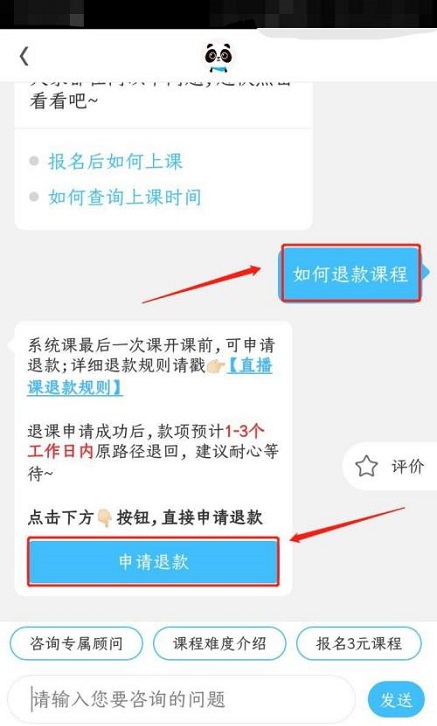How to refund Zuoyebang course - How to refund Zuoyebang course
Time: 2022-04-02Source: Huajun Software TutorialAuthor: Shaobing
Step 1: First open the homework helper on your mobile phone (as shown in the picture).
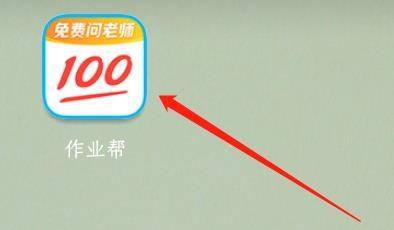
Step 2: Open the homework helper, then click "Me", then click "Settings" (as shown in the picture).

Step 3: After clicking "Settings", click "Customer Service Center" in "Settings" (as shown in the picture).

Step 4: Click "Live Class" in the "Customer Service Center" (as shown in the picture).

Step 5: Finally enter "How to refund the course" and click "Apply for a refund" (as shown in the picture).
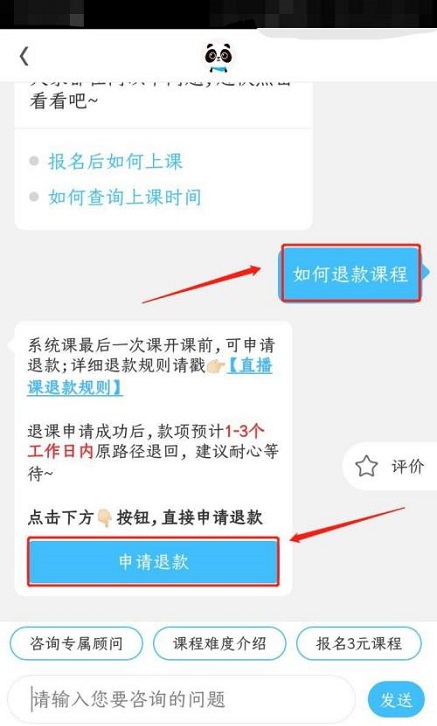
The above is the entire content of the course on how to refund for homework help brought to you by the editor. I hope it can help you.
Popular recommendations
-
A brief introduction to current affairs
Version: 6.2.3Size: 17.08 MB
The 2021 version of Current Affairs Yitong APP is a mobile application developed by Huashitong (Xiamen) Education Technology Co., Ltd. for current affairs examinations. Users can use...
-
Teacher Huatu
Version: 3.16.004Size: 90.73 MB
Huatu Teacher is a professional preparation platform for teacher exams launched by Huatu Education, focusing on tutoring for teacher qualification certificates and teacher recruitment exams. The platform provides a complete pen...
-
Huatu teacher software
Version: v3.16.004Size: 95.27 MB
Huatu Teacher is an online learning platform under Huatu Education specially designed for teacher qualification examination and teacher recruitment preparation. It provides systematic written examination and interview...
-
Chinese Medical Journal
Version: v2.3.16Size: 93.20 MB
Chinese Medical Journals is a group of core medical academic journals sponsored by the Chinese Medical Association, covering all major disciplines of medicine. The journal adheres to academic leadership and quality excellence...
-
Kingsoft PowerWord
Version: 11.7.1Size: 42.8 MB
Kingsoft PowerWord is a classic language tool software that integrates dictionary query, multi-language translation and English learning. It integrates Oxford, Collins and other authorities...