Zuoyebang is a popular online education software that provides many convenient learning functions, especially its photo-solving function, which greatly improves students' learning efficiency and problem-solving speed. Students only need to take a photo of the question with their mobile phone, and the system can quickly identify and provide the answer and detailed steps to solve the problem. This instant feedback mechanism not only helps students quickly solve the problems at hand, but also allows them to deepen their understanding of knowledge points by viewing the problem-solving process. Next, let the editor of Huajun explain to you how to search for answers on Zuoyebang and how to search for answers on Zuoyebang!
first step
First, find and click the [Job Bang] icon on your mobile phone to enter the Zuoyebang application interface.
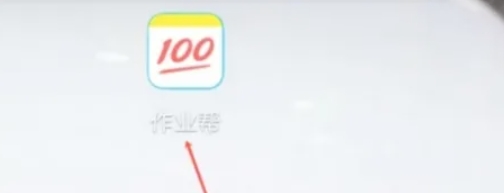
Step 2
After opening the app, the system will automatically jump to the [Homepage].

Step 3
You can click the [Home] button at the bottom of the screen to enter the home page of JobBang.

Step 4
On the homepage, you will see an obvious [Search] option or search box. Click the [Search] option or directly enter the content you want to query (such as title, knowledge points, etc.) in the search box.

Step 5
After entering the keywords, click the search button or the Enter key on the keyboard, and JobBang will immediately start searching and display relevant results.
The above is how the editor of Huajun compiled for you how to search for answers on the homework help and how to search for the answers on the homework help. I hope it can help you!




