Many people don’t know how to publish news on Zuoyebang? The article brought to you today is about the method of publishing news on Zuoyebang. If you still don’t know, let’s learn it with the editor.
Step 1: Open Homework Help and find the study circle on the home page (as shown in the picture).

Step 2: Click on the study circle, you will see a "+" sign on the interface, click on it (as shown in the picture).

Step 3: There will be a post test for the first update (as shown in the picture).

Step 4: Click to start the test, enter the answering interface, and then select the correct answer (as shown in the picture).
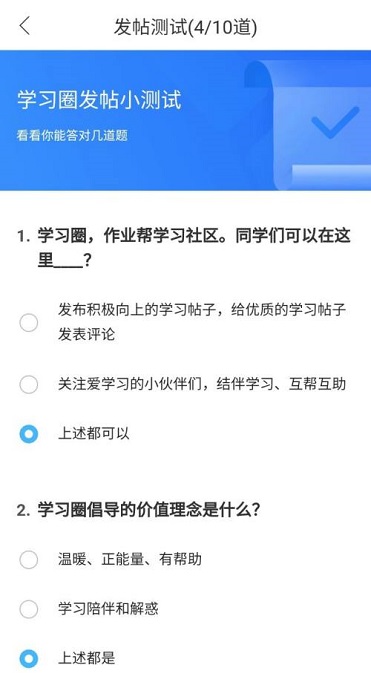
Step 5: Submit your answer. If passed, the following interface will appear (as shown in the picture).

Step 6: Choose to start posting, edit the post, and then publish it (as shown in the picture).
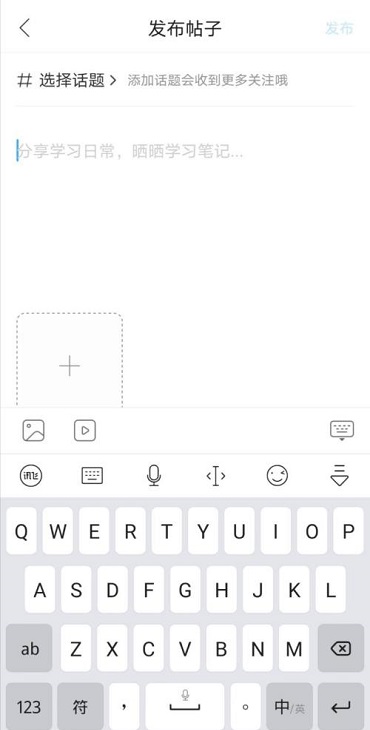
The above is the entire content of how to post updates on Zuoyebang brought to you by the editor. I hope it can help you.



