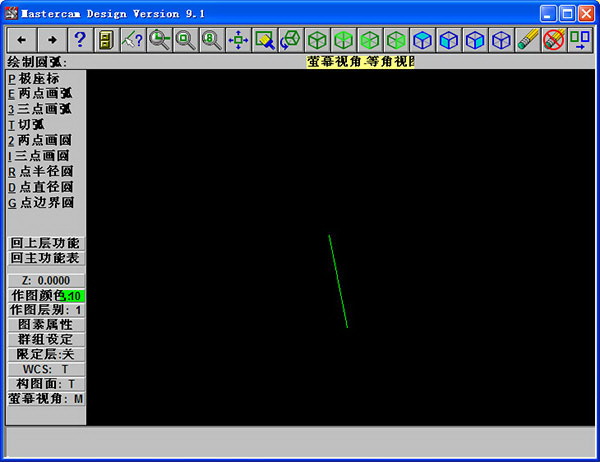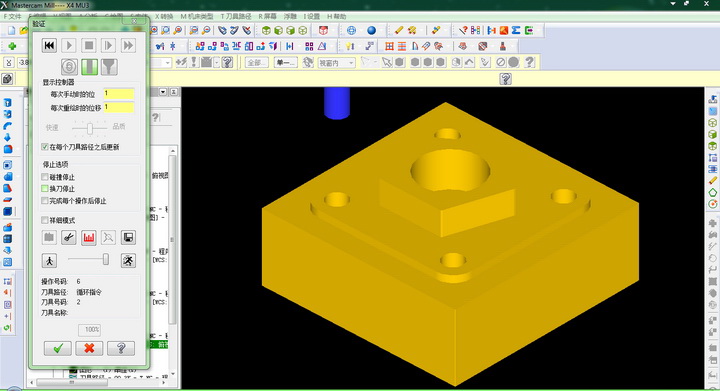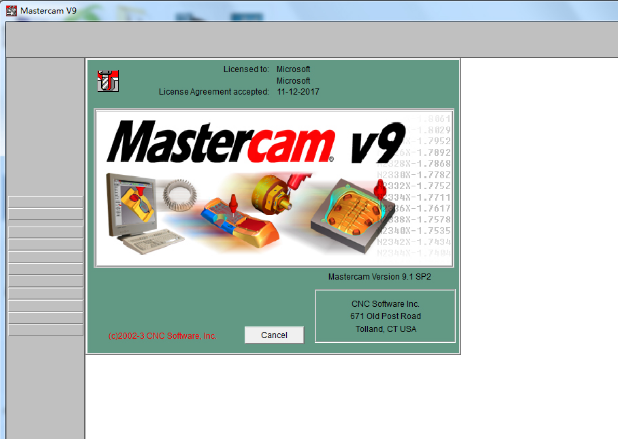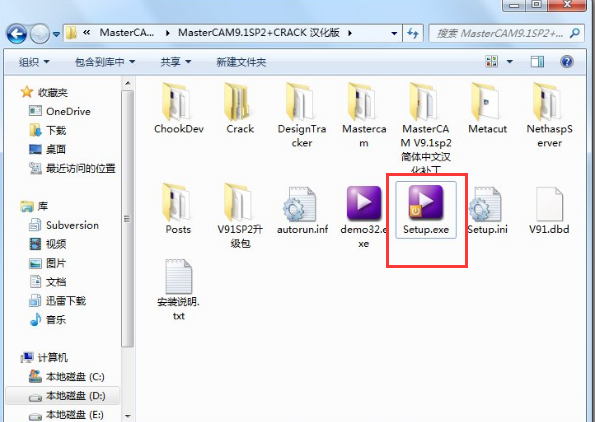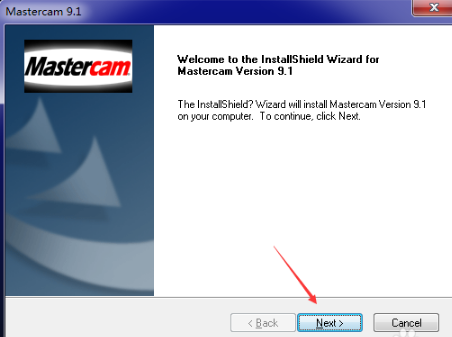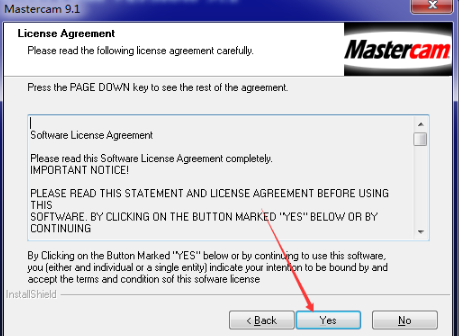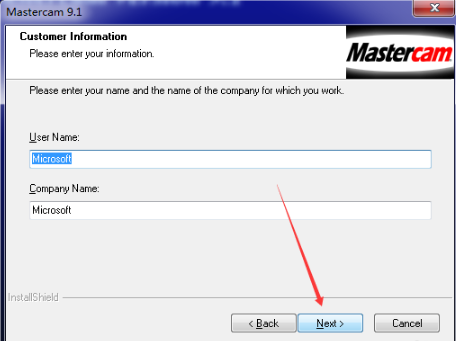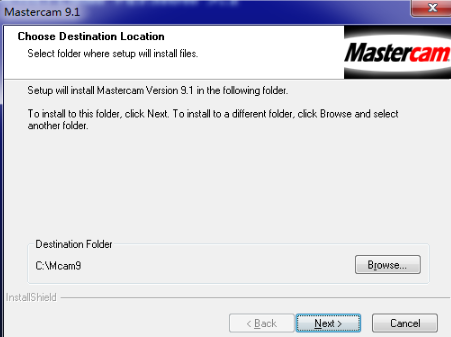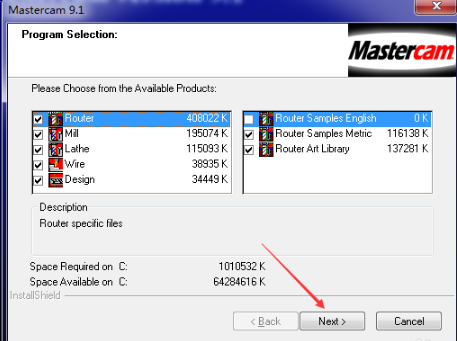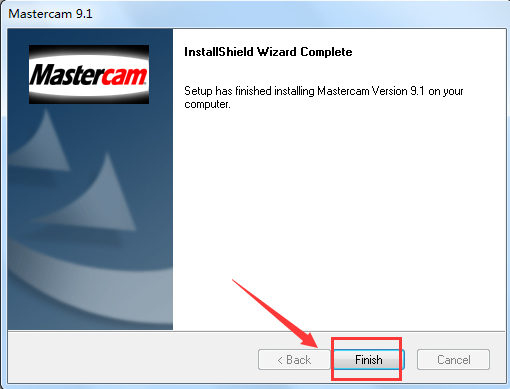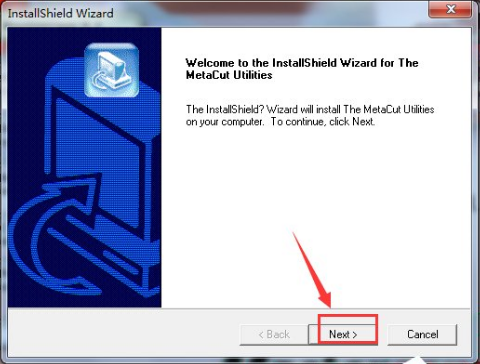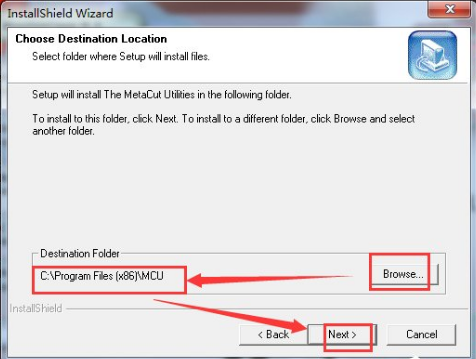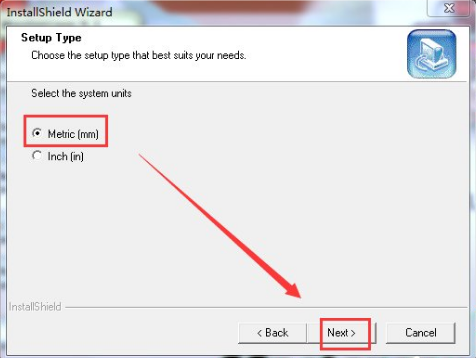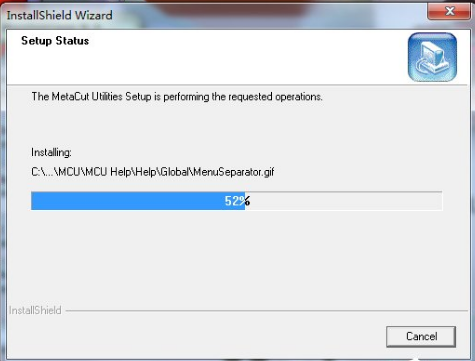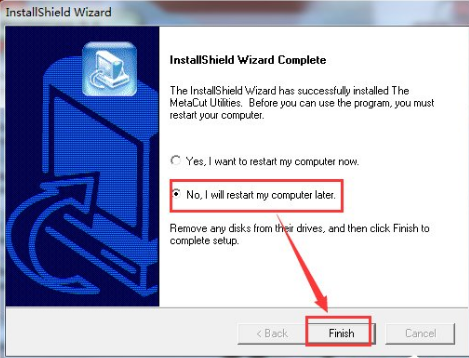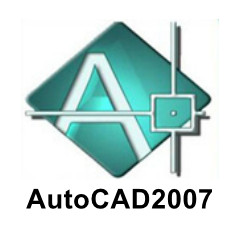Mastercam is a CAD/CAM software based on PC platform developed by American CNC Software Inc. The Chinese version of Mastercam 9.1 integrates functions such as 2D drawing, 3D solid modeling, surface design, voxel stitching, CNC programming, tool path simulation and realistic simulation. The Chinese version of Mastercam 9.1 has convenient and intuitive geometric modeling. Mastercam provides an ideal environment for designing part shapes. Its powerful and stable modeling functions can design complex curved and curved surface parts.
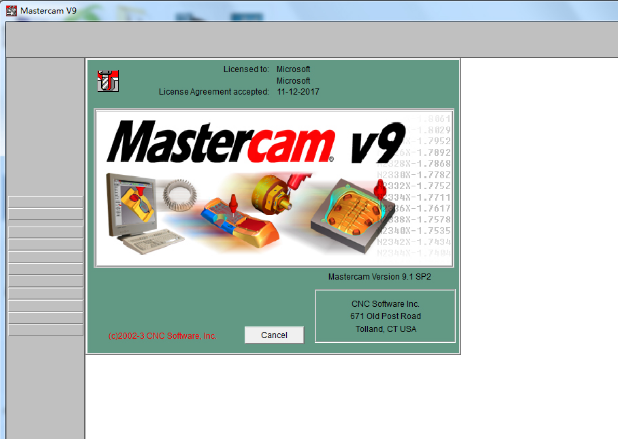
mastercam9.1 function
Mastercam9.1 Chinese version has powerful surface roughing and flexible surface finishing functions. Mastercam9.1 Chinese version provides a variety of advanced roughing technologies to improve the efficiency and quality of part processing. Mastercam also has rich surface finishing functions, from which you can choose the best method to process the most complex parts.
The multi-axis machining function of the Chinese version of Mastercam 9.1 provides more flexibility for part processing.
Reliable tool path verification function: Mastercam 9.1 Chinese version can simulate the entire process of part processing. In the simulation, it can not only display the tools and fixtures, but also check the interference and collision between the tools and fixtures and the processed parts.
Mastercam9.1 Chinese version provides more than 400 kinds of post-processing files suitable for various types of CNC systems, such as the commonly used FANUC system. According to the actual structure of the machine tool, special post-processing files are compiled, and the NCI file is compiled and post-processed to generate a machining program.
mastercam9.1 features
1. Flexible geometry editing function
Mastercam9.1 Chinese version can change the line width, line shape, and color of a single entity or all entities.
Quickly modify parameters such as line length and arc radius.
It is very convenient to make transitional fillets or chamfers.
Extend the length of lines, arcs, splines, and surfaces.
Mastercam 9.1 Chinese version can use the undo function to restore the original surface for single or multiple trimmed surfaces.
Quickly translate, mirror, and scale entities.
等距变换实体。
2. Powerful surface modeling function
Use methods such as Loft, Ruled, Revolved, Swept, Draft, Coons patch, and Offset to generate parametric surfaces and non-uniform rational B-spline surfaces.
Mastercam9.1 Chinese version can generate various complex welding surfaces.
Quickly generate flat surfaces from rectangles or any planar shape with closed boundaries.
Use countless cross-section curves to generate swept surfaces.
Use a set of curves, a set of planes, or a set of surfaces to trim another surface or set of surfaces.
When you use the Undo function to restore a trimmed surface, you can restore it all at once or only one boundary at a time.
Mastercam9.1 Chinese version is very easy to extend or divide the surface.
Flexible transition surface function can generate equal radius and variable radius transition surfaces between surfaces.
Mastercam9.1 Chinese version automatically calculates the parting line during mold design.
3D surface voxels can be quickly generated using parametric methods. Such as cuboid, sphere, cylinder, cone and other shaped voxels.
Mastercam9.1 Chinese version can continue to construct, edit and process models on the rendered surface model.
3. Drawing function
Mastercam9.1 Chinese version automatic dimensioning.
The Chinese version of Mastercam 9.1 automatically changes the relevant annotations after modifying the geometry.
It can generate dimensions in the form of horizontal, vertical, parallel, baseline, dimension chain, angle, diameter, radius, coordinates, and point-coordinates, as well as annotations and symbols.
You can drag or place the annotations as you like when you created them. It is also very convenient to modify their properties.
Mastercam9.1 Chinese version can draw or print out colorful sketches.
The system has built-in line type library and section line library.
4. Entity picking up
The AutoCursorTM function captures commonly used feature points to facilitate geometric configuration.
The AutoHighlight function changes the color of the entity when the cursor passes over it, making it easier to pick.
Mastercam9.1 Chinese version uses the right mouse button to quickly access some commonly used functions.
The intelligent channeling function can pick up a string of entities at a time.
You can preset the attributes of the entities to be picked, such as type, color, layer, line type or line width.
Mastercam9.1 Chinese version can group or ungroup multiple entities for easy picking.
Use the mouse to select all entities that are outside, inside, or intersect with a rectangle or polygon.
Simplified geometric configuration through Mastercam 9.1 Chinese version user-definable grid.
5. Analyze geometric properties
Mastercam9.1 Chinese version analyzes the size, location, type and other attributes of any entity in real time.
In 2D or 3D space, measure the distance between points and the angle between straight lines.
Mastercam9.1 Chinese version detects the integrity of the surface model and the integrity of the trimming surface boundary.
Measure the radius of curvature at any location on the surface and calculate the area of a single surface or multiple surfaces.
Dynamically analyze the direction of the normal vector (relative to the vertical direction) at any point on the surface.
6. File management and data exchange
The following data converters are built into the system: IGES, Parasolid, SAT (ACIS solids), DXF, CADL, STL, VDA, and ASCII. There are also direct data converters for AutoCAD (DWG), STEP, Catia, and Pro-E.
The Chinese version of Mastercam 9.1 stores the description information of the file and can browse and load it.
MasterCAM 9.1 installation steps
1. First install the main program
1. Download the Mastercam9.1 Chinese version software package from this site, double-click the run icon Setup in the unzipped file, and the software will start running.
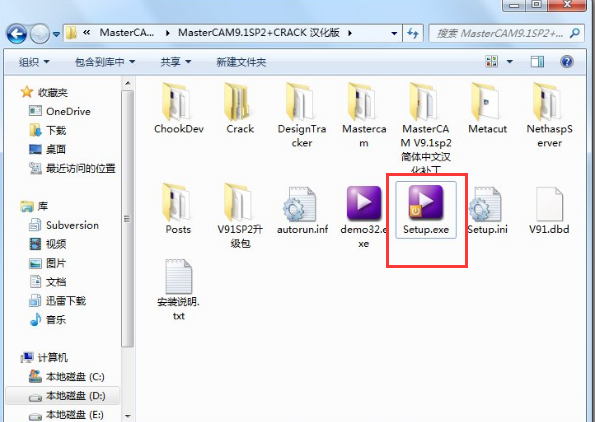
2. Click the Install Product command

3. Open the installed submodule and click mastercam9.1

4. Then click Next
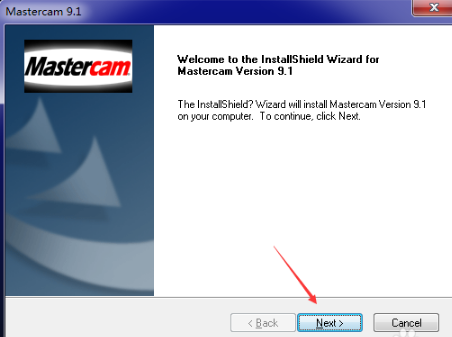
5. Agree to the license agreement
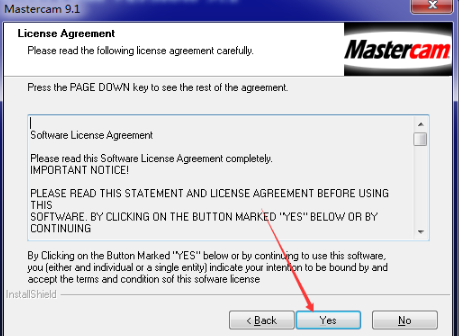
6. Then fill in the user name and company name, and click Next
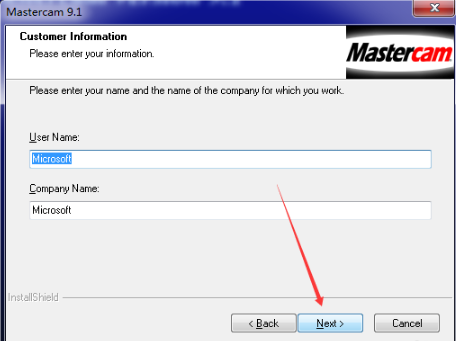
7.Select the size as metric and click Next

8. Change the installation path and click OK
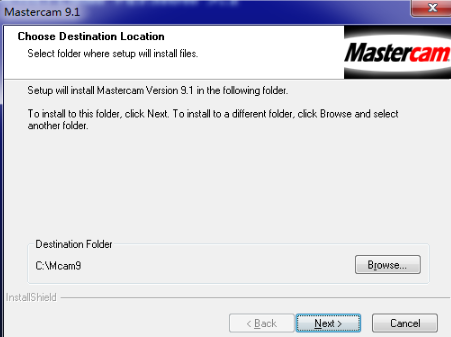
9. Then select all processing methods and click Next
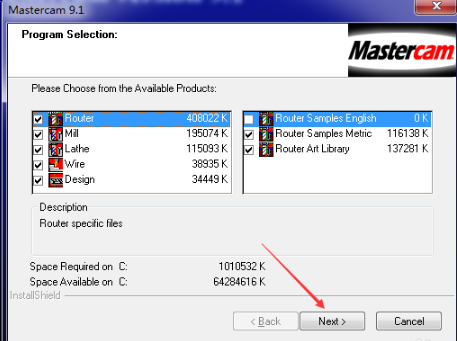
10. The Chinese version of Mastercam 9.1 is installed, click the End command
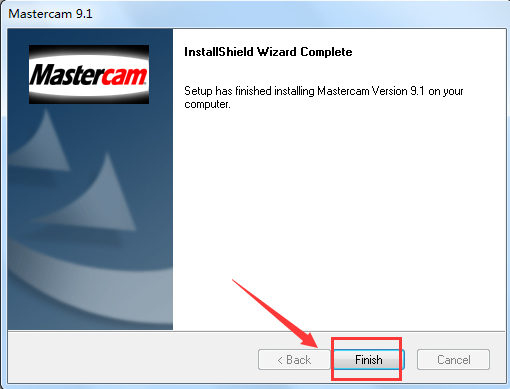
11. Then install the tool path simulation module and click on the second module

12. Click Next
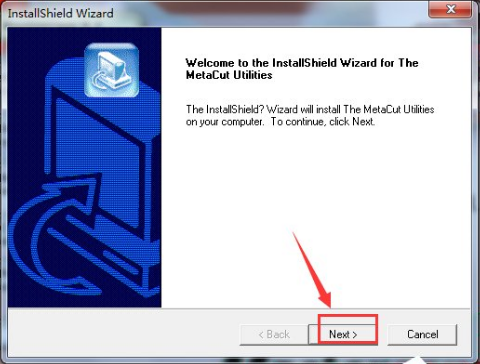
13. Change the installation path and click Next
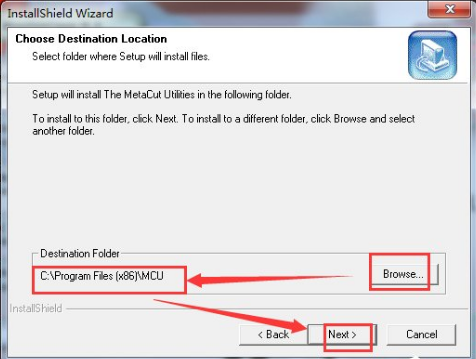
14.Select metric units and click Next
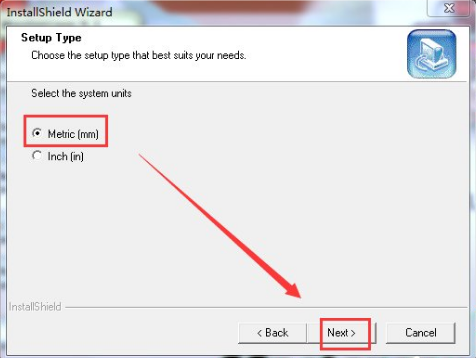
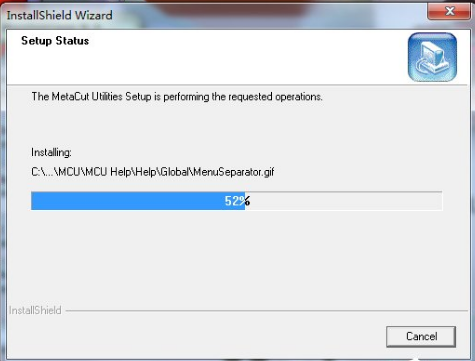
15. Restart the computer later and click End command
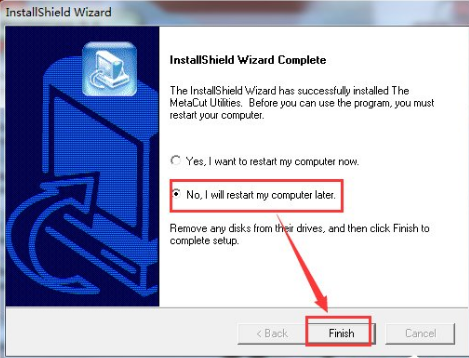
16. Complete installation is required, continue to follow other components of the product

17. Then click the menu command to exit the main installation program.
mastercam9.1 usage tips
mastercam9.1 shortcut keys
Alt+2 Set system color
F2 zoom out
Alt+3 Set system layer
F3 redraw
Alt+4 Set limit layer
F4 analysis
Alt+5 Set limit layer
F5 Delete
Alt+6 Set tool plane
F6 file
Alt+A uses automatic storage
mastercam9.1 FAQ
1. How to draw a three-dimensional arc in the Chinese version of Mastercam 9.1?
1. Use 3D space for the composition surface, and use the "two points plus diameter" command
2. First draw a straight line with two center points, then rotate the straight line flat, so it is easy to draw, and then rotate it back after drawing.
2. How to identify the composition plane in the Chinese version of Mastercam 9.1?
Make a surface to define or draw a line to connect their end points, just choose one of them and add this line
3. Why can’t the Chinese version of mastercam 9.1 be resized?
检查图层管理是不是限定图层有打钩,必须关闭限定图层。 If the restricted layer is always closed, turn all layers on and then mark it again.
4. How to cut ellipses in the Chinese version of mastercam 9.1?
Select the entity command, extrude (or scan, or rotate) (there must be a series of cutting questions first), then concatenate, execute, (a dialog box will appear), select the cutting entity (followed by depth or full penetration), and finally confirm, click the entity to be cut with the mouse! (Remember to look at the direction of cutting)
mastercam9.1 update log
Developer GG said there are really no bugs this time~
Statement: Due to copyright and manufacturer requirements, Huajun Software Park provides the latest official version of Mastercam
Huajun editor recommends:
MasterCAM is a very practical and simple tool. Interested users can download and use it from the Huajun Software Park. In addition, there are many similar software available for download, such as Huiyi CAD, Adobe Illustrator CC, Batch Butler, etc.