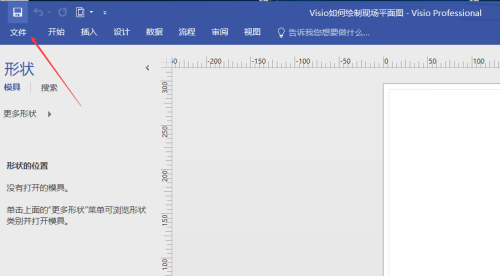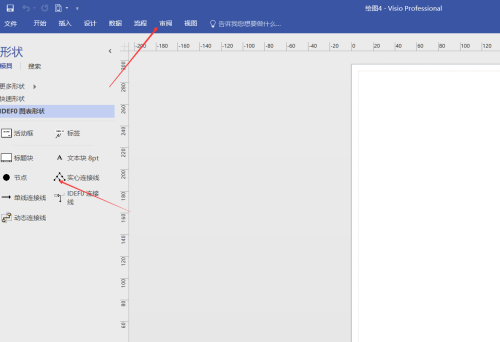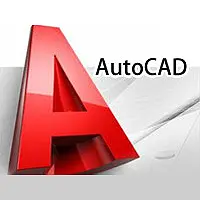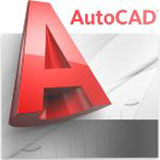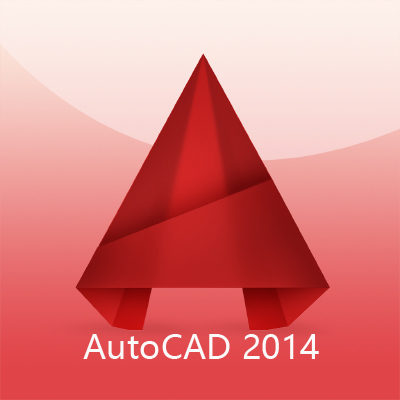How to draw IDEFO diagram in Microsoft Visio-How to draw IDEFO diagram
Time: 2022-06-26Source: Huajun Software TutorialAuthor: dim sum
近日有一些小伙伴咨询小编Microsoft Visio如何绘制IDEFO图表?下面就为大家带来了Microsoft
Friends who need it can learn more about the method of drawing IDEFO diagrams in Visio.
Step 1: Open Microsoft Visio software, as shown below:

Step 2: Click "File" as shown below:
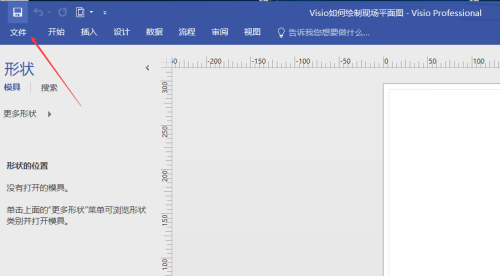
Step 3: Click "New" as shown below:

Step 4: Select "Flowchart" in "Category" as shown below:

Step 5: Select “IDEFO Chart” and click “Create” as shown below:


Step 6: Next, we can use the "Shape Diagram" in the left column of Visio and the tools in the toolbar to draw the IDEFO diagram. As shown below:
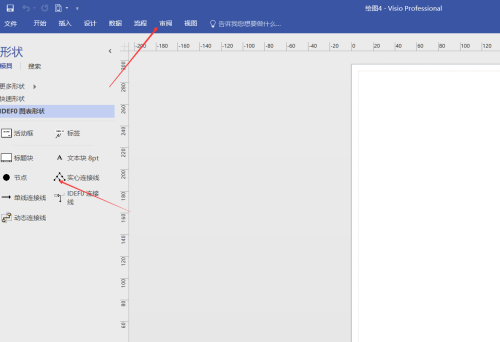
The above is the entire content of how to draw IDEFO diagrams in Microsoft Visio brought to you by the editor. I hope it can help you.
Popular recommendations
-
zbbz coordinate plug-in
Version: 1.73 official versionSize: 92.0 KB
The official version is a simple and easy-to-use CAD coordinate editing tool. The latest version of the zbbz coordinate plug-in can help users easily control line segments when drawing drawings, including...
-
AutoCAD2021
Version: Official latest versionSize: 1.59GB
AutoCAD2021 Chinese version is a powerful graphic design auxiliary software developed by Autodesk. AutoCAD2021 is suitable for many fields, and its functions...
-
AutoCAD2020
Version: latest versionSize: 1.44GB
The official version is a two-dimensional and three-dimensional software developed by Autodesk that designers often use. The official version of AutoCAD 2020 is very powerful and can...
-
AutoCAD2014
Version: Latest official versionSize: 1.44GB
AutoCAD2014 is a simple and practical computer-aided drawing design software developed by Autodesk. AutoCAD
2014's achievements...
-
CAD version converter Acme CAD Converter
Version: 8.7.2.1440 Chinese free versionSize: 6.5M
CAD version converter AcmeCAD
Converter is a convenient, practical and multi-functional CAD graphics management software. CAD version converter software has an intuitive interface...