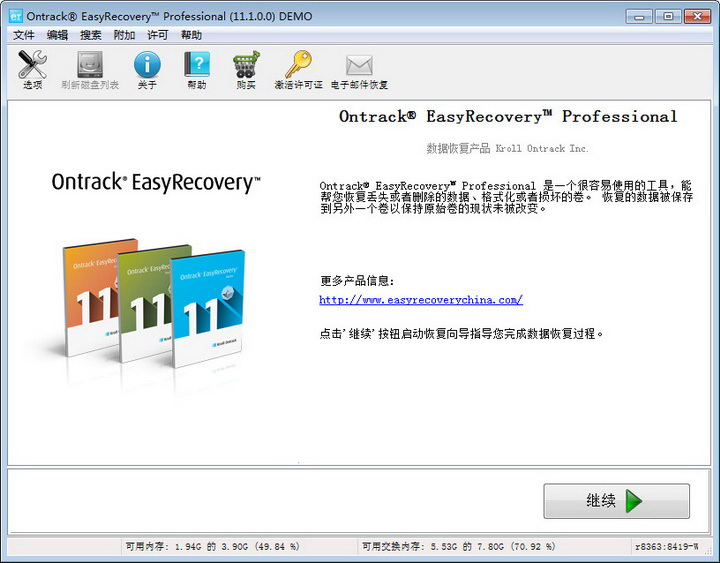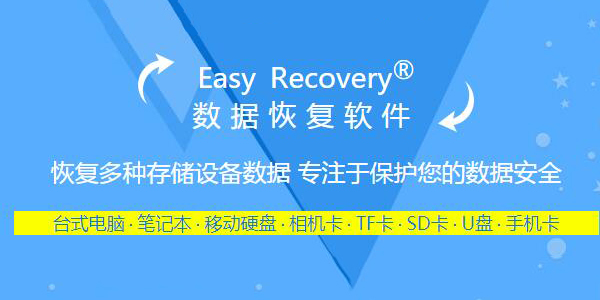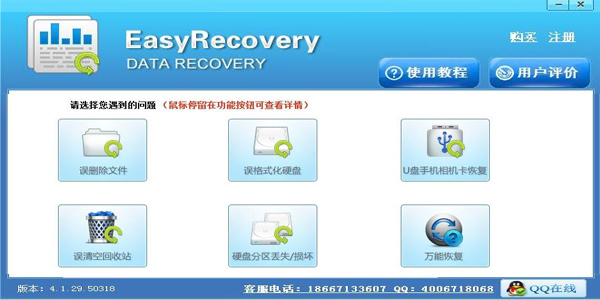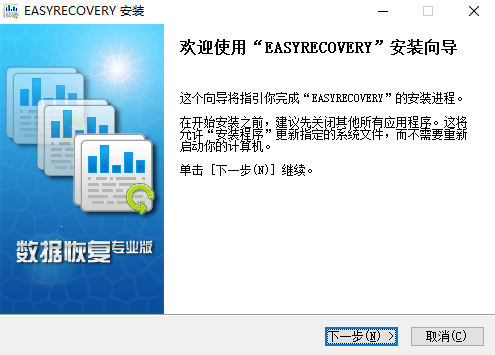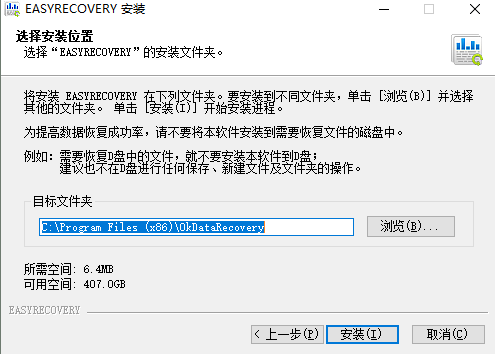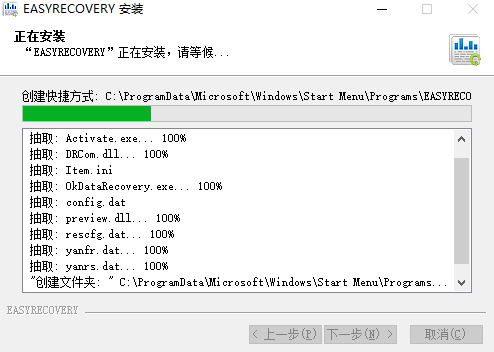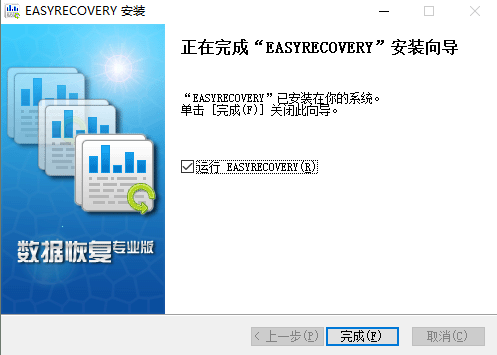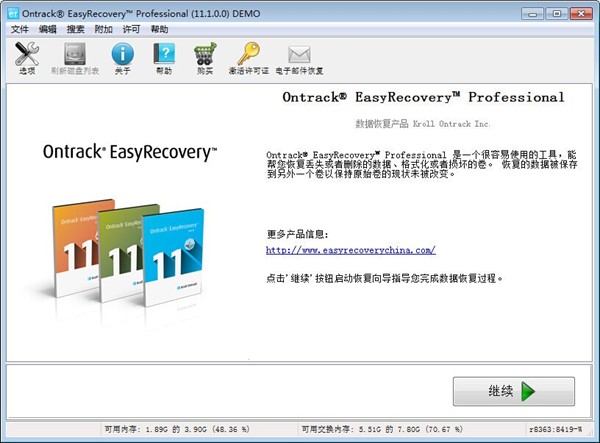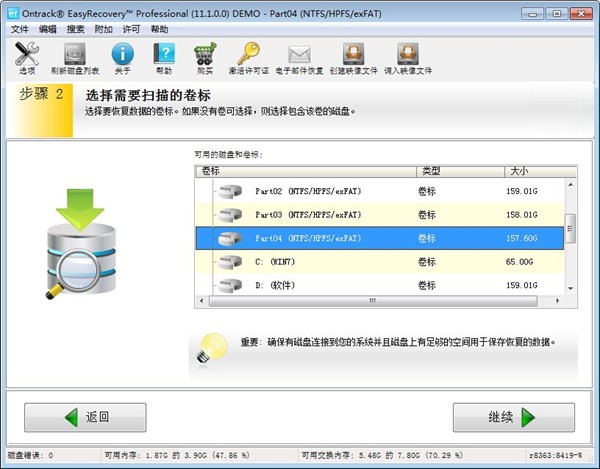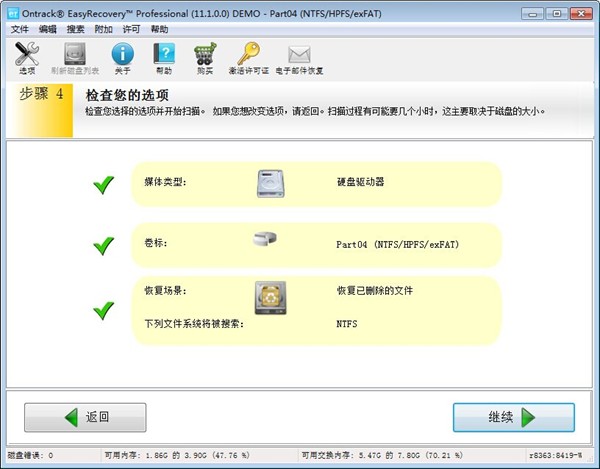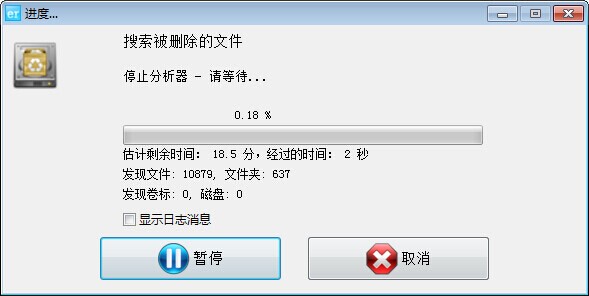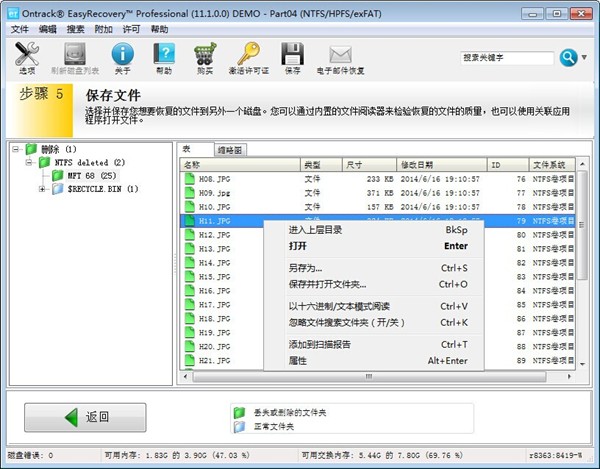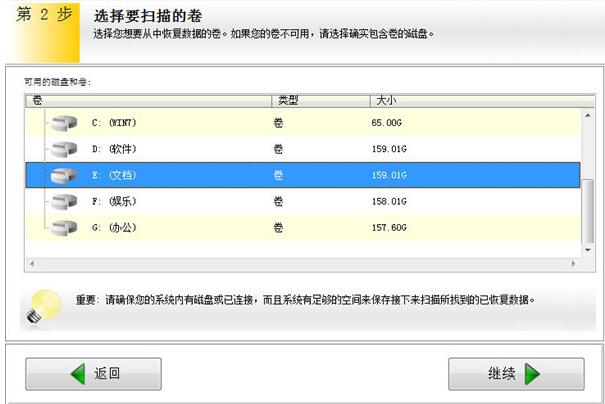EasyRecovery Chinese versionIt is safe to operate and has high recovery performance.data recoveryTools, friends can use EasyRecovery to recover various deleted files, videos, pictures, etc. EasyRecovery can also support the recovery of deleted or lost files from various devices such as hard drives, optical disks, USB flash drives, digital cameras, mobile phones, etc. However, it only takes a long time to recover using EasyRecovery. If you have accidentally deleted files and need to recover them, you can choose this one.EasyRecoveryData RecoveryTools, provided by Huajun Software Park for youEasyRecovery is free to download, come and download it and experience it.
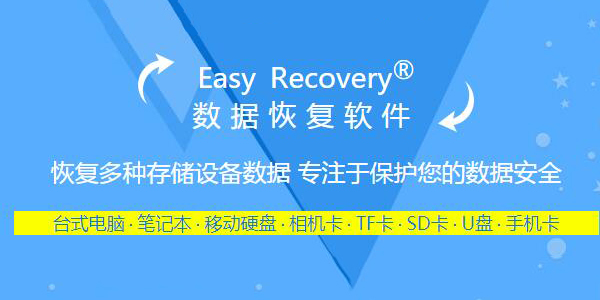
Similar software
Release Notes
Software address
EasyRecovery Pro Features
Multi-scene recovery:
Accidental deletion recovery: suitable for files that have been emptied from the Recycle Bin or deleted directly.
Format recovery: Repair data loss caused by formatting, support FAT32, NTFS, exFAT and other file systems.
Partition loss recovery: Rebuild damaged or accidentally deleted partitions (Professional or Enterprise edition required).
Deep scan: For disks where the file system is severely damaged or has been written to multiple times, file fragments are reconstructed through sector-level scanning to improve the recovery success rate.
Multi-device support:
EasyRecovery supports data recovery from various storage devices such as hard drives, mobile hard drives, USB flash drives, mobile phones, cameras, and SD cards.
For RAID array data, the software can automatically identify the disk sequence and reconstruct the data (all array member disks need to be connected in advance).
Email recovery:
Supports recovery of Outlook OST/PST files and Outlook Express DBX files.
You can filter email content, attachments, or data within a specific time period to help users quickly find the emails they need.
Mirror recovery:
For physically damaged hard drives, users can first create an image file (.img) and then restore data from the image to avoid secondary damage.
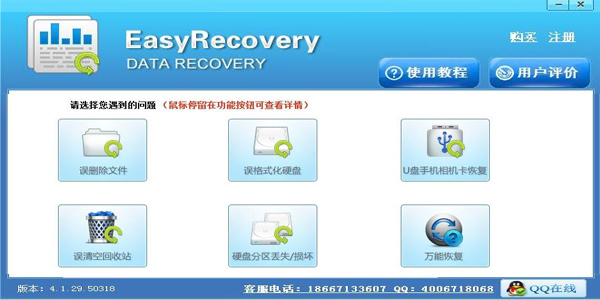
EasyRecovery Pro software highlights
Easy to operate:
EasyRecovery has a friendly user interface and clear operating procedures.
Users only need to follow the software prompts step by step to complete the data recovery process.
High security:
The software will not cause any damage to the original storage device during the recovery process.
Users can save the recovered files to other disks or external devices to prevent data loss caused by misoperation during the recovery process.
High recovery success rate:
EasyRecovery uses advanced deep scanning technology to dig out files hidden in the depths.
For complex scenarios (such as multiple writes, partition damage), the software improves the recovery success rate through deep scanning and file fragmentation reconstruction technology.
EasyRecovery Pro installation steps
1. First, you need to find the download address on this page and select any address to download the EasyRecovery software package to your local. After downloading, double-click and decompress the .EXE format program in the running package. As follows:
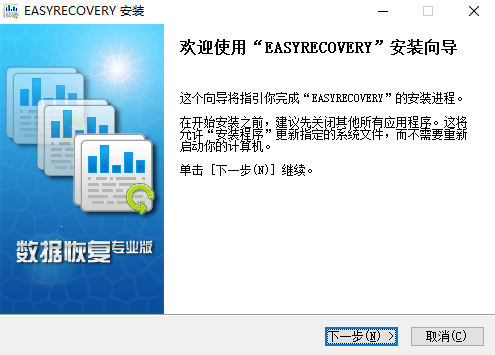
2. Please select [Next] to enter the EasyRecovery installation directory interface. In the installation directory interface, please select [Browse] to set up.
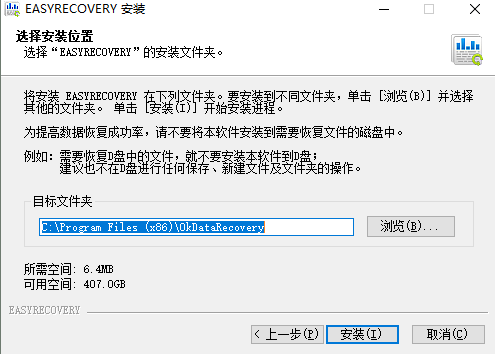
3. After setting the EasyRecovery installation information, you will enter the installation directory setting interface. Please wait patiently for a moment.
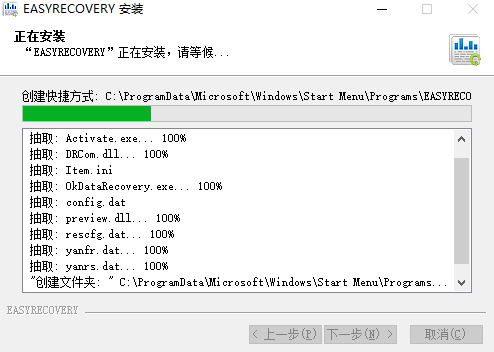
4. Finally, the EasyRecovery installation is completed, click [Finish] to close the interface.
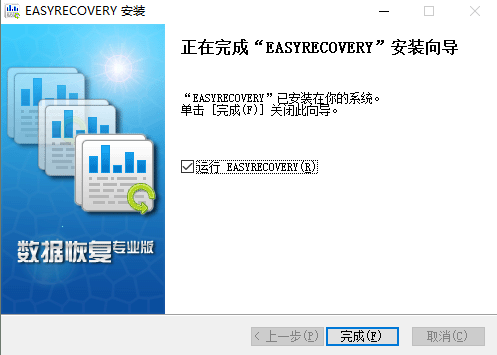
EasyRecovery Pro usage tips
EasyRecovery takes five steps to recover data
1. First we need to run and open EasyRecovery, and then select [Continue] according to the prompts
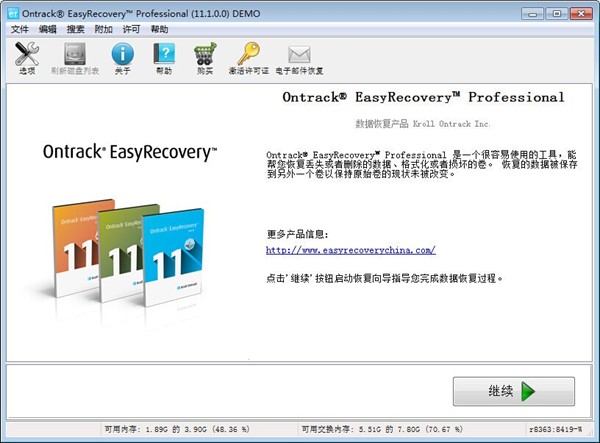
2. After continuing, enter various information setting interfaces, such as selecting media types, scanned volumes, selecting recovery scenarios, checking setting information, etc. You can set them according to your needs.
Step 1: Choose the storage media that best suits your data loss problem.

Step 2: Select the volume to be scanned.
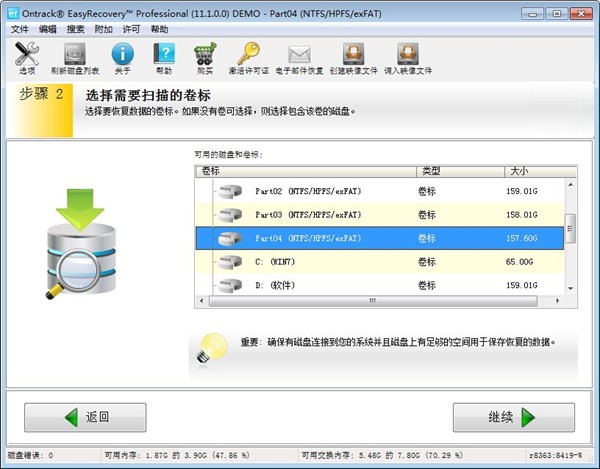
Step 3: Select the scene to be restored

Step 4: Please check whether the option you selected is correct and select [Continue] correctly.
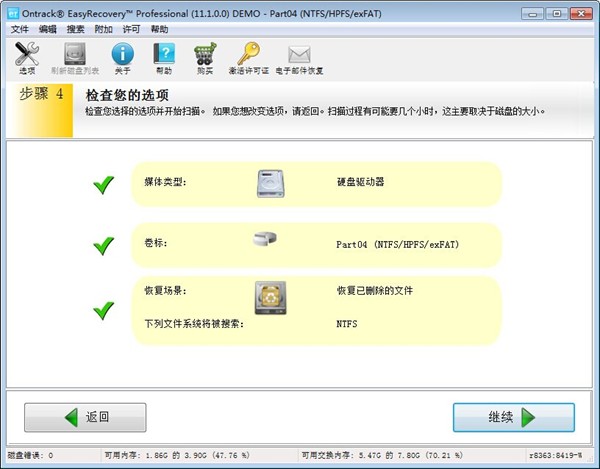
3. After the information is set, enter the EasyRecovery program scanning interface. Please wait patiently for a while during the scanning process.
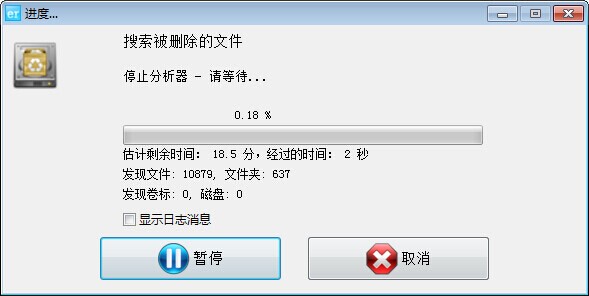
4. After scanning, please select the files that need to be recovered.
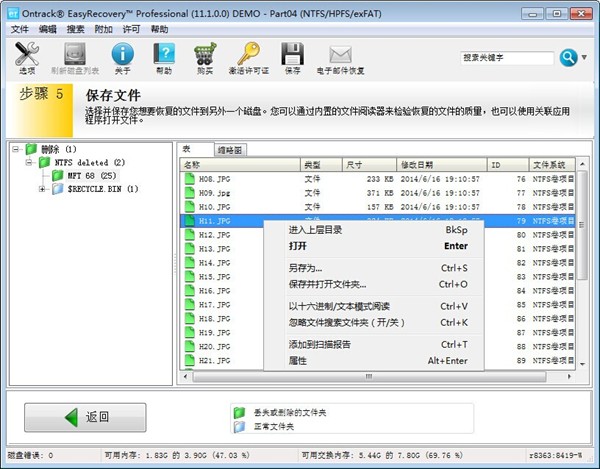
5. Finally, I would like to remind everyone that if the file has been deleted for too long, the EasyRecovery program may not be able to recover it.
EasyRecovery Pro related issues
How does EasyRecovery Pro software recover completely deleted files?
1. First, you need to run and open EasyRecovery, choose to enter the recovery wizard, and select the media type you need to recover according to the prompts in the picture. Such as: pictures, videos, files, etc.

2. Please select the drive letter to be scanned here, such as: C, D, E, F, etc. After selection【Continue】
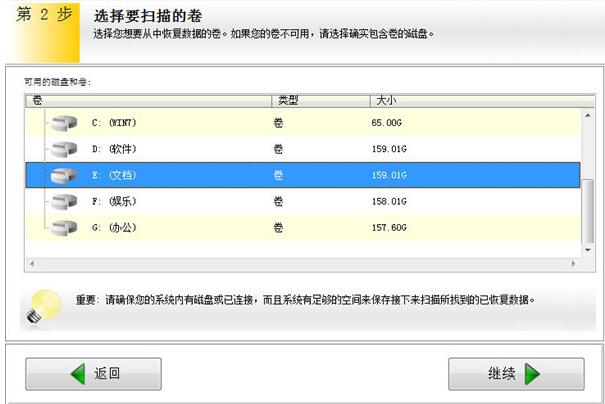
3. Select the solution that needs to be restored and think about how the files were deleted. Such as: deleted file recovery, formatted media recovery, etc.

4. After the above information is set, enter the EasyRecovery recovery file setting information confirmation interface, and select [Continue].

5. Finally, the files that can be recovered will be displayed in the directory you set before. Just search in the specified directory.

Easyrecovery or Data Recovery Wizard, which one is better?
EasyRecovery and Data Recovery Wizard are both tools that support the recovery of accidentally deleted files. Although both software are data recovery tools, they also have their own characteristics and advantages. EasyRecovery mainly supports the recovery of deleted files and formatted media files. It does not support the recovery of lost partitions or the recovery of the entire disk information. These two modes are exactly what Data Recovery Wizard has, and these two functions occupy a very important proportion in recovering data. Because most of the data information must be restored normally through these two methods.
In terms of speed, EasyRecovery is very fast at recovering deleted data. It can scan 400g of hard drive space in less than a minute. If you guys also want to experience the Data Recovery Wizard, please get the software details page here to get the download address:http://softwaredownload4.com/soft/116512.htm
Due to copyright and manufacturer requirements, Huajun Software Park provides the official download package of EasyRecovery software.
|
Important file information has been deleted? Need a cost-effective data recovery tool? The editor recommends you to use EasyRecovery. This data recovery tool features a recovery rate of 99% and supports accidental deletion recovery of more than 1,500 formats. The security of data recovery is also an aspect that EasyRecovery pays more attention to, and the operation of EasyRecovery is also very simple. You can recover deleted files by yourself even without any guidance. In addition, the editor of Huajun has also collected and compiled other [data recovery] tools for you to choose and download, such as:Universal Data Recovery Master,Wondershare Recovery ExpertWait.
|