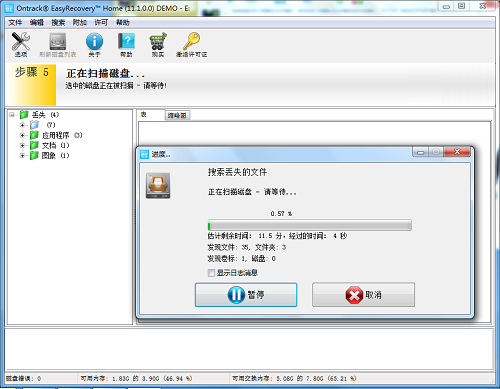How to recover formatted data on mobile hard drive with EasyRecovery-Methods to recover formatted data on mobile hard drive
Time: 2022-10-11Source: Huajun Software TutorialAuthor: GiuliaQ
Friends, do you know how EasyRecovery recovers formatted data on a mobile hard drive? Today I will explain how EasyRecovery recovers formatted data on a mobile hard drive. If you are interested, come and take a look with me. I hope it can help you.
Step 1: Select a storage device. Then select the volume label that needs to be scanned. Removable hard disks are generally displayed as removable disk i disks. The specific situation depends on the computer conditions.

Step 2: Then choose to recover the formatted media. If there are no questions, just click Continue.

Step 3: Finally, right-click the file that needs to be recovered and save it as.
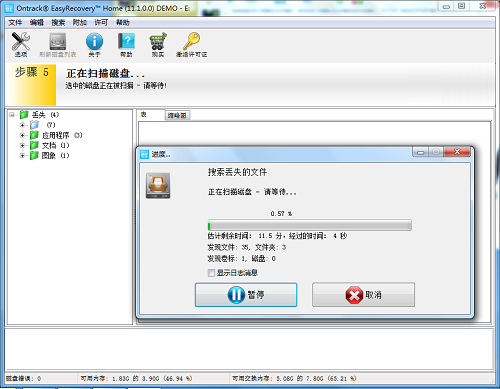
The above is the editor’s EasyRecovery method on how to recover formatted data on a mobile hard drive. I hope the content of this article can help everyone!
Popular recommendations
-
DiskGenius
Version: 6.1.0Size: 35.75 MB
DiskGenius is an extremely comprehensive and powerful domestic disk partition management and data recovery software, known as the "King of Disk Utilities" in the industry. It will...
-
DiskGenius
Version: 6.1.0Size: 35.8 MB
DiskGenius is a comprehensive, easy-to-operate, safe and reliable hard disk partition and data recovery software. Whether you are an ordinary user or a professional,...
-
Wondershare Mobile Manager
Version: 4.0.4.16Size: 2.42 MB
Wondershare Mobile Manager is a powerful and excellent one-stop smartphone solution that helps users solve problems encountered during the use of mobile phones, such as screen...
-
Louyue WeChat friend retrieval software
Version: 4.15Size: 4.34MB
Louyue WeChat friend retrieval software is a tool software specially used to recover deleted WeChat friend information. It mainly solves the problem for users...
-
WonderShare Dr.Fone iPhone Recovery
Version: Official versionSize: 2.39 MB
The official version of WonderShareDr.FoneiPhoneRecovery is a very efficient and practical data recovery tool for IOS devices. WonderShare...