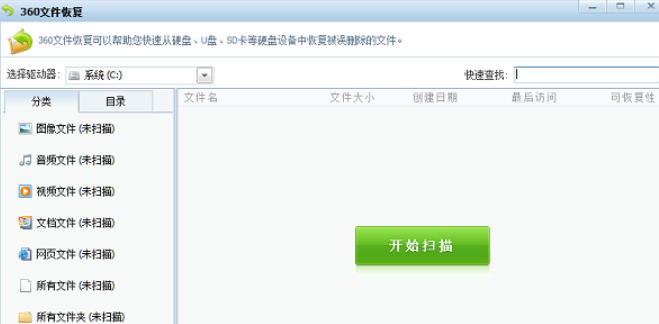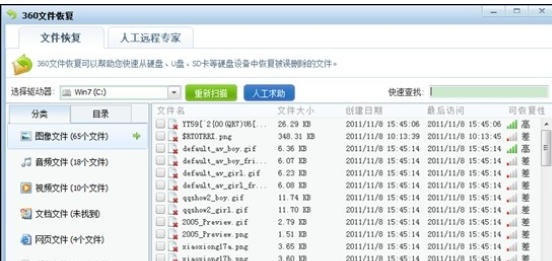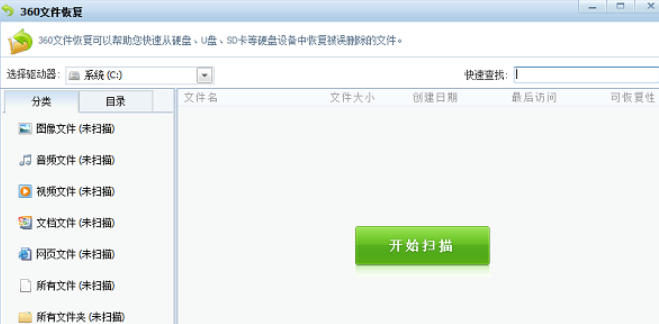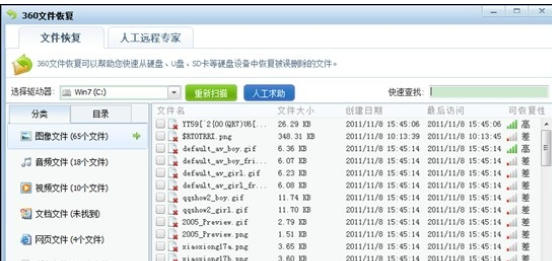-
360 file recovery tool
- Size: 99.14M
- Language: Simplified Chinese
- Category: data recovery
- System:winall
Version: 13.0.0.2325 | Update time: 2025-10-27
Similar recommendations
Latest updates
Pixel Naruto online play entrance-Pixel Naruto web version online play-Huajun Software Park
How to add background music in python-How to add background music in python
How to configure environment variables in python - How to configure environment variables in python
How to run python - How to run python
How to create a project in python - How to create a project in python
How to make a blue sky background with scratch-How to make a blue sky background with scratch
How to create a linked list in scratch-How to create a linked list in scratch
360 File Recovery Tool Review
Recommended products
-

Super hard drive data recovery software
-

Deleted File Recovery Master Software
-

360 file recovery
-

Hi Format Data Recovery Master
-

Mobile phone data recovery software
-

Deep data recovery software upgraded version
-

DiskGenius disk management and data recovery software
-

Lost data recovery
-

Universal Data Recovery Master
-

Recuva
- Diablo game tool collection
- Group purchasing software collection area
- p2p seed search artifact download-P2P seed search artifact special topic
- adobe software encyclopedia - adobe full range of software downloads - adobe software downloads
- Safe Internet Encyclopedia
- Browser PC version download-browser download collection
- Diablo 3 game collection
- Anxin Quote Software
- Which Key Wizard software is better? Key Wizard software collection