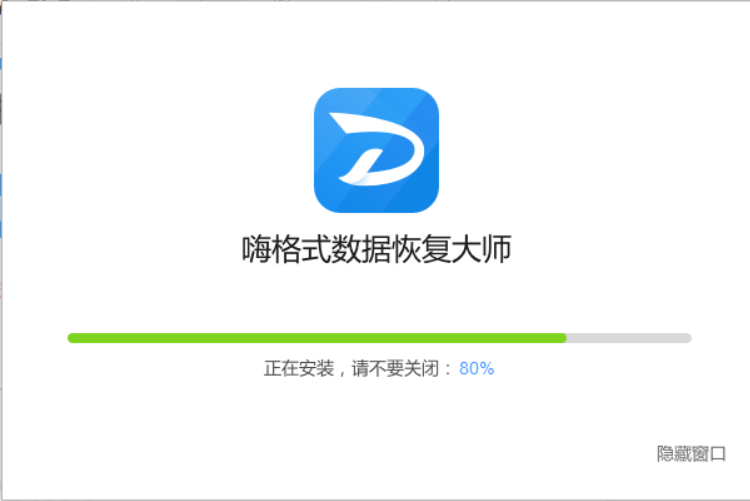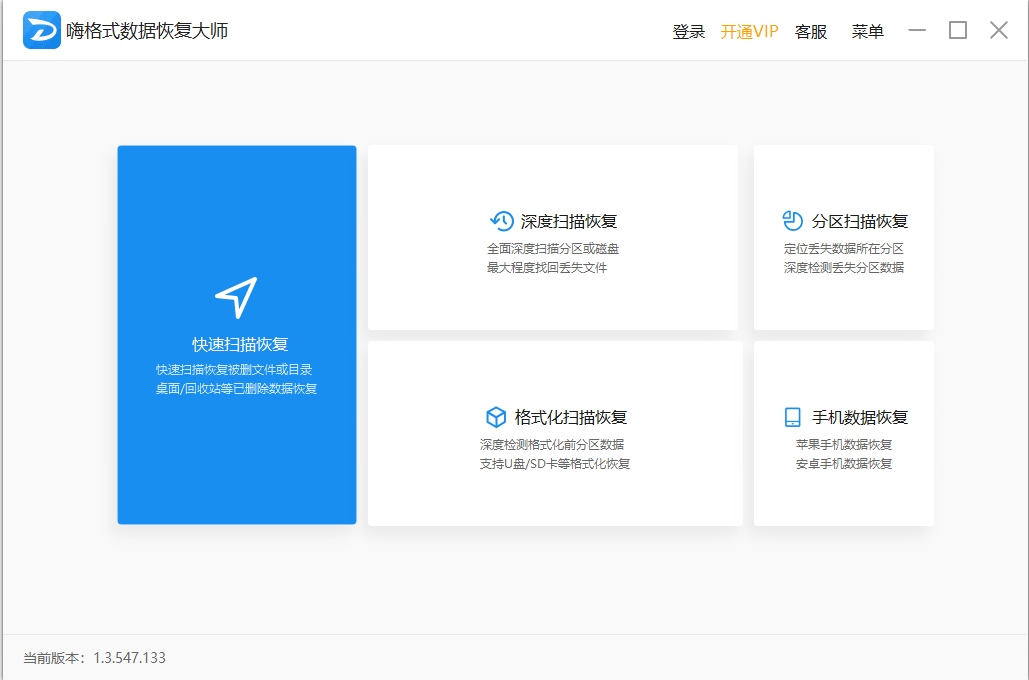HiFormat Data Recovery Master is an expert-level data recovery software that supports accidentally deleted file recovery, recycle bin emptied file recovery, U disk, hard drive, SD card, memory card and other storage device data recovery. It also supports recovery data preview, deep scan recovery and other functions. It is easy to operate and has a high recovery success rate! Huajun Software ParkHi Format Data Recovery MasterDownload the official version and the latest version. Friends in need come to Huajun Software Park to download and experience it!
Hi Format Data Recovery Master Features
Multiple scene coverage
It supports five core data loss scenarios such as data deletion (such as accidental deletion by Shift+Del, emptying the Recycle Bin), accidental formatting, system crash (blue screen of death, drive failure), device damage (physical damage, hard disk failure), and virus damage.
Compatible with multiple formats
It can recover more than 1,000 formats such as pictures (GIF, JPG, JPEG, PSD, etc.), documents (DOC, DOCX, PPT, XLS, etc.), videos (AVI, MP4, MOV, etc.), audios (MP3, WAV, WMA, etc.), compressed files (RAR, ZIP, etc.) to meet diverse needs.
Multiple device support
It is suitable for all system versions from Windows XP to Win11, and supports data recovery on computers, laptops, USB flash drives, hard drives (mechanical/solid-state), mobile hard drives, memory cards (SD/SDHC/micro SD, etc.), digital cameras/video cameras and other devices.
Hi Format Data Recovery Master Highlights
High recovery success rate
Relying on decades of technology accumulation, through the combination of fast scan + deep scan dual modes, it achieves a data recovery success rate of more than 97%. Quick scan is suitable for recovering data after accidental deletion or formatting, while deep scan performs a more thorough scan for files that are difficult to recover.
Intelligent scanning and filtering
It uses AI partition intelligent search technology to quickly scan the entire drive letter, and supports accurate file search through various filtering conditions such as file name and file type. Files can be previewed and recovered in real time during the scanning process, without waiting for the scan to end.
Safe and non-toxic certification
The software accesses data in a read-only manner to avoid secondary damage to the original data and ensure the security of the recovery process. All operations are completed locally, and there is no risk of personal privacy data leakage.
Hi Format Data Recovery Master Basic Functions
Multi-scenario data recovery
Accidental deletion recovery: Quickly retrieve files lost due to accidental operations (such as Shift+Delete deletion, emptying the Recycle Bin).
Format recovery: Supports recovery of data in formatted disk partitions (such as hard disk, USB flash drive, SD card).
Partition Lost Recovery: Scan and recover lost data caused by partition table damage, deletion or repartitioning.
Virus attack recovery: In-depth scanning and repair of files damaged by ransomware viruses, Trojans, etc.
System crash recovery: Create a WinPE boot disk to recover files in a system that cannot start normally.
Compatible with all devices
Storage devices: Support hard disk (HDD/SSD), U disk, memory card (SD/TF card), mobile hard disk, digital camera, voice recorder, etc.
File system: Compatible with common formats such as NTFS, FAT32, exFAT, HFS+, APFS, etc.
Operating system: Covers Windows (XP/7/8/10/11) and macOS (some versions need to be used through Boot Camp or virtual machine).
Multiple file types recovery
Document types: Word, Excel, PPT, PDF, TXT, etc.
Picture categories: JPG, PNG, BMP, GIF, RAW (camera original format), etc.
Video categories: MP4, AVI, MOV, MKV, 3GP, etc.
Audio categories: MP3, WAV, AAC, FLAC, etc.
Compressed packages: ZIP, RAR, 7z, etc.
Others: Email (PST/DBX), database files, system files, etc.
Deep scan and preview
Smart scan: combines two modes: quick scan (short time consuming) and deep scan (more complete coverage) to improve recovery success rate.
File preview: Supports previewing pictures, documents, videos and other content before recovery to ensure recovery accuracy.
Filter function: quickly locate target files based on file type, size, modification date and other conditions.
Hi Format Data Recovery Master Installation Steps
1. Download the software and double-click to open it

2. Click "Start Installation"
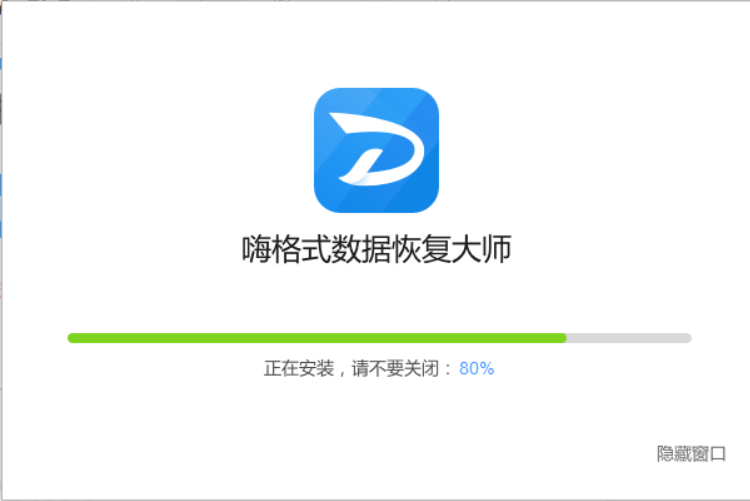
3. After the installation is completed, you can experience using it.

Introduction to the use of HiFormat Data Recovery Master
The data recovery process operates as follows:
1. Install the software and open "Hi Format Data Recovery Master"
2. Select the scan mode in the main interface, taking "Quick Scan Recovery" as an example
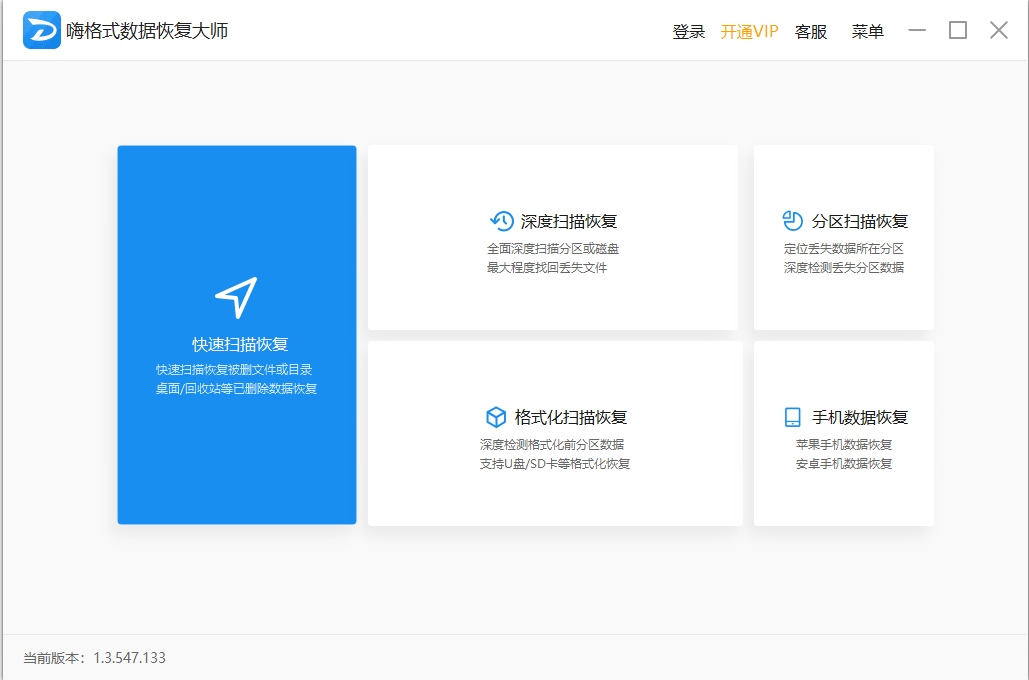
3. Select the location where the original data file is stored, taking "C drive" as an example.

4. Click "Start Scan" to automatically scan

5. Select the files we need to recover in sequence according to the file type or file path, double-click to preview and click Recover.
Hi Format Data Recovery Master Notes
Data recovery considerations
1. When installing data recovery software, do not install the software directly into the recovered disk partition;
2. After data is lost, please close other software and do not perform read or write operations on the disk where the data has been lost (including storing data, scanning data, deleting data, etc.);
3. When data is lost, do not "defragment" the disk where the data was lost. Defragmentation will clean up the original data;
4. During data recovery, please do not store the recovered data directly into the original disk;
5. After data is lost, do not format the disk where the data was lost again, and do not change the original partition format to avoid data being damaged again;
6. During the data recovery process, please ensure there is sufficient power and avoid sudden power outages or other abnormal operations;
Hi Format Data Recovery Master FAQ
What storage devices does HiFormat Data Recovery Master support for data recovery?
Computer hard drive: Whether it is a desktop or laptop mechanical hard drive or solid state drive, data recovery can be supported. For example, you can try to use this software to recover data due to accidental deletion, formatting of hard disk partitions, bad sectors on the hard disk, etc.
Mobile storage devices: including mobile hard drives, U disks, SD cards, TF cards, etc. The software can help with common problems such as accidental deletion of U disk files, loss of mobile hard disk partitions, formatting of camera memory cards, etc.
Other storage media: If the memory card data in MP3/MP4 players, digital cameras, driving recorders and other devices is lost, it can also be recovered with the help of HiFormat Data Recovery Master.
What operating systems does the software support?
Windows system: Fully compatible with mainstream versions such as Windows 7, Windows 8, Windows 10 and Windows 11. It can run stably on both 32-bit and 64-bit systems to meet the data recovery needs of different Windows users.
Mac system: Adapts to common Mac operating system versions, allowing Apple computer users to use this software to perform data recovery operations when they encounter data loss problems.
Hi Format Data Recovery Master update log:
1. Fixed several bugs;
2. Optimize details;
Huajun editor recommends:
The functions of HiFormat Data Recovery Master are as complete as those of the official product, the interface is more beautiful and elegant, and the design is more perfect. Welcome to download it to continuously meet the needs of users. If you are interested, you can also download the free version of DiskGenius, Batch Butler, and Batch Butler