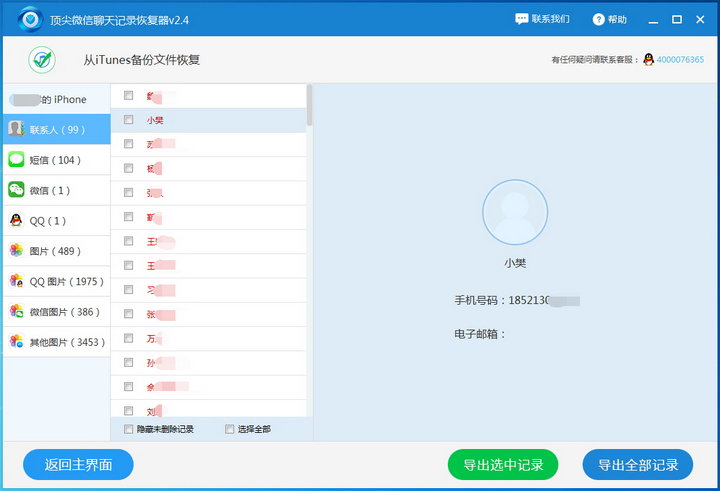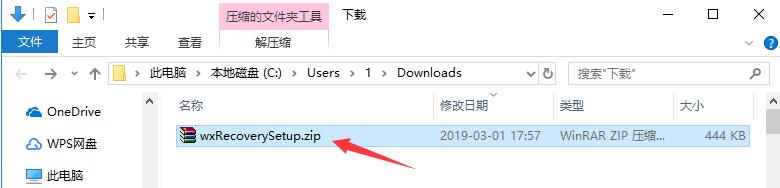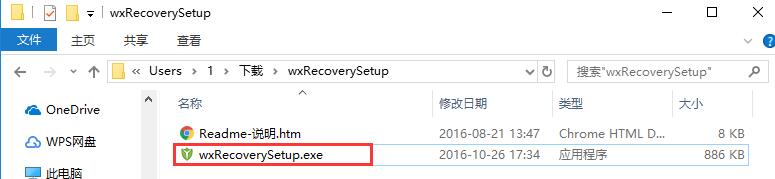-
WeChat chat history recovery software
- Size: 0.44M
- Language: Simplified Chinese
- Category: data recovery
- System: WinAll
Version: Official version v2.4.0 | Update time: 2024-12-26
Similar recommendations
Latest updates
How to recover WeChat chat history - Two solutions to recover WeChat chat history
WeChat’s storage suddenly decreased by 10G! Effective in personal testing
How to check personal bills on WeChat - Step-by-step tutorial on checking personal bills on WeChat
WuWeiBuZhi WeChat Assistant usage tutorial
What should I do if the WeChat File Transfer Assistant cannot be used?
How to set the red envelope cover on WeChat - How to set the red envelope cover on WeChat
WeChat Chat History Recovery Software Review
-
1st floor Huajun netizen 2022-03-29 15:03:52The WeChat chat history recovery software interface design is easy to use and has rich functions. I highly recommend it!
-
2nd floor Huajun netizen 2022-02-11 06:43:58WeChat chat history recovery software is very easy to use, the download speed is very fast, and it is very convenient!
-
3rd floor Huajun netizen 2022-01-05 06:30:11I hope the WeChat chat history recovery software can get better and better, come on!
Recommended products
-

Super hard drive data recovery software
-

Deleted File Recovery Master Software
-

360 file recovery
-

Hi Format Data Recovery Master
-

Mobile phone data recovery software
-

Deep data recovery software upgraded version
-

DiskGenius disk management and data recovery software
-

Lost data recovery
-

Universal Data Recovery Master
-

Recuva
- Diablo game tool collection
- Group purchasing software collection area
- p2p seed search artifact download-P2P seed search artifact special topic
- adobe software encyclopedia - adobe full range of software downloads - adobe software downloads
- Safe Internet Encyclopedia
- Browser PC version download-browser download collection
- Diablo 3 game collection
- Anxin Quote Software
- Which Key Wizard software is better? Key Wizard software collection