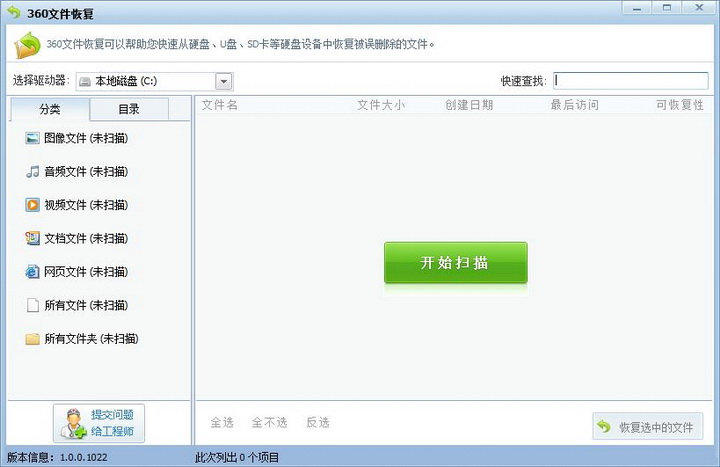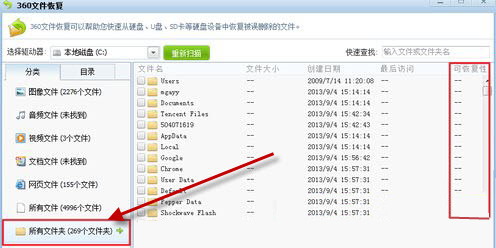360 file recoveryThe free computer version is a component in 360 Security Guard. 360 File Recovery can help you quickly recover accidentally deleted files from hard disks, USB flash drives, SD cards and other disk devices. And because it is a stand-alone version, it will not generate any junk files and will not occupy resources in the permanent memory after closing. Huajun Software Park provides you with 360 File Recovery 2025 free download, come and experience it!

Software features
Dual-mode scanning technology:
Quick scan: The scan speed is fast for recently deleted files, suitable for emergency recovery scenarios.
Deep scan: Deeply dig into the underlying data of the storage device to improve the recovery success rate after formatting or partition loss, but it takes a long time.
Intelligent screening and prediction:
Supports filtering files by file name, type, size, and time, and displays the recoverability rating (high/higher/poor/poor) to help users evaluate recovery probability.
For example, when the recoverability is displayed as "high", the probability of complete recovery exceeds 90%; when the recoverability is displayed as "poor", the probability is less than 20%.
Multi-device compatibility:
Supports a variety of storage devices such as hard drives, USB flash drives, SD cards, and mobile hard drives, covering daily office and mobile storage scenarios.
Ease of operation:
The interface is simple and the steps are clear: select the scanning location → start scanning → preview the file → restore and save, even computer novices can get started quickly.
Safe and reliable:
Scan in read-only mode to avoid secondary damage to the original data and ensure data security.
Software function
Basic recovery functions:
Recover files deleted from the Recycle Bin or permanently deleted using Shift+Delete.
Supports recovery of multiple file types such as documents, pictures, videos, audios, compressed packages, etc.
Advanced recovery mode:
Deep recovery: In-depth scanning of residual data for storage devices that are formatted, lost partitions, or damaged by viruses.
Specific partition scan: Users can specify the scan range to improve recovery efficiency.
File management and preview:
Scan results are sorted by file name, size, creation time, recoverability, and folder recovery is supported.
Provide a file preview function to confirm that the content is correct before restoring to avoid invalid operations.
Recovery path optimization:
Prompts the user to save the recovered files to a non-original disk to prevent data overwriting causing recovery failure.
FAQ
How to recover deleted files on 360?
If you have not installed 360 Security Guard, just jump to the third step.
1. Open 360 Security Guard, click More in the lower right corner.

2. Switch to all tools, you can see the file recovery, just click Add.

3. After downloading/adding, open 360 File Recovery and select the disk where the files need to be recovered; if you need to restore a USB flash drive or other mobile devices, first connect the USB flash drive to the computer and wait for the computer to display the "Removable Device" icon. Next click "Start Scan" and wait for the disk scan to complete.

4. After the scan is completed, the 360 file recovery function will display the situation of lost files. The recoverability is divided into four types: high, high, poor, and poor. Of course, two types of files, high and high, have better recoverability. The other is that the recoverability of the folder is blank. In this case, the folder can be recovered, but the files inside the folder may have been erased, and the desired files may not be found after the folder is recovered.
5. According to the type of the lost file, you can first search by file type, and then search by file name to see if you can find the corresponding lost file and path.
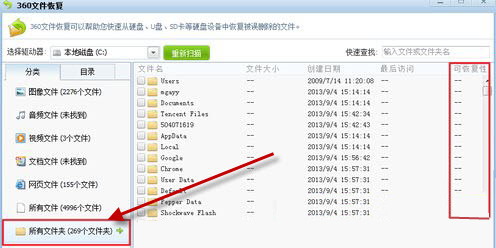
6. Next, we try to use the 360 file recovery function to restore the folder named mgayy. At this time, we can see that the "Recoverability" of the folder is blank. If you want to determine whether the files in the folder are highly recoverable, you can switch to the "Directory" path to view, try to select files with higher recoverability for recovery, and finally click "Restore Selected Files" to perform the final recovery operation.
7. Click "Recover selected files" and a file browsing window will pop up. Select the path to save the recovered file. Except for the disk where the lost file is currently located, the recovered file can be saved in other disk directories. After selecting the path, click Save.

8. After the file recovery is completed, you can find the path where the recovered files are located to see the lost files.
Comparison of similar software:
Deleted File Recovery Master Software Universal Edition
Deleted File Recovery Master, also known as file recovery software, is an extremely powerful file recovery software that can effectively recover files lost in various media and under various circumstances, including hard disks, U disks, TF cards, SD cards, mobile hard drives and other media. Whether it is due to accidental deletion, mistaken formatting, or the partition prompts "Raw partition", using Deleted File Recovery Master software can effectively recover lost file data. Deleted File Recovery Master has recovery modes that help you perform data recovery thoroughly.
360 File Recovery Standalone Version
360 File Recovery is a component in 360 Security Guard. Now it has been separated from Security Guard. 360 File Recovery can help you quickly recover accidentally deleted files from disk devices such as hard drives, U disks, SD cards, etc., and because it is a standalone version, it will not generate any junk files, nor will it occupy resources in resident memory after closing.
360 file recovery update log:
1. Fixed BUG, the new version has a better experience
2. Some pages have been changed
Huajun editor recommends:
As a software that is continuously updated and iterated, 360 File Recovery has been transformed in version updates again and again, making it more in line with user needs and bringing users a very high user experience. The editor of Huajun Software Park recommends everyone to download and use it. There are also DiskGenius free version, .NET, Batch Butler and other related software that are also good and can be downloaded and used.