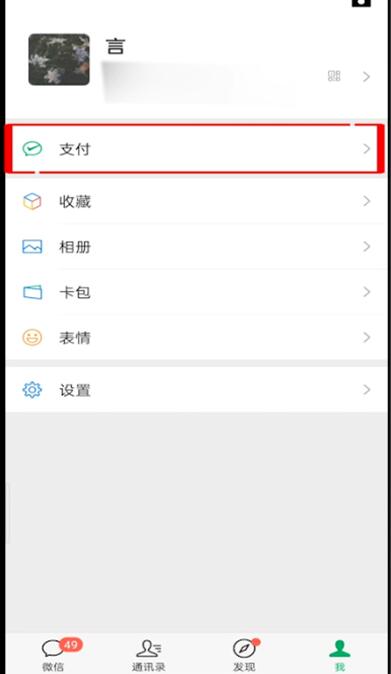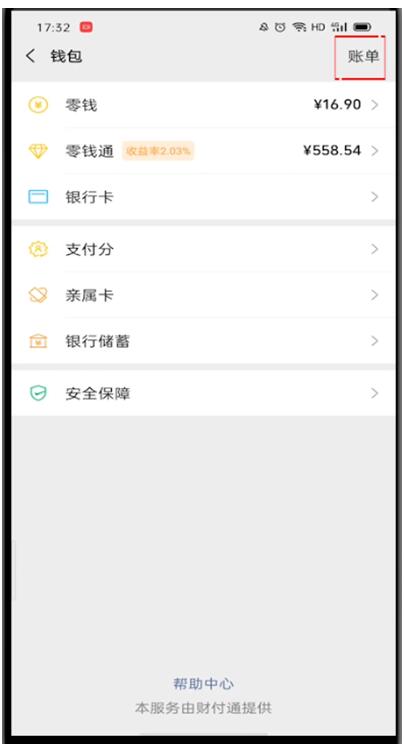How to check personal bills on WeChat - Step-by-step tutorial on checking personal bills on WeChat
Time: 2024-05-11Source: Huajun Software TutorialAuthor: Big Beard
Recently, some friends have asked the editor about how to check personal bills on WeChat. Here is a step-by-step tutorial on how to check personal bills on WeChat. Friends in need can come and learn more.
1. First we open WeChat
2. Click on me in the lower right corner

3. Click to pay
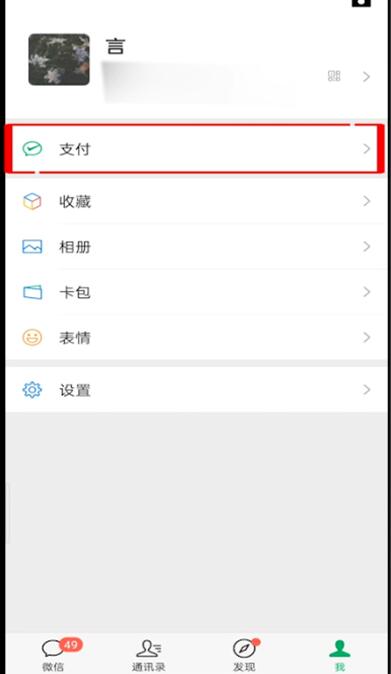
4. Click wallet

5. Click on the bill in the upper right corner to query
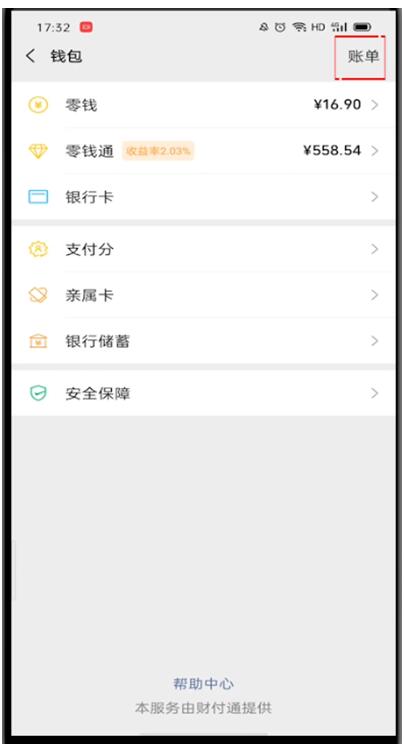
The above is the operation method of how to check personal bills on WeChat brought to you by the editor. More exciting tutorials can be found in Huajun Tutorial!
Popular recommendations
-
YY voice
Version: 1.14.0Size: 66.72 MB
The mobile version is a national live broadcast interactive platform, where all kinds of cute girls and handsome guys are gathered here, all kinds of hotness will make you reluctant to leave. You can get up close and shout as much as you like...
-
YY voice mobile version
Version: 1.14.0Size: 132.73M
The mobile version of YY (Waiwai) voice live broadcast is a universal live broadcast interactive platform, where all kinds of cute girls and handsome guys are gathered here. All kinds of hot live broadcasts will make you reluctant to leave. YY...
-
shake you
Version: 1.7.9Size: 153.5 MB
DouNi is a voice chat and dating software developed by Shanghai Douni Network Technology Co., Ltd. It focuses on providing an interest-based social platform for young people. Users can...
-
Maichi
Version: v1.8.5Size: 60.65 MB
Maichi app is a real-person social networking application based on geolocation, focusing on efficient matching and real dating. Through intelligent algorithms and strict user review mechanisms,...
-
Momo Express Edition
Version: v9.2.6.20_fastSize: 95 MB
Momo Express Edition is a simplified version of the social application officially launched by Momo. It focuses on a lightweight, efficient and smooth social experience. It is currently China's largest pan-entertainment pan-social application...