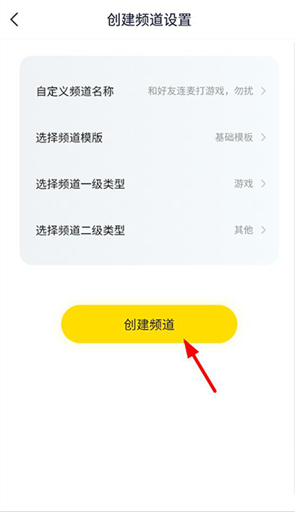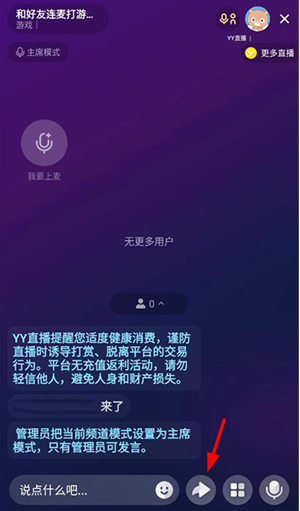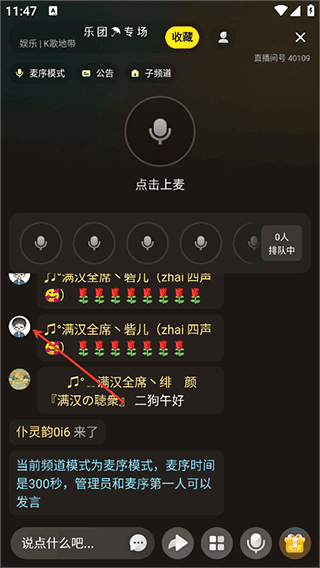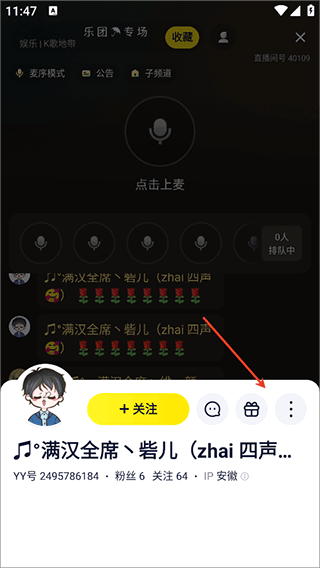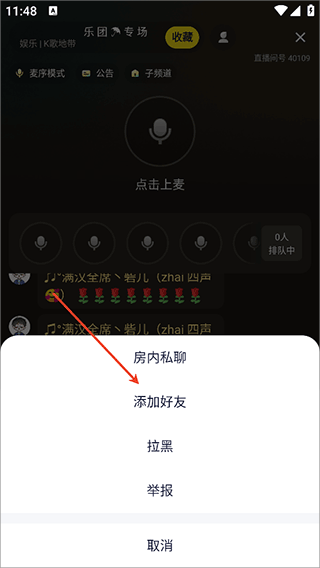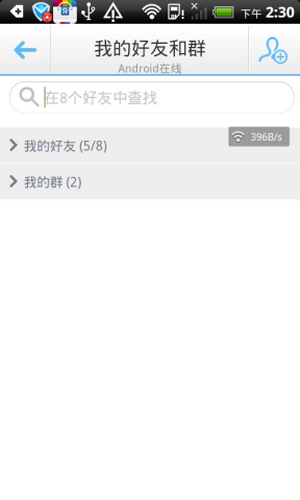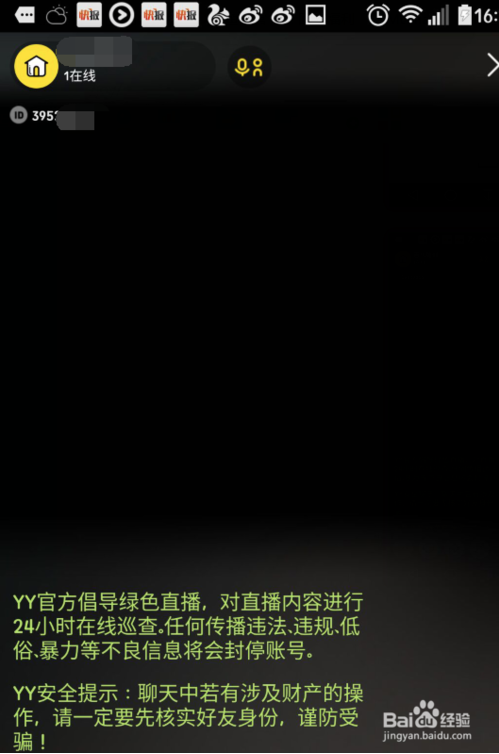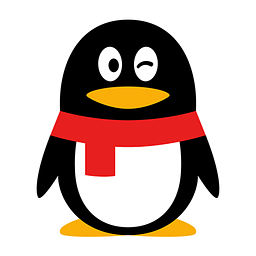YY (Waiwai) voice live broadcastThe mobile version is a national live broadcast interactive platform, where all kinds of cute girls, handsome guys, and all kinds of hot guys are gathered hereLive broadcastMake you reluctant to leave.YY voiceYou can get close to each other and shout to your heart's content, and you can also watch exciting events such as League of Legends, LOL, DOTA, and DNF.YY voice live broadcastWelcome to join us!Covering game hacking, online karaoke, interest social networking and other scenarios. Focusing on voice interaction, it supports quick game team formation, low-threshold group building, and seamless voice chat. At the technical level, AI noise reduction and echo cancellation technology is introduced to achieve high-definition sound quality and zero-latency communication, while optimizing memory usage and improving smoothness. Featured functions include voice package interaction, emoticon package sharing and multi-terminal interoperability, and supports diversified play methods such as dubbing for pia games and singing on demand. The application has a built-in anti-fraud system and uses AI technology to intercept risky accounts. It is recommended to download it from the official website orApp treasureDownload the genuine version to ensure safety. Whether it is game teaming, interest social networking or online learning, YY Voice meets user needs with professional performance and convenient experience.

How to connect the mic to play games in the yy voice mobile version?
1. Start the YY Voice mobile application,NavigationGo to the "My" section and tap the "My Channel" option.

2. In the "My Channel" interface, in order to ensure that friends can join and communicate with each other, we need to create a newchannel. Please click the "Create Channel" button.

3. Next, fill in the name of the channel, select a template, and determine the channel type. After completing these steps, click the "Create" button.
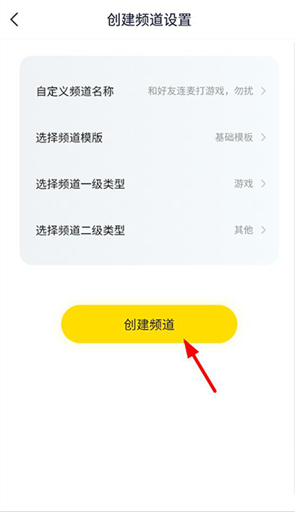
4. Once the channel is created, you will enter the room directly. At this point, click Share at the bottom of the interfaceicon, you can share the room link with your friends and invite them to play games with you.
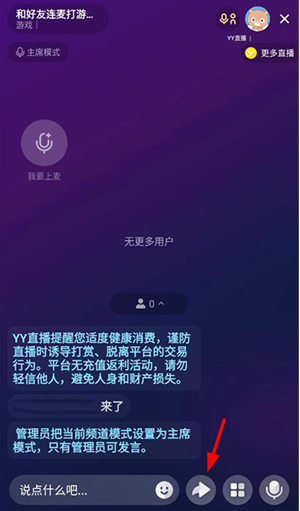
How to add friends on YY Voice app?
After entering the channel, click on the targetfriends's avatar.
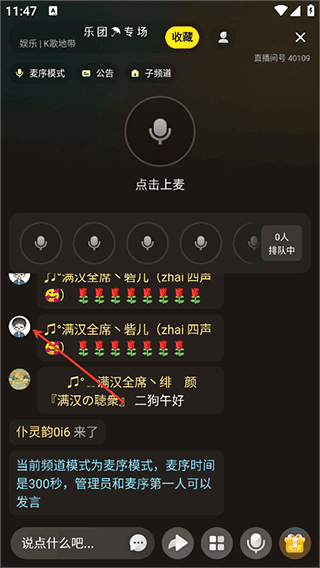
Click the extension icon to the right of your avatar.
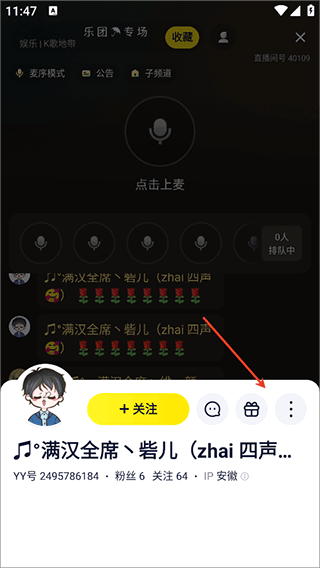
Select "Add Friend" to complete the operation.
YY voice mobile version function introduction
YY - Live broadcast for all, wonderful world!
With tens of thousands of five-star reviews, it is a must-have app for everyone!
YYThere are over 500 million voice users, millions of people are online at the same time, and tens of thousands of people are having fun together in the live broadcast room!
Live broadcast for all, wonderful world, hurry up, pick up your mobile phone and start broadcasting!
YY语音手机版短拍小视频,10秒拍出生活好戏!

YY voice mobile version software features
Live broadcastBig celebrity show, sing and make friends]
Goddess anchors, young fresh meat, cute girls, karaoke masters, amazing voices, hilarious eloquence, grassroots and big names, interact with you via video 24 hours a day, and provide exclusive performances! Here, make friends, have fun, you are not alone!
【Open the era of national live broadcast】
·YY mobile phone is ready to start broadcasting! Pick up your mobile phone now and be on the spot. The era of national live broadcast starts with you!
【Short short video】
To Take Photos of Life's Great Dramas, Record the Interesting Moments in Life in the Simplest Way!
【Explosive Photo Square】
·A large number of private photos of male gods and goddesses are exposed. Some of them are interesting to watch and innovative.BarrageNew gameplay, come and let the barrage fly!
【Game Live Broadcast】
·YY voice mobile version watch game masterLeague of LegendsEnjoy the live broadcast of LOL, DOTA, DNF and other exciting events! A must-have for gamers!
【1931-Girls Idol Group】
·Witness the birth of idols together, China’s first established female idol group 1931. The joy and tears of growing up are all recorded here! Girls, see you there!

YY Voice Mobile Version Installation Instructions
1. YY voice app mobile phone installation steps
1. Open the mobile browser and scan the YY voice download QR code on the upper right. After entering the download page, click "Open" to experience its function.

2. Click "Normal Download" and select "Local Download" at the download prompt.

3. After the download is completed, click "Install" and wait patiently for the installation to complete.

4. After the YY Voice mobile version is installed, click "Open" to experience its functions

Frequently Asked Questions about YY Voice Mobile Version
1. How to speak in YY Voice mobile version?
1) The method of speaking in mobile phone yy is similar to that of WeChat. First, enter the "I" function interface in mobile phone yy.

2) Then click the icon in the upper left corner to enter the "My Friends and Groups" interface
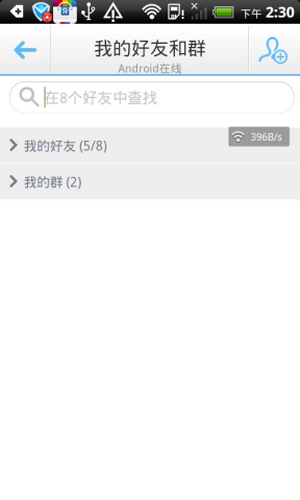
3) Enter the chat interface with friends (as shown below) and press and hold to speak. After speaking, release it to send directly.

2. How to enter the channel on mobile phone yy?
1) Log in to your YY account
2) After logging in, it is best not to click on the information above randomly, just find a function like a magnifying glass.

3) Enter the number of the channel number you want to enter in the function box in the magnifying glass area.

4) After entering the channel number, the channel number will be displayed below, click on it.
5) After clicking, it will show that you have entered the channel, see the picture below.
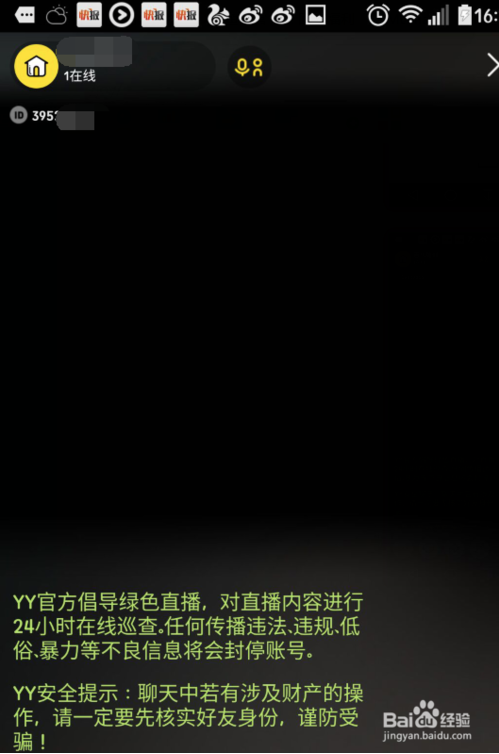
What is the difference between qt voice and YY voice?
1. Both are voice software. QT restarted the project in 2011. Compared with YY Voice, it started late! Many aspects of the software are immature and require a lot of energy and time to maintain and improve.
2. The momentum of LOL is too fast. In just one year since its launch, it has covered the domestic market and even the world market! The development of QT voice has seriously failed to keep up with the progress of League of Legends, so that some game suites, such as game live broadcast suites, have been delayed in launching. On the contrary, YY has sufficient time to develop these aspects.
3. QT Voice’s suite was launched earlier than YY Voice, so the effect may not be consistent with what everyone thinks... The fundamental reason for this lies in the market share of YY Voice.
Comprehensive evaluation: Through the comparison of the above contents, YY Voice is better for both voice software, with powerful functions and simple interface. The editor recommends that you download and use YY Voice, which is an easy-to-use voice live broadcast software.
YY Voice mobile version update log
1. Added WeChat reminder in the live broadcast room, so you don’t miss every exciting event!
2. Dynamic emoticons are here, fun emoticons and fun interactions in the channel!
3. As always, performance improvements make the product experience smoother!
Huajun editor recommends:
yyVoice is a chat and social application, and its computer version friends must be familiar with it. The mobile version inherits the functions of the computer version and is simpler and more convenient to operate. In addition, we also provide you withYY audio-visual,QT voiceWait for the software to download, hurry up and download it to experience it.
|