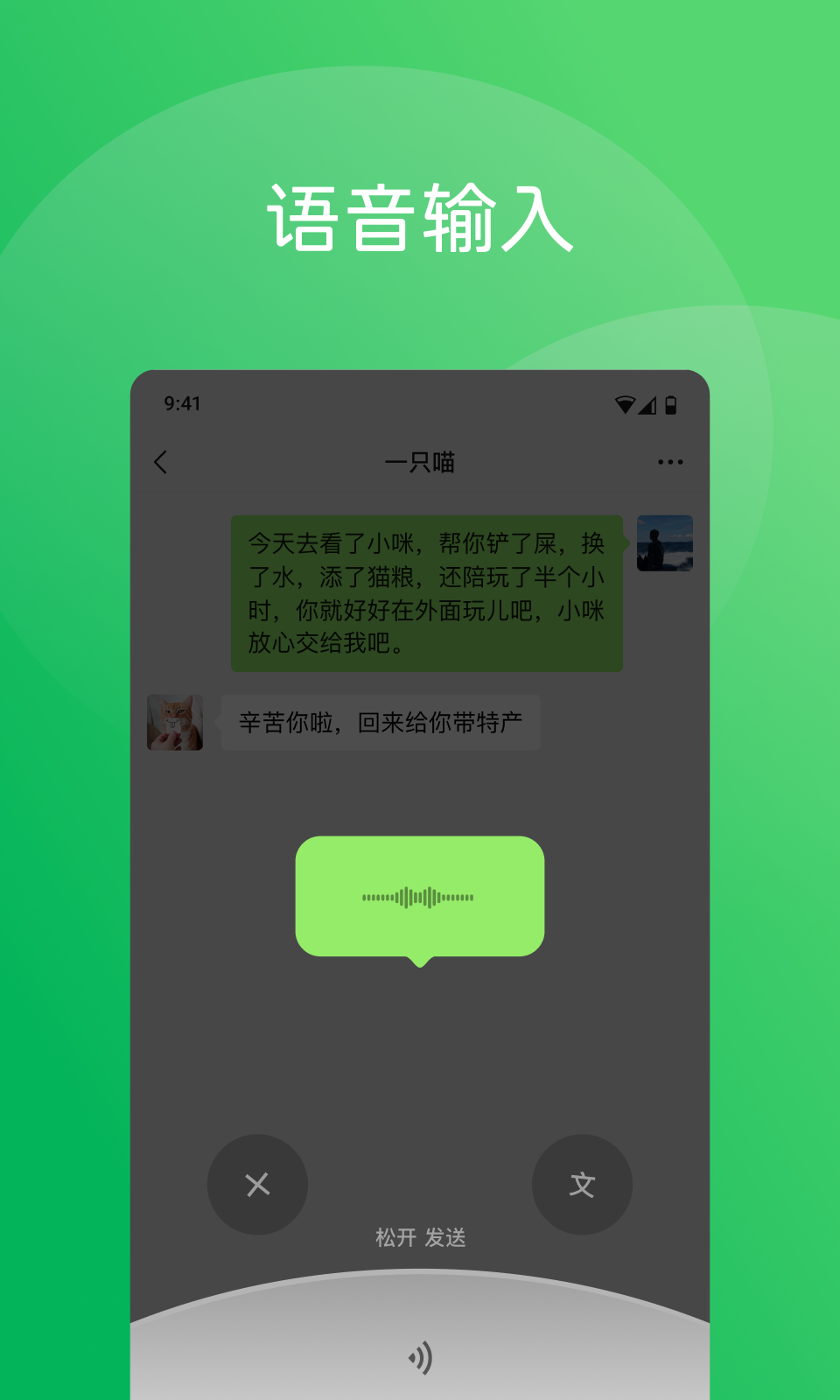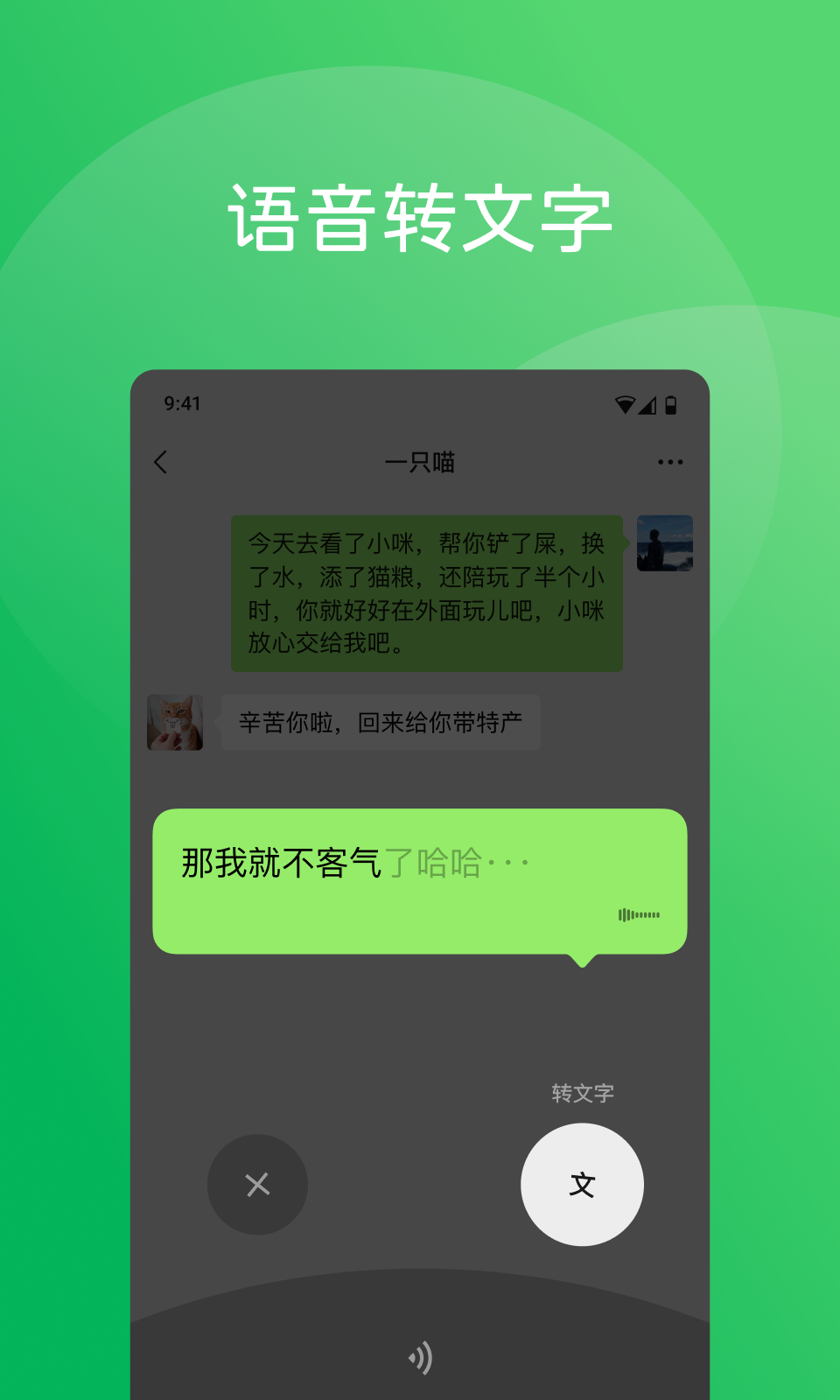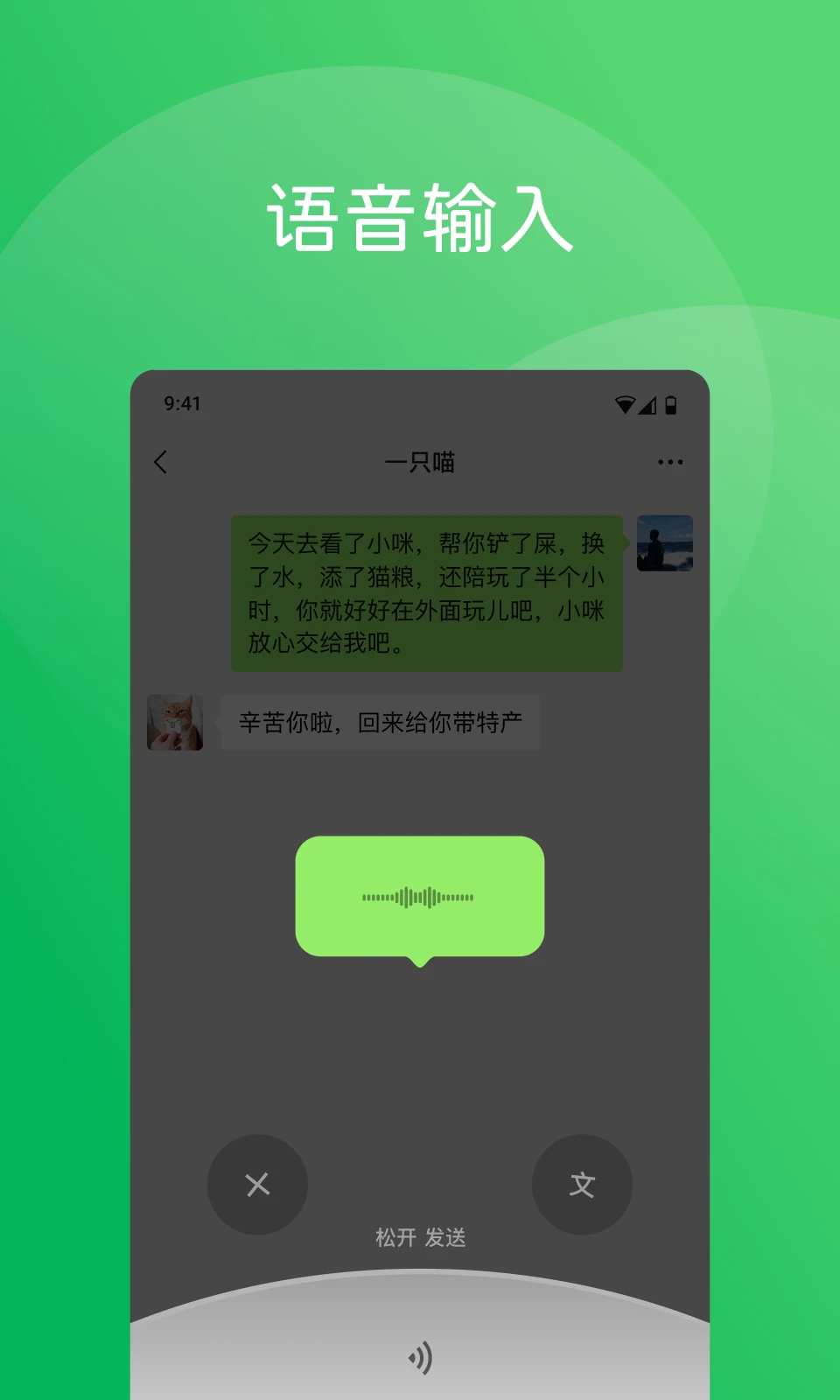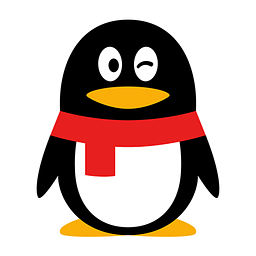WeChatIt is a mobile communication app software. WeChat supports sending voice messages through the mobile network.shortletter, video, pictures and text, supportvideo chat, as well as sharing your life through Moments, WeChat on mobile brings friends a new mobile communication experience. Mobile WeChat is based on Android platformTencentWeChat service, WeChat mobile phone brings you a new mobileinstant messagingexperience. You can use WeChat on your mobile phone to send messages quickly and for free, take photos and share them instantly, anytime, anywhereContactFriends around you. The official version of WeChat supports mobile terminal devices based on the Android platform. In the new era, WeChat on mobile phones brings you a new mobile instant messaging experience! In order to protect yourPrivacy, WeChat Mobile will not automatically scan and upload your mobile address book. The official version of WeChat also guarantees that it will not disclose whether the message has been read, reducing the pressure of receiving messages. Huajun Software Park provides you withWeChatDownload the official version and the latest version. Friends in need come to Huajun Software Park to download and experience it!

WeChatappMobile version FAQ
WeChat Android version has no prompt when receiving WeChat messages?
Situation 1: Single friend or group, no message reminder
Open the friend or group'schatwindow, with "mute"Little Bell" icon, press the [Double Head] function key on the upper right side of the chat window -> turn off "Message Do Not Disturb" to restore normal reminders.
Situation 2: All friends or groups have no message reminders
If WeChat is running and all groups and friends send messages without any reminder, you can click [Settings]->[New Message]reminder】 to check whether “receive new message notifications” is turned off.
Scenario 3: Mobile phone in Wi-Fi environment onlylock screen, can’t receive message reminders
Open the phone's "Settings" -> click the "i" symbol to the right of the Wi-Fi account name, enter the IP address related information options -> change the DNS information to: 8.8.8.8

How to send photos/plain text to Moments?
Tap [Discover]->[ on WeChat Android versionMoments】->You can post content in your circle of friends. The specific operation methods are as follows:
1. Send plain text content to Moments
Long press [ in the upper right cornercamera】icon, enter text to send text.
2. Share photos in Moments
Tap the [Camera] icon in the upper right corner to select a photo on your phone or retake a photo to upload.
You can add up to 9 photos at a time, and there is no limit on the total number of photos you can upload.
How to recover deleted friends on WeChat?
1. Directly on WeChatMomentsFind the information posted by this friend, because this information will not disappear when you delete the friend.
2. Check yourAddress bookandQQFriends, if friends are added through these two methods, you should be able tolistFind them and add them again. But please note that this method only works via address book orQQAdded friends, for direct additionWeChatThe number or friend added by scanning the WeChat QR code is invalid.
3. If you remember the other person’sWeChatNo., then you can enter WeChat--Address book--Open "+" and then "Search number" to add again.
4. Wait for the other party to resend the friendVerifymessage, and you can re-add the other party as a friend after the verification is passed.

How to turn off WeChat video account so that I can’t watch it?
1. Open WeChat and click "Me" in the lower right corner.
2. Enter "Settings", find and click "General"
3. In General Settings, scroll down and click "Discovery Page Management."

4. On the Discovery page management page, you can see all the functions that appear on the "Discover" page. Find and click "Video number".

5. In the pop-up window, select "Don't show" to closeVideo number
Method one
WeChat that has bound a QQ account can log in through the QQ account + QQ password. Forgot QQ password
Method two
For WeChat that has been bound to your email address, use your email address to reset your password.
Method three
You can open WeChat on your mobile phone and follow the instructions:
1. Open the WeChat login interface and click "Login Encountered Problem"
2. Operate according to client guidance
3. If the binding relationship is not available, you will enter the appeal process to retrieve the password.
WeChatappLatest features of mobile version
1. Real-time intercom function:
Users can use voice chat rooms to communicate with multiple people in real timevoice communication. Unlike traditional group voice messages, conversations in chat rooms are nearly instantaneous and no history is saved. Even when the phone screen is turned off, users can still enjoy a real-time voice communication experience.
2. Chat:
The software supports sending voice messages, videos, pictures (includingexpressionsymbol) as well as text messages, is a versatile chat application. It supports group chat functions of up to 40 people, and is in internal testing of large group chat functions of 100 and 200 people.
3. Add friends:
WeChat provides a variety of ways to add friends, including searching through WeChat ID (operation steps: click the "Friends" option at the bottom of the WeChat interface, select "Add Friend", then click "Search Number", enter the WeChat ID you want to add and search), view QQ friends and add, view mobile phone address book to add, share WeChat ID to add, add through the "Shake" function, scan the QR code to add, and accept friend requests through the "Drift Bottle" function, a total of seven convenient ways.
4. Introduction to WeChat payment:
WeChat Pay is a payment service built into the WeChat client, which allows users to easily complete the payment process through their mobile phones.WeChatPayment provides users with a safe, fast and efficient payment solution, the core of which is the fast payment function based on binding bank cards.
5. Shake WeChat:
WeChat Shake is an innovative social function. Users can simulate a shake action by shaking their phones or clicking the corresponding button, thereby matching with other WeChat users who are using this function at the same time, enhancing interaction between users and improving WeChat user stickiness.
6. Circle of friends:
Users can post text and pictures in Moments, and share articles or music through other applications toMoments. Users can comment on or like new photos posted by their friends, and these interactions are only visible between mutual friends.
WeChatappMobile versionFeatures
1. The mobile version of WeChat can send voice, text messages, emoticons,pictures, video. The 30M traffic of the mobile WeChat download version can send and receive thousands of voices, saving power and traffic.
2. Use WeChat Moments on your mobile phone to share every detail of your life with your friends.
3. Shake and check the people nearby. There will be no more strangers in the world.
4. Scan, you can scan the product barcode,booksCovers, CD covers, and even mobile WeChat downloads can scan English words and translate them into Chinese.
5. WeChat public account, use the mobile WeChat download version to follow celebrities and watchNews, set reminder...
6. Game center, play games with friends on mobile WeChat.
7.expressionStore, download and install the fun emoticons on WeChat on your mobile phone.
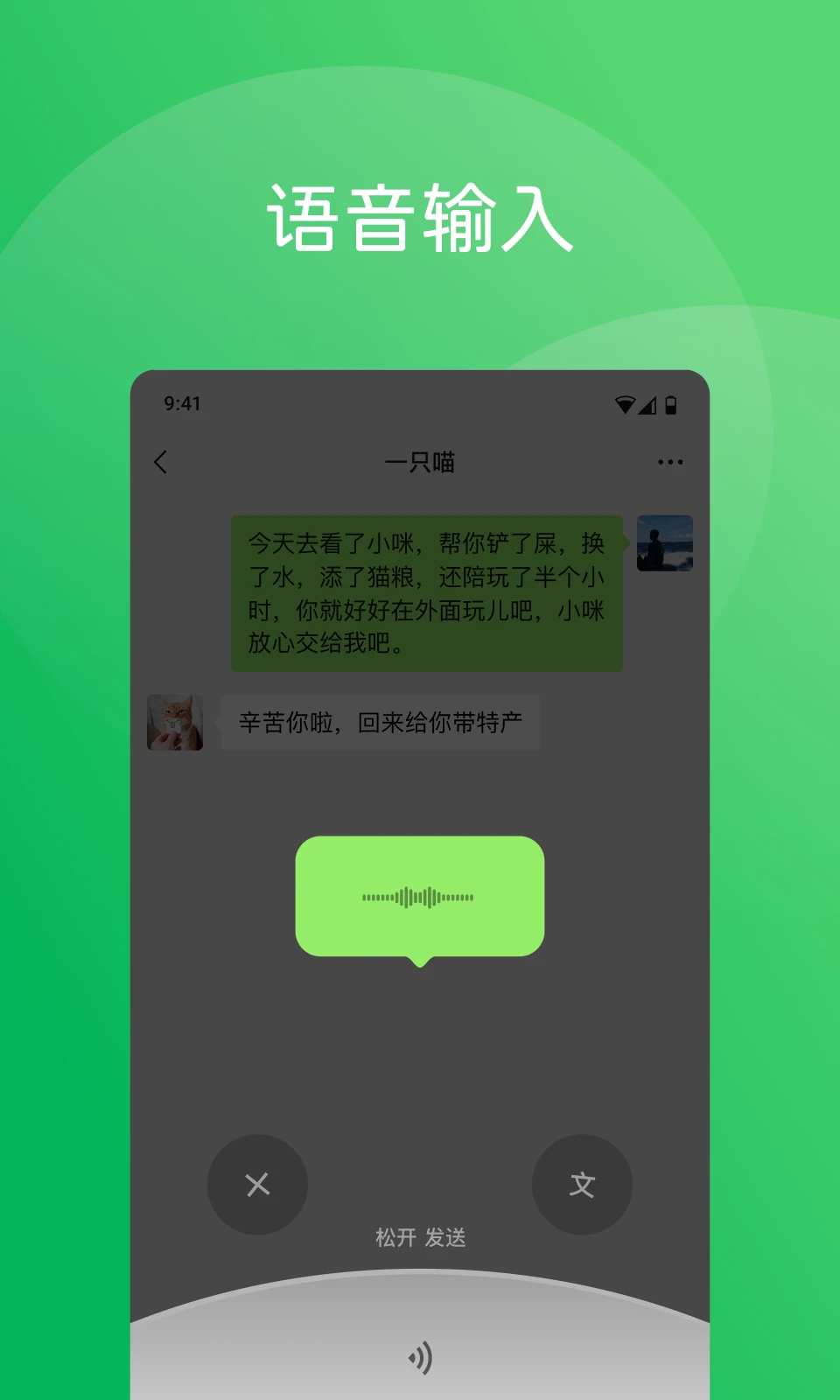
Mobile WeChatappComparison of similar software
1.Baidu Hi
Baidu Hi is a mobile app launched by Baidu that integrates text messages, audiovideoInstant messaging software with functions such as calls, file transfers, and group chats.
Baidu hi download (BaiDuHi) features:
Baidu Friends: Pre-import Baidu friends and chat with them at any time.
Search people by interest: No matter how many hobbies you have, Baidu Hi can find people with the same interests as you.
Interest Groups: Easily join or create interest groups to gather friends with the same interests.
Baidu Space: Enter your Baidu Space with one click and instantly remind friends of space updates.
Close friends ranking: Friends can be sorted by contact frequency, and your "close friends" can be seen at a glance.
Email login: Can’t remember your username? You can also log in with your commonly used email address.
2.Tencent QQ
Tencent QQ supports multiple functions such as online chat, video calls, point-to-point resumable file transfer, shared files, network hard drives, custom panels, QQ mailboxes, etc., and can be connected to a variety of communication terminals. QQ download 2017 mobile version download brings the most dazzling UI visual experience, the most intimate collection function, the most convenient file transfer and the most convenient file manager function
QQ can also be connected to various communication methods such as wireless paging, making QQ not just a simple network virtual pager, but a convenient, practical and ultra-efficient instant messaging tool.
QQ function introduction
Chat messages: Send and receive friends and group messages anytime, anywhere with just one touch.
Voice call: two-person or multi-person voice call, high-definition chat.
Video Chat: Friends and family, it’s better to see each other than to miss them.
File transfer: multi-end mutual transfer between mobile phones and computers, convenient and fast.
Space updates: Get to know your friends’ updates faster, share your life and retain your emotions.
Personalized decoration: freely choose themes, business cards, ring tones, bubbles, and pendants.
Game Center: The most popular mobile games such as Tiantian and Quanmin cannot be stopped at all.
Mobile payment: phone bill recharge, online shopping, transfer and collection, all available.
3.Momo
Momo is a social app used by more than 100 million people in more than 150 countries. Momo can help expand your social circle, not just your circle of acquaintances. You can meet people you are interested in on Momo at any time and in any place. Momo allows you to discover like-minded people around you.
Features:
1. Precise positioning: Provide precise positioning services to discover strangers who are close at hand.
2. Free communication: free traffic communication, send text, pictures and locations at will
3. Clearly mark: "Sending, Delivered, Read" and other statuses allow you to grasp the status of information transmission in a timely manner
4. Personalized business card: Show your signature, age, zodiac sign, hobbies, occupation and other information, and you can upload eight photos
5. Protect privacy: you can set invisible and silent periods, and block annoying people.
6. Cross-platform: supports Android andiphonePlatform to support various types of network communications

Mobile WeChatappFAQ
What should I do if I forget my password?
Answer: If you forget your password, you can use "Retrieve" on the WeChat login interface.Password” function to retrieve it. Select the retrieval method according to the prompts, such as retrieval through mobile phone number verification code, through bound QQ number orEmailRetrieve etc. If you cannot retrieve it through the above methods, you can also try to retrieve it through appeal.
What should I do if my account is restricted from logging in?
Answer: The reason why the account is restricted from logging in may be because it violates WeChat’s usage regulations. At this time, you can try to self-unblock according to WeChat prompts, or contact WeChat customer service to appeal. When making an appeal, you need to provide relevant personal information and account usage so that WeChat can review and restore the account.
WeChatappUpdate log:
1.Fix some bugs
2. Optimized some functions
Huajun editor recommends:
WeChat is a software that does not need to be learned to use. It is a very simple tool. Users in need can download and use it from the Huajun Software Park to ensure your satisfaction. In addition, there are many similar software of the same type available for download, such as: My Lord Liangyuan, Dumpling Cloud Game, .NET, etc.