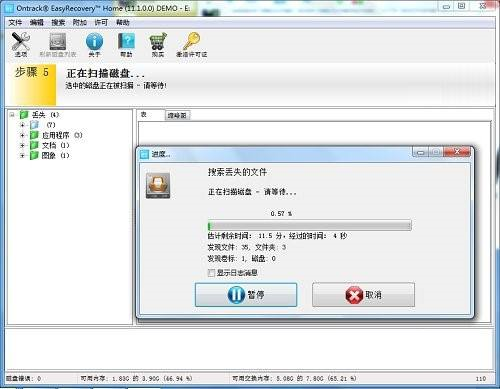How to recover CD-R data with EasyRecovery-How to recover CD-R data with EasyRecovery
Time: 2022-10-11Source: Huajun Software TutorialAuthor: GiuliaQ
Recently, some friends have consulted the editor EasyRecovery on how to recover CD-R data? The following is the method of EasyRecovery to recover CD-R data. Friends in need can come and learn more.
Step 1: Select "Optical Media" and click "Continue" to proceed. The next step is to select the volume label to be scanned and the recovery scenario.

Step 2: After confirming the option, the software will start scanning (this process may take some time) and list all files found on the disc.

Step 3: Save the files that need to be recovered, click "Save" or right-click and select "Save As". This makes data recovery very simple.
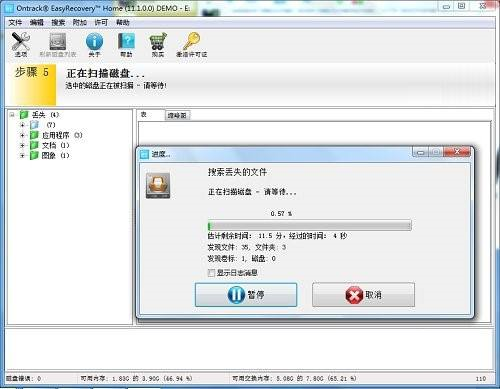
The above is the method of how to recover CD-R data with EasyRecovery brought by the editor. I hope the content of this article can help everyone!
Popular recommendations
-
Tinder Security Software
Version: 6.0.7.11Size: 45.60 MB
Tinder Security Software Official Version
Features of Tinder Security Software
Clean
Simple
...
-
Tinder Security Software
Version: 6.0.7.11Size: 45.60 MB
Solution to the high memory usage of software Tinder Security software security service module
2. Check whether there are multiple security software running at the same time, which may cause data...
-
Shadow Defender
Version: 9.20Size: 3.54MB
The latest version of Shadow Defender is a powerful computer security system software. Shadow Guardian Shadow
Defender is like a shadow...
-
Lenovo Computer Manager
Version: 5.1.140.9262Size: 169MB
Lenovo Computer Manager is a computer hardware detection and management tool launched by Lenovo. This software can help you monitor the running status of your hardware in real time. The overall functions are...
-
Lenovo Computer Manager
Version: 5.1.140.9262Size: 34857KB
The latest version of Lenovo Computer Manager ThinkPad Customized Edition is a computer management software officially created by Lenovo specifically for users of Thinkpad series computer products. Lenovo...