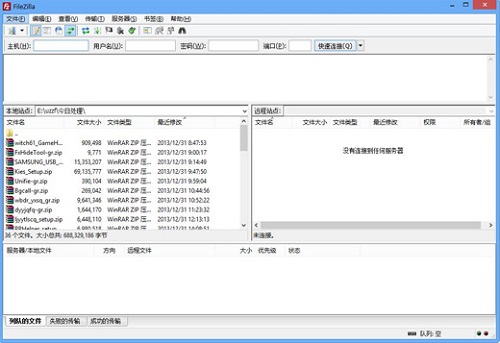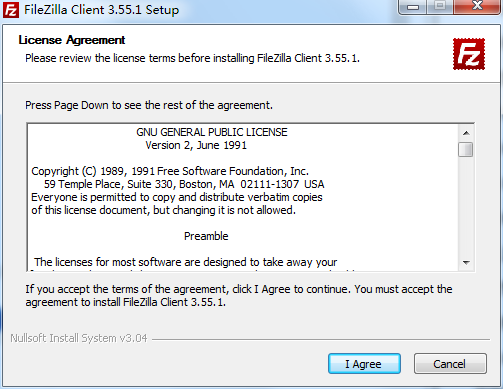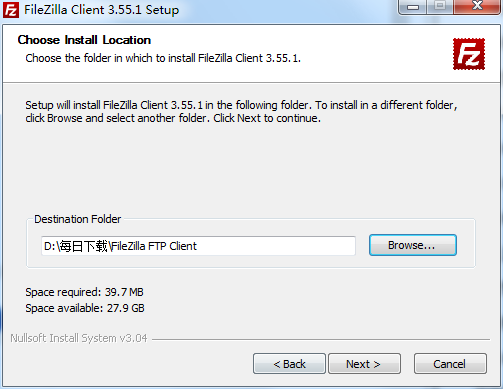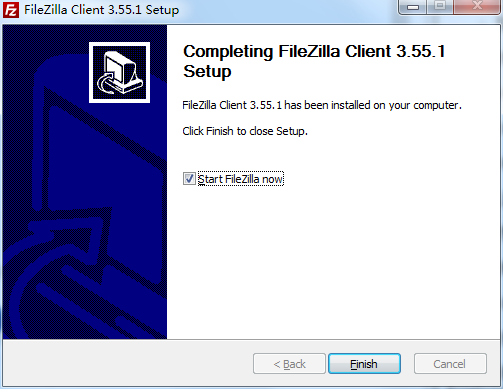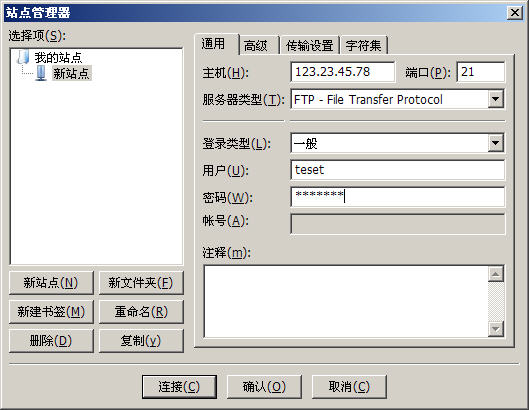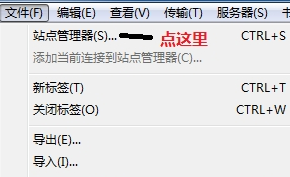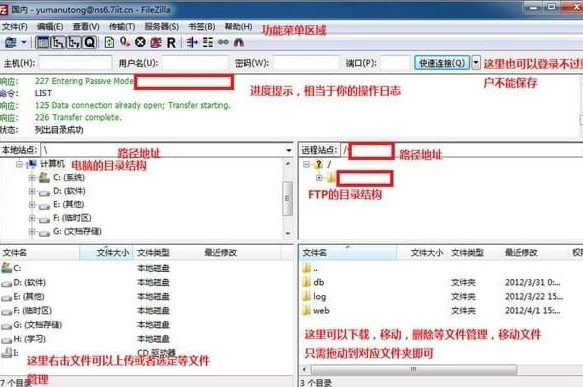FileZillaThe official version is an application that has all the functions of FileZilla software. The official version of FileZilla supports the resume transfer function of files, which facilitates users to adjust the file transfer process in time according to the network resource usage. andFileZillaIt also supports FTP,
FTPS (FTP over SSL/TLS), SFTP (SSH File Transfer
Protocol) and other protocols. Huajun Software Park provides download services for FileZilla software. To download other versions of FileZilla software, please go to Huajun Software Park!

FileZilla software features
Easy to use
Supports FTP, FTP and supports SSL/TLS (FTPS) protocol, supports SSH File Transfer Protocol (SFTP)
Filezilla PC version is cross-platform. Runs on Windows, Linux, *BSD, Mac OS X and other platforms more
Support IPv6 protocol
Multiple languages available (including Chinese)
Resumable downloads and supports files larger than 4GB
Multi-tab user interface
Powerful Site Manager and transmission queue management
Bookmark function
Drag and drop function support
Supports transmission speed limiting function
File name filter
Folder comparison function
Network Setup Wizard
Remote file editing function
Keep link function
Support HTTP/1.1, SOCKS5 and FTP proxy (FTP-Proxy)
Login to file function
Synchronized folder browsing
Find files remotely
FileZilla software features
· Custom commands
· Site Management
· · Save active connections
· Temporarily detect connection timeout
· Firewall support
· SOCKS4/5 and HTTP1.1 proxy support
· SSL secure connection
· SFTP support
· Upload/download queue management
· · Support file drag and drop
·Multi-language support
· GSS certification and Kerberos cryptography
FileZilla installation steps
1. Download FileZilla from Huajun Software Park and extract it to the current folder. Click the FileZilla_3.55.1_win64_setup.exe application to enter the installation wizard interface, and then click Next.
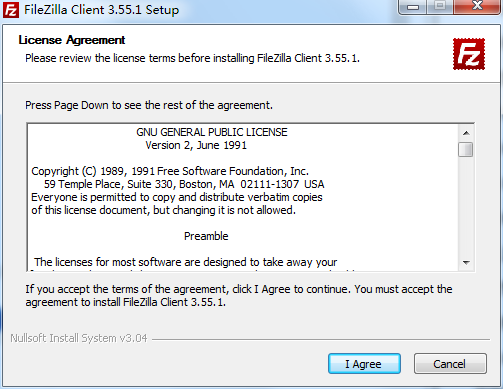
2. Select the software installation location interface. Huajun editor recommends that users install it on the D drive, select the installation location and click Next.
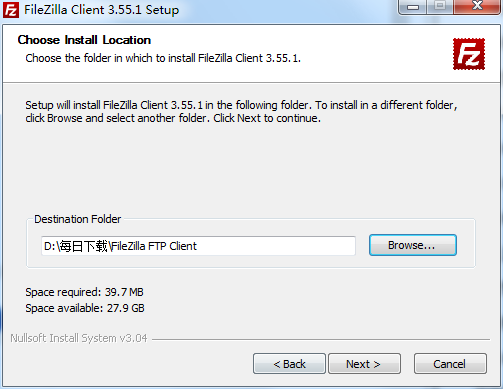
3. The FileZilla installation is complete, click Finish.
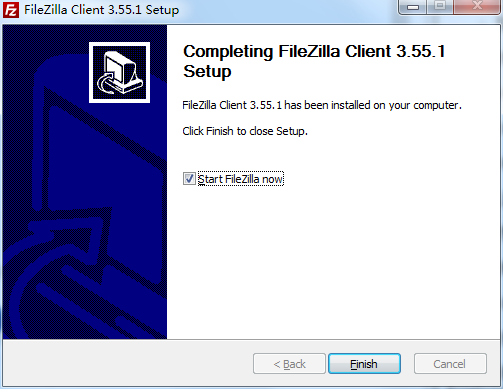
FileZilla Instructions
To use the FTP tool to upload (download) files, you must first set the FTP server address (IP address), username and password for authorized access. Below we will demonstrate the specific parameter settings:
Through the menu [File]->[Site Manager] or the CTRL+S key, we can make specific settings for the FTP server to be connected.
Step 1: We can click the [New Site] button and enter the name of the site (it is just a description of the FTP site).
Step 2: As shown in the interface, first enter the host (IP address of the FTP server), select "General" as the login type, and do not select the anonymous option (anonymous means that you can directly access the FTP server without a username and password, but many FTP servers prohibit anonymous access), and then enter the user and password respectively. In addition, we don't need to worry about the port number unless there are special requirements, or you can enter "21".
Step 3: In the Advanced tab, we can set the default remote and local directories. The remote directory is actually the directory that is opened by default after connecting to the FTP server; and the local directory is the local file directory that is displayed by default every time you enter the FTP software (of course, if you are not sure or find it troublesome, you can not set the remote and local paths first, and the system will use its own default path).
After setting the above parameters, you can use FTP to upload and download files.
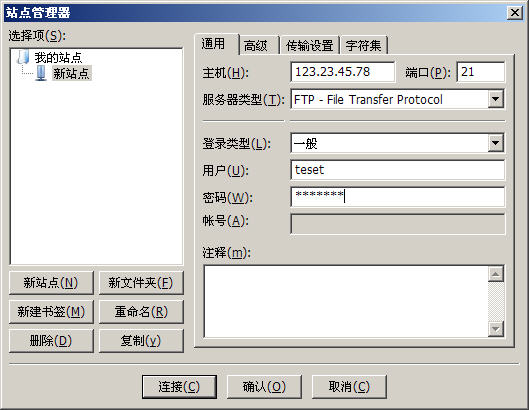
FileZilla FAQ
Question: FileZilla cannot be installed?
Answer: If it cannot be installed, please check whether the downloaded version supports the system you are using.
Q: FileZilla connection 530 error?
Answer: This is the wrong account and password for connecting to the server. Please check or modify the account password.
Question: How to create a new site in File?
Answer: 1. First double-click to open the software, click Site Management-New Site-
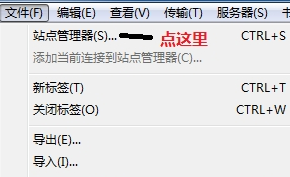
2. Enter the host name, user name, and password of the FTP created by the space provider or yourself, and click Connect to enter [Save the password by default and click Connect next time]. After entering, the left side is the local directory and file list, and the right side is the FTP directory file list. You can manage FTP like your own USB flash drive.
3. On FTP, select the file and drag it to the directory of... to move the file up one level. Drag the corresponding file name to the corresponding directory. Generally, the host directory is as shown in the figure. db is for you to transmit and download compressed packages. Log is where log files are stored. Some hosts do not provide logs. Web is your web space. The general path is /xx/web/, where xx represents your user name.
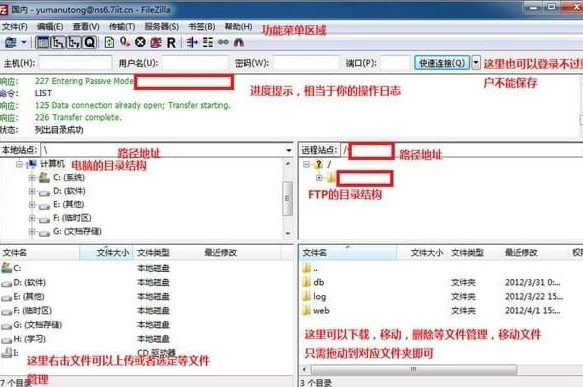
Comparison of similar software
8UFTPIt is a powerful FTP client tool. 8uftp software is small in size, takes up less system resources, is simple and easy to use, has practical and convenient functions, supports online decompression, and can manage multiple ftp sites, bringing users an efficient and convenient experience.
Xftp6One based on MS
Powerful SFTP and FTP file transfer software for Windows platform. Xftp6 can simplify file transfer and make it faster and more convenient for users to transfer files. The software has enhanced the file synchronization function, allowing better synchronization of local files and network files.
FileZilla update log
Fixed a crash that occurred when deleting a treeview item while dragging content on the treeview
Updated to libfilezilla 0.31.1 to fix SIGPIPE on*nix issue
Huajun editor recommends:
FileZillaThe official version supports the resume transfer function of files, which facilitates users to adjust the file transfer process in time according to the network resource usage. FileZilla software is a software with excellent performance, which is obvious to all. Huajun Software Park also has IIS7 batch FTP client tool software, Firefox browser, Firefox Enterprise Edition and other related software that are definitely worth downloading and using. Come and choose your favorite!