Main features of Xftp6 software
(1) Enhance synchronization
Xftp 6 introduces enhanced synchronization capabilities for multiple files, both local and remote.
(2) Various encoding support including Unicode
Ensure files can be shared internationally regardless of the language of the file name.
(3)Context menu support
Support for Windows context menus is now integrated into XFTP6.
(4) Enhance password encryption with master password
Set a user-defined string as the primary password, adding a layer of encryption to the session file password.
(5)Support SSH PKCS#11
The PKCS#11 protocol enables users to securely store users’ private keys using hardware tokens (HSMs) for added security.
New features in Xftp6
(1) Easy file transfer
Xftp 6 supports drag and drop between hosts
(2) Fast and safe
Increase productivity using Xftp 6 by using maximum bandwidth
(3) Easy to manage
Xftp 6 makes managing sessions easier than ever.
Xftp 6 installation method
1. Download from this siteAfter Xftp 6, get a compressed package locally on your computer and double-click the .exe file to enterXftp 6 installation guide interface, click [Next] to continue the installation.
2. EnterIn the Xftp 6 installation license agreement interface, check [I accept the terms of the license agreement], and then click [Next].
3.InputXftp 6 user information, you can enter it casually, and then click [Next].
4. ChooseXftp 6 installation location, you can click [Next] and the software will be installed automatically. Or you can click [Browse], and in the pop-up installation location interface, you can chooseXftp 6 installation location, after selecting it, click [Next].
5. ChooseXftp 6 shortcut installation location, after selecting it, click [Install].
6. Wait patientlyXftp 6 installation is complete.
How to use Xftp6
1. Open the good software Xftp6 downloaded from this site. After opening the software, if you open the software for the first time, a new dialog box will pop up, and then click new.
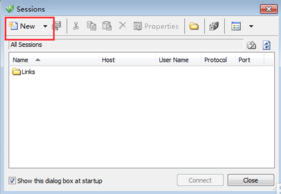
2. Enter the ftp information, fill in the name, Host and other information, then fill in the user name and password, and click [OK].

3. When the following interface pops up, click [connect].
4. Then you can use Xftp6 to transfer files.
5. Right-click the mouse on the left side and click the [transfer] option in the pop-up options.
6. Wait patiently for the transfer to complete, and then there will be your transfer interface on the right.
Xftp6 update log:
1: Optimized performance
2: We are serious about solving bug problems
Huajun editor recommends:
Xftp6A powerful SFTP and FTP file transfer software based on MS windows platform.Xftp6The simple interface works closely with other Windows applications to increase productivity. This site also providesSecureCRT, WinVNCAvailable for you to download.








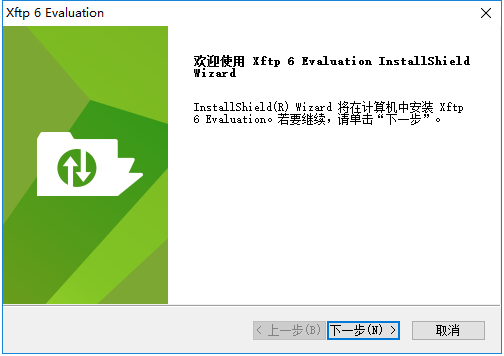

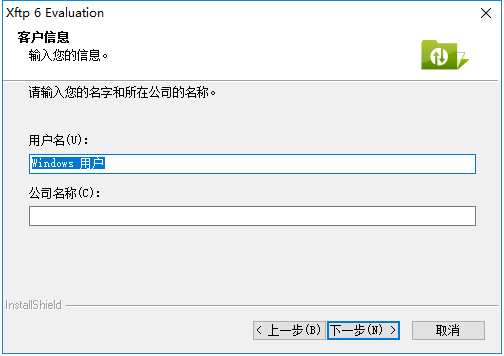



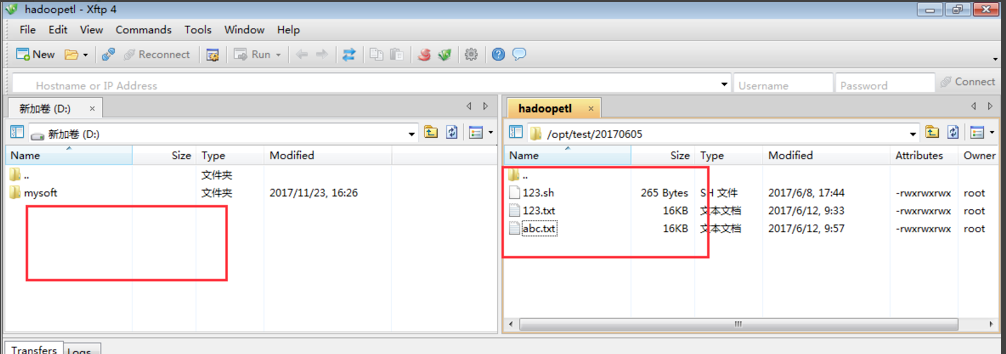
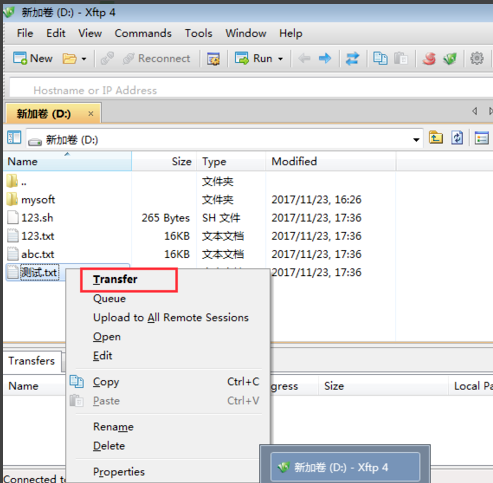






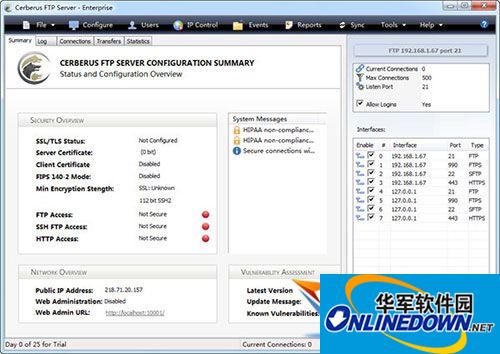






























Useful
Useful
Useful