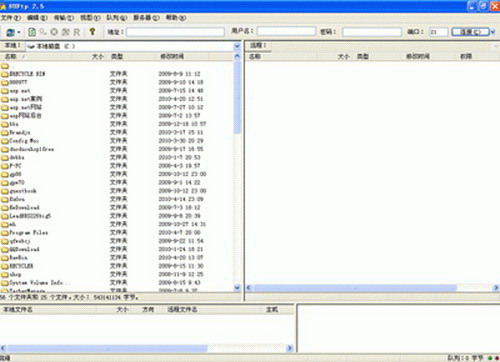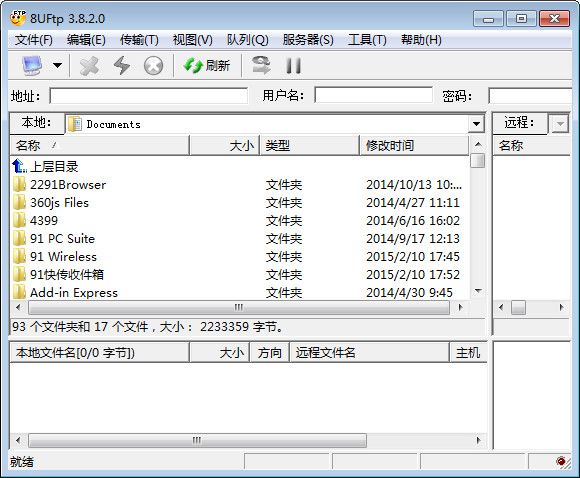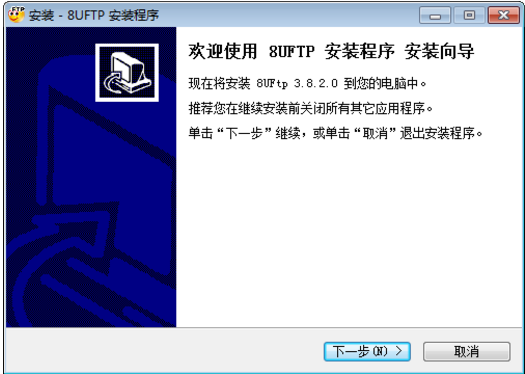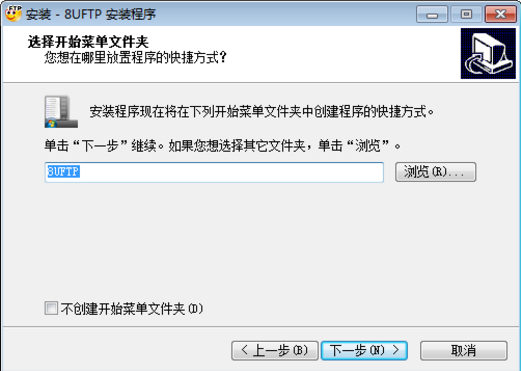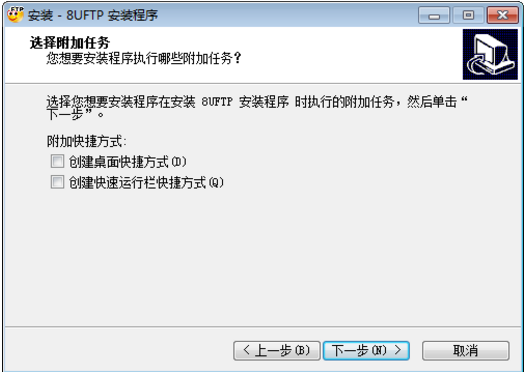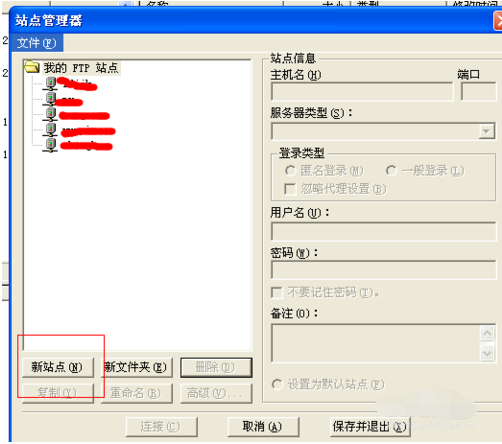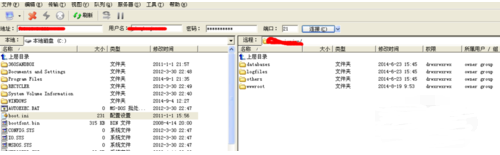8UFTPIt is a powerful FTP client tool. 8uftp software is small in size, takes up less system resources, is simple and easy to use, has practical and convenient functions, supports online decompression, and can manage multiple ftp sites, bringing users an efficient and convenient experience. Huajun Software Park provides you with the official download of the 8UFTP green version.
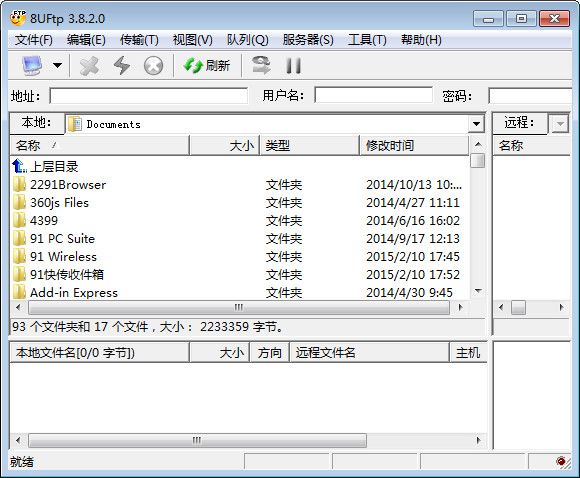
8UFTP function introduction
1. Install the 8UFTP client and the 8UFTP intelligent extension server-side tool at the same time to realize the online decompression function.
2. 8UFTP customers support all FTP servers currently on the market
3. 8UFTP intelligent extension server cooperates with client tools to realize online decompression function. Currently, it only supports Serv-U.
8UFTP installation method
1. First download the 8UFTP green version software package from this site. After the download is completed, you will get the compressed package in rar format. Right-click the compressed package and select Extract to the current folder in the pop-up menu bar to get the exe installation file. Double-click the mouse to run the exe file to enter the 8UFTP software installation wizard interface. We click Next to continue the installation.
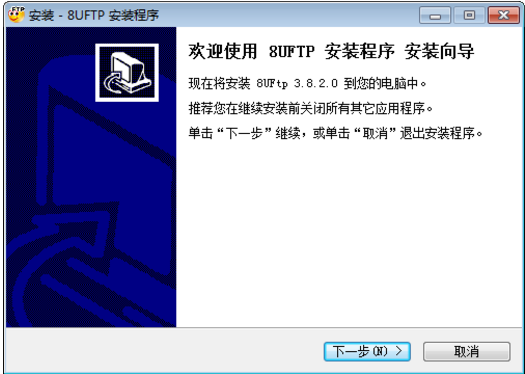
2. Click "Browse" to select the installation directory of 8UFTP. It is not recommended to install on the C drive. Click "Next" after completing the selection.

3. Click "Browse" to select the start menu folder of 8UFTP. Under normal circumstances, you can keep the default selection. If you don't need it, you can check "Do not create a start menu folder" at the bottom left, and click "Next" after selecting.
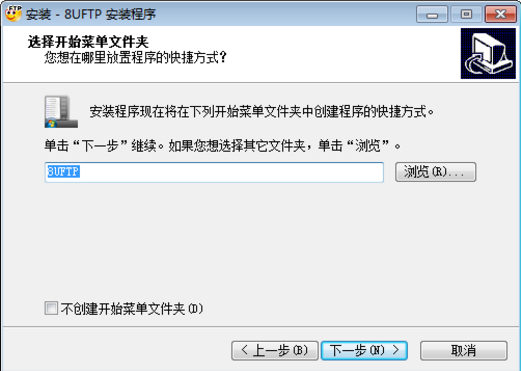
4. Select whether to "Create desktop shortcut" and "Create quick run bar shortcut" according to your usage habits, and then click "Next".
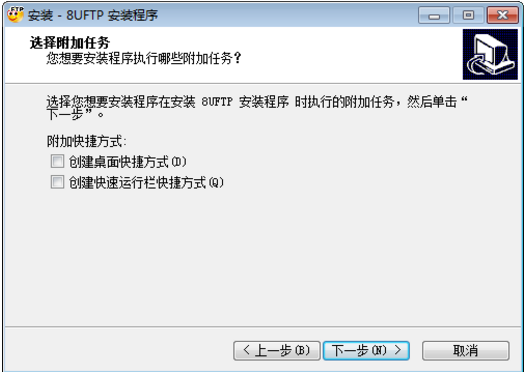
5. Next, we will start installing the 8UFTP software. After the installation is completed, we will close the installation interface and experience the various functions of 8UFTP.
8UFtp software usage tips
1. After opening the installed 8UFtp, there are options such as file, edit, transfer, and view at the top of the interface. We click on the file, and then click on the pop-up drop-down box option to open the site manager.

2. Enter the site manager interface. We click the new site option at the bottom of the interface to create a new site. Then enter the host name, type, user name, password, etc. on the right side of the interface. After the input is completed, click the link below to enter the website management directory.
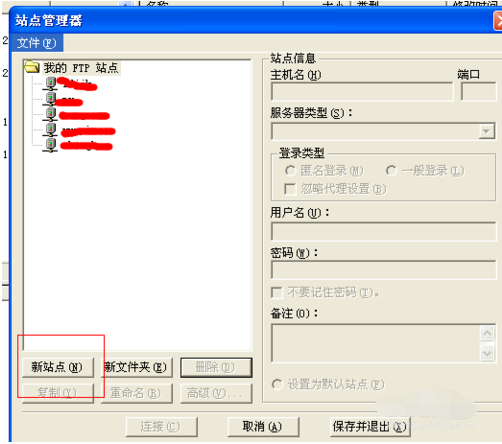

3. After connecting, we can upload the required files to the server. On the left side of the interface are local files on the computer. When we select the file to be uploaded and right-click, a selection box will pop up. We click upload to upload successfully.
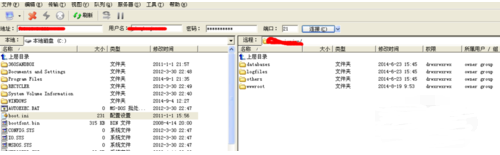
8UFTP FAQ
1. Why does the 8uftp login software fail to connect to the ftp server?
First, we need to check whether the local network connection of the computer is normal. Under the condition of ensuring that the network is smooth, we open the 8UFTP software, click the file option on the software interface, then open the site manager, enter the account, password, host and other information after creating a new site, and then in the "Advanced" settings, set the "Passive Setting Mode" to "Active Mode" (this step is the most important). Then click the link to connect successfully.
2. How to solve the garbled problem of 8uftp?
Method 1: Open with the "Explorer" window
1. We need to open the computer's resource manager first. After opening it, clear the content behind the address bar of the window, enter the FTP site to be opened and press Enter.
2. Enter the corresponding user name and password in the pop-up dialog box, and press Enter to open the site, so that there will be no garbled characters.
Method 2: Use "UTF-8" encoding
1. First use IE browser to open the FTP site with garbled characters, then enter the user name and password in the pop-up selection box, and click Connect after completing the input. At this time, the page is garbled. Next, we click View Options on the IE browser interface, then select encoding and click to open other options. Then select "Unicode (UTF-8)" encoding, and the page will return to normal display.
8UFTP similar software comparison
LeapFTP (FTP client)
LeapFTP has a friendly user interface and stable transmission speed. FlashFXP has a relatively fast transmission speed and can connect to most FTP sites (including some educational website sites).
FTPServ-UFTP
Serv-U can be combined with its own FTP client to modify FTP passwords, control bandwidth, control the number of connections, remote monitoring, remote management, and also has functions such as fast speed, stable connection, and support for resumed transfers.
Download address:softwaredownload4.com/soft/686970.htm
FlashFXP
FlashFXP supports the transfer of folders and can record site passwords in real time for easy management. In addition, FlashFXP can also save the queue. If the download cannot be completed at one time due to other reasons, you can download it again when you have time.
The above software are all FTP tools. Each of these software has its own characteristics and powerful functions. Users can choose the appropriate software to download according to their own needs. Users in need can click the link below to download.
Download address:softwaredownload4.com/soft/2506.htm
8UFTP update log
1. Users can use it to connect to the ftp server to upload, download, view, edit, delete, and move files, and will not be kicked out by the server due to being idle for too long;
2. 8UFTP has the functions of multi-line transmission and file resumption, allowing you to transfer files stably and in large quantities;
3. The friendly interface can manage multiple ftp sites, and you can upload and download files or folders by dragging and dropping;
4. FTP sites equipped with 8UFtp server software can also decompress the site’s rar files online;
5. Intelligent upgrade check, free upgrade.
Huajun editor recommends:
8UFTP is a very practical ftp upload tool. Users only need to download and install it on this site to open and use it. The operation is very simple, and the function is very practical. The upload speed is fast, and it can bring a convenient experience to users. Friends in need can quickly download and use it. There are also ChinaFTP, WebFTP, EFTP and other related software available for download. If you need it, please click to download and use it.