How to upload files with 8uftp? The following are the steps of uploading files with 8uftp introduced by the editor. If you are in need, please take a look below. I hope it can help you!
First, we can search for “8uftp” on Baidu and then download it, it’s very simple
Then open the 8uftp you started downloading on the desktop. There are three places that need to be filled in, namely "Address", "Username" and "Password" (that is, where the three arrows on the picture point)
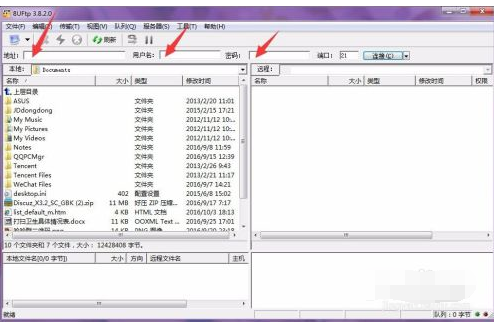
"Address" is your ftp address (or your server IP address). When I bought the virtual machine, my seller sent it to me by email. Just check your QQ mailbox yourself.

"Username" is the ftp username sent to you by your virtual machine seller, and "password" is also the ftp password sent to you by your virtual machine seller. (If your seller sends it to your email, then you can just check it in your email.)
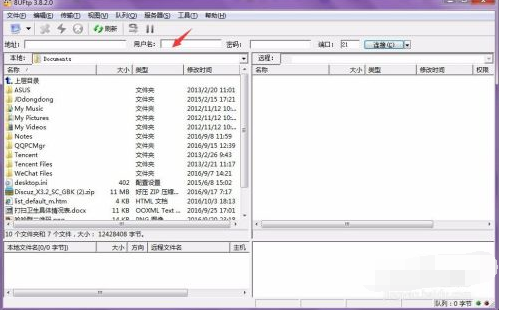
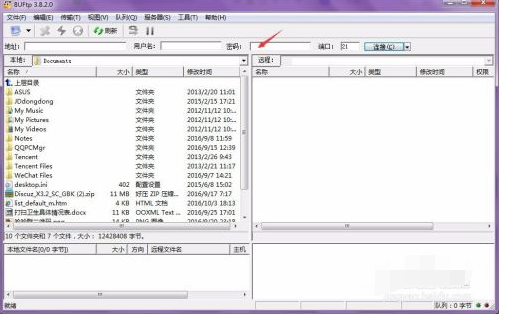
After filling in the three blank spaces, check to see if the information is filled in correctly, and then click "Connect".
If the connection is successful, the green "Directory Obtained Successfully" will be displayed below. If the connection is not successful, the red "Connection Failed" will be displayed as shown below. (This is related to your network. If your network is not good at the moment, you will not be able to connect. At this time, my computer may not have a very good network condition, so it is not connected. It will be fine after a while when the network condition improves.) It is as simple as that, can you do it?
以上这里为各位分享了8uftp上传文件的方法步骤。 Friends in need, please come and read this article!




