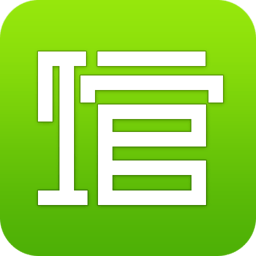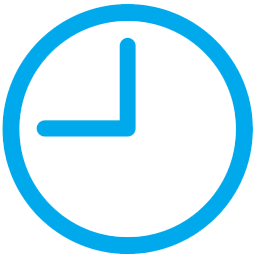
-
System Scheduler
- Size: 0.68M
- Language: English
- Category: Note management
- System: Win9x/Me/NT/2000/XP/2003
Version: 2.2.1 Chinese version | Update time: 2024-12-23
Similar recommendations
Latest updates
How to enable the service function of EveryThing-How to enable the service function of EveryThing
How to preview documents in EveryThing-How to preview documents in EveryThing
How to set shortcut keys for EveryThing-How to set shortcut keys for EveryThing
How to set bookmarks in EveryThing-How to set bookmarks in EveryThing
How to export a file list in EveryThing - How to export a file list in EveryThing
How to add EveryThing to the right-click menu-How to add EveryThing to the right-click menu
How to set EveryThing to Chinese-How to set EveryThing to Chinese
How to delete bookmarks in EveryThing-How to delete bookmarks in EveryThing
How to cut out images in scratch-How to cut out images in scratch
How does coreldraw generate barcodes - How does coreldraw generate barcodes
System Scheduler Review
-
1st floor Huajun netizen 2017-09-23 02:53:15The interface design of System Scheduler is easy to use and has rich functions. I highly recommend it!
-
2nd floor Huajun netizen 2021-07-06 18:14:50The overall feeling of System Scheduler is good and I am quite satisfied with it. The installation and operation are very smooth! It went very smoothly following the installation step-by-step guide!
-
3rd floor Huajun netizen 2020-05-06 04:15:00System Scheduler is not bad. It downloads very quickly. I would like to give you a good review!
Recommended products
-

Windows software packages
-

Evernote
-

Mini timed reminder tool
-

Performance Memo
-

Logistics warehouse visitor registration management system software
-

Time-based one-card cashier management system software
-

Memo (desktop memo)
-

Employee points system management work task management system
-

Visitor Management System Software
-
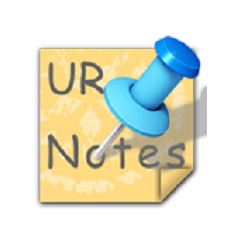
URNotes Desktop Notes
- Diablo game tool collection
- Group purchasing software collection area
- p2p seed search artifact download-P2P seed search artifact special topic
- adobe software encyclopedia - adobe full range of software downloads - adobe software downloads
- Safe Internet Encyclopedia
- Browser PC version download-browser download collection
- Diablo 3 game collection
- Anxin Quote Software
- Which Key Wizard software is better? Key Wizard software collection