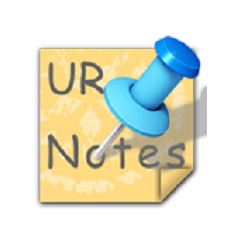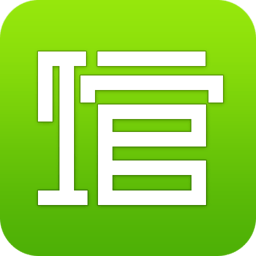Personal knowledge management and simple wrong question book tool: This software is a practical tool that integrates personal knowledge management and simple wrong question book functions. It is designed to efficiently manage knowledge information, easily organize wrong questions, and improve learning and work efficiency. It is free to try.

Personal knowledge management platform software functions
1.2 Knowledge management function
i)
Comprehensive content saving capabilities: No matter what kind of content you browse on the web, you can easily copy and save it through this tool. Not only text information can be saved, but pictures and important links in web pages can also be completely preserved, ensuring that all the knowledge elements you need are not missing.
ii) Rich annotation functions: After saving the content, you can add highlight marks to the saved text, pictures, etc. according to your own needs, so as to quickly locate key content and facilitate subsequent review and understanding.
1.2 Intelligent search function
When you save a large amount of knowledge content in the knowledge base, you no longer need to manually search for the required information page by page. This tool has an intelligent search function, which can quickly and accurately locate the content containing target information from all the knowledge texts you have saved, and help you quickly retrieve any data saved in the knowledge base, greatly saving information retrieval time and improving learning and work efficiency.
1.3 Classification management function
In order to make knowledge management more logical and organized, this tool supports directory classification and allows the creation of multi-level directories. You can create different directories based on different attributes, application scenarios, or fields of knowledge, and further subdivide and create subdirectories under the directories to build a clear knowledge system to facilitate subsequent search, organization, and review of knowledge.
1.4 Data Security
This tool adopts the mode of saving all data locally and does not perform any data upload operation. This means that your knowledge data is only stored in the device you use personally, effectively avoiding security risks such as information leakage and data loss that may be caused by uploading data to third-party platforms, and providing reliable protection for your knowledge assets.
1.5 Local backup function
To prevent the loss of knowledge data due to equipment failure, unexpected operations, etc., this tool provides a local backup function. You only need to go through "System Operation → Backup Data"
path, you can easily complete the backup of knowledge data. And when needed, data can be restored through backup files at any time to ensure the security and integrity of knowledge data and give you peace of mind.
2. Simple wrong question book
2.1 Wrong question classification function
During the learning process, you will encounter wrong questions from different subjects, different knowledge points, and different difficulty levels. This simple wrong question book supports the wrong question classification function. You can classify the wrong questions according to your own learning needs according to the subject (such as mathematics, Chinese, English), knowledge point modules (such as functions and geometry in mathematics, classical Chinese and modern reading in Chinese), wrong question types (such as concept errors, calculation errors, and understanding errors), so that the wrong question set has a clear structure and facilitates targeted review.
2.2 Wrong question entry function
This tool provides a convenient way to enter wrong questions. You can enter the wrong question content, wrong answers, correct answers, problem-solving ideas, error reasons and other information into the wrong question book in detail through manual input. At the same time, for wrong questions on paper test papers and exercise books, you can also take photos and upload them, save the pictures of the wrong questions into the wrong question book, and add relevant text descriptions next to the pictures to easily collect the wrong questions and avoid spending a lot of time manually copying the wrong questions.
2.3 Wrong question practice function
In order to help you deeply understand the knowledge points involved in the wrong questions and thoroughly master the relevant content, this tool has a wrong question practice function. After entering wrong questions, you can practice similar questions repeatedly to consolidate weak knowledge points, deepen your understanding and application ability of knowledge points, effectively avoid making the same type of mistakes again, and improve learning results.
Personal knowledge management platform update log:
Sweep the bug out and carry it out to the end
Optimize user feedback issues and improve detailed experience
Huajun editor recommends:
The personal knowledge management platform is an excellent software for note management. The editor strongly recommends it to you. Once you download it, you will know how good it is. The editor has also prepared Chenhe family accounting software, Jinding, and Cloud Machine Manager for you.