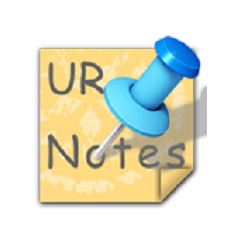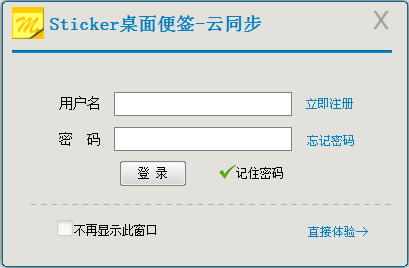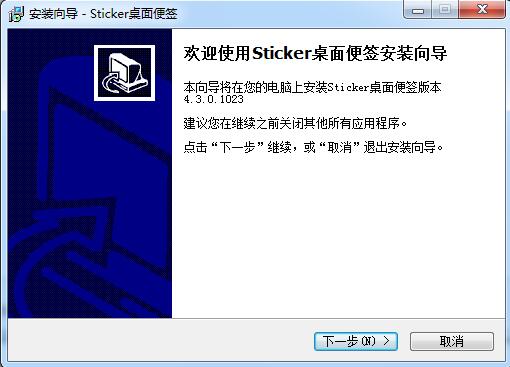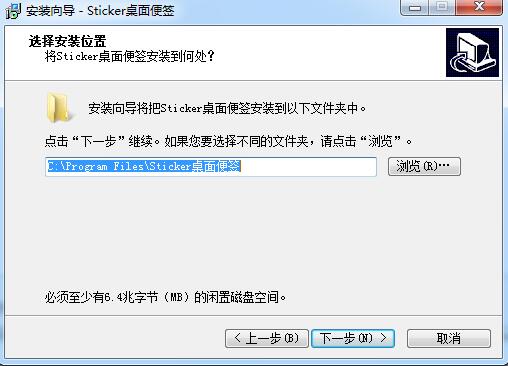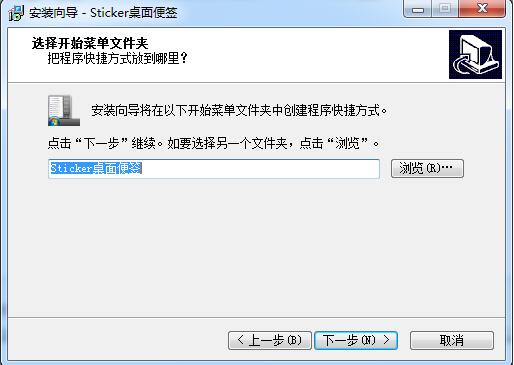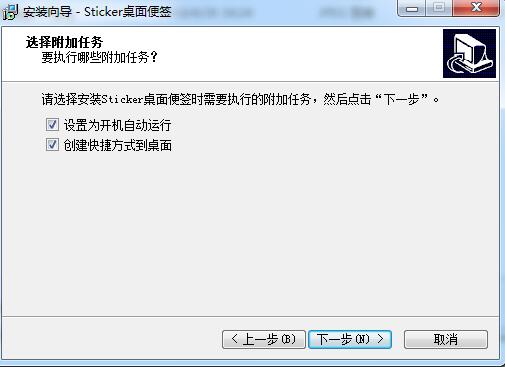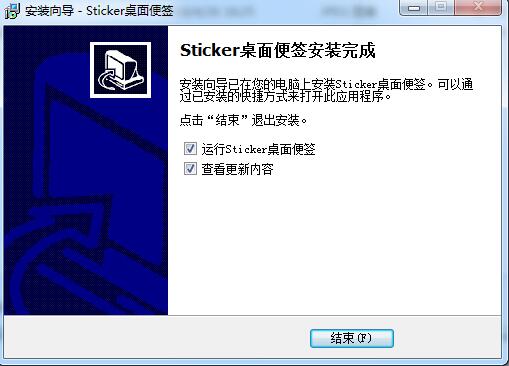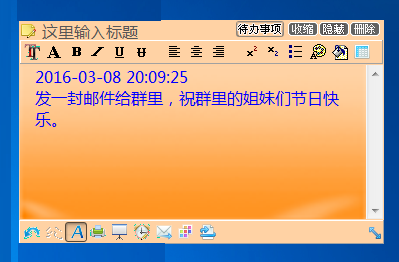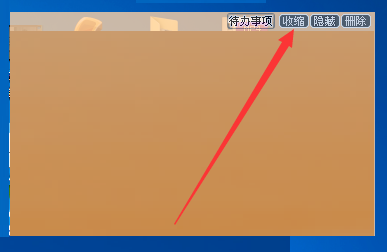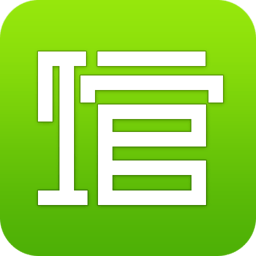Sticker is a free desktop note software. If you often work next to the computer, then Sticker is a desktop note software that is perfect for you. Sticker desktop note software has a simple interface, rich functions and is completely free. This is a very easy-to-use software. Come to Huajun Software Park to download and experience it!
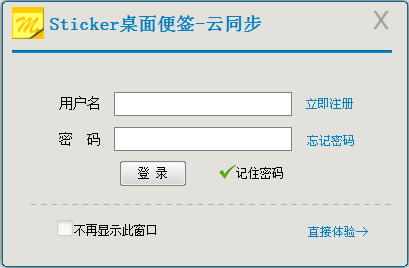
Sticker desktop note software software features:
1. Simple operation
Sticker desktop notes support hot keys, mouse penetration, and desktop embedding. The editor supports inserting pictures, taking screenshots, customizing fonts, colors and other settings.
2.Double protection
1) Check the password of the note manager to ensure that private notes are not viewed.
2) The data file is bound to the host. When changing the data host, you need to enter the data password to prevent the data file from being illegally transferred.
3. Regular reminder
Sticker desktop note software provides you with a variety of reminder methods, supports the lunar calendar, and can set reminder cycles by time, hour, day, week, month, and year.
4. Sharing with friends
Isn’t it cool to paste the designed sticky notes on your friend’s computer desktop? Both parties only need to set up the SMTP and POP mailbox services.
5. Address book
Sticker desktop note software provides you with a powerful address book through which you can send shared notes more conveniently.
6. Backup and restore
The complete backup and recovery mechanism ensures that your data is safe. Sticker desktop note software provides you with a screen lock function to ensure that it is not operated by others when you are not in front of the computer.
Highlights of sticker desktop notes
The interface is simple and beautiful: The interface design of Sticker desktop notes is simple and beautiful, and the operation is convenient, so users can get started quickly.
Rich and comprehensive functions: The software integrates multiple functions such as note creation, reminders, data encryption, and friend sharing to meet the diverse needs of users.
Green and safe: Sticker Desktop Notes is a green software that can be used without installation and will not cause any burden on the system. At the same time, the software also provides data encryption and security protection functions to ensure the security of user data.
Continuous updates and iterations: The software is constantly updated and iterated, adding new functions such as to-do item location adjustment, multi-format export, week option insertion, etc., as well as optimizing synchronization speed and fixing abnormal display issues.
Sticker desktop note installation steps:
1. Download the Sticker desktop note installation package from Huajun Software Park, double-click with the left mouse button to open the installation program, and click "Next".
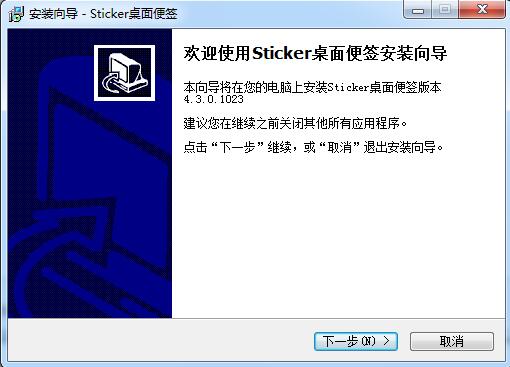
2. Click "Browse" to select the installation directory of Sticker Desktop Notes; (the default installation is on the C drive. The editor recommends that you customize the installation and choose the installation path by yourself. You can click the Browse button to select)
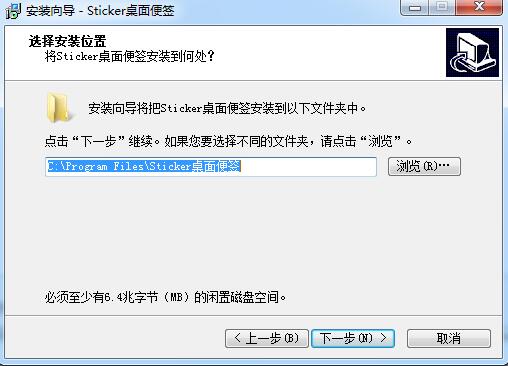
3. Click "Browse" to select the Start menu folder of the Sticker desktop note. Under normal circumstances, just keep the default;
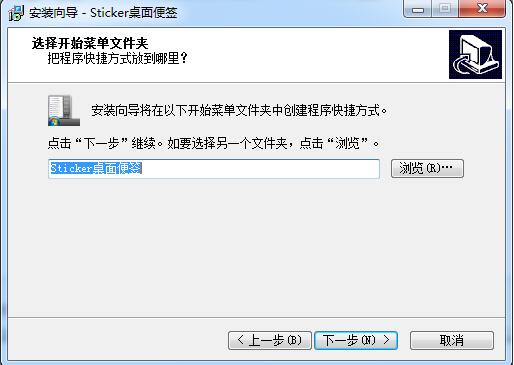
4. Select whether to "Set to run automatically at startup" and "Create shortcut to desktop" according to your usage habits, and then click "Next";
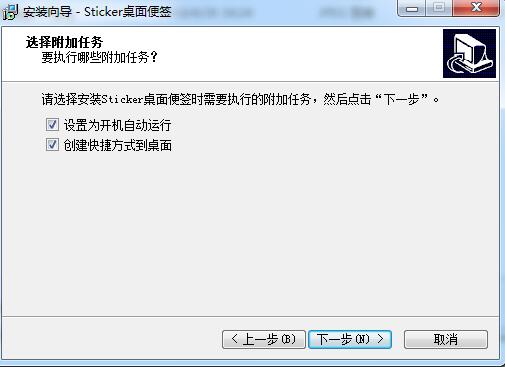
5. After the installation is completed, if you need to run it immediately, check the "Run Sticker Desktop Notes" option and click the "End" button.
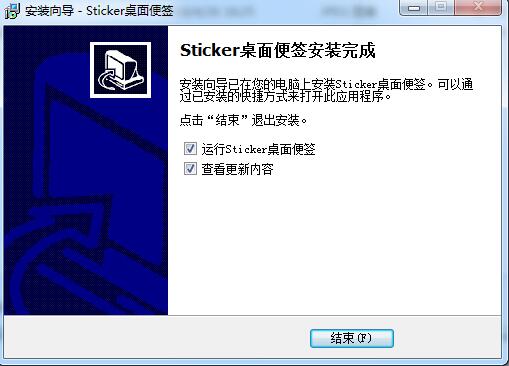
How to use Sticker desktop notes:
1. Double-click the shortcut icon to open the Sticker desktop note. There is no need to use an account and password. Just click to experience it directly.

2. Double-click the editing area to write a draft
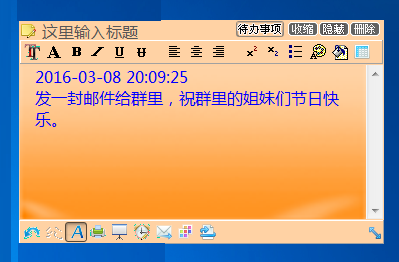
3. Click to shrink to make the window into a bar shape. Move to the top of the presenter to hide it, and display the window when the mouse is close to it
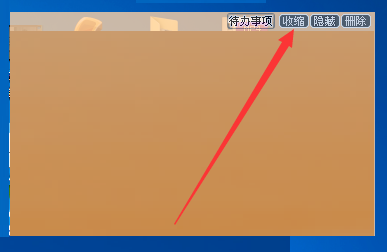
4. When you want to see it, you can click to expand it, and the note window will appear. If you want to delete the note, click the Delete button. If you want to hide it, click the Hide button.

5. If you want to add information, click the To Do button, enter the text, and click OK. In this way, you can be reminded of the work you want to complete

Frequently Asked Questions about Sticker Desktop Notes:
1. What should I do if I forget to view the password for Sticker desktop notes?
Install the new version, turn on the network synchronization function, and wait for the network synchronization to be completed. If it is already enabled, ignore this step.
Uninstall Sticker desktop notes. After the uninstallation is complete, select "No" when asked "Do you want to retain user data?", so that all local data will be cleared.
Install Sticker desktop notes again, use the previous synchronization account to synchronize the note data back, and open the manager again without a password.
Comparison of similar software:
URNotes Desktop Notes:
The interface of URNotes is very simple and beautiful, and its functions are also very powerful. You can use it to divide notes into 8 note groups. Each note group can create 20 pages of notes. You can also set different colors and fonts for each note group. You can also set reminders for each note. The reminder window is even more magical, which is eye-catching and does not affect the normal operation of the computer. Moreover, multiple users can log in and use it. I have used AtNotes, ANote, and KNot before. After using URNotes, I will never want to use anything else! Friends who are surrounded by trivial things all day long are in luck!
Sticker desktop notes:
Sticker is a free desktop note software. If you often work next to the computer, then Sticker is a desktop note software that is perfect for you. Sticker desktop note software has a simple interface and rich functions and is completely free. Don’t miss such a simple and practical software. Come to Huajun Software Park to download and experience it!
The two desktop note software introduced by the editor above are both good. Of course, if you are interested in URNotes desktop note software, the editor has also attached a link for you:http://softwaredownload4.com/soft/103107.htm
sticker desktop note update history:
1. Add network proxy function.
2. Add visual upgrade.
3. Add a switch to display the note shadow.
4. Add whether the search result notes are displayed on the desktop.
5. Optimize synchronization and speed up first-time and manual cloud synchronization.
6. Improve contact viewing and phone number support for the "-" separator.
7. Fixed the bug where the "front/hide display" shortcut key reported an error under certain circumstances.
8. Fixed the bug where the button for note items displays incorrectly under certain circumstances.
Huajun editor recommends:
Sticker Desktop Notes is a desktop tool that is very quick to install. It can help users remind daily matters to prevent them from being missed. The software is very simple to use and can be easily mastered by any user. Come and download it. In addition, there are also children’s desktop notes, excellent desktop notes, and YNotes desktop notes that are recommended to everyone. You are welcome to download and use them.