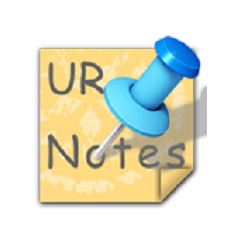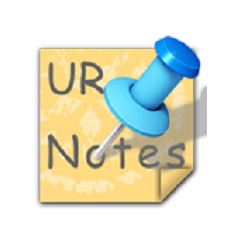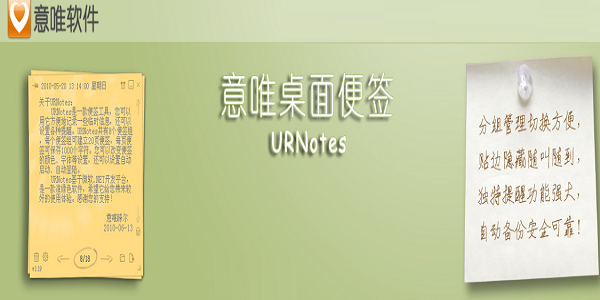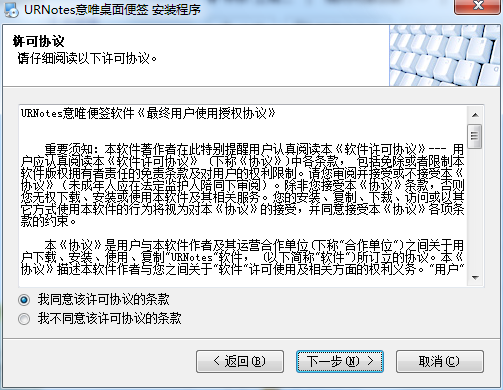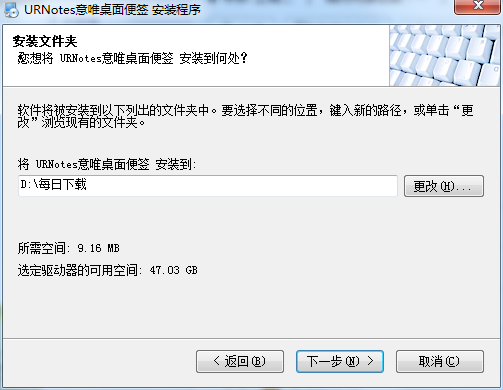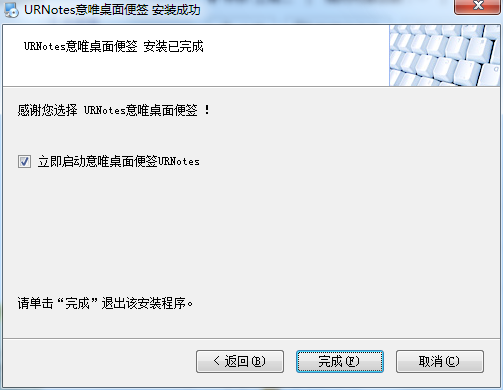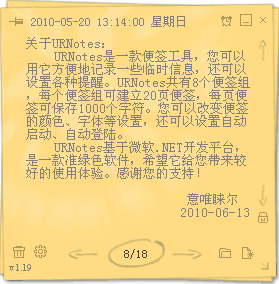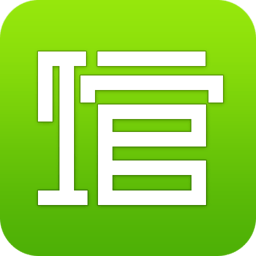URNotes Desktop NotesThe official version is a note-taking tool suitable for use on the computer desktop. URNotes Desktop Notes can divide notes into 8 note groups, and each note group can create 20 pages of notes.URNotes Desktop NotesIt also has 8 powerful note groups. Each note group can create 20 pages of notes, and different background colors and interface skins can be changed according to the user's interests and hobbies. Huajun Software Park provides the download service of URNotes desktop note software. Everyone is welcome to download and use it!
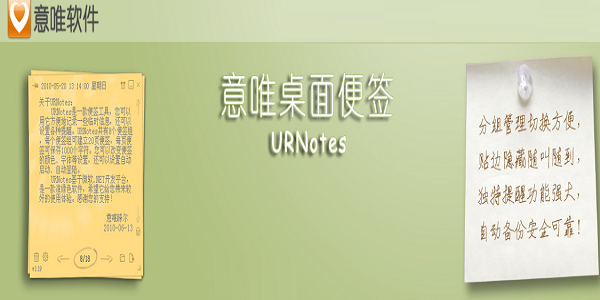
URNotes Desktop Note Software Functions
1. Take notes casually
The same editing method as Word, you can insert customized text and pictures, the modified information is automatically saved, and you can also import and export notes.
2. Group management
There are 8 note groups by default, which can be switched with one click and used by turning pages. It is easy to manage and can also display single-page notes independently.
3. Various reminders
You can set reminders on each page of notes, with various cycle modes such as timer, countdown, daily, weekly, monthly, yearly, lunar calendar, etc., a variety of ringtones to choose from, and can automatically run designated programs. The magical reminder icon is eye-catching but does not affect the normal operation of the computer.
4. Be available on call
便签可以像QQ一样贴边隐藏,不会遮挡桌面,也可以通过Ctrl+~快捷键显示、隐藏便签。
5. Personalized skin
A variety of personalized skins are available for free, and you can also design your own skin.
6. Safety and confidentiality
You can register multiple accounts for one program. If necessary, you can use different accounts to record different information. The account login is password protected (ordinary users can be set to log in automatically). You can also use the Ctrl+L keys to lock the notes when you leave temporarily. In addition, user information is automatically backed up every day, and accidentally deleted notes can be retrieved through the built-in recycle bin.
7. Green and compact
The entire software is only a few megabytes in size, about the same size as an MP3, and can be copied and used directly.
8. Network synchronization
Because it is a green software, it can be directly copied and used in various network disks. Through the file synchronization function of the network disk, network synchronization of note information is indirectly realized.
Features of URNotes Desktop Note Software
1. The interface is simple and beautiful, with a variety of skins to change, and you can also use photos to make skins;
2. There are 8 note groups, and each note group can create 20 pages of notes;
3. You can set 8 different colors and fonts for each note group;
4. Various reminders can be set for each note, such as countdown, timer, weekly, monthly, lunar birthday reminder, etc.;
5. The note can automatically stick to several sides of the desktop, hide automatically, and pop up automatically when the mouse passes over it;
6. It is a quasi-green software (requires the installation of Microsoft's Frameworks2.0 platform);
7. Login password can be set;
8、可设置开机自启动、自动登录;
9. Note information is automatically saved;
10. There are two languages: Chinese and English, and you can also customize the language;
11. Notes can be imported and exported;
12. Humanized design, considerate use;
13. Domestic software, support!
URNotes Desktop Notes Installation Steps
1. Download URNotes Desktop Notes from Huajun Software Park and unzip it to the current folder. Click on the Setup.exe application to enter the installation wizard interface, then click Next to come to the license agreement interface. After we check to accept the agreement, click Next.
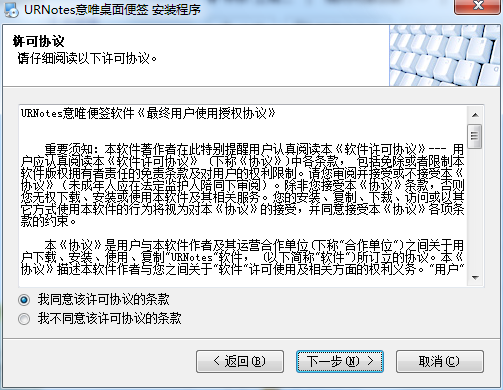
2. Select the software installation location interface. Huajun editor recommends that users install it on the D drive, select the installation location and click Next.
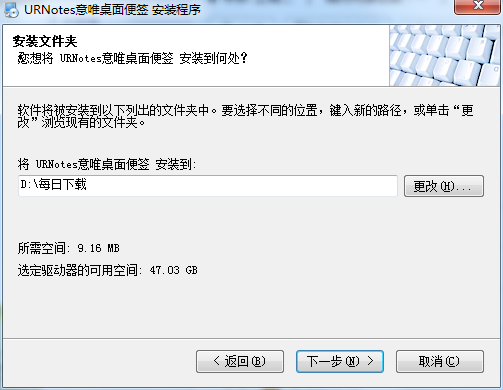
3. The installation of URNotes Desktop Notes is completed, click Finish.
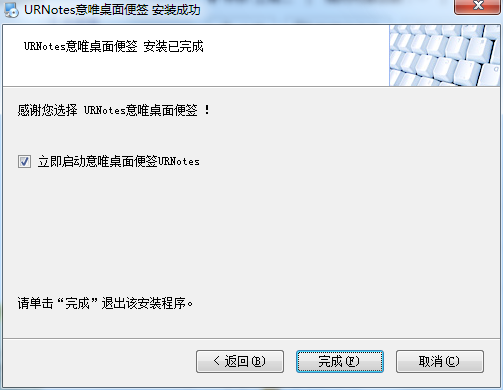
URNotes Desktop Notes Instructions
1. Drag the page number up or down to turn pages quickly!
2. Hold down the Shift key and click the Delete button to directly delete the note without storing it in the Recycle Bin.
3. Right-click the mouse outside the text box to call up the main menu.
4. Click the floating display to display an independent translucent note page.
5. When the title bar displays the signature or group name of the sticky notes, you can double-click the title bar to directly modify the signature or group name of the sticky notes.
6. Each sticky note skin has 8 skin pages, which are bound to the 8 colors of the sticky note group. When switching the sticky note group, the skin will be automatically changed.
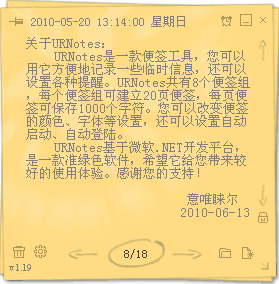
URNotes Desktop Notes FAQ
Question: How to uninstall URNotes desktop note software?
Answer: Method 1: Install and open the computer manager software, select the software management option, click the uninstall option, find the URNotes Desktop Notes software in the list, and click uninstall.

Method 2: Install and open 360 Software Manager, find URNotes Desktop Notes software in the list of uninstall options, and click to uninstall.

Comparison of similar software
Dedication signIt supports cross-operating system platforms, cross-terminal brands, and cross-communication operators through network online cloud storage, cloud synchronization of note content, and to-do reminder services. At the same time, schedule management and to-do reminder notification functions can also be realized through time management, marking completed, important matters, delayed reminders, WiFi reminders, scheduled reminders (Gregorian calendar, lunar calendar), and repeated cycle reminders (repeating by day, week, month, quarter, and year). It also supports log timeline, snapshot restoration, email backup and other functions to improve the security of note content and disaster recovery mechanism.
Kids desktop notesIt is a user-friendly desktop note application. Kids Desktop Notes is easy to operate. You can use the software to easily record to-do items. Kids Desktop Notes has a simple interface and practical functions, which can help you arrange various tasks easily. Not only that, Kids Desktop Notes also has many exquisite skin templates waiting for you to experience.
URNotes desktop notes update log
1. You can choose whether to use the recycle bin;
2. You can choose whether to display a reminder when closing;
3. You can choose whether to automatically insert the current time when creating a new note page;
4. The reminder title can be set in the reminder setting window;
5. The reminder window automatically sets the focus of the reminder message;
6. The honorary user registration method is changed to 1 machine;
7. Fixed the bug of automatic startup failure at boot.
Huajun editor recommends:
URNotes Desktop NotesIt also has 8 powerful note groups. Each note group can create 20 pages of notes, and different background colors and interface skins can be changed according to the user's interests and hobbies. URNotes is a desktop note-taking and word-of-mouth software that is guaranteed to solve all your problems! The editor highly recommends!