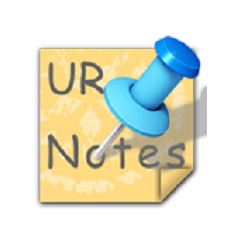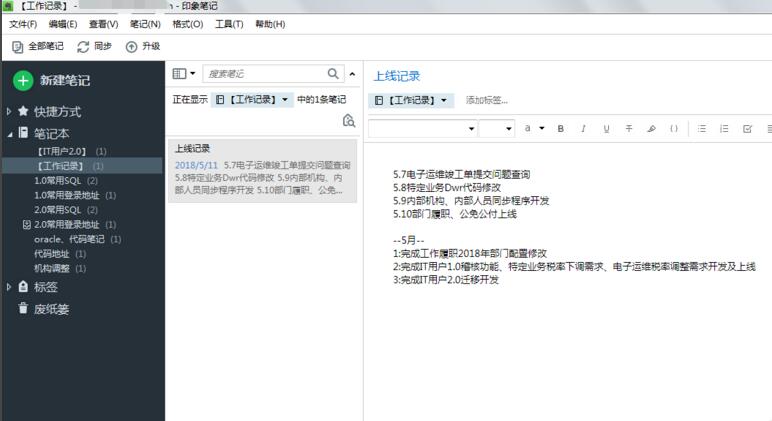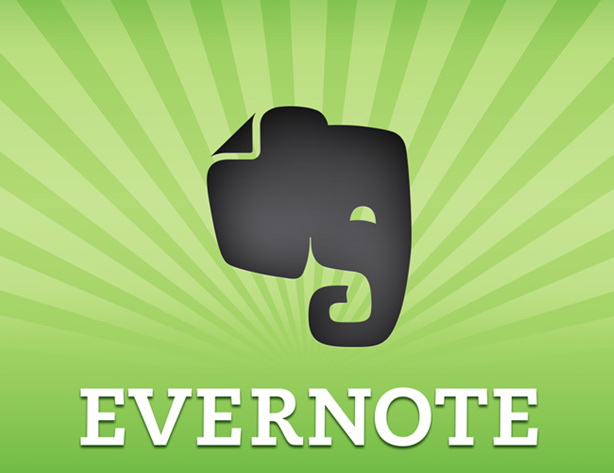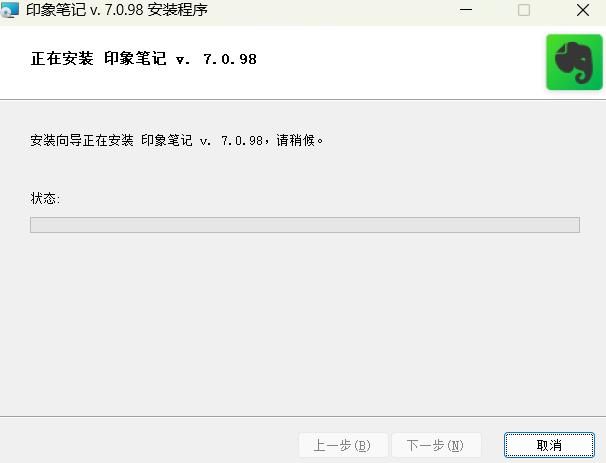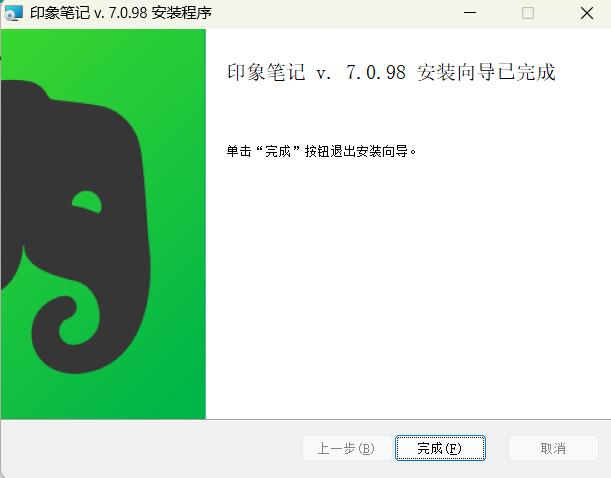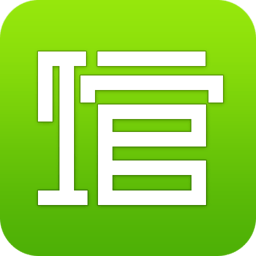EvernoteIt is an excellent electronic note management software. The interface is similar to Microsoft's OneNote, with powerful content capture and real-timeSearch,labelClassification, support for large databases, within imagestext recognitionIt is praised by users for its recognition of handwritten graphics. Starting from the new version 3.0, the basic functions are completely free, and many new features have been added. It has been expanded from the previous Windows software to a web application + Windows/Mac client + mobile platform client. Users can access their notes anytime and anywhere. Support Chinese input. Huajun Software Park provides you withEvernoteOfficial version 2024 free download!
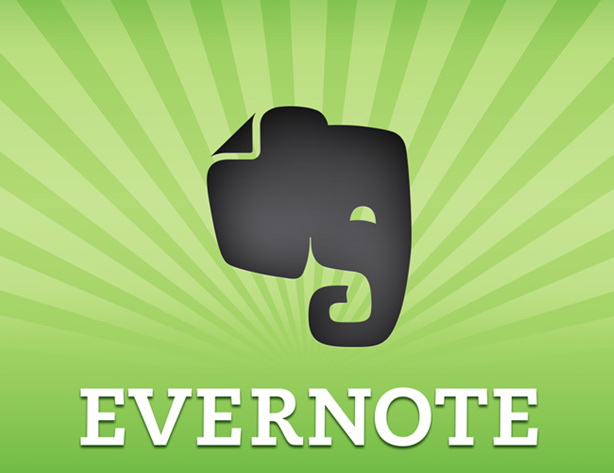
Evernote features
1. To-Do checkbox: You can quickly insert a To-Do checkbox in any note entry by right-clicking and selecting "Insert To-Do checkbox" or using Ctrl-Shift-C, allowing the mark to be completed, thus turning the note into a simple to-do item and automatically classifying it into the To-Do category list. This function is very practical. For example, if you copy some articles that you need to read from the Internet, and then need to read them in the future, or quote them, you can add a To-Do checkbox to prompt you to process them.
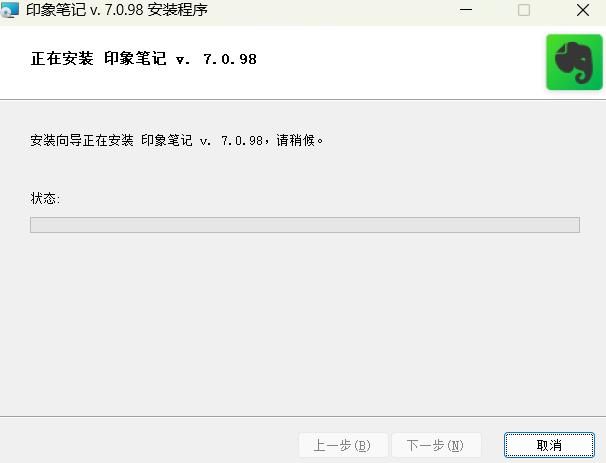
2. Screenshot board: a small program in the system tray that can be quicklyscreenshotto add to notes or other programs.
And in the settings of this small software, I found a "MyEverNote Service", which should be able to upload screenshots to the Evernote website server, and then I discovered such a website "MyEverNote". However, I have submitted an application for the invitation registration mechanism, hoping that it can realize the long-awaited client software plus the network online synchronization pen note-taking function!
3. Note List: A Note List button has been added to display all note entries arranged by time.
4. Category Locator: Click Categories on the left to display the category search bar to quickly find categories.
5. Time Categories: Added automatic classification by Date, used to quickly find notes within the corresponding time period.
6. Note Flag: You can add a Flag to your notes, and there are also Flag categories in the automatic classification for automatic classification.
7. Category Stamp Dialog: Click the category button above the note entry to pop up the category setting window to adjust the category.
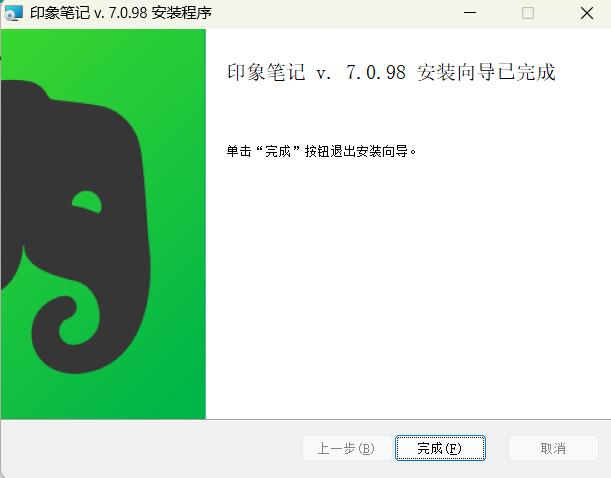
What are the differences between Weizhi Note and Evernote?
Weizhi NotesIt gives the impression that it is simple and reliable, with multi-level directories like folders, each document is saved and opened as a separate file, and the editor can accommodate text in all formats. To this day, Weizhi Note is the knowledge management tool I use.
Organization: multi-level directory classification with clear logic.
Editing: Full HTML editing mode, the advantage is that it supports all formats, but the disadvantage is that it is difficult to focus on the content.
Collaboration: Multiple people cannot edit at the same time, nor can you see the visual editing history. You can only rely on time version recovery; you can open a group chat in a separate note dimension.
Sharing: Unable to manage permissions.
Client: full client support.
NORMAL END 2: Evernote
Although the personal version of Evernote is easy to use, the sharing function of the enterprise version has many problems: the first is that permission groups cannot be set, but each employee needs to enter the email address one by one to share notebooks, which is very laborious; the second is that the chat function during collaboration is cheating, and the group chat nickname cannot be modified, so there are always group chats at the beginning of a bunch of email addresses, which is dazzling; the third is that it is not well adapted to early Macs, and early Mac synchronization often fails.
Organizing: Only one-level directory classification can be used, and there are no multi-level titles; but the search is powerful and can search for text in pictures. Spotlisht search can be used on Mac.
Editor: The network performance is the best, and it is very convenient to upload attached images; the format can be simplified with one click, making it easy to sort out the logic.
Collaboration: Multiple people cannot edit at the same time, nor can you see the visual editing history, and can only rely on time version recovery; you cannot open a group chat based on notes, but you need to share notes in a separate group chat module, and this group chat cannot set a nickname and can only enter an email invitation.
Sharing: In corporate notes, you cannot set different permission groups. You can only share notebook permissions for each person, which is too painful.
Client: There are various clients, and there are various small tools for easy use and import, including Yuedu (webpage excerpts), ink pen (iPad handwritten notes), Circle Point (screenshot tool), etc.
FAQ
The web clipping content is incomplete
Symptoms of the problem: The clipped web page content is missing images or has an incorrect format.
Reason: The web page structure is complex, or the clipping plug-in is incompatible with the browser.
Solution:
Use the official clipping plug-in: Download the browser-adapted clipping plug-in from the Evernote official website to ensure compatibility.
Simplify web page content: Close advertisements, pop-up windows and other irrelevant elements in web pages before clipping to improve clipping quality.
Manually add content: If the clipping result is incomplete, you can manually copy the missing part and paste it into your notes.
Shared note permissions issue
Symptoms: Shared notes cannot be edited, or the person being shared cannot see the updated content.
Reason: Improper permission settings, or the shared link is invalid.
Solution:
Check sharing settings: In a shared notebook, make sure the person being shared has "editable" permissions rather than "view-only" permissions.
Regenerate the sharing link: If the link fails, you can generate a new link in the sharing settings and resend it.
Update software version: Make sure Evernote is up to date on all devices to avoid compatibility issues.
Evernote update log
1.Fix some bugs
2. Optimized some functions
Huajun editor recommends:
Evernote is an electronic note-taking tool released in 2008. The official version of Evernote covers both PC and mobile platforms, and also supports real-time data synchronization between each platform. Users can use Evernote to easily record and edit important materials in daily work and study. There are similar software on this siteYoudao Cloud NotesWait!