Everything is a revolutionary file name search tool specially built for Windows systems. With its original real-time indexing technology, it completely overturns the slow experience of traditional file search - no need to wait, you can accurately locate the target from millions of files the moment you enter keywords. The secret is to directly read the metadata log of the NTFS file system instead of scanning the file content, which makes the search speed as fast as lightning and the system resource usage is extremely low. Whether you are looking for deeply hidden documents or batch processing of specific types of files, Everything can make file retrieval easy and efficient, and is recognized as an indispensable efficiency artifact on the Windows platform. Next, let Huajun editor explain to you how to delete bookmarks in EveryThing and how to delete bookmarks in EveryThing!
first step
Open the Everything software and enter the main interface.
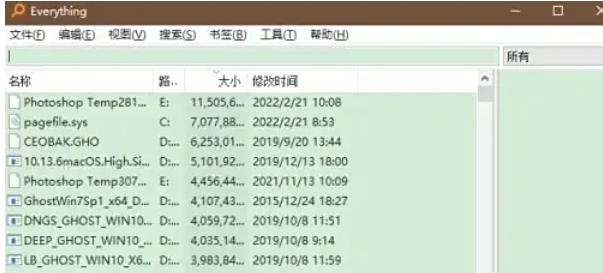
Step 2
Click the "Bookmarks" button in the top function bar.
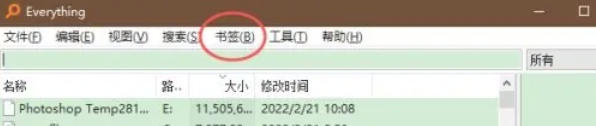
Step 3
Within the "Bookmarks" drop-down list, select and click the "Manage Bookmarks" option.
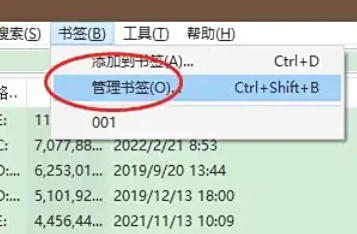
Step 4
In the pop-up "Manage Bookmarks" pop-up box, find and click the "Delete" button.
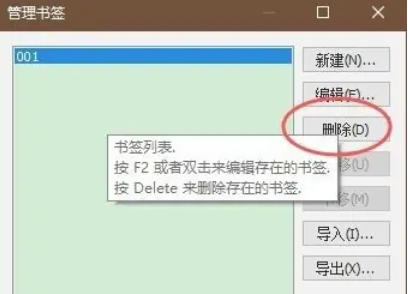
Step 5
Confirm the deletion operation, click the "OK" button, and then close the "Manage Bookmarks" pop-up box.
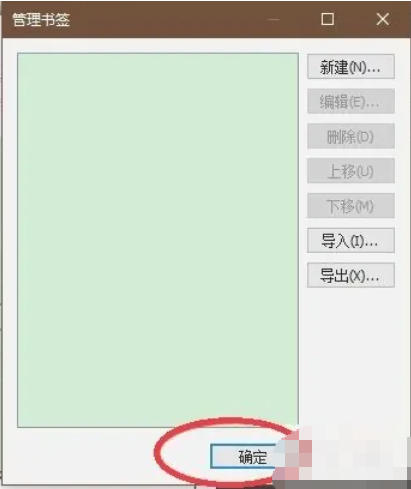
The above is how to delete bookmarks in EveryThing and the method of deleting bookmarks in EveryThing compiled by Huajun editor for you. I hope it can help you!




