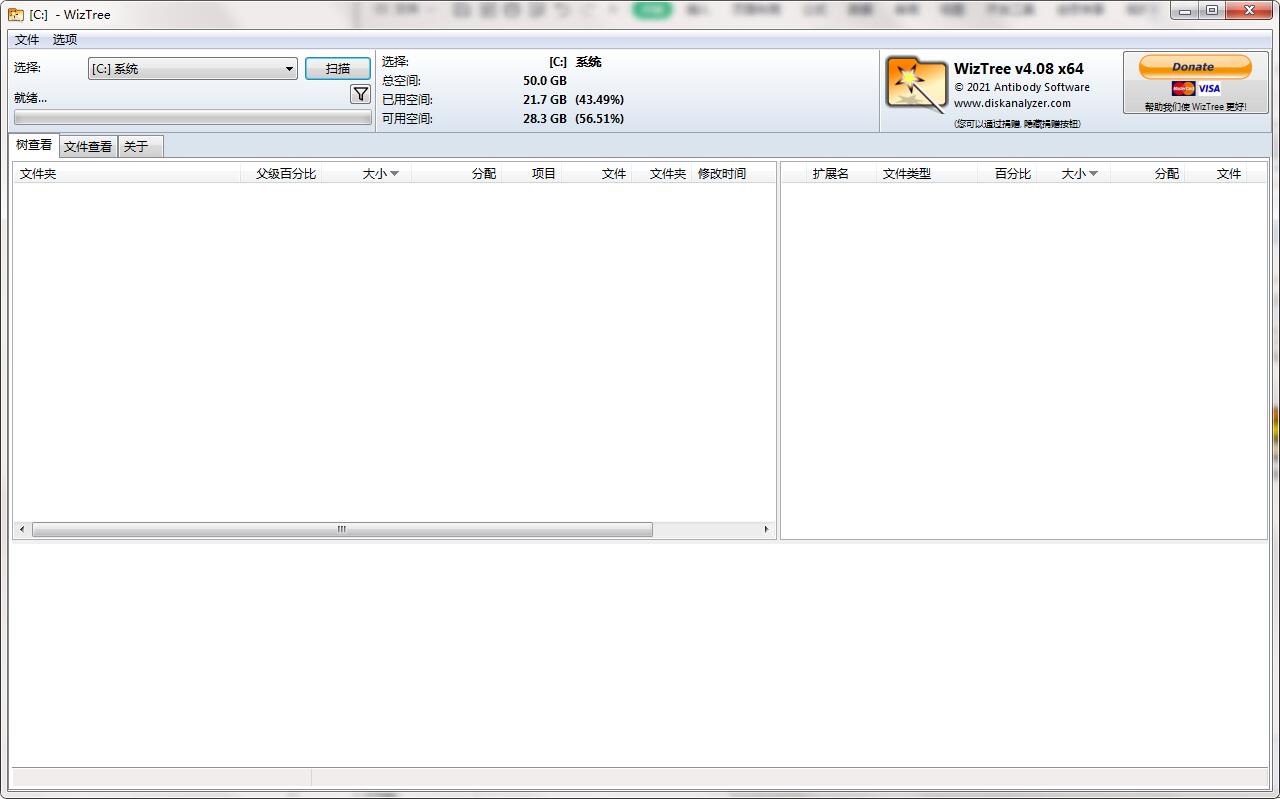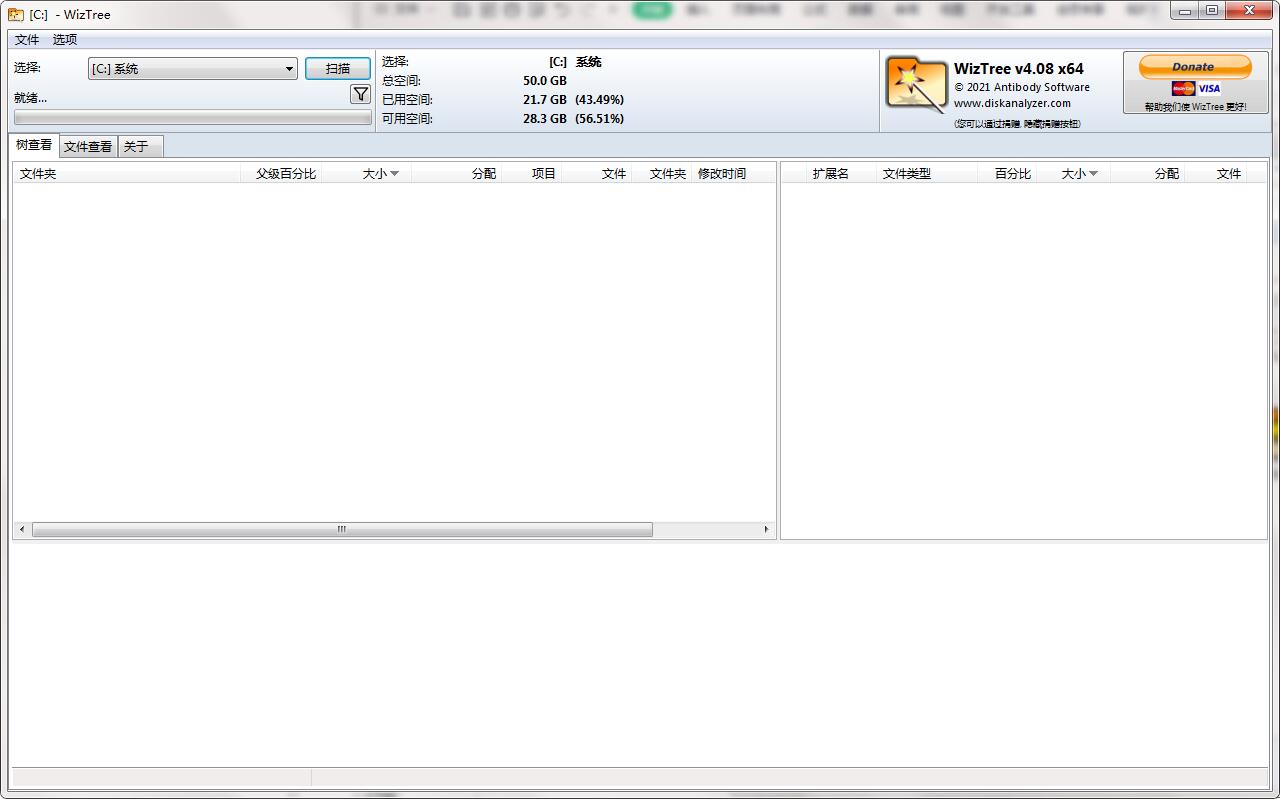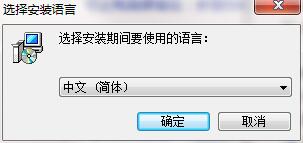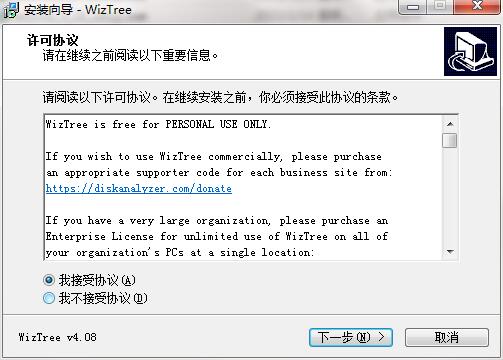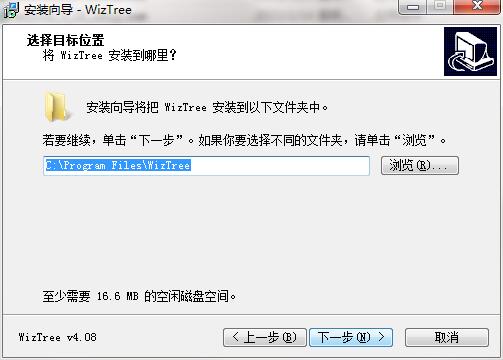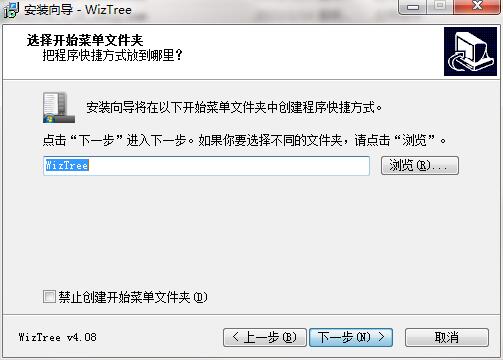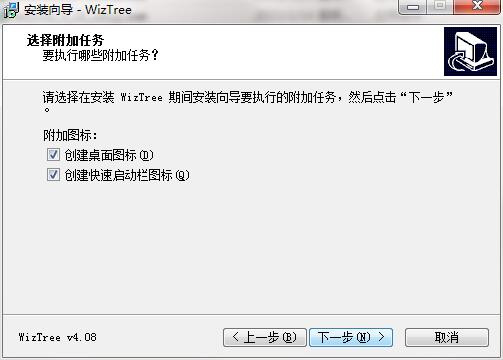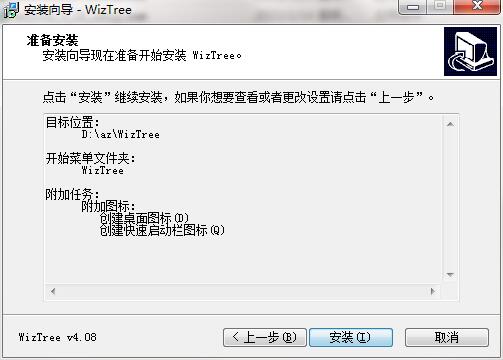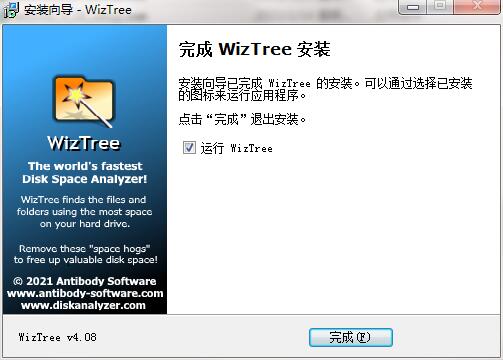-
WizTree
- Size: 4.34M
- Language: English
- Category: File management
- System: Winxp/vista/win7/win8/2000/2003
Version: 4.13 | Update time: 2025-11-18
Similar recommendations
Latest updates
How to input Chinese in scratch-How to input Chinese in scratch
How to fire bullets in scratch-How to fire bullets in scratch
How to draw a fan with scratch - How to draw a fan with scratch
How to create arrows in scratch-How to create arrows in scratch
How to set the windmill rotation in scratch-How to set the windmill rotation in scratch
How to draw a spiral in scratch - How to draw a spiral in scratch
How to create a ray background in scratch-How to create a ray background in scratch
How to draw a timer in scratch - How to draw a timer in scratch
115How to set up automatic login in the browser? -115 How to set automatic login in browser
WizTree Review
-
1st floor Huajun netizen 2014-06-22 21:57:45WizTree interface design is easy to use and has rich functions. I highly recommend it!
-
2nd floor Huajun netizen 2020-09-16 04:50:45The overall feeling of WizTree is good and I am quite satisfied with it. The installation and operation are very smooth! It went very smoothly following the installation step-by-step instructions!
-
3rd floor Huajun netizen 2015-09-26 18:23:51WizTree is not bad, the download is very fast, I give you a good review!
Recommended products
-

TeamDoc document management software
-

Foxit PDF to Word Converter
-

Beyond Compare 4 Mac file comparison tool
-

Word document batch processing master
-
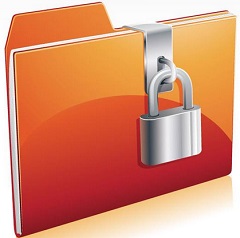
Folder encryption wizard
-

Change file names in batches with Feibox
-

Yicai file batch processing treasure box
-

Advanced RAR Repair
-

PDF decryption tool
-

Microsoft Project
- Diablo game tool collection
- Group purchasing software collection area
- p2p seed search artifact download-P2P seed search artifact special topic
- adobe software encyclopedia - adobe full range of software downloads - adobe software downloads
- Safe Internet Encyclopedia
- Browser PC version download-browser download collection
- Diablo 3 game collection
- Anxin Quote Software
- Which Key Wizard software is better? Key Wizard software collection