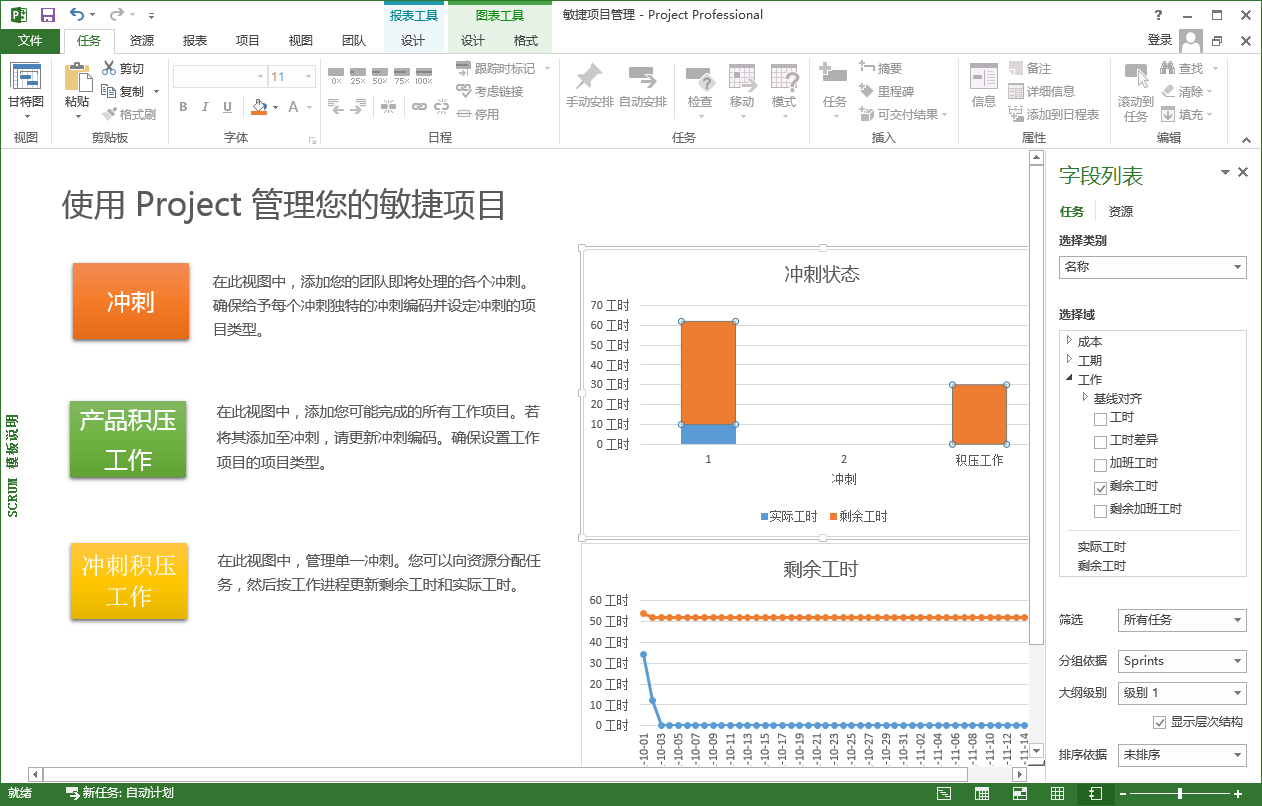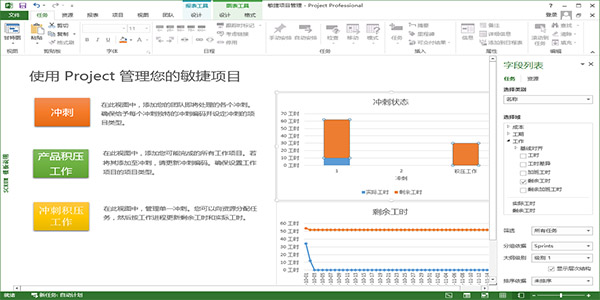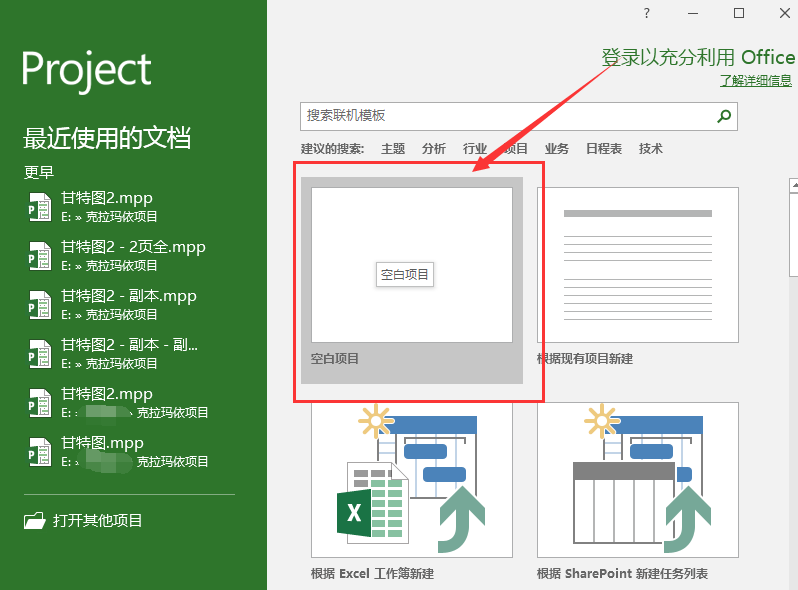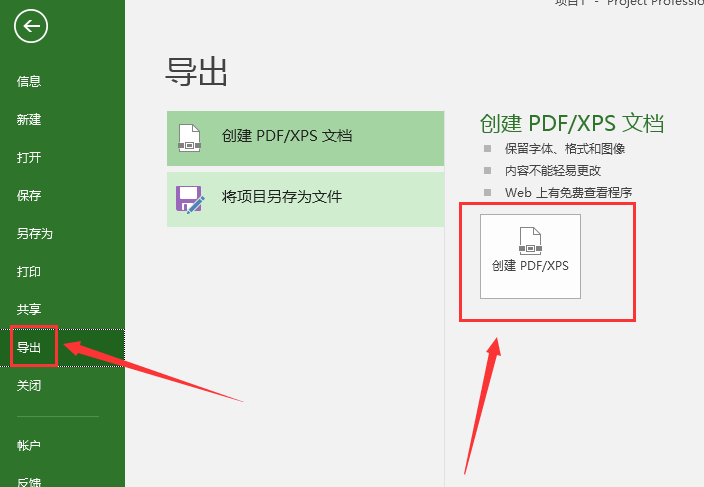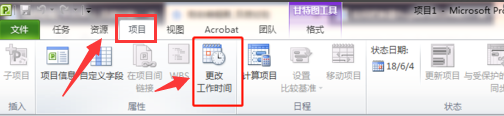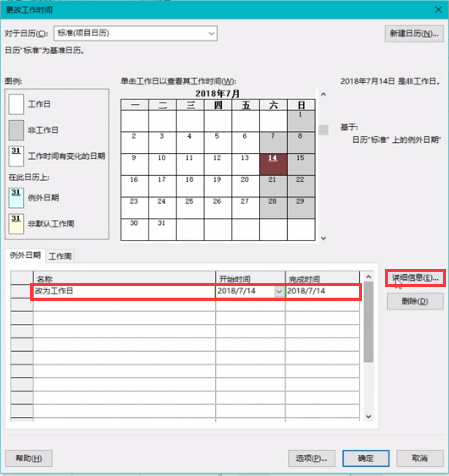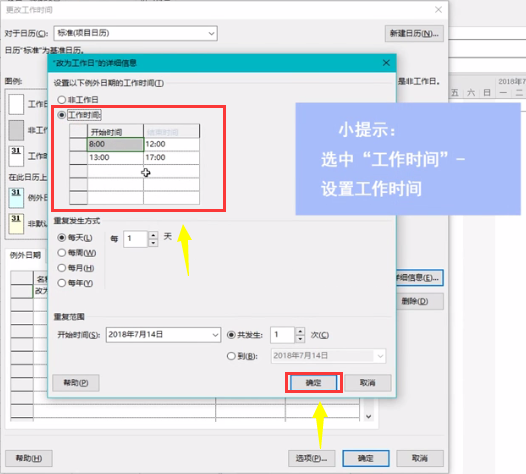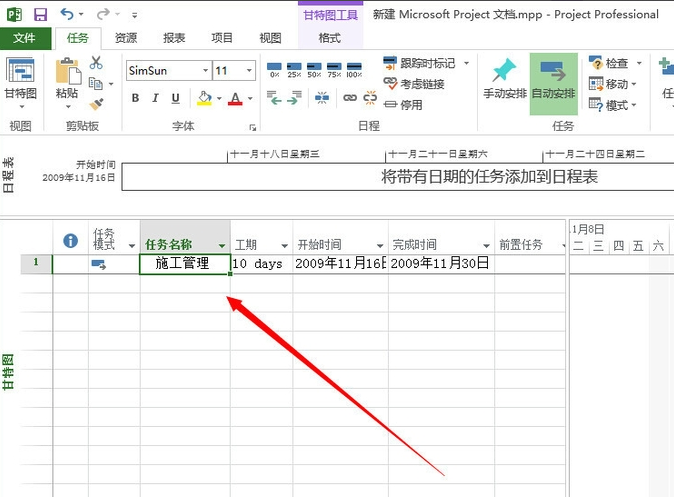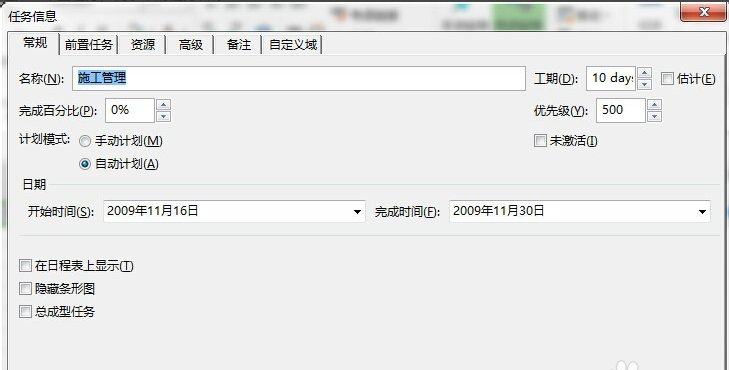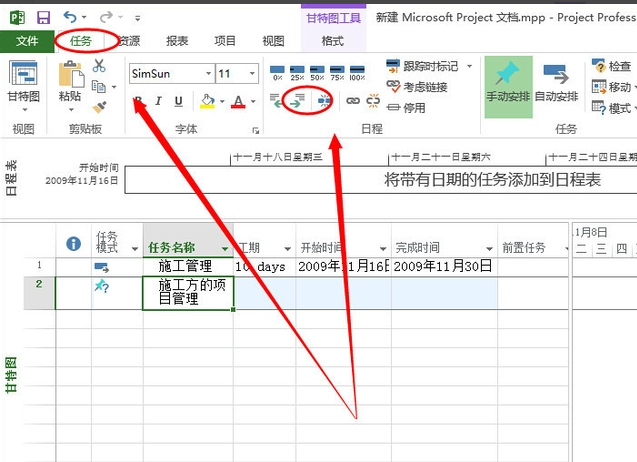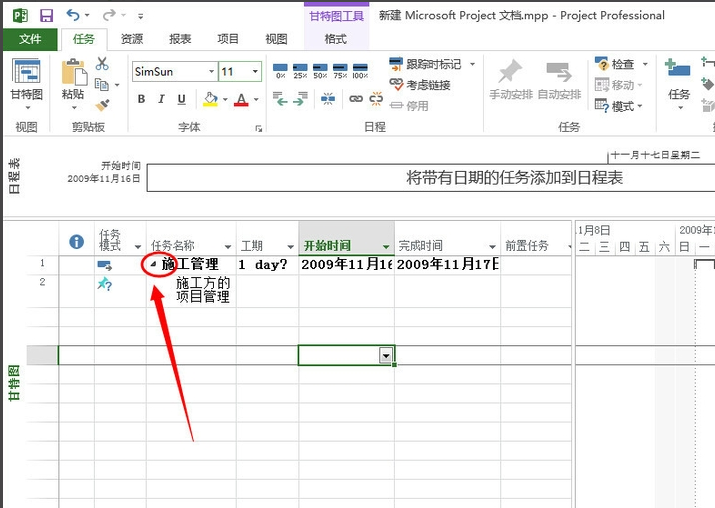-
Microsoft Project
- Size: 5.71M
- Language: Simplified Chinese
- Category: File management
- System: Win All
Version: 4.3.5.21 | Update time: 2025-10-23
Similar recommendations
Latest updates
How to add subtasks to tasks in project2016? How to add subtasks to tasks in project2016
How does Microsoft Project create project documents? How Microsoft Project creates project documents
How to add a title in Microsoft Project? How to add a title in Microsoft Project
How to make two lines collinear in coreldraw - How to make two lines collinear in coreldraw
How to save drawing files in coreldraw - How to save drawing files in coreldraw
How to mark dimensions in coreldraw - How to mark dimensions in coreldraw
How to edit blocks in coreldraw-How to edit blocks in coreldraw
Microsoft Project review
-
1st floor Huajun netizen 2021-11-28 19:10:46Microsoft Project is very useful, thank you! !
-
2nd floor Huajun netizen 2021-03-30 00:16:58Microsoft Project software is very easy to use, downloads quickly and is very convenient!
-
3rd floor Huajun netizen 2021-03-30 22:09:28Microsoft Project is not bad, the download is very fast, I give you a good review!
Recommended products
-

TeamDoc document management software
-

Foxit PDF to Word Converter
-

Beyond Compare 4 Mac file comparison tool
-

Word document batch processing master
-
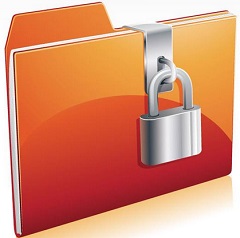
Folder encryption wizard
-

Change file names in batches with Feibox
-

Yicai file batch processing treasure box
-

Advanced RAR Repair
-

PDF decryption tool
-

Microsoft Project
- Diablo game tool collection
- Group purchasing software collection area
- p2p seed search artifact download-P2P seed search artifact special topic
- adobe software encyclopedia - adobe full range of software downloads - adobe software downloads
- Safe Internet Encyclopedia
- Browser PC version download-browser download collection
- Diablo 3 game collection
- Anxin Quote Software
- Which Key Wizard software is better? Key Wizard software collection