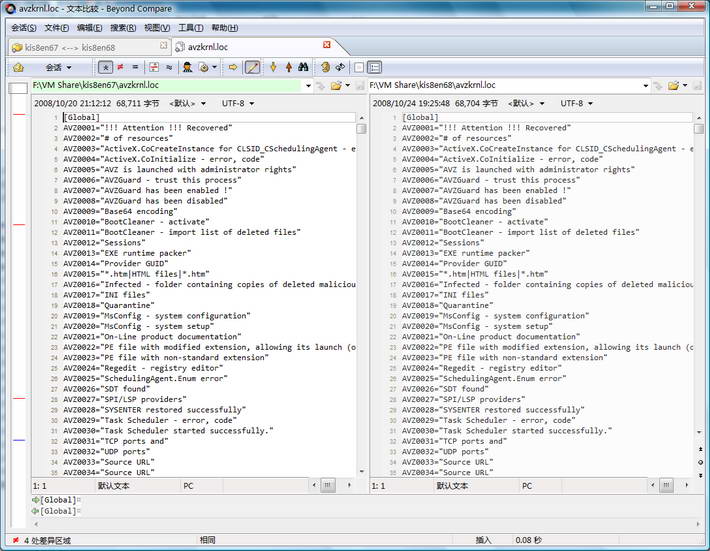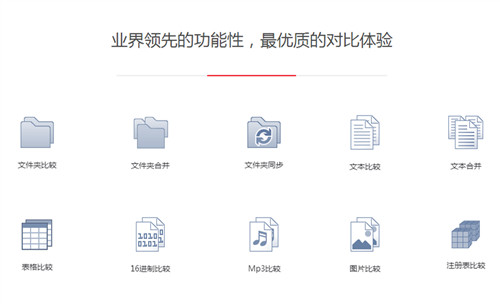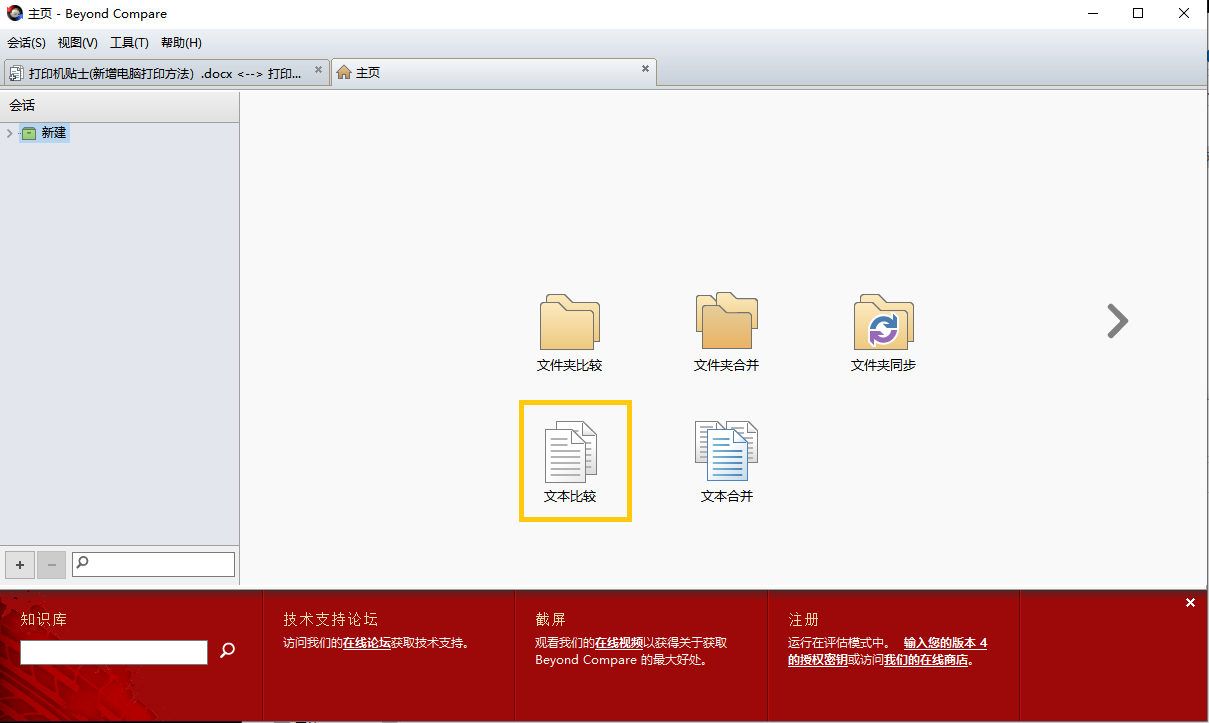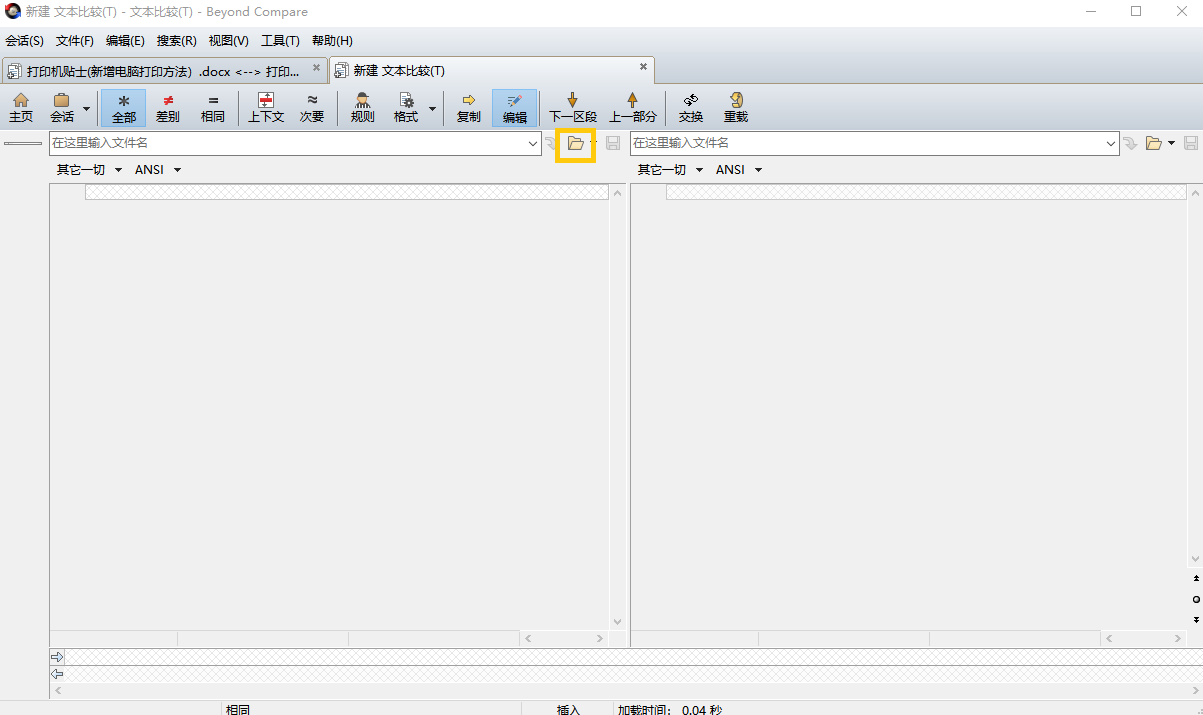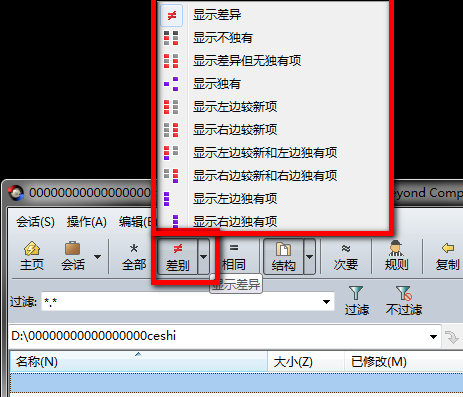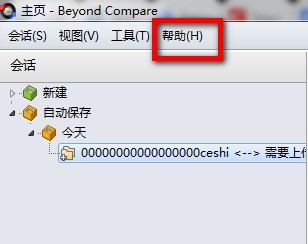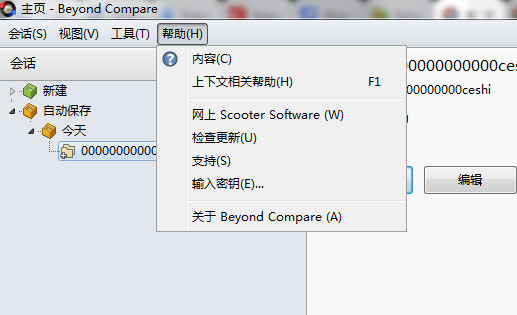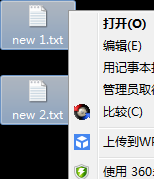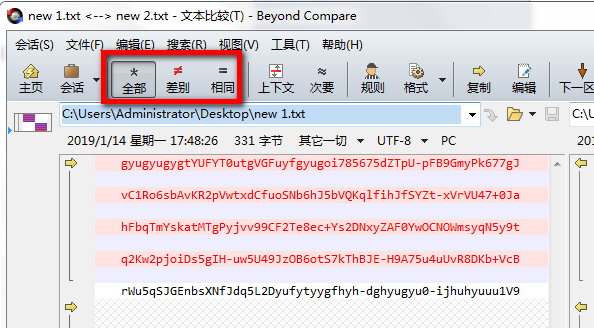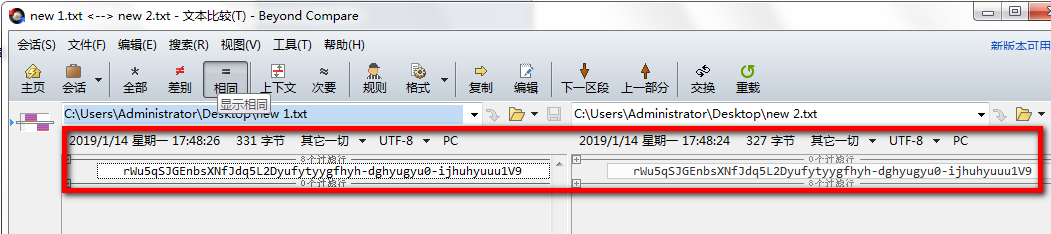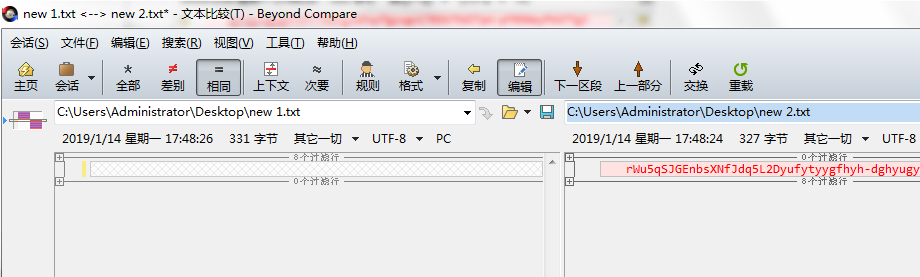-
Beyond Compare
- Size: 21.19M
- Language: Simplified Chinese
- Category: File management
- System: Win All
Version: 4.4.7.28397 latest version | Update time: 2025-03-24
Similar recommendations
Latest updates
How to use Beyond Compare software-How to use Beyond Compare
Detailed steps for Beyond Compare excluded files to show up again
Beyond Compare Basic steps to quickly compare folder branch files
Beyond Compare’s operational process for quickly locating suspicious data
Detailed operation description of Beyond Compare to quickly compare similar files
What details should you pay attention to when comparing text in Beyond Compare 4?
Beyond Compare shortcut key setting tutorial
Beyond Compare compares CSV file methods
Detailed steps for setting the search range in Beyond Compare
Beyond Compare hexadecimal comparison setting alignment graphic steps
Beyond Compare Reviews
-
1st floor Huajun netizen 2022-03-03 11:43:41The interface design of Beyond Compare is easy to use and has rich functions. I highly recommend it!
-
2nd floor Huajun netizen 2022-01-16 21:49:44Beyond Compare is awesome! 100 million likes! ! !
-
3rd floor Huajun netizen 2022-01-09 00:27:55The overall feeling of Beyond Compare is good and I am quite satisfied. The installation and operation are very smooth! It went very smoothly following the installation step-by-step instructions!
Recommended products
-

TeamDoc document management software
-

Foxit PDF to Word Converter
-

Beyond Compare 4 Mac file comparison tool
-

Word document batch processing master
-
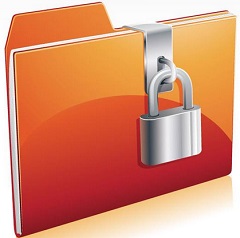
Folder encryption wizard
-

Change file names in batches with Feibox
-

Yicai file batch processing treasure box
-

Advanced RAR Repair
-

PDF decryption tool
-

Microsoft Project
- Diablo game tool collection
- Group purchasing software collection area
- p2p seed search artifact download-P2P seed search artifact special topic
- adobe software encyclopedia - adobe full range of software downloads - adobe software downloads
- Safe Internet Encyclopedia
- Browser PC version download-browser download collection
- Diablo 3 game collection
- Anxin Quote Software
- Which Key Wizard software is better? Key Wizard software collection