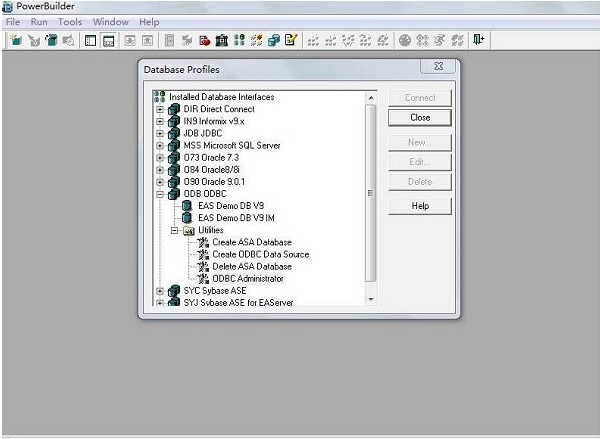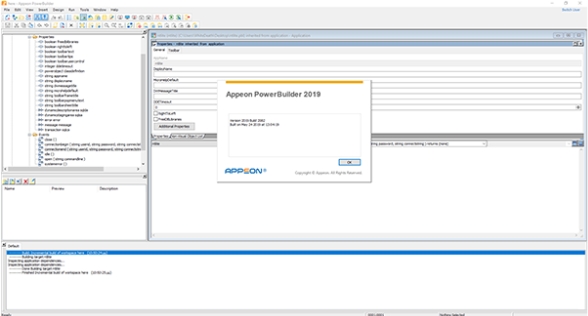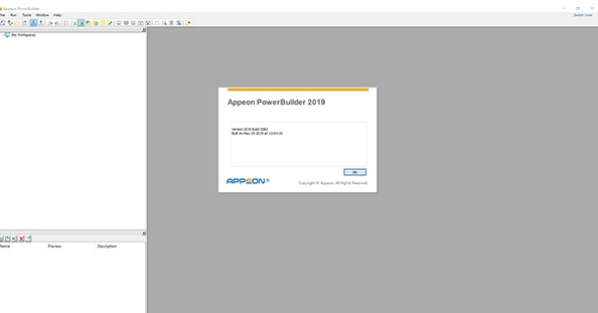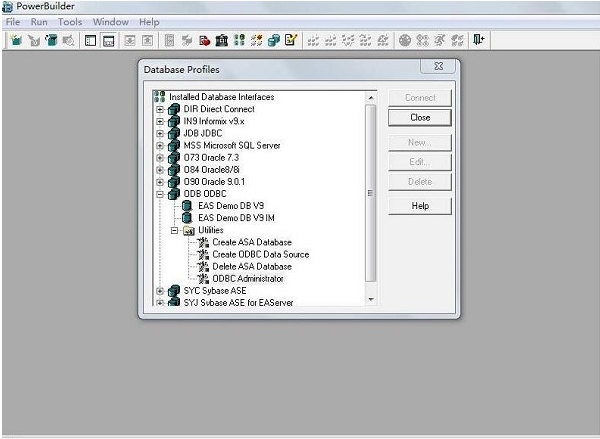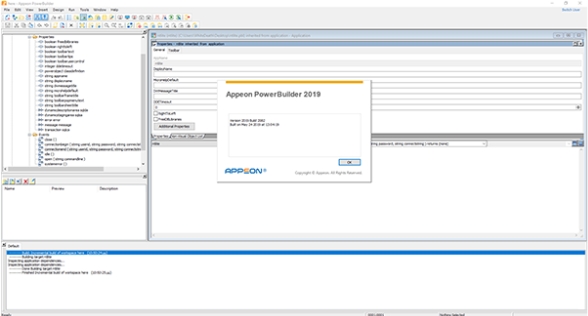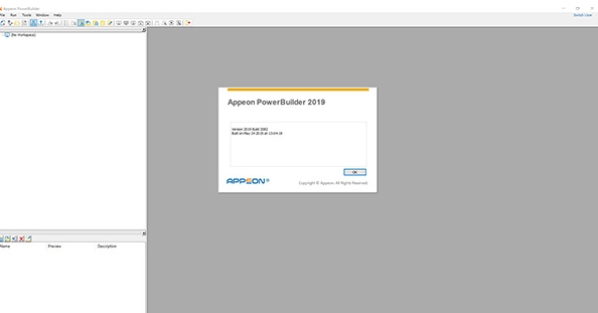PowerBuilder is an integrated development environment (IDE) primarily used for building enterprise-level database applications.
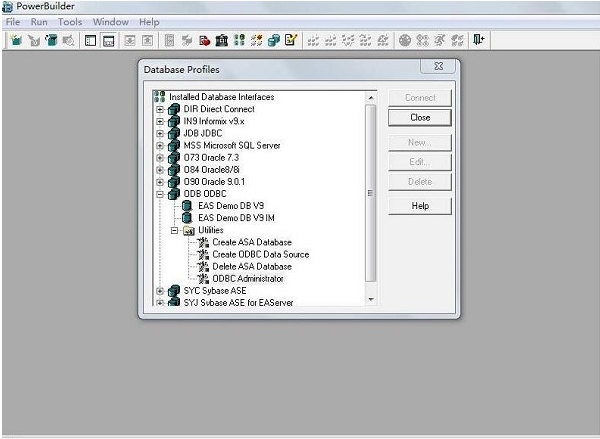
Software features
Powerful data window (DataWindow) technology
Simplified data operations: You can insert, modify, delete, query and generate reports through the data window without writing SQL statements.
Rich data display styles: Supports various data display methods such as tables, charts, and free formats to meet different business needs.
Efficient data binding: The data window is bound to the database table, and developers can quickly build a data interface through drag-and-drop operations.
Object-oriented programming (OOP) support
Object model: supports class definition, inheritance, encapsulation and polymorphism to ensure the reliability and maintainability of applications.
Scalability: Developers can construct new user objects by themselves, expand system predefined objects, and improve development efficiency.
Cross-platform and cross-database support
Multi-operating system support: Applications can run and be distributed on multiple operating systems such as Windows and UNIX.
Multi-database connection: Supports large databases such as Oracle, SQL Server, Sybase, and DB2, as well as small databases such as FoxPro, and can be flexibly accessed through the ODBC interface.
Rich user interface components
Visual design tools: Provides standard controls such as buttons, text boxes, and list boxes, as well as advanced controls such as data windows, and supports drag-and-drop interface design.
User-friendliness: The interface design is user-centered and provides an intuitive and easy-to-understand interactive experience.
Powerful debugging and development tools
Built-in debugger: supports single-step and breakpoint tracking, and can view and modify variables and object properties.
Code generator: Automatically generate commonly used codes to reduce development workload.
Version compatibility: Supports smooth upgrade from earlier versions to protect user investment.
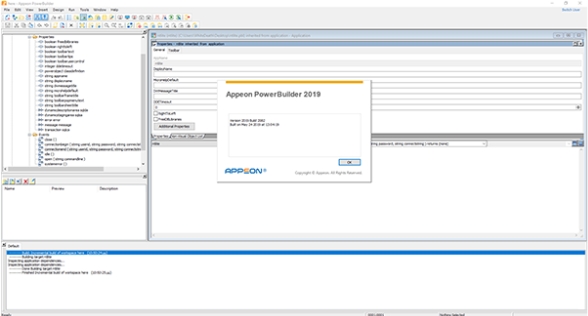
Software function
Data access and management
Efficient data operations: Through data window technology, database operations are simplified and development efficiency is improved.
Data pipeline: Supports rapid copying and conversion of data between different database tables, databases and DBMS.
Transaction processing: ensure data consistency and integrity, and support batch operations.
application development
Visual development environment: Provides a drag-and-drop interface designer, code editor and debugging tools to support the complete development process from design to deployment.
Event-driven programming: Trigger code execution based on user operations and system events to improve the interactivity of applications.
Modular development: Supports splitting applications into multiple modules to facilitate team collaboration and code reuse.
Reporting and graphing capabilities
Visual query generator: quickly create query objects and generate report data sources.
Statistical chart analysis: Supports various chart types such as bar charts, line charts, pie charts, etc. to intuitively display data.
Printing function: Built-in printing support, customizable printing format and layout.
Web and distributed application support
Web DataWindow: Extend the data window function to web applications to realize data display and operation.
EAServer integration: Supports seamless integration with EAServer to develop multi-tier web applications.
HTML Generator: Automatically generate HTML pages to simplify web application development.
System integration and scalability
External function call: supports calling Windows API and dynamic link library (DLL) to extend application functions.
ActiveX and OLE support: Integrate third-party components to improve application flexibility.
API and plug-in mechanism: Provides rich API and plug-in mechanism to support integration with other systems.
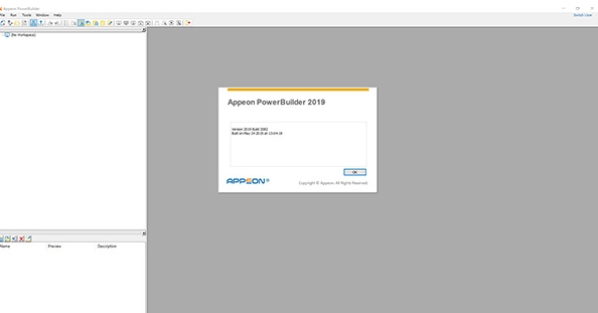
FAQ
Query results are returned slowly
Reason: Database performance problems, such as excessive load, inefficient query statements, and missing indexes.
Solution: Optimize query statements, add necessary indexes, and adjust database configuration to improve performance.
Data window freezes when processing large data sets
Reason: The data window is not optimized, resulting in inefficient processing of large data sets.
Solution: Optimize the data processing logic in the data window, or consider loading data in pages.
PowerBuilder update log:
Sweep the bug out and carry it out to the end
Optimize user feedback issues and improve detailed experience
Huajun editor recommends:
PowerBuilder is free software, download it if you need it! This site also has Tarma QuickInstall, cc3d parameter adjustment software OpenPilot GCS, and .NET for you to download!