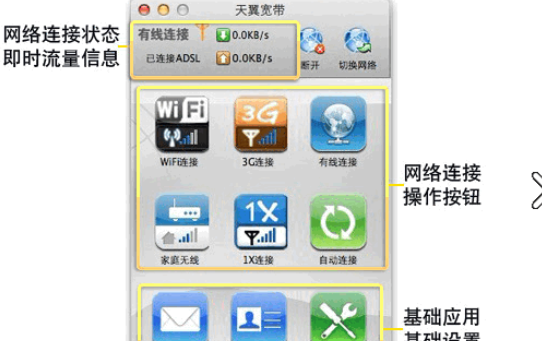The latest version of Tianyi Broadband Client for Mac is an Internet service tool suitable for Apple users. The official version of Tianyi Broadband Client for Mac integrates a variety of network connection methods and adds many daily gadgets, such as address books, text messages, wifi maps and other applications. In addition, Tianyi Broadband Client Mac also brings together a wealth of exciting and considerate applications, which can be easily managed with one-click installation. Broadband services such as online business hall, broadband assistant, and online recharge help you surf the Internet without any worries.
Things to note:
inmacWhen downloading and installing software, you will generally encounter the following three error situations. Now the editor of Huajun will give you the answers. If you encounter errors, please read them carefully:
1."...The software is corrupted and cannot be opened. You should move it to the Trash"
2."Can't open...software because it comes from an unidentified developer"
3."Can't open...software becauseAppleUnable to check if it contains malware"
When encountering the above three situations, we should:
1. First set:Open any source
2, most software settings can be downloaded and installed normally after opening any source; a small number of softwareiosRestrictions on unsigned application permissions require the execution of command line code to bypass application signature authentication. Therefore it is necessary to:Execute command bypassiosnotarizationGatekeeper.
3. If none of the above operations can solve the problem, then you need to:closeSIPSystem integrity protection.

Tianyi Broadband Client Mac Software Functions
1.Network connection
Supports Tianyi broadband WiFi, 3G, wired broadband (ADSL) and home wireless high-speed Internet access
2. Cloud address book
Cloud storage, intelligent reminder synchronization operation, faster and easier search for contacts, and more convenient management
3. Electronic bill
Query package information and bill status in real time, so that telecom rates are clear at a glance and consumption is clear
4. Application management
汇集丰富精彩的贴心应用,一键安装轻松管理,网上营业厅、宽带助手、在线充值等宽带服务助力网上冲浪无烦恼
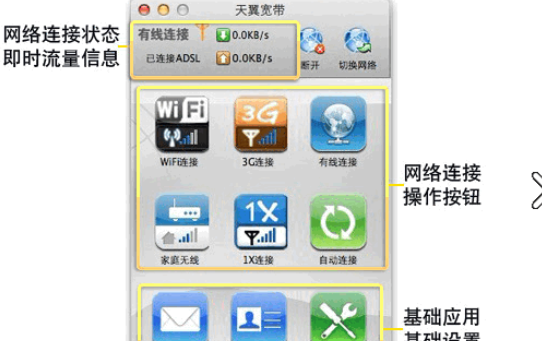
Features of Tianyi Broadband Client Mac Software
Comprehensive network access to solve your Internet needs anytime and anywhere:
Fully supports WiFi, 3G, 1X, wired, and home wireless network access modes. Whether you are traveling at home or on a business trip abroad, you no longer have to worry about accessing the Internet!
Blessing text messages are sent for free, and you can be more connected with your friends:
300 free text messages per month. Log in to the Tianyi Broadband client to easily send blessings to your friends’ mobile phones. The entire network supports mobile phones of China Telecom, China Mobile, and China Unicom!
An address book that will never be lost, safe and worry-free:
Mobile phone? Landline? Email? Office phone? Home address? Birthday? Always can't remember the important information of friends! When changing mobile phones or changing systems, important address books are always lost? Now it's better. Tianyi Broadband Client gives you an address book that will never be lost. It is stored once and never lost.
It is so convenient to log in to wonderful telecommunications applications with one account:
The Tianyi Broadband client also integrates wonderful applications such as 189 mailbox, number know-how, iMusic, and Tianyi community. As long as you log in to the Tianyi Broadband client, you can quickly access other telecommunications applications that have been integrated into the client without logging in again.

Tips for using Tianyi Broadband Client Mac
1) When you want to change the network connection after connecting to the network, you can click "Switch Network" to switch the client interface to select the network to connect to.
2) When the client interface stays on the network connection interface and you want to manage the extended applications, you can click the "More Applications" button to switch the client interface and manage the extended applications.
3) Click the "SMS" button to send text messages for free.
Tianyi Broadband Client Mac Update Log
1. Sweep the bug out and carry it out to the end
2. The most stable version ever
Huajun editor recommends:
Tianyi Broadband Client Mac is a high-performance software that meets everyone's requirements. The software is free and non-toxic, and has absolutely positive reviews. Our Huajun Software Park has the most authoritative software, green and free, officially authorized, and similar to Mac OS X, Mac OS X, and CrossOver Pro For Mac. I hope everyone will come to download it!