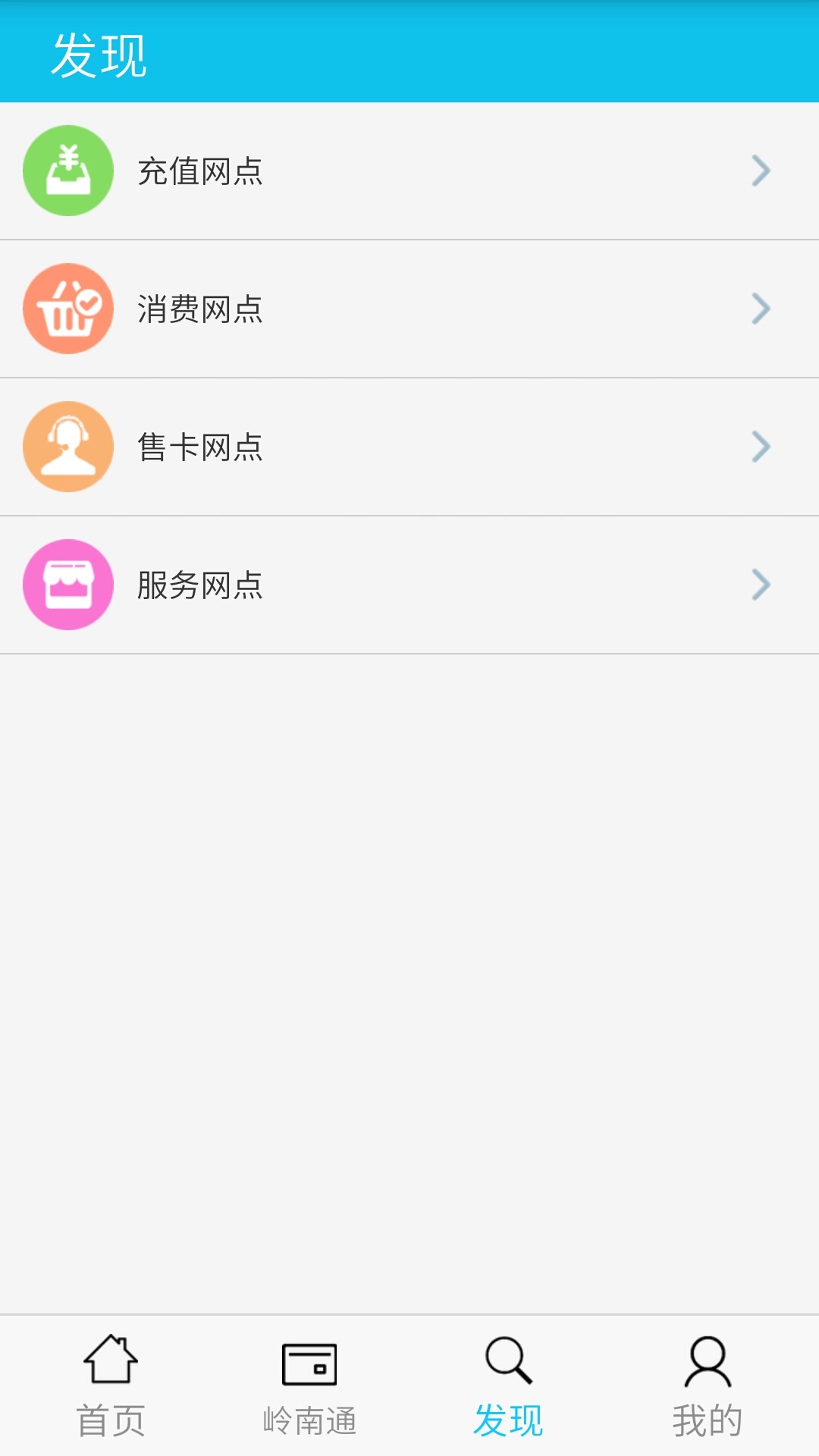Lingnantong PC version is a life service software specially created for Lingnan users. The official version of the Lingnantong app supports functions such as location inquiry, bus station inquiry, and transportation route inquiry, providing convenience for users to travel. The Lingnantong app also has a transportation smart card system. Users do not need to bring physical cards when going out. When passing the gate, they can easily touch the mobile phone and swipe the card in seconds.Find nearby service outlets.

Introduction to Lingnantong software
"Lingnantong" is a unified, easy-to-use, and affordable transportation smart card system in Guangdong Province. It is not only widely used in public transportation such as buses, subways, taxis, intercity rail transit, road passenger transportation, and ferries across the province, but will also gradually expand to public service areas such as convenience stores, supermarkets, meters, and parking lots. It will eventually achieve grid connection and mutual recognition with the transportation smart card system in Hong Kong and Macao, thereby realizing "one card in hand, Lingnan travel." Lingnantong APP is an information service APP carefully created by Guangdong Lingnantong Co., Ltd. for the majority of Lingnantong card holders.
Lingnantong software features
National interconnection
Users can open a virtual transportation card through the Lingnantong APP and use it in bus, subway and other scenarios in nearly 300 cities across the country (including Guangdong Province) to achieve seamless payment across regions and transportation modes.
Touchless payment experience
Supporting NFC (Near Field Communication) technology, users do not need to unlock the phone, wake up the APP or exit the current application. They only need to bring the phone close to the gate to "pass within seconds", greatly improving traffic efficiency.
Even when the phone screen is turned off and there is no network, the card can still be used normally.
Multiple scene coverage
In addition to transportation payment, Lingnantong also supports water, electricity and gas payments, shopping in shopping malls and supermarkets, catering consumption and other life scenarios, becoming a "mobile wallet" for users in Guangdong.
Rich promotions
Regularly launch discounts, cash rebates, discounts and other preferential activities to reduce users’ travel costs.
Lingnantong software functions
Virtual card management
Card opening: Users can open a virtual transportation card online through the APP, which supports binding to mobile phones or smart wearable devices.
Recharge: Supports multiple recharge methods such as Alipay and WeChat Pay. The recharge amount is flexible and the payment is received quickly.
Card refund: Users can apply to refund the card, and the balance in the card will be returned to the payment account via the original method.
Balance inquiry: Check the card balance in real time and plan recharge in advance.
Consumption records and bills
Provides detailed consumption record query function, users can view the time, location, amount and other information of each transaction.
Supports electronic bill generation and printing to facilitate reimbursement or personal financial records.
Service network inquiry
Based on LBS (location service) technology, users can query nearby recharge points, consumption points, customer service points and other network information, and obtain detailed addresses and navigation routes.
Intelligent travel assistance
Real-time bus booking: Check the real-time location and arrival time of the bus to avoid long waits.
Ride Alarm: Set a ride stop and automatically remind when the vehicle is approaching to prevent missing it.
Route planning: Recommend the optimal travel route based on the starting point and end point, supporting a combination of bus, subway, walking and other modes.
Frequently Asked Questions about Lingnan
1. Can I use Yangcheng Tong when parking in cities other than Guangzhou after using the One Card?
Answer: As long as the parking lot of "Lingnantong" is available in other cities, you can use "Yangchengtong". On the contrary, "Lingnantong" issued by the other four cities can also be used for consumption in convenience stores and parking lots in Guangzhou.
2. After issuing "Lingnantong", what should I do if I want to withdraw the "Yangcheng Tong" and "Guangfo Tong"?
Answer: The existing card refund methods of "Yangcheng Tong" and "Guangfo Tong" are implemented according to the existing card refund policies. For details, please see the official websites of the two companies.
3. Can I use "Lingnantong" to pay tolls on the expressway?
Answer: "Lingnantong" cannot be used for toll payment on expressways in Guangdong Province for the time being.
Installation steps
Special note: The installation package provided by Huajun Software Park contains Android emulator and softwareAPK file, the computer version needs to install the emulator first, and then install the APK file.
1. First download the installation package from Huajun Software Park. The software package contains an emulator exe installation program and an APK file and unzip them. First click on the exe program to install the emulator.

2. Double-click the "Tencent Mobile Game Assistant.exe" file to enter the installation interface. Users can click "Install" to select the system's default installation address for installation, or click "Custom Installation" to select the installation path. Custom installation is recommended here.

3. Wait for the Tencent Mobile Game Assistant emulator to be installed, and then click "Start Now" to open the emulator.

4. Enter the main interface of the simulator, click the icon in the upper right corner and select the "Local APK Installation" button.

5. In the pop-up window, click the decompressed APK file, and then click Open.

6. Afterwards, the software will enter the installation process. You need to wait for a moment. After the software installation is completed, it will appear in my software list. Click the icon and double-click to open it.

Lingnantong update log
1. Add the virtual transportation card activation function;
2. Optimize the overall interface;
3. Optimize usage fluency;
4. Optimize the NFC recharge function (it is still being upgraded, please do not upgrade if you need to use it);
5. Fix known bugs;
Huajun editor recommends:
Lingnantong is a good practical tool software. If you are interested, please download it and use it. I believe you will definitely like it. Amap 2021, God Comics, and Batch Butler are also good software and are recommended for students to download and use.