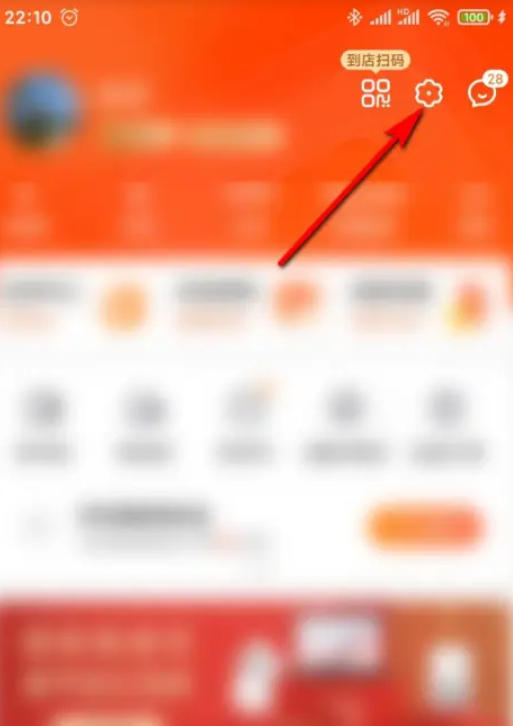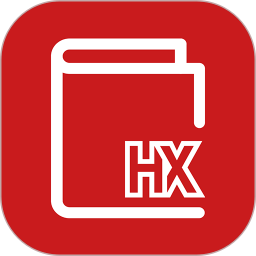How to check the privacy policy of Xiaomi Mall? -How to view the privacy policy of Xiaomi Mall
Time: 2025-11-26Source:Author: Qingchen
The Xiaomi Mall client is a software that allows you to make appointments and purchase Xiaomi mobile phones anytime and anywhere, and easily place orders. So how do you check the privacy policy of the Xiaomi Mall? How to view the privacy policy of Xiaomi Mall? Let the editor give you the answer below!

How to check the privacy policy of Xiaomi Mall?
1. Enter the "My" page: In the lower right corner of the Xiaomi Mall homepage, click the "My" icon to enter the personal center page.
2. Click the settings icon: In the upper right corner of the personal center page, find and click the settings icon.
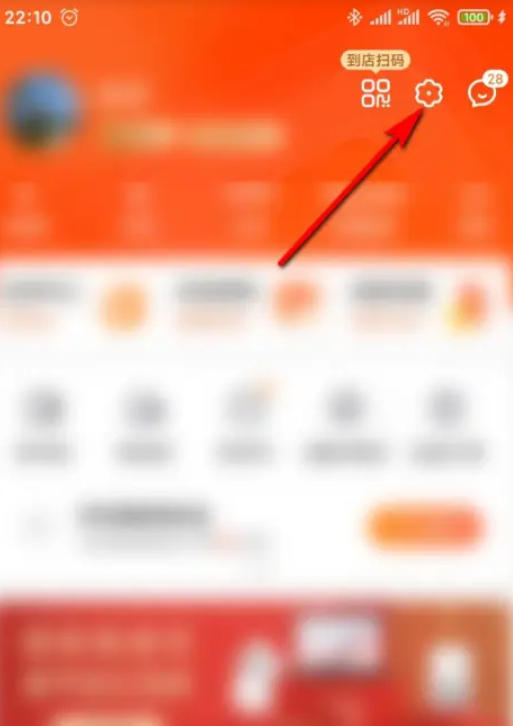
3. Select the privacy policy option: In the settings page, browse and find the "Xiaomi Mall Privacy Policy" option, and click to enter.

The above is what Huajun editor compiled for you. How to check the privacy policy of Xiaomi Mall? Here is how to check the privacy policy of Xiaomi Mall. I hope it can help you.
Popular recommendations
-
Chinese University MOOC
Version: 5.4.11Size: 196.4 MB
China University MOOC is an online education platform jointly launched by NetEase and Higher Education Press. It is committed to providing high-quality course resources from China's top universities. The...
-
Yueda Education
Version: 4.1.24Size: 62.1 MB
The computer version of Yueda Education is a brand new online learning and education platform. The official version of Yueda Education is aimed at parents and students. The software includes various primary and secondary schools...
-
Lepower
Version: 10.9.0Size: 112.6 MB
乐动力app是一款运动软件,乐动力安卓版app除了检测你的步数之外,还加入了社交功能,一个人跑不如...
-
carplay
Version: 2.0.9Size: 27.89 MB
CarPlay is a one-stop car service application specially designed for drivers, dedicated to simplifying the driving process and improving the travel experience. It integrates navigation, address...
-
Clear and turbid
Version: 2.1.4Size: 4.35 MB
Qingzhuo (mobile phone cleaning software) provides you with a very good cleaning tool, allowing you to have a good content experience on your mobile phone. The gameplay is also rich...