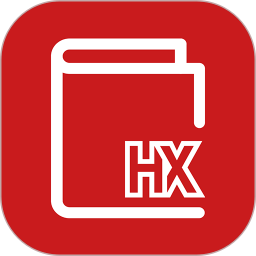Xiaomi Mall is a shopping software specially built for Xiaomi shopping platform, so how to pay in installments in Xiaomi Mall? How to pay in installments on Xiaomi Mall? Let the editor give you the answer below!

How to pay in installments at Xiaomi Mall?
1. Select products: Browse in Xiaomi Mall, select the products you want to buy, and add them to the shopping cart.
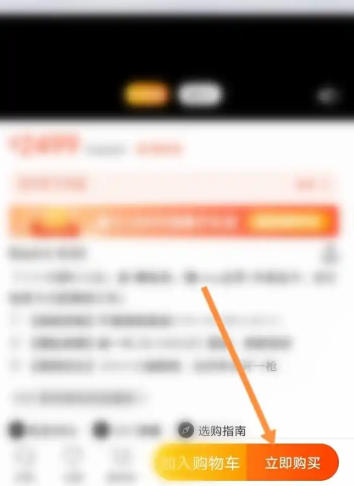
2. Enter the checkout page: After confirming that the product information in the shopping cart is correct, click Checkout to enter the order confirmation page.
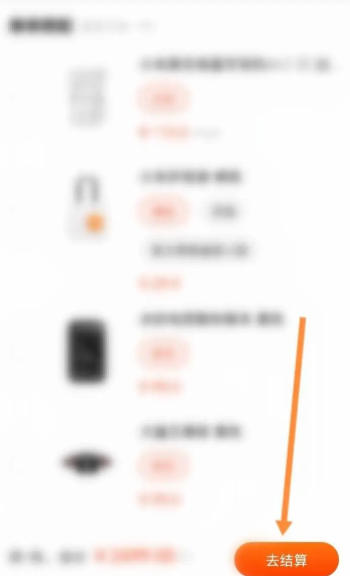
3. Choose installment payment method:
On the payment page, you can see a variety of payment methods, including installment options.
Choose the number of installments that suits you, such as 3, 6, 12, etc. Xiaomi Mall usually supports multiple installment methods, including Xiaomi installment, Huabei installment, credit card installment, etc.

4. Submit installment application:
After selecting the number of installments, follow the system prompts to fill in the relevant information required for the installment, such as personal identity information, bank card information, etc.
Submit the application after confirming that the information is correct.
The above is what Huajun editor compiled for you. How to pay in installments in Xiaomi Mall? Here’s how to pay in installments at Xiaomi Mall, I hope it can help you.