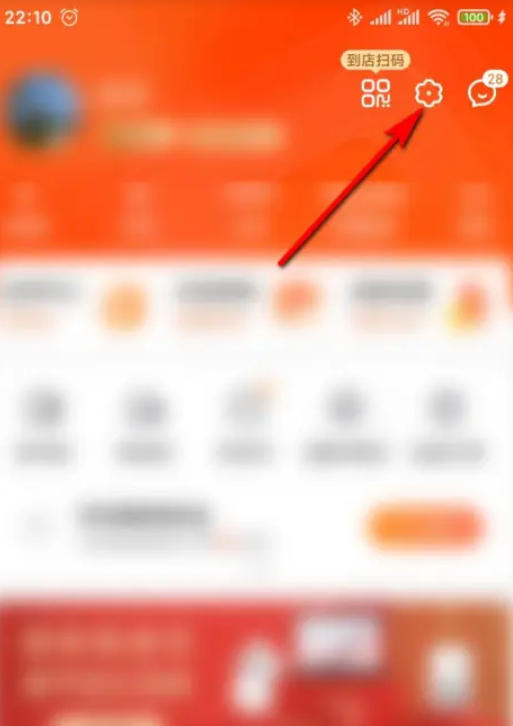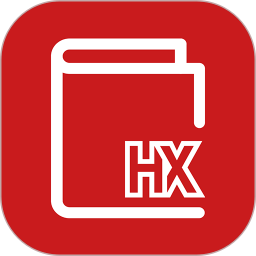How to check Xiaomi Mall User Agreement? -How to view the Xiaomi Mall User Agreement on Xiaomi Mall
Time: 2025-11-27Source:Author: dim sum
Xiaomi Mall app is a software that can purchase all Xiaomi products on sale. So how can Xiaomi Mall check the Xiaomi Mall User Agreement? How to check the Xiaomi Mall User Agreement on Xiaomi Mall? Let the editor give you the answer below!

How to check Xiaomi Mall User Agreement?
1. Enter the "My" page: In the lower right corner of the Xiaomi Mall homepage, click the "My" icon to enter the personal center.
2. Open the settings menu: In the upper right corner of the personal center page, click the gear-shaped settings icon.
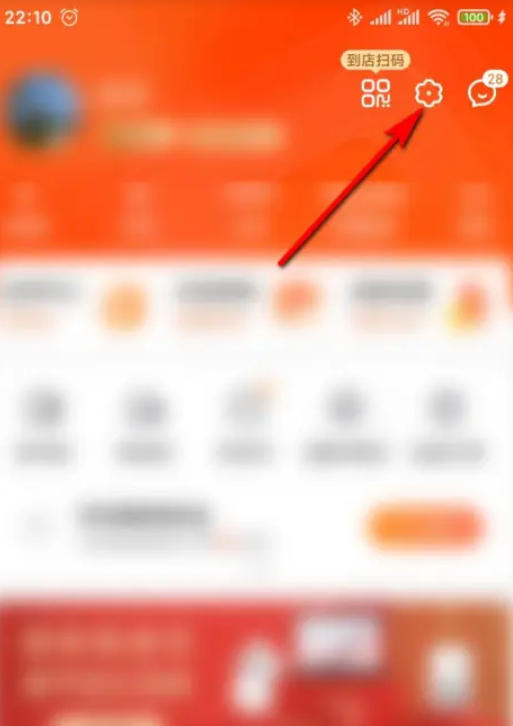
3. Select the user agreement: In the settings page, find and click the "Xiaomi Mall User Agreement" option, and you can view the details after entering.

The above is what Huajun editor compiled for you. How to check the Xiaomi Mall User Agreement? Here is how to check the Xiaomi Mall User Agreement on Xiaomi Mall. I hope it can help you.
Popular recommendations
-
Xiaohongshu Business Edition
Version: 5.10.8Size: 72.23 MB
Xiaohongshu Merchant Edition APP is a one-stop operating platform specially created for brands and merchants, supporting full-process operations such as product listing, order management, and live streaming...
-
115 life
Version: 36.2.17 official versionSize: 130.03MB
...
-
Youxin Dating Software
Version: 8.3.8 official versionSize: 20.0 MB
keywords
Youxin is a social messaging application developed by Shenzhen Youxin Network Technology Co., Ltd. It initially provided free phone services as...
-
Chinese University MOOC
Version: 5.4.11Size: 196.4 MB
China University MOOC is an online education platform jointly launched by NetEase and Higher Education Press. It is committed to providing high-quality course resources from China's top universities. The...
-
Yueda Education
Version: 4.1.24Size: 62.1 MB
The computer version of Yueda Education is a brand new online learning and education platform. The official version of Yueda Education is aimed at parents and students. The software includes various primary and secondary schools...