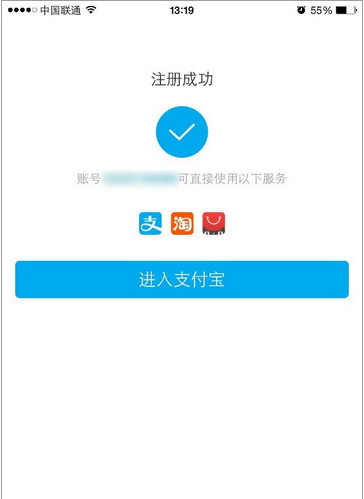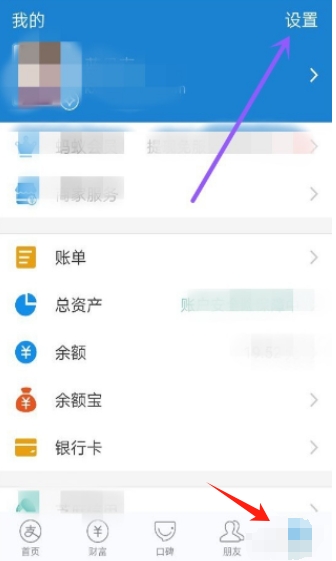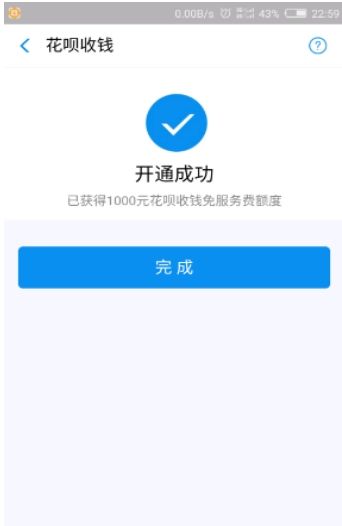Alipay PC versionIt runs on the computer through an Android emulator and is a very practicalPayment platform tools. Alipay has powerful functions, whether it is collection, payment, transfer orPay recharge, all kinds of life services can be realized here. Of course, it also has other special functions, waiting for you to experience them one by one. Come to Huajun Software Park to download it.

Alipay PC version software functions
Payment transfer: Supports online shopping, offline QR code payment, inter-bank transfers, credit card repayments and other operations. Funds are received instantly, allowing faster capital flow.
Life payment: It integrates a variety of life payment services such as water, electricity, gas, fixed-line broadband, cable TV, property fees, etc. After users bind relevant information, they can complete payment with one click without going to the business hall.
Financial management services: We provide a variety of financial products such as Yu’e Bao, funds, gold, and stocks. Users can choose appropriate products based on their own risk preferences and financial conditions to achieve wealth appreciation.
Credit services: Based on Zhima Credit Score, users can enjoy credit services such as deposit-free car rental, house rental, and hotel check-in. At the same time, credit products such as Huabei and Jiebei provide users with credit consumption and short-term borrowing channels.
Travel services: Cooperating with multiple travel platforms, it supports payment and ticket purchase for multiple travel modes such as buses, subways, shared bicycles, and online ride-hailing. After users set their travel preferences, they can enjoy one-stop travel services.
Government services: It is integrated with many government service functions such as social security inquiry, provident fund withdrawal, and tax processing, allowing users to complete government affairs processing on their mobile phones and improve work efficiency.
Social interaction: It has social interaction functions such as transferring money to friends, sending red envelopes, and collecting five blessings. Although the social attributes are not as good as professional instant messaging tools, it also enhances the connection and interaction between users.
Features of Alipay PC version software
Safe and reliable: Using international encryption technology, it provides an all-weather risk monitoring and prevention system to ensure the security of user funds and accounts.
Convenient and efficient: It supports multiple payment methods, is simple to operate, and provides fast refunds, claims and other services, allowing users to complete operations related to various life scenarios on one platform, improving the user experience.
Global services: Expand business globally, support multiple currency payments, provide convenient payment services to global users, facilitate overseas tourists to pay in China, and also help domestic users spend overseas.
Open platform advantages: Alipay’s open platform provides a wealth of SDK, development, testing and monitoring tools, supports multiple language integration, helps developers manage applications more efficiently and improves R&D efficiency.
Complete enterprise services: Alipay accounts are specially provided for enterprises and organizations. After enterprises complete certification, they can enjoy more comprehensive services, ensure account security, expand more functions, and win the trust of buyers.
How to use Alipay PC version
How to register for Alipay?
1. Open the Alipay we have installed, and a login interface will pop up. Old users can directly enter their account number and password and click to log in. New users can click the new user registration option on the interface.

2. The following interface will then open, enter your mobile phone number and click register.

3. Then fill in the verification code and wait for the verification to be successful. You will automatically enter the Alipay system. Afterwards, we need to set a payment password for our Alipay account to make our payment more convenient.

4. Finally, it will show that the registration is successful and we can use Alipay.
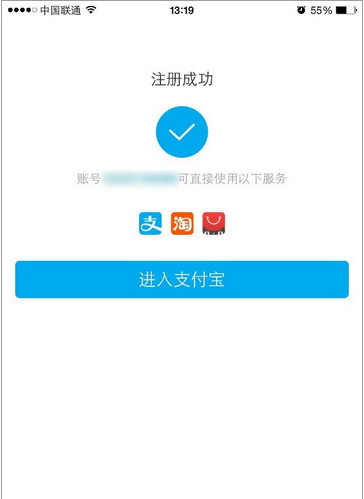
Frequently Asked Questions about Alipay PC Version
How to cancel Alipay?
1. Log in to Alipay and click the "My" button in the lower right corner to enter. Then click the settings option in the upper right corner of the "My" interface to enter;
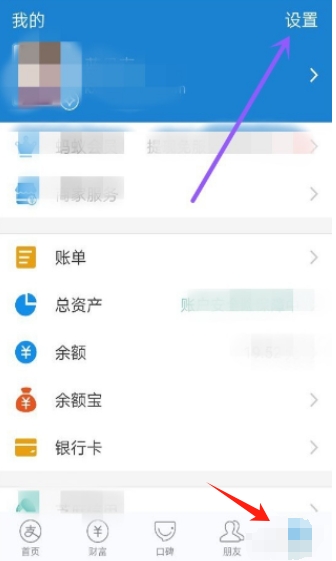
2. Then find the Security Center in the settings panel and click to enter; then hold down the mouse and slide up to find the option to permanently log out the account.

3. Then click it to enter the Alipay logout interface, and follow the system prompts to complete.

How to enable Huabei payment collection on Alipay?
1. Log in to Alipay and enter the merchant service keywords in the search box above and click Search, then click the Huabei payment option in the merchant interface;

2. Then the Huabei payment interface will appear. Here, click to agree to the agreement and activate, wait for activation, and you will be prompted after the activation is completed.

3. Finally, when we return to Huabei to collect money, we will be prompted to get 1,000 yuan of Huabei payment-free service fee limit. This means that we have activated the Huabei payment function.
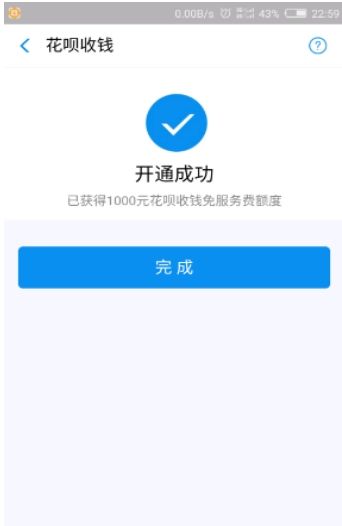
Installation steps
Special note: The installation package provided by Huajun Software Park contains Android emulator and softwareAPK file, the computer version needs to install the emulator first, and then install the APK file.
1. First download the installation package from Huajun Software Park. The software package contains an emulator exe installation program and an APK file and unzip them. First click on the exe program to install the emulator.

2. Double-click the "Tencent Mobile Game Assistant.exe" file to enter the installation interface. Users can click "Install" to select the system's default installation address for installation, or click "Custom Installation" to select the installation path. Custom installation is recommended here.

3. Wait for the Tencent Mobile Game Assistant emulator to be installed, and then click "Start Now" to open the emulator.

4. Enter the main interface of the simulator, click the icon in the upper right corner and select the "Local APK Installation" button.

5. In the pop-up window, click the decompressed APK file, and then click Open.

6. Afterwards, the software will enter the installation process. You need to wait for a moment. After the software installation is completed, it will appear in my software list. Click the icon and double-click to open it.

Alipay PC version update log
1.Cloud QuickPass
Cloud QuickPass is officially upgraded from the UnionPay Wallet APP. The new Cloud QuickPass APP brings you a new service experience. The software can manage all your UnionPay bank cards, which is convenient and fast. It is a very easy-to-use banking software.
Download link:http://softwaredownload4.com/soft/10099946.htm
2.Digital RMB App
The Android version of the Digital RMB App is a digital currency software officially launched by the Digital Currency Research Institute of the People's Bank of China. The digital RMB App has comprehensive functions, including consumption, management, shopping, personal fund management and other services. The Digital RMB App can centralize all the user's savings cards into the wallet management method, making it convenient for users to call at any time, which is efficient and safe.
Download address:http://softwaredownload4.com/soft/10042282.htm
Alipay PC version update log
Solved some known issues, optimized many details, and made the experience smoother.
Huajun editor recommends:
It is so convenient to have Alipay. Not only can you recharge and pay, but you can also check your balance and Taobao logistics information anytime and anywhere, all with one software. If you need such a powerful payment management software, then hurry up to Huajun Software Park to download and experience it. In addition, this site also has special software such as WeChat and Alipay Zhongbao. Everyone is welcome to come to this site to choose.