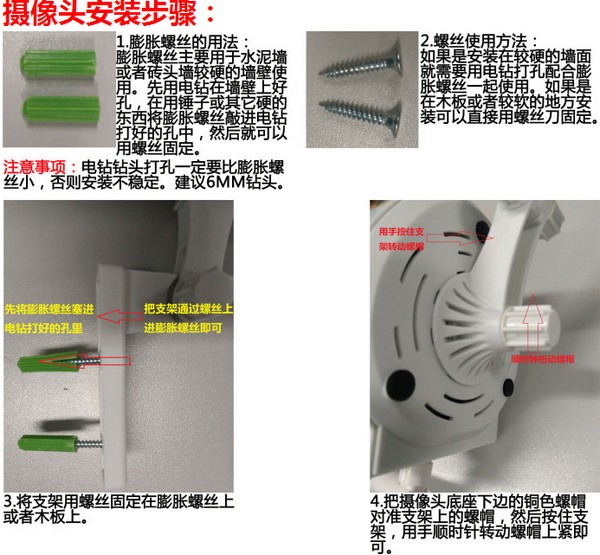The PC version of Qiaoan Cloud Monitoring uses cloud penetration (P2P) technology to achieve remote access without routing settings. It is compatible with multiple operator networks such as China Telecom, China Mobile, and China Unicom, ensuring a low-latency, high-stability monitoring experience.

Features of Qiaoan cloud monitoring software
Intelligent P2P network penetration technology
There is no need for complex port mapping or DDNS configuration. Remote access can be achieved through a unique device ID, solving the problem of inaccessible intranet IP.
Multi-network compatibility and QOS optimization
It supports eight types of network environments including China Telecom, China Mobile, and China Unicom, intelligently learns network status, and combines dual bit rate technology to still smoothly transmit video under the low bandwidth of 128Kbps, adapting to diverse network conditions such as homes and shops.
AI intelligent analysis function
Automatic tracking: When a moving object is detected, the camera automatically rotates to track the target, and the video is recorded and encrypted and uploaded to the cloud;
Zone detection: You can customize key areas. When abnormal activity or sound is detected, an alert will be pushed immediately and a local buzzer will be triggered.
Centralized management of multiple devices
It supports simultaneous access to 64 cameras, provides multi-screen split-screen preview (maximum 49 windows), and supports device grouping and label management, making it easy for users to quickly switch monitoring scenes.
Smart home linkage
Supports voice interaction with Tmall Genie, and controls the camera to turn on/off and switch monitoring screens through voice commands, improving operational convenience.

Qiaoan cloud monitoring software functions
1. Core monitoring functions
Real-time preview: supports HD/SD image quality switching, can adjust picture brightness, contrast and other parameters, supports full screen or floating window mode;
Voice intercom: two-way real-time call, supports pickup volume and speaker volume adjustment, suitable for remote communication or deterring abnormal behavior;
Video management: supports local hard disk, TF card storage and cloud storage (paid subscription required), can be set to record all day or triggered by motion detection, and supports 4x speed / 16x speed playback.
2. Equipment and alarm management
Equipment control: supports PTZ control, which can remotely adjust the camera angle and focal length; supports basic maintenance such as equipment restart and firmware upgrade;
Alarm linkage: When motion detection and sound alarm are triggered, the alarm window will automatically pop up and a message will be pushed to the mobile phone. The alarm time period can be set to reduce false alarms.
3. Advanced function expansion
Video encryption and security: Using financial-grade AES encryption algorithm, the transmission process is HTTPS encrypted, and a dedicated player is required to decrypt the stored video to prevent privacy leaks;
Multi-platform synchronization: real-time synchronization of computer and mobile APP data, supports device sharing function, and can authorize others to temporarily access the monitoring screen.

How to use Qiaoan Cloud Monitoring




特别提示:摄像头通电启动后默认是联网模式,需要用手机软件去智能连接。 If you use it in a place without network, you only need to press the reset button (RESET) for one second to switch the camera to stand-alone mode for operation. The stand-alone mode connection is limited. It can be operated when the mobile phone can receive the wireless signal of the camera. However, when the mobile phone is away from the wireless signal of the camera, it will not be able to operate and set the camera functions. If you want to watch the monitoring anywhere and at any time, press the reset button for one second to switch to the network mode and use smart online use and setting operations.
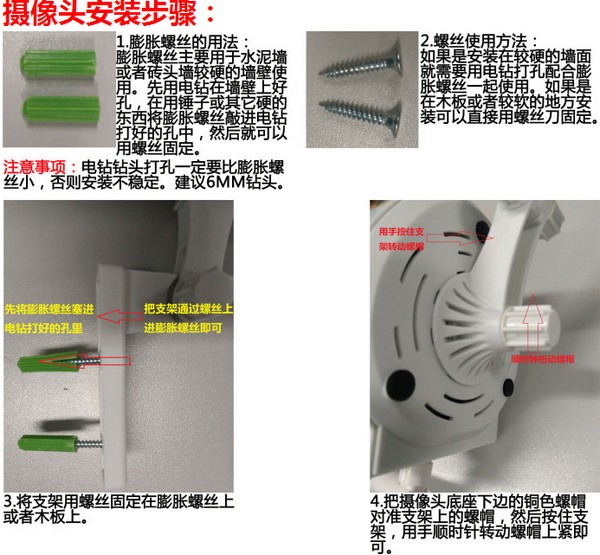
Qiaoan Cloud Monitoring FAQ
How to set up the network for the PC version of Qiaoan Cloud Monitoring?
Network setting function, this function is used to switch between wired and wireless and determine the signal range. When you change the WiFi password, connect the network cable, change the password, and then switch back.

How to add sensors to the PC version of Qiaoan Cloud Monitoring?
The sensor function is only applicable to the JA-C8 wireless shaking head set, because it needs to be used with a detector.

Comparison of similar software
Dalong Cloud ComputerThe PC client is a cloud control software for various network devices using Windows computers. With one account, you can log in to access the same content on different devices. It supports Android, IOS, Mac, and Windows. Various network devices can log in to the cloud computer through the client, such as mobile phones, TVs, tablets, and laptops. It is simple, convenient, and practical. You can log in to the cloud dedicated computer anytime, anywhere. Pre-installed with various commonly used software, you can access PC web pages and application software on mobile phones and TVs.
TeamViewerIt is a remote control software that can realize desktop sharing and file transfer in the background of any firewall and NAT proxy. TeamViewer has a simple interface and simple operation, and you can easily get started without professional knowledge. If you need such a remote control software, you may wish to download it and give it a try.
Installation steps
Special note: The installation package provided by Huajun Software Park contains Android emulator and softwareAPK file, the computer version needs to install the emulator first, and then install the APK file.
1. First download the installation package from Huajun Software Park. The software package contains an emulator exe installation program and an APK file and unzip them. First click on the exe program to install the emulator.

2. Double-click the "Tencent Mobile Game Assistant.exe" file to enter the installation interface. Users can click "Install" to select the system's default installation address for installation, or click "Custom Installation" to select the installation path. Custom installation is recommended here.

3. Wait for the Tencent Mobile Game Assistant emulator to be installed, and then click "Start Now" to open the emulator.

4. Enter the main interface of the simulator, click the icon in the upper right corner and select the "Local APK Installation" button.

5. In the pop-up window, click the decompressed APK file, and then click Open.

6. Afterwards, the software will enter the installation process. You need to wait for a moment. After the software installation is completed, it will appear in my software list. Click the icon and double-click to open it.

Qiaoan Cloud Monitoring Update Log
1. Optimize application experience;
Huajun editor recommends:
Qiaoan Cloud Monitoring PC version can share wonderful moments with friends, make real-time video calls, and rely on it to care for your family. The editor has also prepared for youSuper Eye Computer Monitoring System