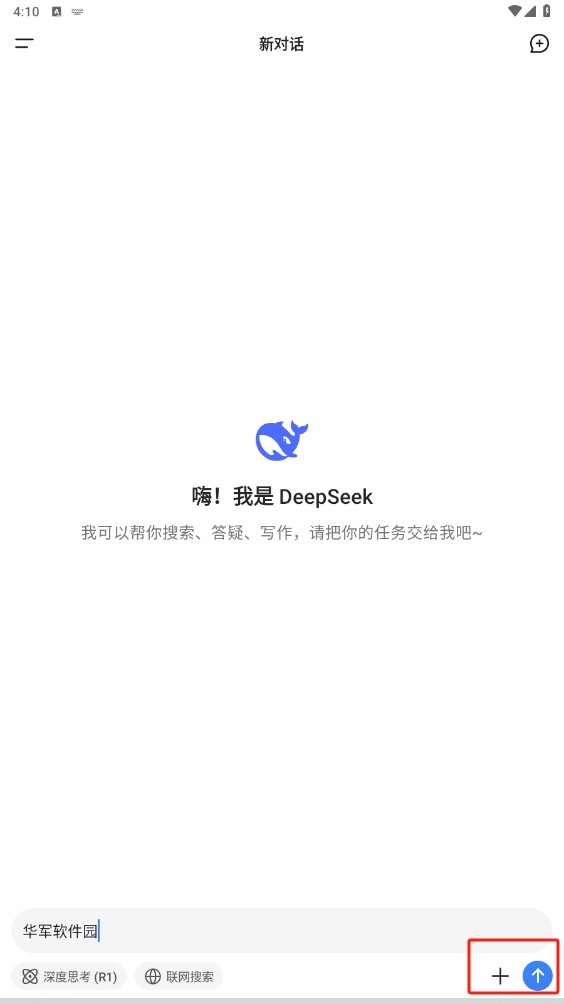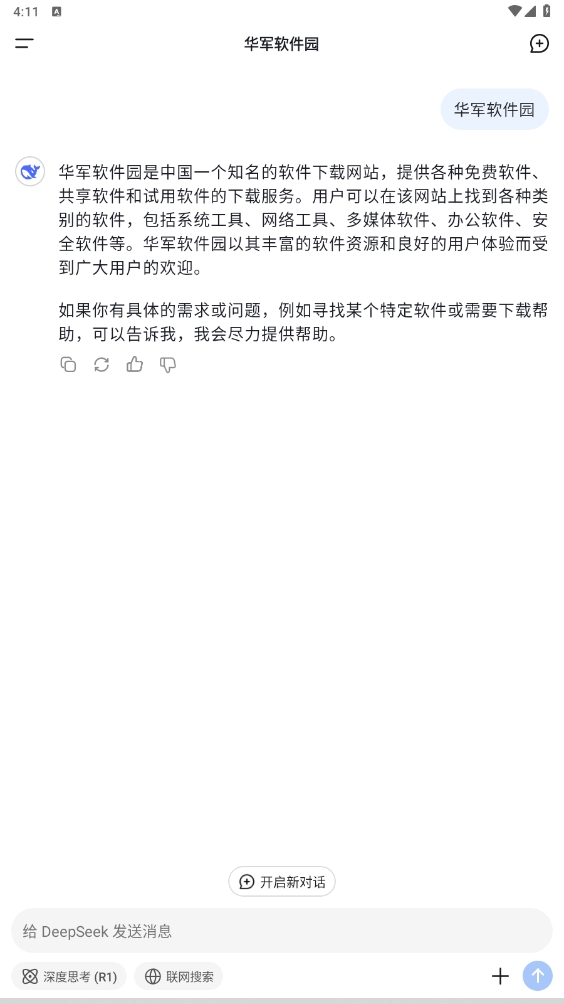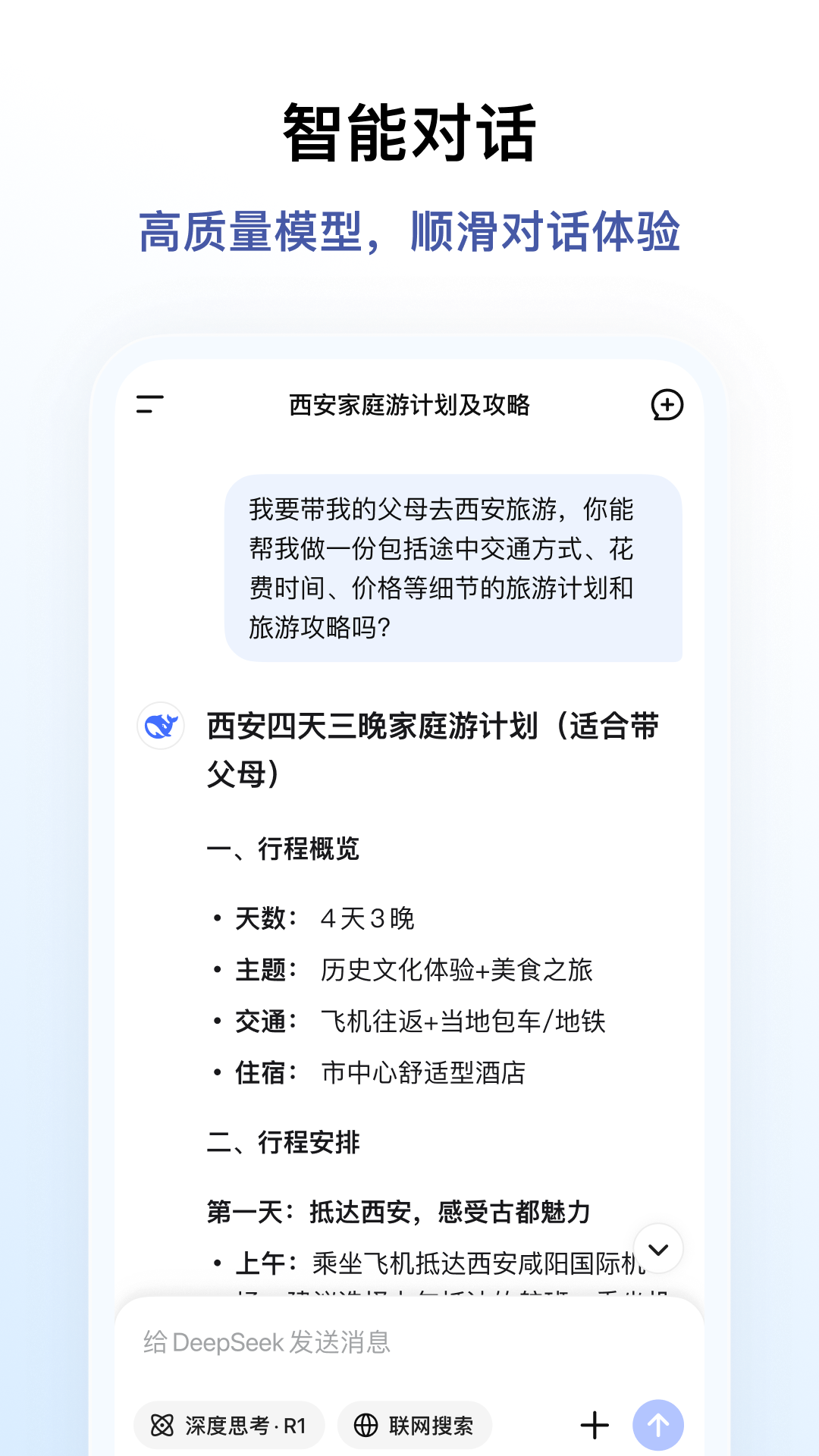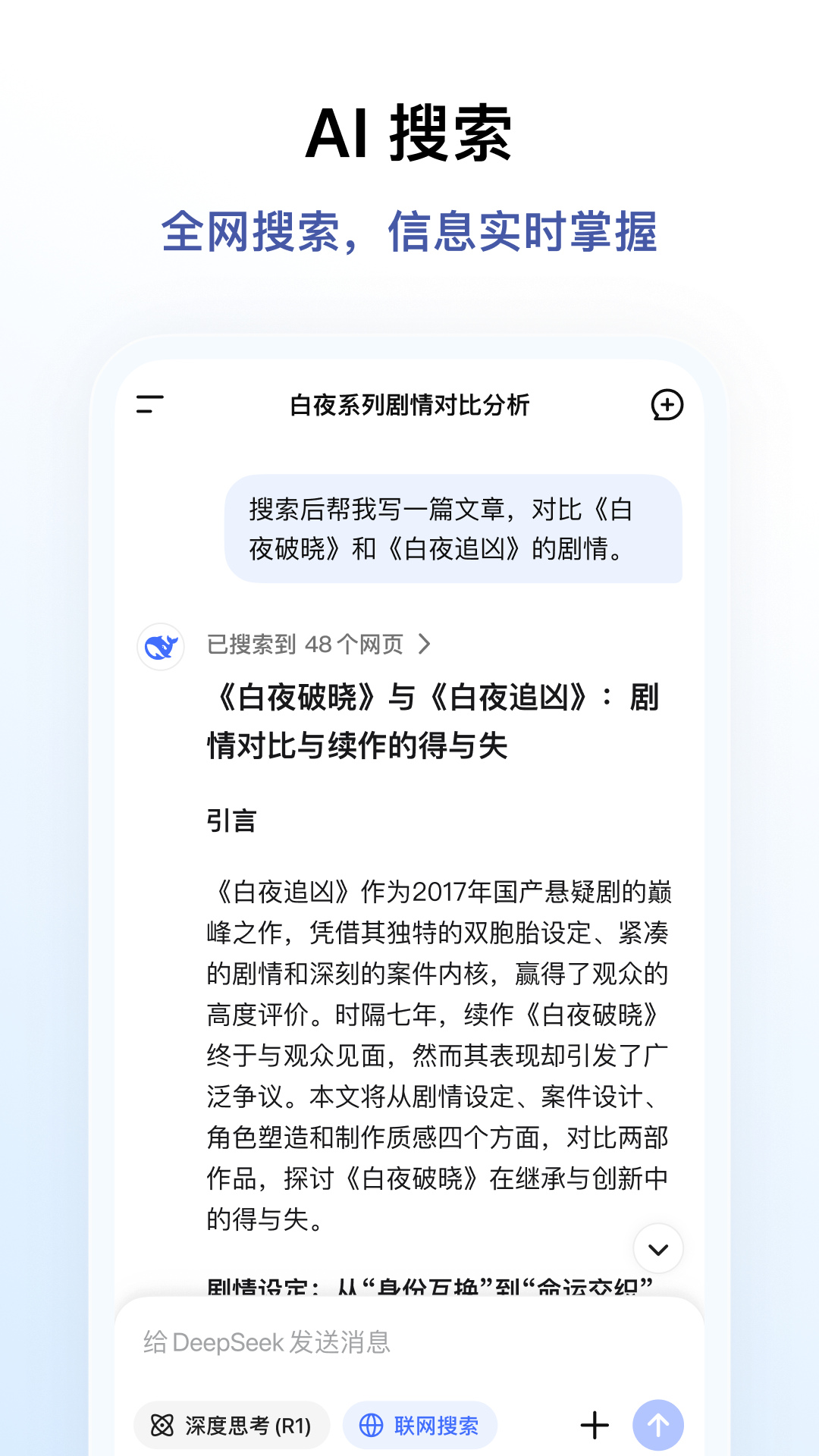DeepSeek PC version is an AI tool developed by DeepSeek, focusing on efficient information processing and professional task solving. It supports global parsing of very long texts, can batch process multi-format files such as PDFs and tables, and extract key information. It can also generate and debug multi-language codes, and provide intelligent recommendations and file management functions. It is suitable for scientific research literature analysis, office creation, code development and other scenarios to help improve task processing efficiency.

DeepSeek PC versionSoftware function
Intelligent dialogue interaction: supports multiple rounds of dialogue and complex command parsing, and can handle combined tasks such as "Help me write a meeting minutes and generate a to-do list".
Professional field support:
Learning aids: Solve difficult problems in mathematics, physics and other subjects, and provide step-by-step problem-solving ideas and formula derivation.
Programming development: Generate code snippets in programming languages such as Python and Java to support code debugging and logic optimization.
Document parsing: Automatically extract key data from documents and reports and generate structured summaries.
Cross-language services: Provide high-precision multi-language translation and support localization adaptation of professional texts such as academic papers and business contracts.
Content creation tools: Generate articles, speeches, and marketing copy based on keywords, and support style adjustment and polishing suggestions.
Emotional interaction design: Identify the user's emotional state, provide encouraging or comforting responses, and enhance the warmth of the user experience.

DeepSeek PC versionSoftware features
High-parameter model performance: Based on the DeepSeekV3 large model (parameter size exceeds 600B), the response speed is increased by 40% when dealing with complex problems, and the professionalism of the answers benchmarks against the top international AI.
Real-time knowledge integration: Through open source architecture and network search functions, the knowledge base is dynamically updated to ensure the timeliness of information.
Seamless cross-platform connection: Supports data synchronization between Windows, macOS and mobile terminals (iOS/Android), allowing users to continue workflow across different devices.
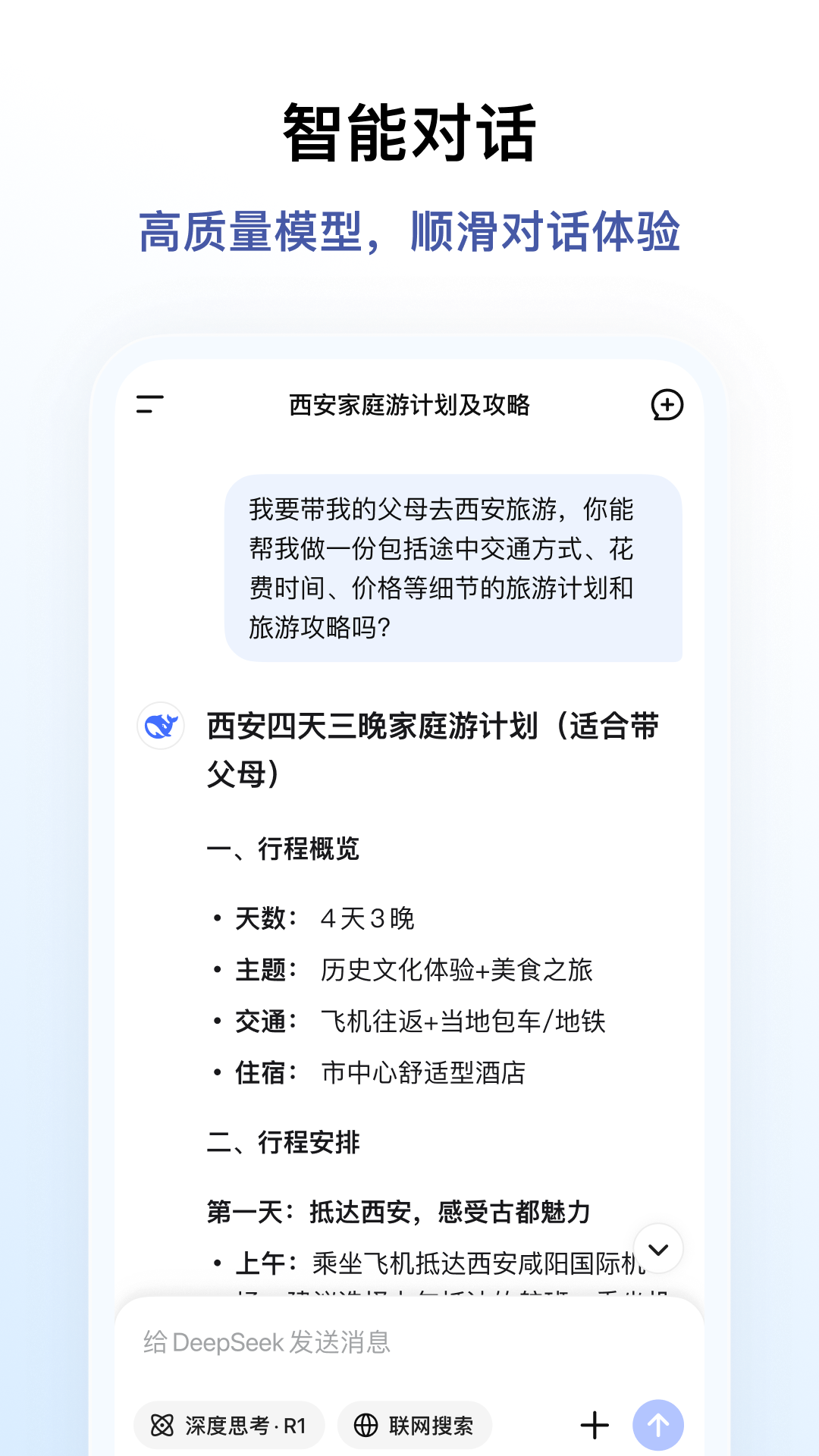
DeepSeek PC versionSoftware features
Lightweight deployment: The installation package size is only 1.2GB, suitable for low-end and mid-range computers, and the memory usage during runtime is less than 2GB.
Privacy protection mechanism: End-to-end encryption and local cache cleaning functions are used to ensure that conversation content and file data are not obtained by third parties.
Multi-language compatibility: The interface and content support 10 languages including Chinese, English, Japanese, and Korean to meet the needs of global users.
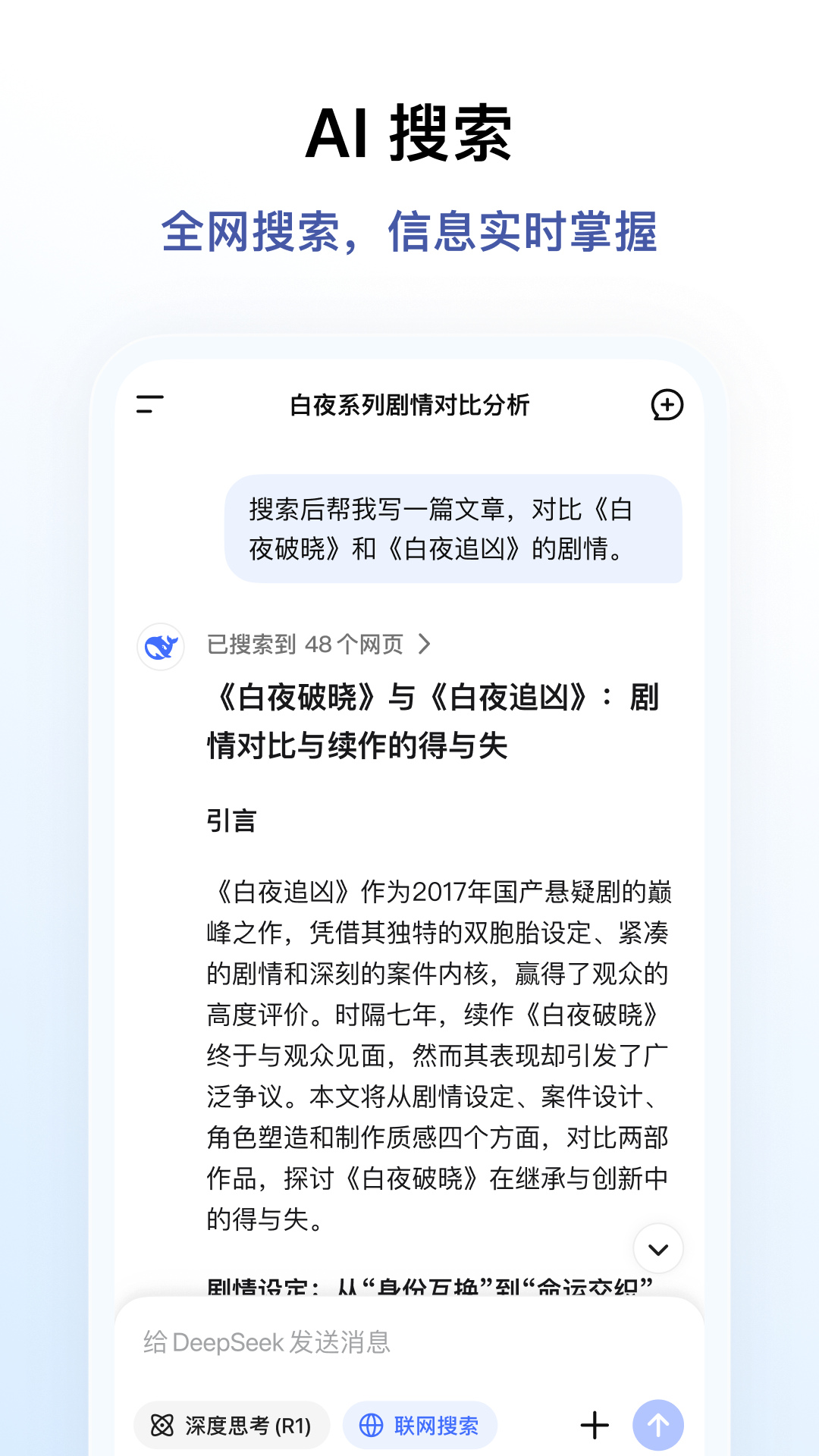
Installation steps
Special note: The installation package provided by Huajun Software Park contains Android emulator and softwareAPK file, the computer version needs to install the emulator first, and then install the APK file.
1. First download the installation package from Huajun Software Park. The software package contains an emulator exe installation program and an APK file and unzip them. First click on the exe program to install the emulator.

2. Double-click the "Tencent Mobile Game Assistant.exe" file to enter the installation interface. Users can click "Install" to select the system's default installation address for installation, or click "Custom Installation" to select the installation path. Custom installation is recommended here.

3. Wait for the Tencent Mobile Game Assistant emulator to be installed, and then click "Start Now" to open the emulator.

4. Enter the main interface of the simulator, click the icon in the upper right corner and select the "Local APK Installation" button.

5. In the pop-up window, click the decompressed APK file, and then click Open.

6. Afterwards, the software will enter the installation process. You need to wait for a moment. After the software installation is completed, it will appear in my software list. Click the icon and double-click to open it.

deepseek PC version update log:
1: Optimized performance
2: We are serious about solving bug problems
Huajun editor recommends:
Huajun Software Park also has popular software with the same functions as this software, such as: video editing, China Education News, .NET, etc. If you need it, you can add it to your collection!