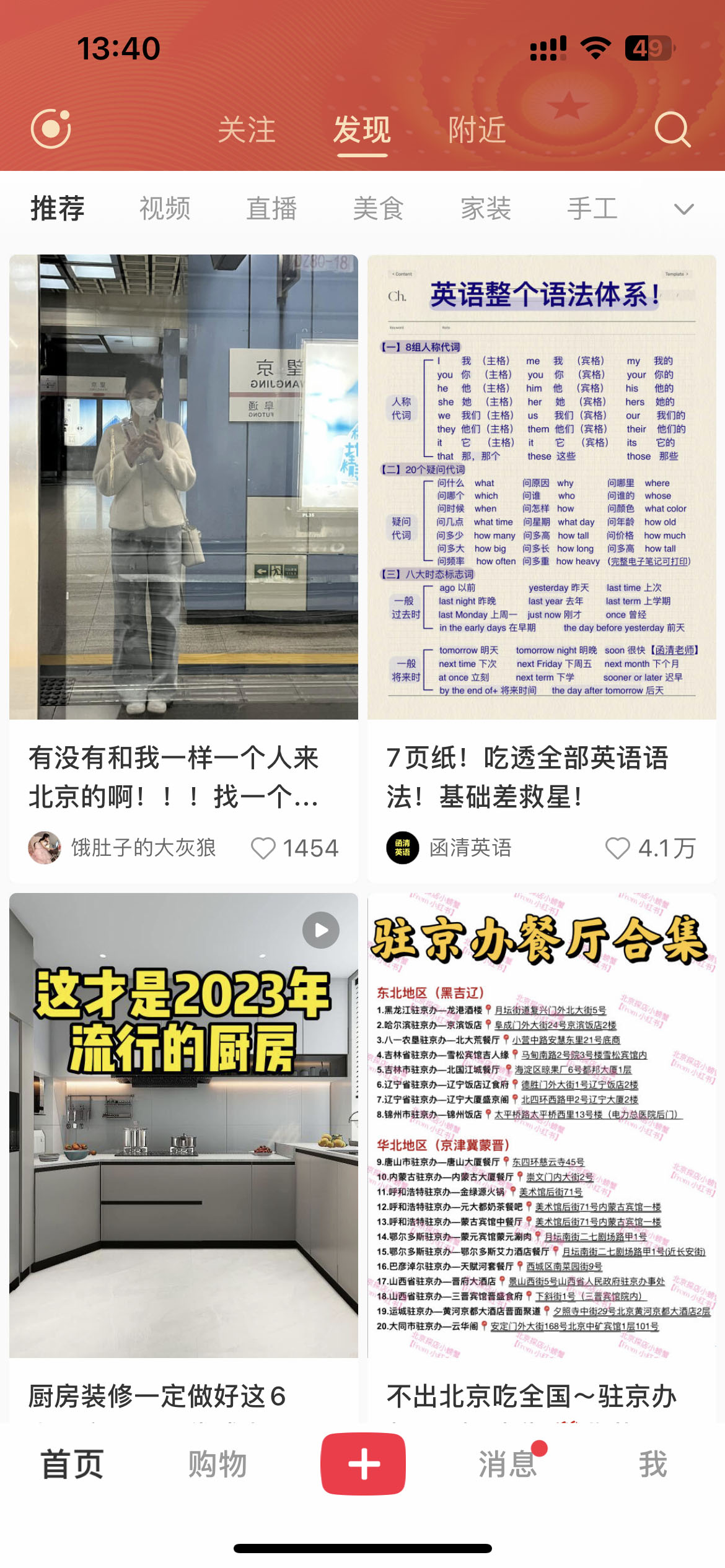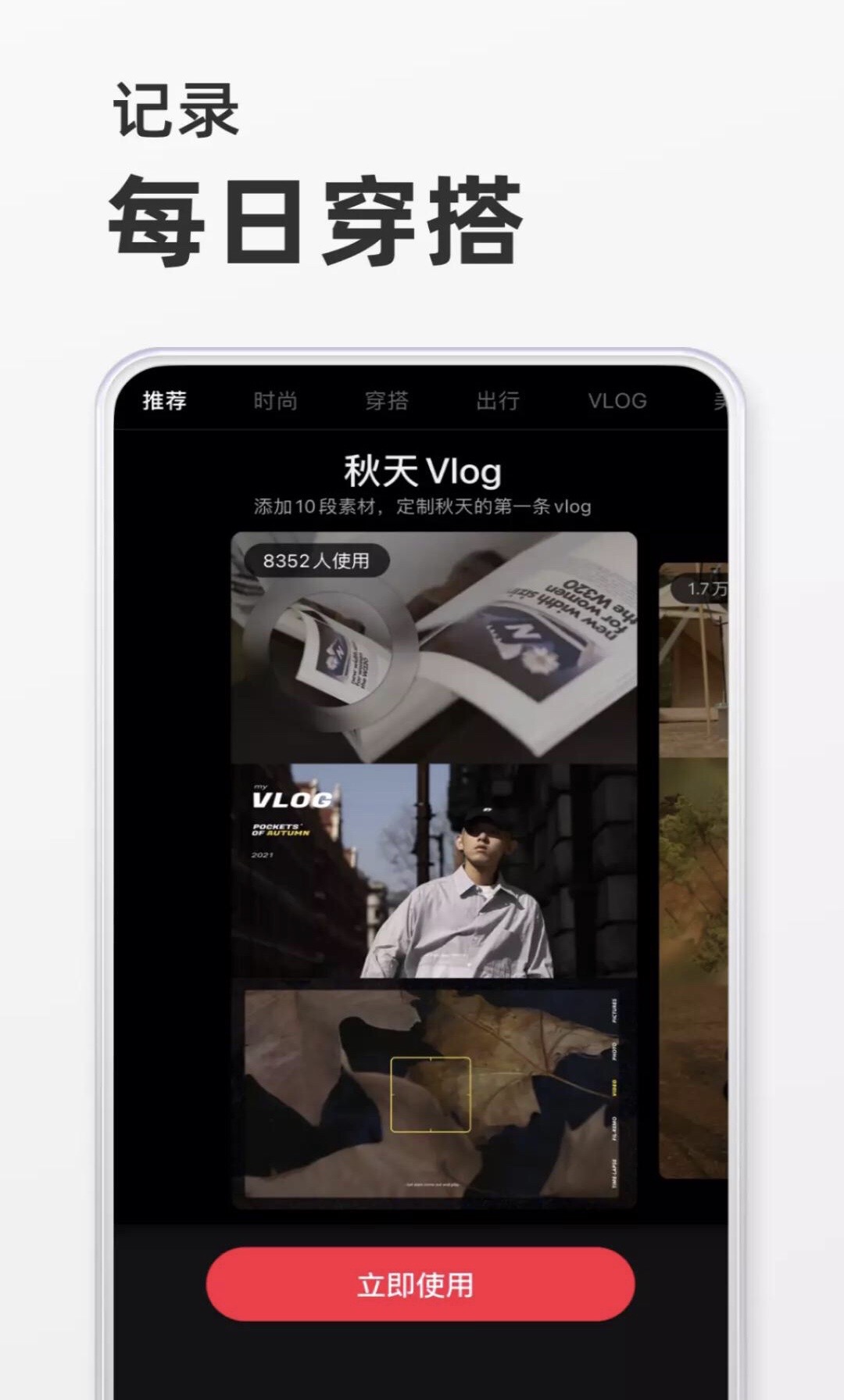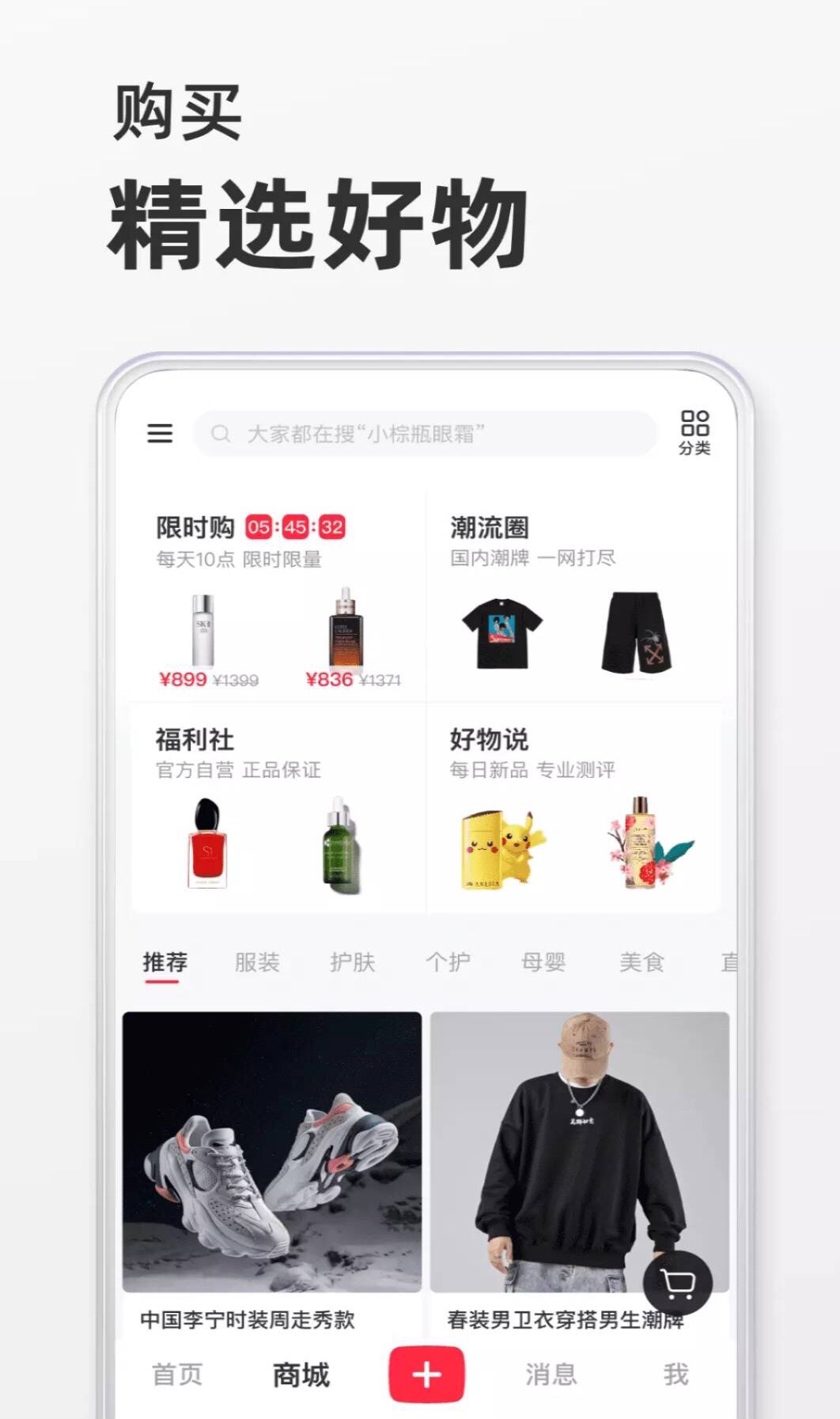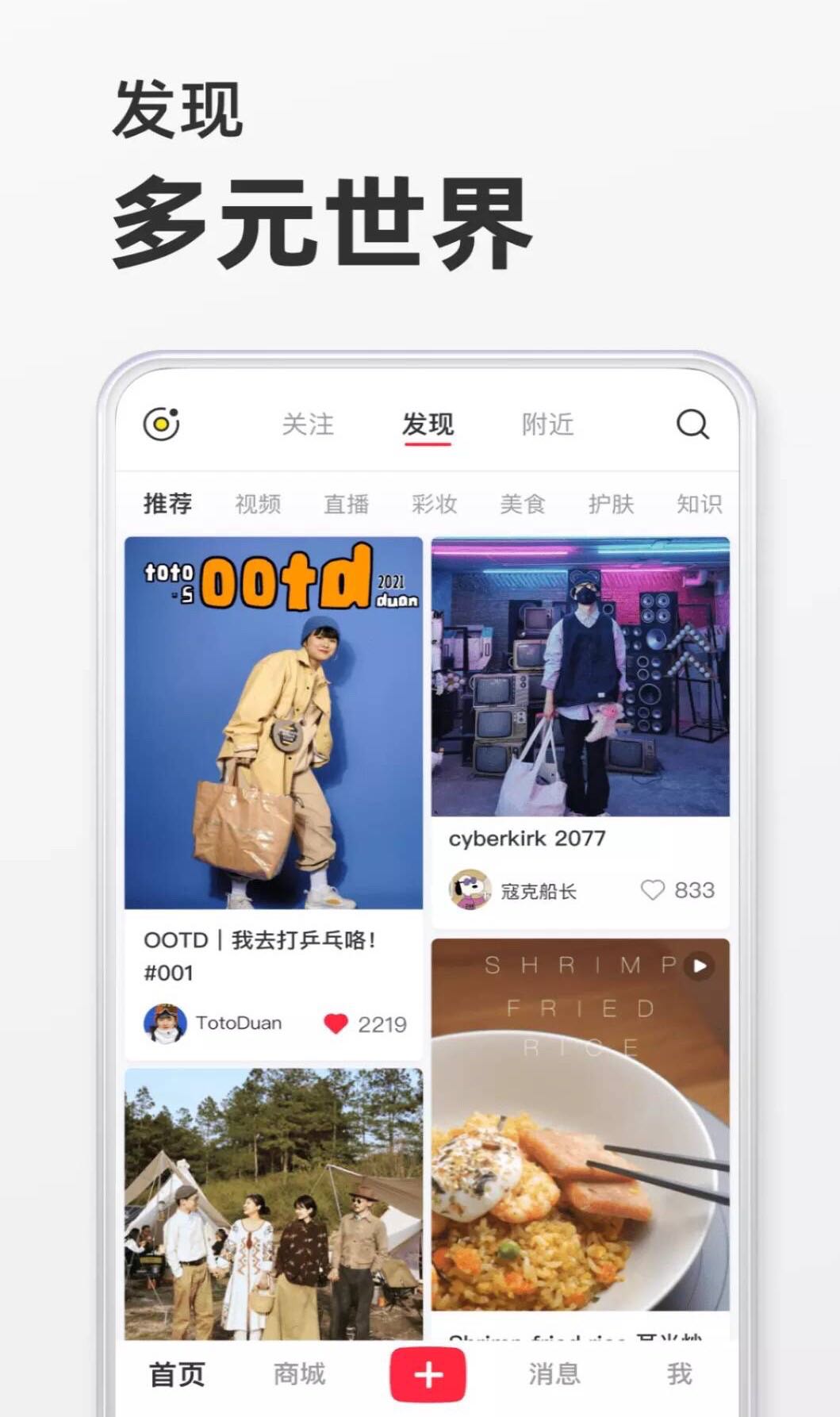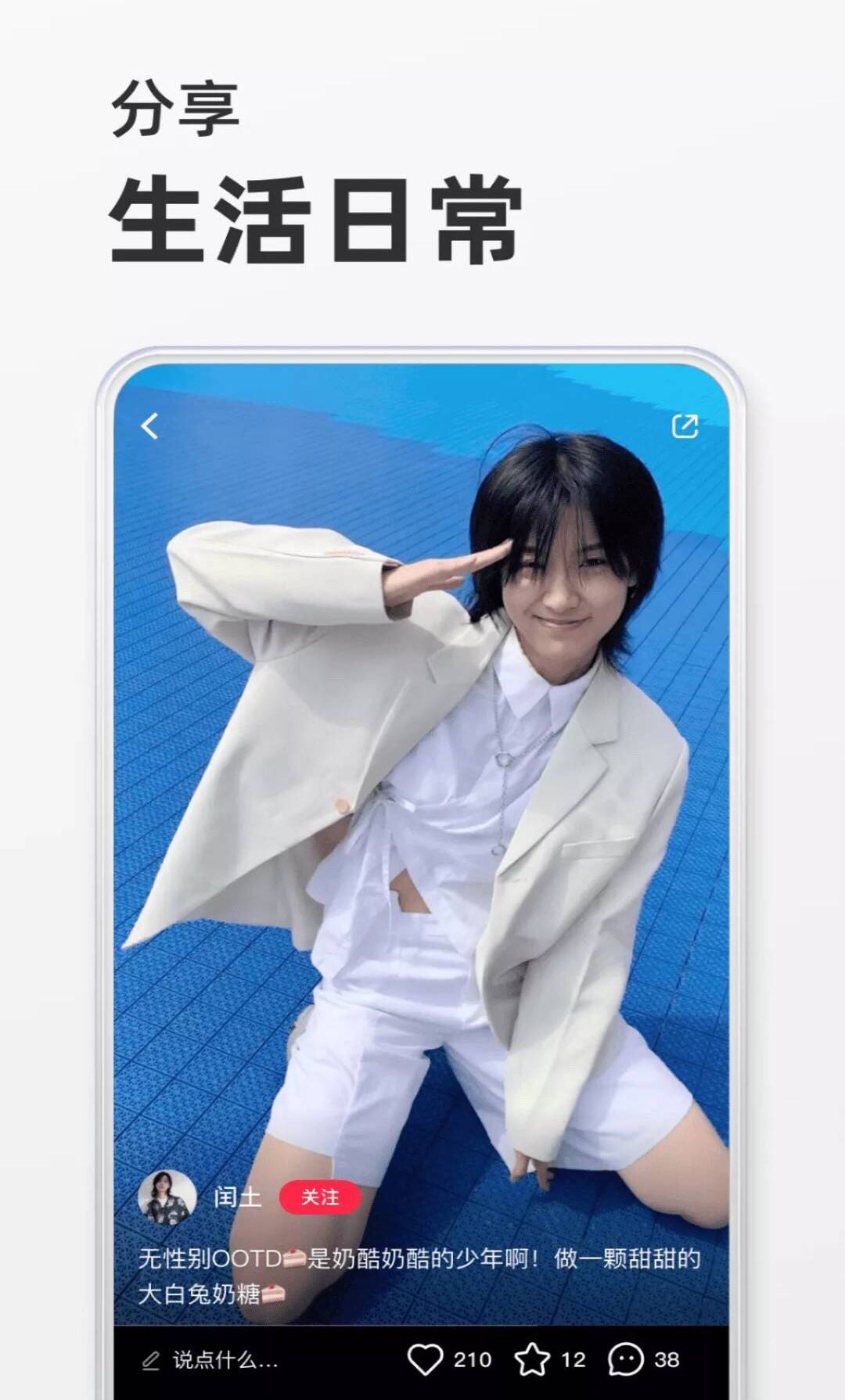little red bookIt is a lifestyle platform for young people,
Discover a real, uplifting, and diverse world here, find trendy lifestyles, and get to know interesting celebrities and creators; discover a large number of makeup and outfit tutorials,travelStrategies, food and fitness routines, and more lifestyles are waiting for you to discover. Come to Xiaohongshu, mark your life, share and discover the wonders of the world together! Huajun Software Park provides the latest download of Xiaohongshu. Interested friends can download and experience it!

Xiaohongshu FAQ
How to promote Xiaohongshu to attract traffic
Use account information to attract traffic: Change the Xiaohongshu account to a WeChat ID, and use personal profile, background image and other locations to set traffic information.
Content creation and optimization: Publish high-quality and valuable content, such as strategies, reviews, life sharing, etc., to attract user attention and interaction.
Interaction strategy: establish connections with users through interaction in comment areas, private messaging, etc.system, direct it to the private domain traffic pool.
Paid promotion: Use Xiaohongshu’s paid promotion tools, such as French fries, to heat up notes or conduct marketing promotions.
Linkage with other platforms: Link Xiaohongshu with other social media platforms, e-commerce platforms, etc. to expand influence and traffic.
How to open a Xiaohongshu store
Register an account: Register an account on the Xiaohongshu official website or APP and fill in the relevant information.
Choose store type: Choose different types such as brand stores and personal stores according to your own needs.
Prepare brand information: necessary documents such as business license, trademark registration certificate, etc.
Submit a settlement application: Fill in the store information in the Xiaohongshu merchant backend and submit an application for settlement.
Waiting for review: After submitting the application, wait for official review by Xiaohongshu.
Store decoration: After passing the review, the store decoration will be carried out and the store name, avatar, profile and other information will be set.
How to promote Xiaohongshu
Content marketing: Attract users' attention and sharing by publishing high-quality notes, videos and other content.
Cooperation with experts: Cooperate with experts and bloggers on Xiaohongshu to promote products and grow grass.
Event marketing: organize lucky draws, promotional activities, etc. to increase user participation and stickiness.
Live streaming of goods: Use Xiaohongshu’s live streaming function to display and sell products.
Community operation: establishing fan groups, user groups, etc., to carry out precise marketing and user maintenance.
How to make money on Xiaohongshu
E-commerce sales: Make profits by opening a Xiaohongshu store and selling goods.
Advertising cooperation: Cooperate with brands to publish advertising notes or conduct other forms of promotion to obtain advertising revenue.
Content monetization: Attract fans through high-quality content, create paid content, pay for knowledge, etc.
Live streaming: display and sell products through live streaming and obtain sales commissions.
Other ways: For example, participating in Xiaohongshu’s creator incentive program and earning income based on the playback volume and interaction volume of notes.
How to sell goods on Xiaohongshu
Product listing: Add products in the Xiaohongshu store backend, fill in product information, upload pictures, etc.
Content planting: Plant and promote products by publishing notes, videos and other content.
Live streaming of goods: Use live streaming to display product features and usage methods to guide users to purchase.
Fan operation: interact with fans to promote sales through fan groups, private messages, etc.
Promotional activities: Set up coupons, full discounts and other preferential activities to attract users to purchase.
How to remove watermark from Xiaohongshu
Xiaohongshu officially does not support direct watermark removal, but you can try to remove or cover the watermark through screenshots, third-party image editing tools, etc.
How to list products on Xiaohongshu
Enter the store backend: Log in to the Xiaohongshu merchant backend and select "Product Management".
Add product: Click "Add product" and fill in the product name, description, price and other information.
Upload pictures: Upload product pictures to ensure they are clear and attractive.
Set inventory and logistics: Set product inventory quantity, logistics method and other information.
Publish the product: After confirming that the information is correct, click "Publish" and the product will be put on the shelves.
How to open a store in Xiaohongshu
Register an account: Register an account on the Xiaohongshu official website or APP and fill in the relevant information.
Choose store type: Choose different types such as brand stores and personal stores according to your own needs.
Prepare brand information: necessary documents such as business license, trademark registration certificate, etc.
Submit a settlement application: Fill in the store information in the Xiaohongshu merchant backend and submit an application for settlement.
Waiting for review: After submitting the application, wait for official review by Xiaohongshu.
Store decoration: After passing the review, the store decoration will be carried out and the store name, avatar, profile and other information will be set.
How to buy things on Xiaohongshu
Search for products: Enter keywords in the search bar on the Xiaohongshu homepage to find the products you want to buy.
Browse products: Enter the product page to view product details, user reviews and other information.
Add to cart: Click "Add to cart" to continue browsing other products.
Check out the order: Click "Shopping Cart", select the product you want to purchase, and click "Checkout".
Fill in the delivery information: confirm the delivery address, contact information and other information.
Select payment method: Choose the appropriate payment method, such as WeChat Pay, Alipay, etc.
Submit order: After confirming that the order information is correct, click "Submit Order" to complete the purchase.
How to remove fans on Xiaohongshu
Xiaohongshu currently does not have the function to directly remove fans, but you can limit the interaction of certain fans by setting privacy settings, blocking, etc.
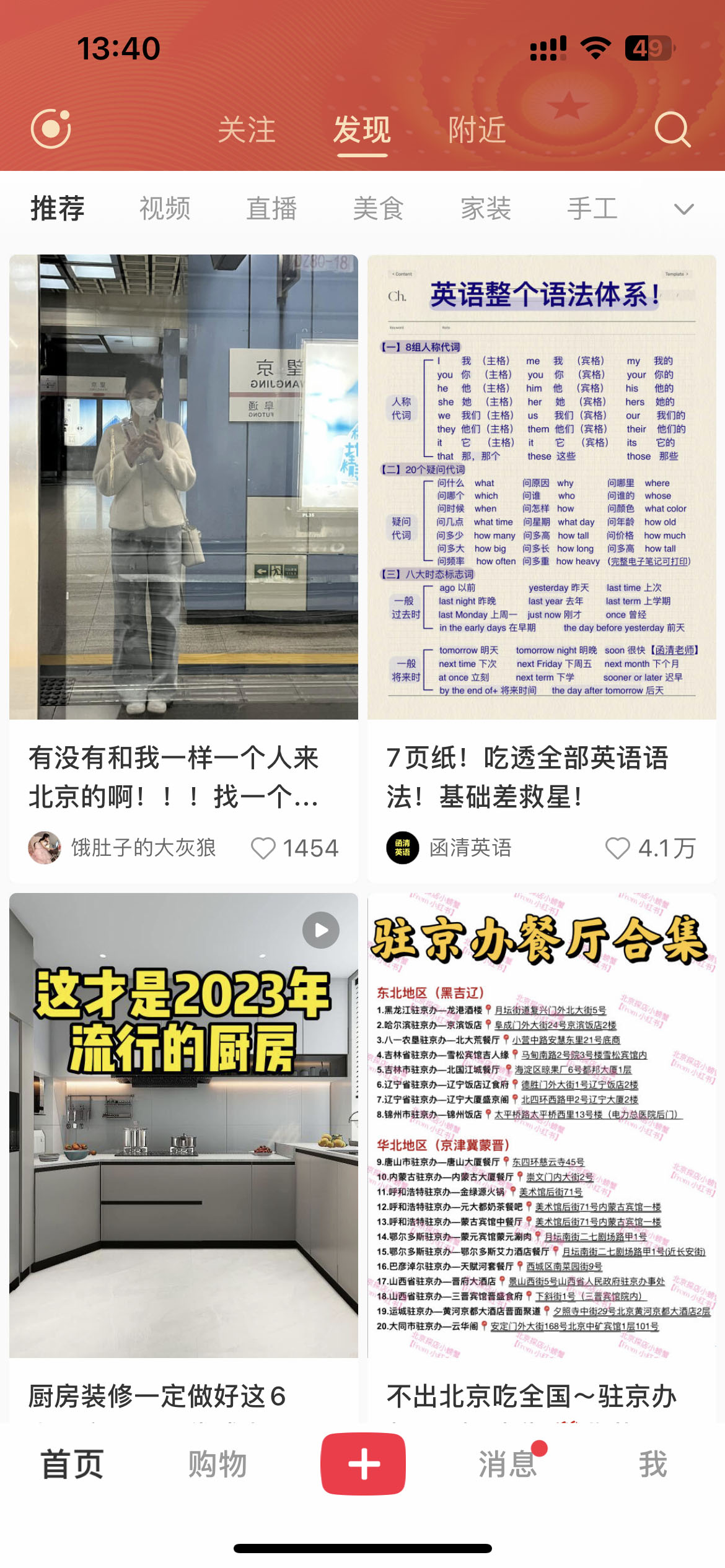
Xiaohongshu software features
1. The hottest trendy neighborhood right now
【communityPopular】Get the trendy lifestyle of young people! From fashionable and cool tips on wearing trendy shoes, to niche travel destinations with less crowds and beautiful scenery, from simple and easy-to-learn popular food recipes, to the well-known TV series Amway on the Internet, and novel Vlogs to let you see more of the good life.
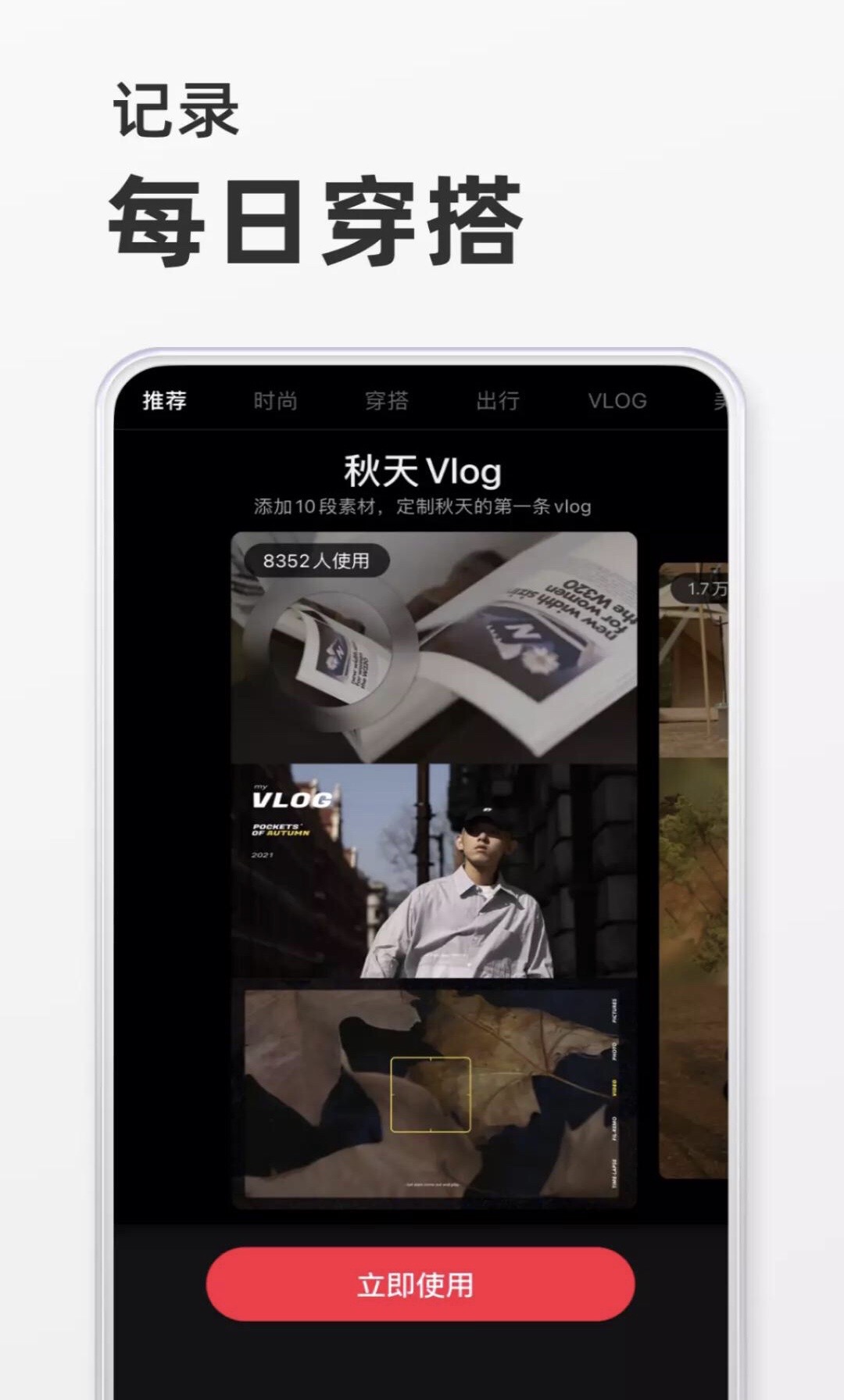
2. Massive editing templates to use as you wish
[Album Template] The ultimate secret to liberating video editing productivity! Feel free to upload pictures orvideo, use various photo album templates of beauty/outfitting/food/daily life to generate high-quality blockbusters with one click, and easily generate a beautiful life Vlog!
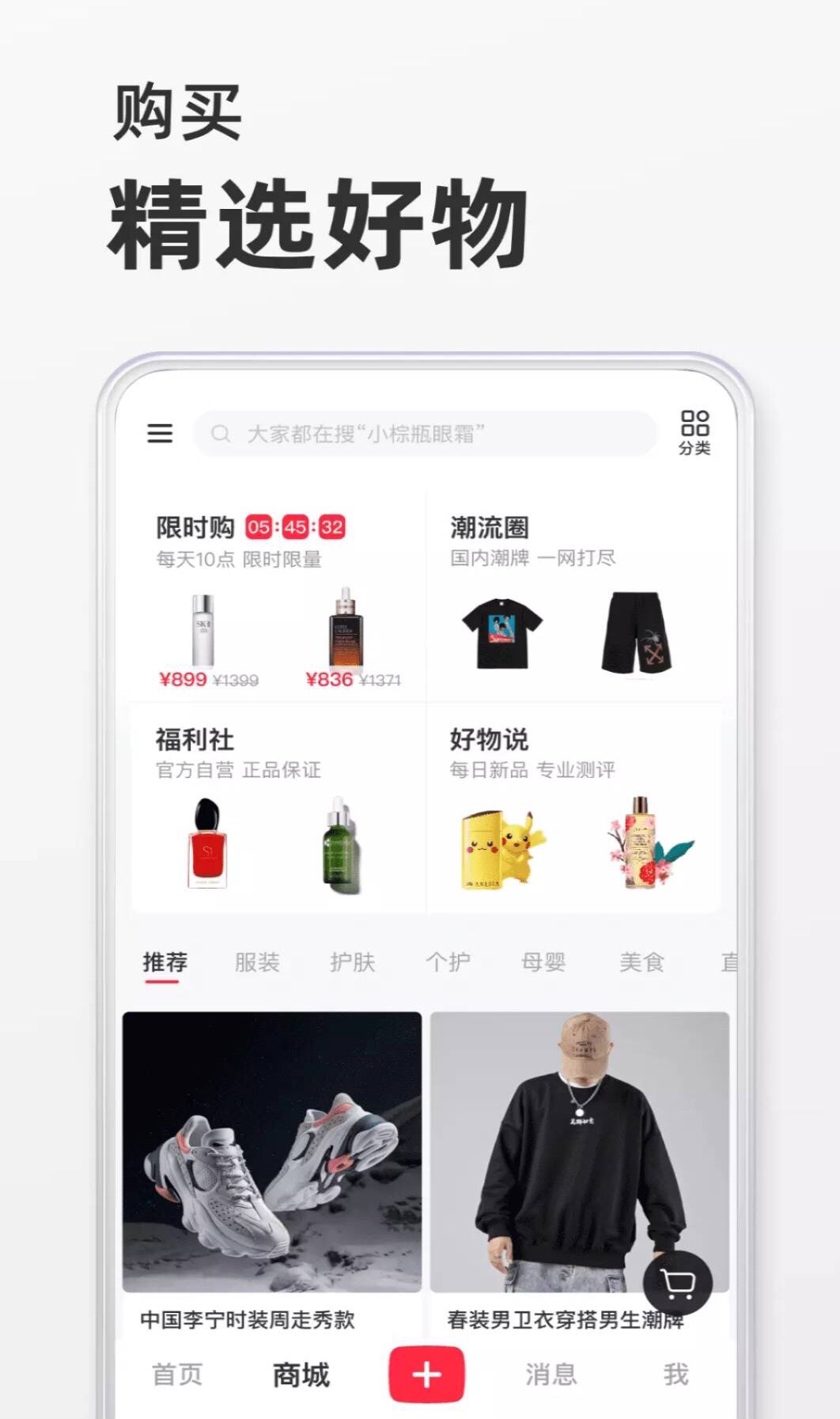
3. Exquisite special effects and rich videos
[Dynamic Filter] Exquisite and beautiful dynamicsfilterSpecial effects make your videos no longer monotonous! You can also do the dynamic filter gameplay that makes people "wow" with one click. Suitable for various scenarios such as selfies, outfits, makeup, and travel. There are also many fun magical effects waiting for you to experience.
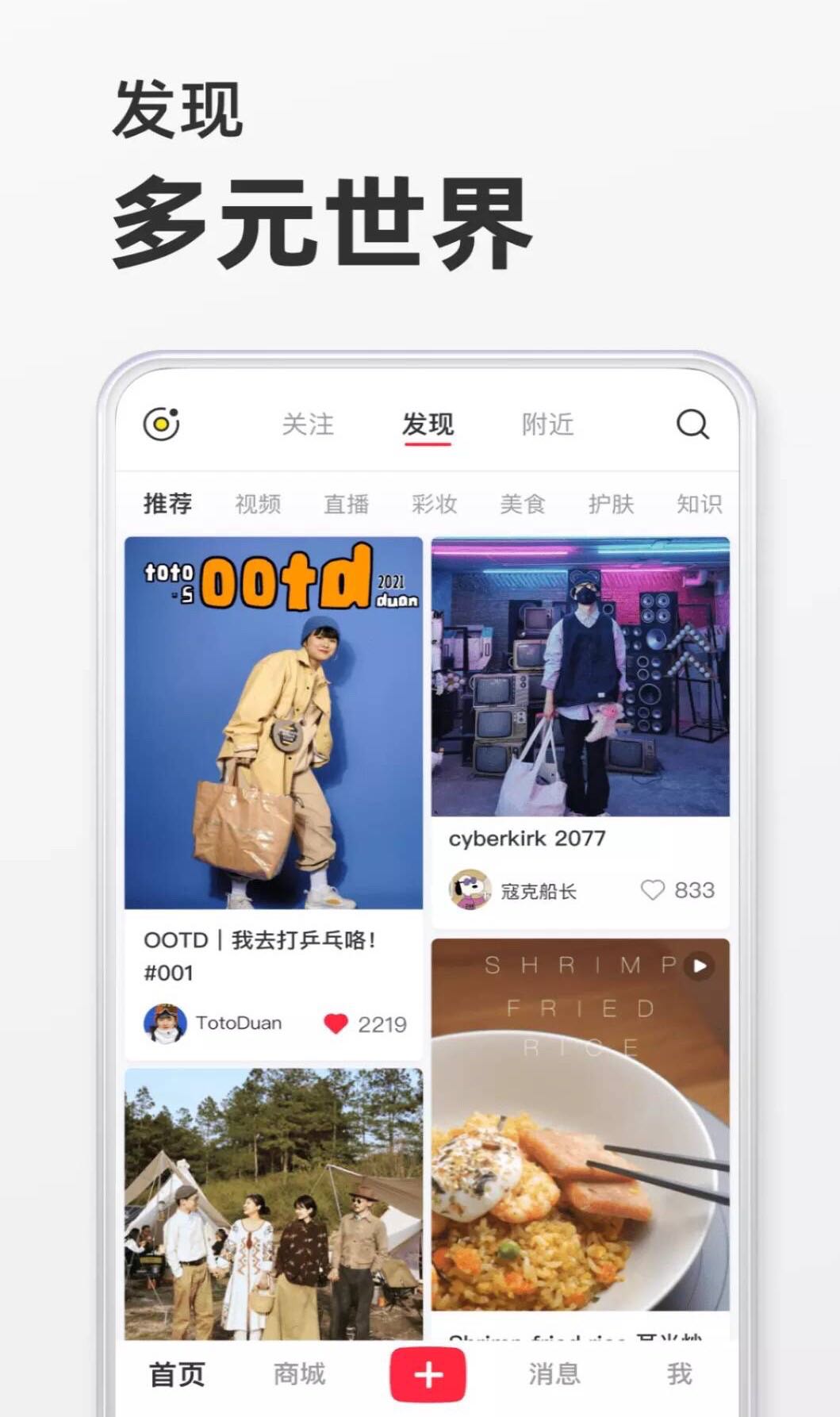
4. Labels and stickers record life
[Label Stickers] Mark locations, brands, and topics as you like, covering all aspects of food, travel, entertainment, film and television variety shows, fashion matching, makeup, and skin care. Mark your life anytime and anywhere; decorate it with cute, funny or peculiar stickers to make your daily life vivid and exciting!
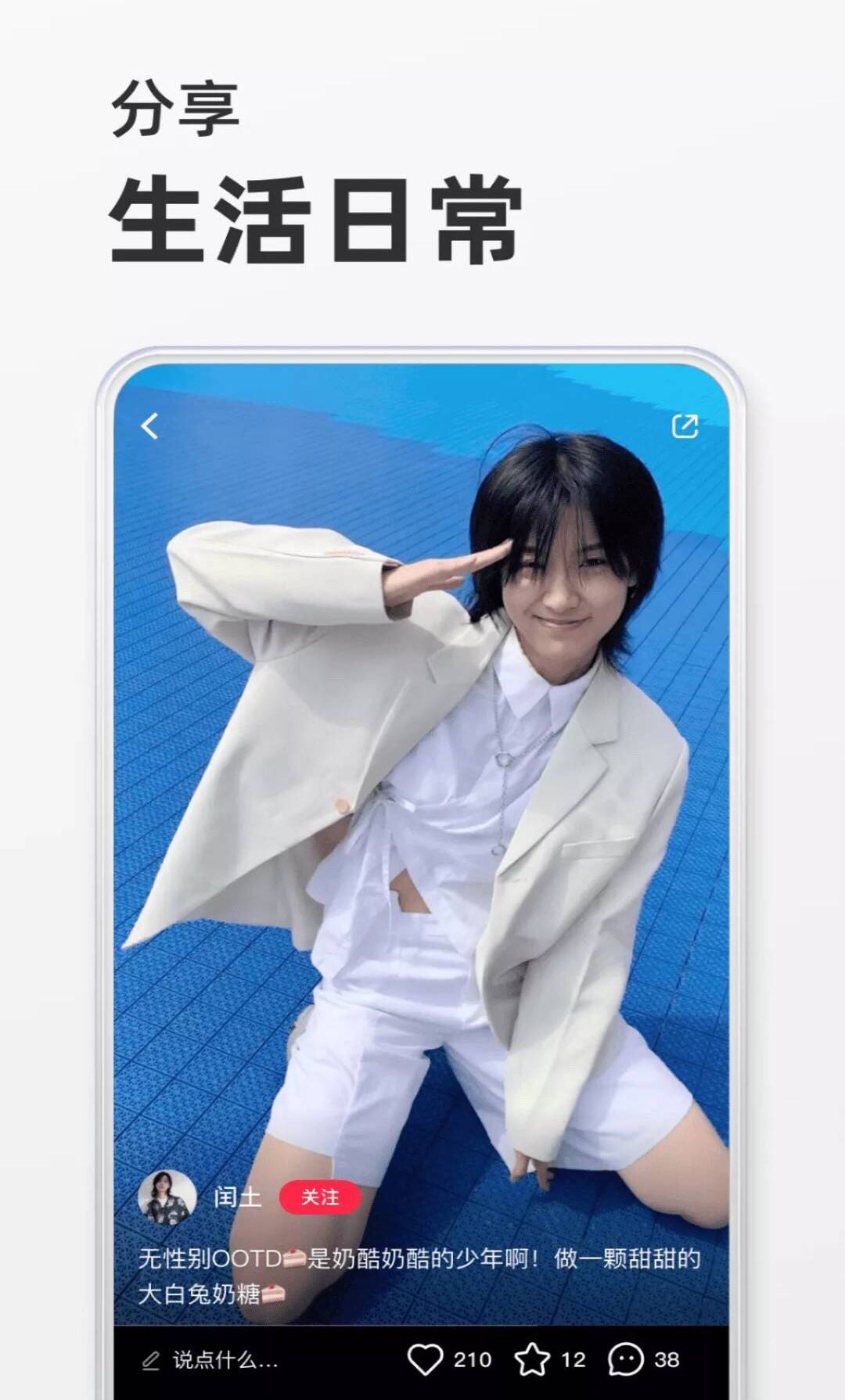
Installation steps
Special note: The installation package provided by Huajun Software Park contains Android emulator and softwareAPK file, the computer version needs to install the emulator first, and then install the APK file.
1. First download the installation package from Huajun Software Park. The software package contains an emulator exe installation program and an APK file and unzip them. First click on the exe program to install the emulator.

2. Double-click the "Tencent Mobile Game Assistant.exe" file to enter the installation interface. Users can click "Install" to select the system's default installation address for installation, or click "Custom Installation" to select the installation path. Custom installation is recommended here.

3. Wait for the Tencent Mobile Game Assistant emulator to be installed, and then click "Start Now" to open the emulator.

4. Enter the main interface of the simulator, click the icon in the upper right corner and select the "Local APK Installation" button.

5. In the pop-up window, click the decompressed APK file, and then click Open.

6. Afterwards, the software will enter the installation process. You need to wait for a moment. After the software installation is completed, it will appear in my software list. Click the icon and double-click to open it.

Introduction to Xiaohongshu web version
The web version of Xiaohongshu is a browser-side life-interest community that does not require downloading. It can be accessed through the official website and supports logging in by scanning the QR code or using a mobile phone number. It continues the core community ecology and provides multiple graphic, text, and video note browsing for beauty, travel, etc., and supports likes, collections, interactions, and product purchases. Creators can upload materials in batches, manage notes, and view data. Multi-end data is synchronized, and the large-screen experience is more efficient, taking into account both browsing and creation needs.
Comparison of similar software on Xiaohongshu
Tencent Weishi APPIt is a very fun and exciting short video community, super interesting short videosvideoShare, you can not only watch short videos shared by others, but also share short videos shot by yourself online. Tencent Weishi creates the purest community browsing experience and supports login with WeChat, QQ, and Tencent Weibo accounts. You can send interesting short videos to your friends, and support sharing videos to Tencent Weibo, WeChat friends, and Moments. There are many celebrities taking happy selfies on Tencent Weishi. Xu Jinglei, Angelababy, Karen Mok, Xie Na, He Jiong, Chen Kun, Zheng Jiaying, Teacher Cang, etc. are all playing!
Volcano short videoThe official version is a short video platform that is deeply loved by users. In the official version of Huoshan Video, you can discover the people you like and the people who like you. Colorful short videos, super special effects, and ultra-high-definition picture quality give you the most comfortable visual experience. Huoshan Video brings together strange people from all walks of life who update their videos every day in Huoshan Video. You can see all kinds of life through Huoshan Video.
DouyinThe Android version is a video platform that helps users express themselves and record their beautiful lives. The Android version of Douyin is created for music lovers. You can hum and shoot your favorite music and make short clips. It has a massive music library, high-definition quality, and you can also share your favorite videos to your circle of friends, making real life better and making you a sensation!
Xiaohongshu update log:
Sweep the bug out and carry it out to the end
Optimize user feedback issues and improve detailed experience
Huajun editor recommends:
A very good practical tool. The editor also uses this software. It is powerful, green and safe. This site also provides the business version of Xiaoyuan.com, China Education News, Xia Man, etc. for you to download.