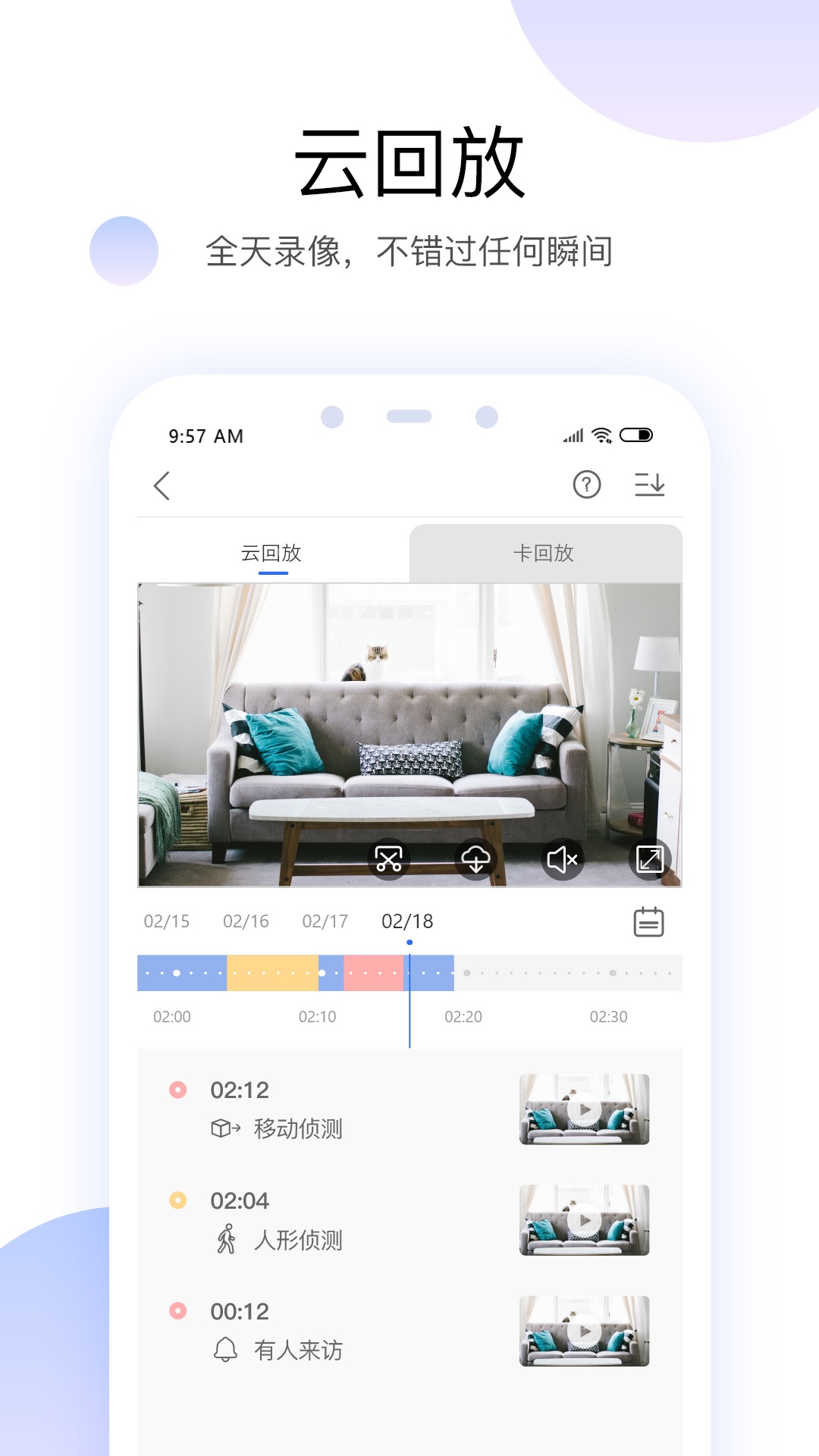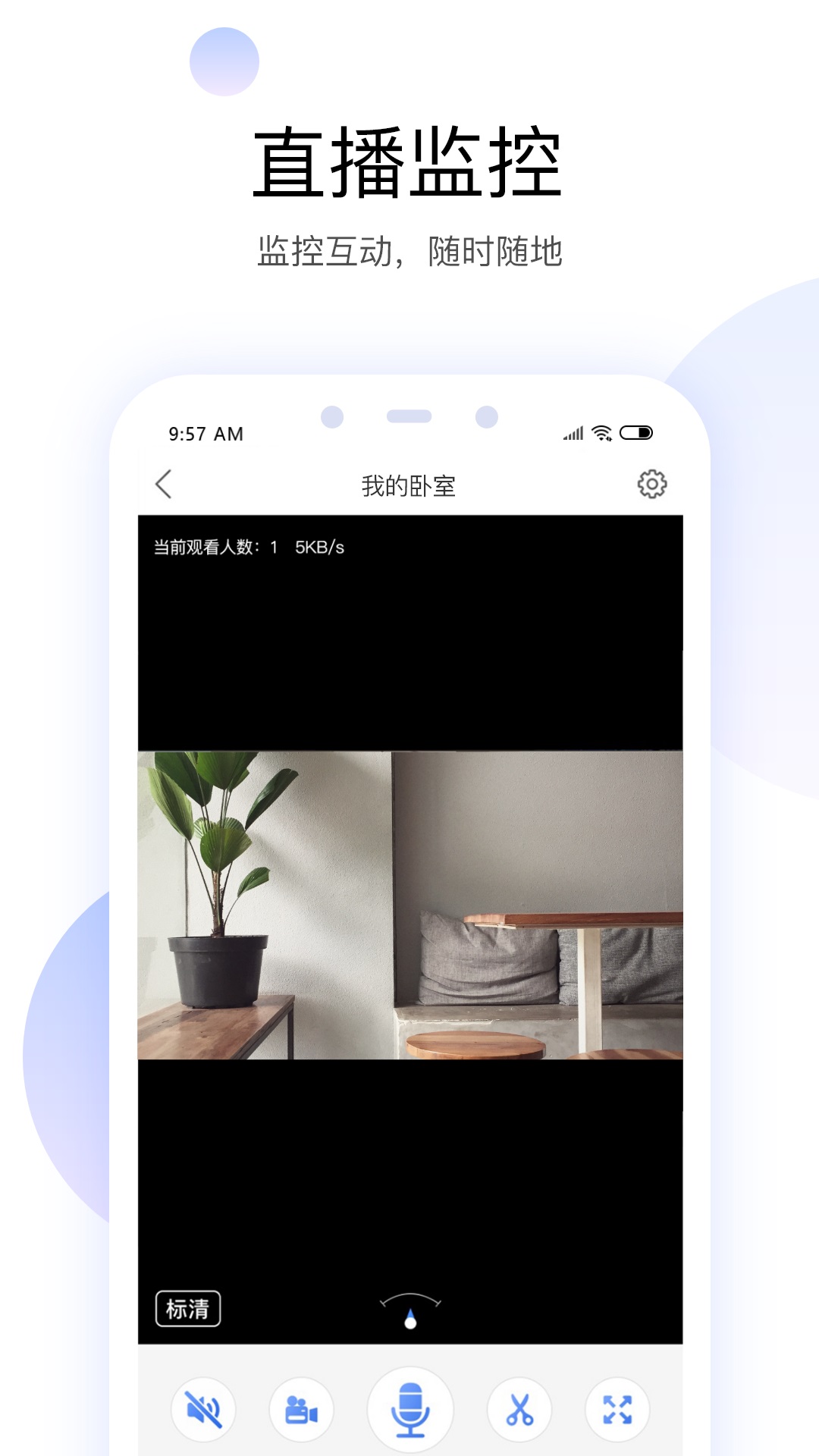InterestingMonitor PC versionIt is a smart home monitoring software developed by Shenzhen Jiwei Times Technology Co., Ltd. It provides one-stop functional support and services for smart home products, allowing users to protect their homes anytime and anywhere. Huajun Software Park provides you with free download of Youkantou 2025. Friends who like Youkantou, please come to Huajun Software Park to download and experience it!
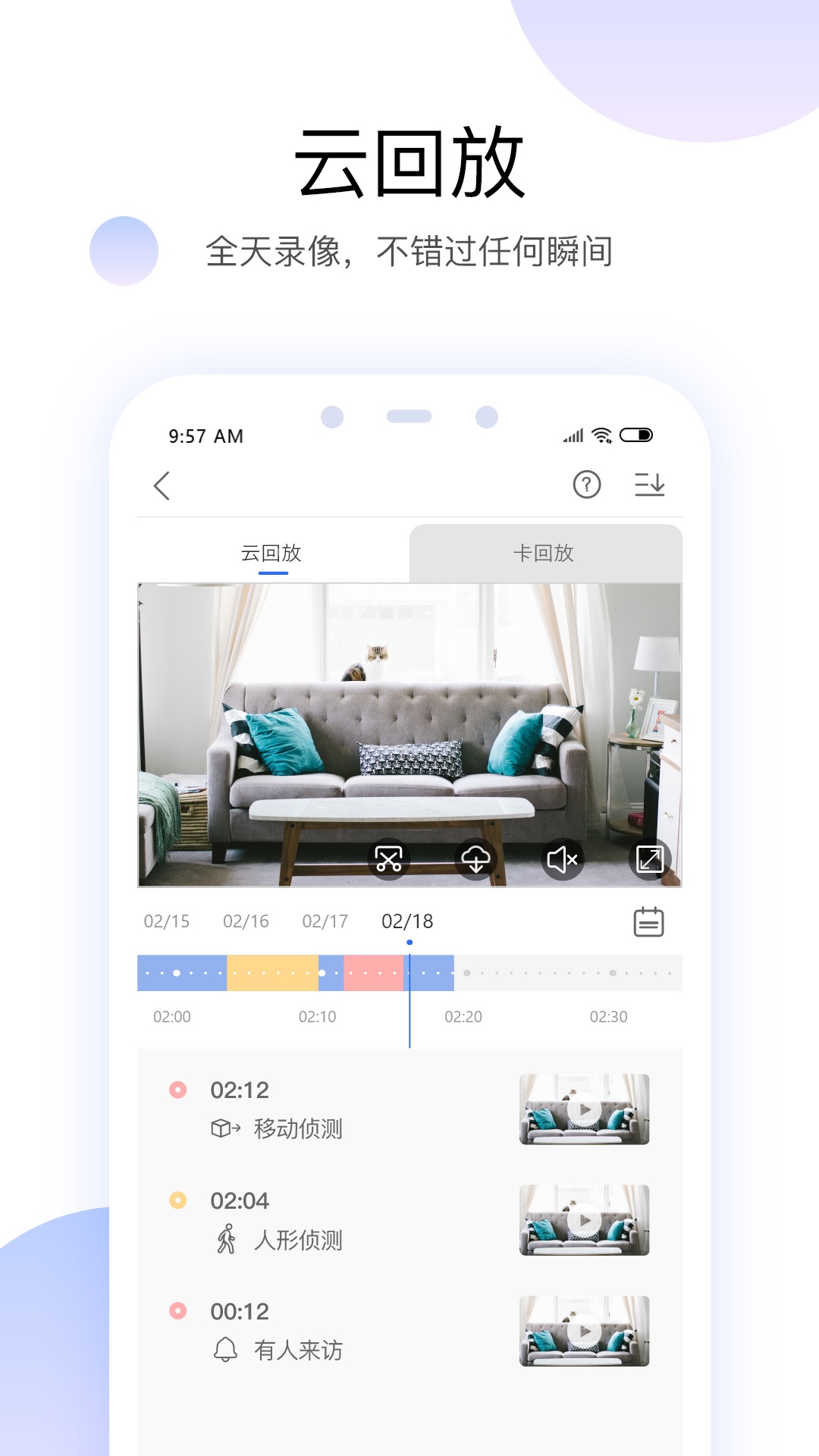
Introduction to watchful monitoring software
Yoosee is a mobile phone remote monitoring software developed by Shenzhen Jiwei Times Technology Co., Ltd. It is designed to provide one-stop service for smart home products. This software can be used in conjunction with hardware facilities such as cameras. Users can view surveillance images in real time through their mobile phones, and can also perform video playback and other operations. It is suitable for many scenarios such as housekeeping, store inspection, child care, elderly care, pet care, etc.

Introduction to the watchable monitoring function
Remote real-time video monitoring and video sharing: Quickly bind the video device in 3 steps, you can view the surveillance screen in real time on your mobile phone, and share it with relatives and friends to watch at the same time at any time.
Historical recordings can be viewed at any time: Supporting TF card or cloud recording storage, users can record key shots and collect wonderful moments anytime and anywhere.
Video recording: After motion detection is turned on, alarm recording will be triggered immediately once an abnormality is detected, and alarm messages and emails will be pushed. After scheduled recording is turned on, the collection end will automatically start video recording within the specified time period.
Face recognition: With face recognition function, it improves the accuracy and security of monitoring.
Privacy protection: Provide privacy protection functions to protect users’ privacy and security.
Cloud storage: Supports cloud storage, allowing users to view recordings anytime and anywhere.
Multi-screen viewing: Supports multi-screen viewing, users can view multiple monitoring images at the same time.
Startup hiding: It has startup hiding function to increase the security of the software.
Humanoid detection: Able to detect humanoids and send alarm in time.
Panoramic view: Provides panoramic view, allowing users to have a more comprehensive understanding of the situation in the monitored area.
Cross-platform connection: Supports cross-platform connection, making it easier for users to use it on different devices.

Features of watchable monitoring software
Multi-platform support: Supports mainstream smart operating systems, easily realizing remote video monitoring on different platforms such as computer to computer, computer to mobile phone, mobile phone to mobile phone, mobile phone to smart TV, etc.
Remote real-time video transmission: Supports global interconnection of 2G/3G/4G and wireless (WIFI) networks. Users can view real-time audio and video monitored by the device anytime and anywhere.
Security and privacy: Real-time video is transmitted via P2P, and cloud video shards are stored on Amazon servers. The transmission of all images and information is super-encrypted and strictly restricted between the user's designated mobile phone and computer.
Two-way intercom: Two-way real-time voice transmission, convenient for users to conduct online intercom while watching real-time video.
Intelligent alarm: It comes with a variety of alarm types, and external sensors can also be customized. When abnormal dynamics are discovered, alarm reminders will be pushed through messages, emails, etc.
Sonic distribution network: Sound waves are emitted through mobile phones to facilitate rapid networking of devices.
Zoom and electronic magnification: users will not miss anything they want to see.
NVR function: It has the related functions of network video recorder to meet the diverse monitoring needs of users.
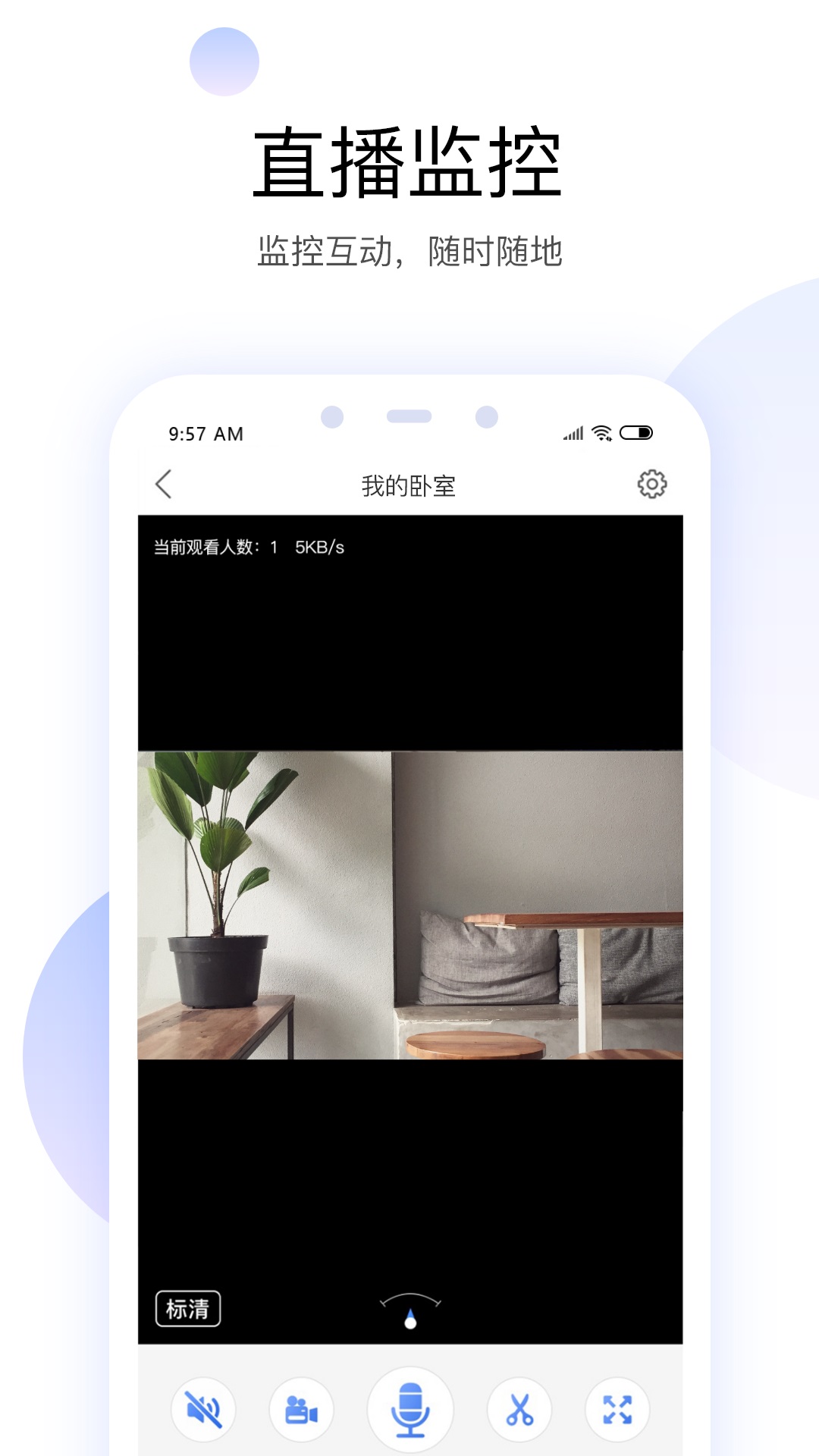
Frequently Asked Questions about Watchful Monitoring
What should I do if the popular yoosee is always offline?
General reasons for being offline: First, check whether the network is smooth and the cable is connected to the device. Check whether the network cable is connected. Whether the device is powered on. Check whether the client software and system version are compatible.
(Note: The client version prompts you to check the system version through the login software. You need to check the system information through the installation login.) If you can solve the offline problem, please call customer service.
Why is there no video of Yoosee?
看看摄像头有没有插内存卡或者内存卡有没有插好,有卡才能录像看回放.
Where are the videos from the Kantou app?
The storage hard disk (computer, hard disk video recorder, storage matrix) is stored for a long time according to the video definition level. The camera takes up less hard disk space. When the hard disk video space is full, the previous video will be automatically overwritten.
Installation steps
Special note: The installation package provided by Huajun Software Park contains Android emulator and softwareAPK file, the computer version needs to install the emulator first, and then install the APK file.
1. First download the installation package from Huajun Software Park. The software package contains an emulator exe installation program and an APK file and unzip them. First click on the exe program to install the emulator.

2. Double-click the "Tencent Mobile Game Assistant.exe" file to enter the installation interface. Users can click "Install" to select the system's default installation address for installation, or click "Custom Installation" to select the installation path. Custom installation is recommended here.

3. Wait for the Tencent Mobile Game Assistant emulator to be installed, and then click "Start Now" to open the emulator.

4. Enter the main interface of the simulator, click the icon in the upper right corner and select the "Local APK Installation" button.

5. In the pop-up window, click the decompressed APK file, and then click Open.

6. Afterwards, the software will enter the installation process. You need to wait for a moment. After the software installation is completed, it will appear in my software list. Click the icon and double-click to open it.

Recommended similar software for watchful surveillance
1.Fluorite Cloud Video
EZVIZ Cloud Video Surveillance Download Mobile App is a mobile video surveillance software. The software cooperates with Hikvision's security camera products to allow users to view real-time videos of apartments, factories and other places on their mobile phones, and has an automatic alarm mechanism to help users detect abnormal information.
Download address:http://softwaredownload4.com/soft/10100976.htm
2.Cow Elf
Niu Elf is a mobile client that serves Zhongmou security brand smart cameras. Through cloud monitoring P2P technology, Niu Elf can realize real-time monitoring, video chat, remote playback, abnormal alarm and other functions.
Download address:http://softwaredownload4.com/soft/10105280.htm
Watchful Monitoring Update Log
1. The long-awaited “multi-channel same screen” is here! Supports 2-4 channels simultaneous monitoring;
2. The smart guardian adds new message prompts, and dynamic changes are under control;
3. The diligent developer also fixed some defects.
Huajun editor recommends:
After continuous official updates and iterations, Youkantou Monitor has become very stable and powerful, meeting all your needs. The editor has also prepared for you Xia Manhua, Batch Butler, and Cloud Machine Butler