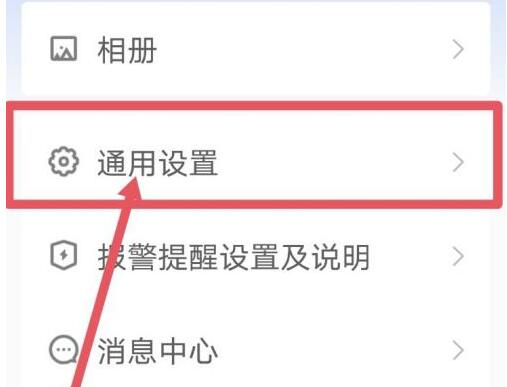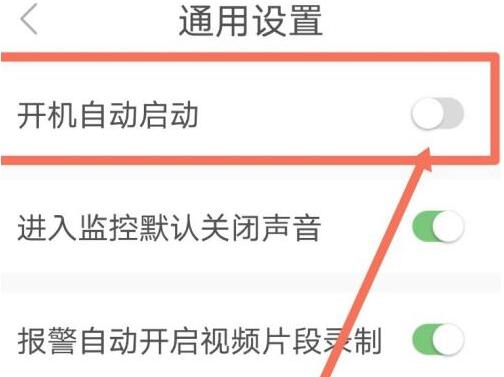How to set the Youkantou APP to automatically start when the computer is turned on - How to set the automatic start when the computer is turned on
Time: 2021-07-14Source: Huajun Software TutorialAuthor: monster
Do you know how to set the Youkantou APP to start automatically when it is turned on? Maybe some friends are not sure yet, so today I will bring you the method of setting the Youkantou APP to start automatically when it is turned on. Let’s learn it quickly!
First, open the [Youkantou] APP.

Go to the home page and click [My].

Go to my page and click [General Settings].
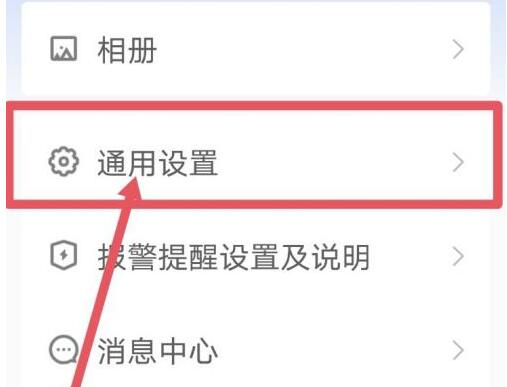
In the general settings interface, turn on the [Automatically start at boot] button.
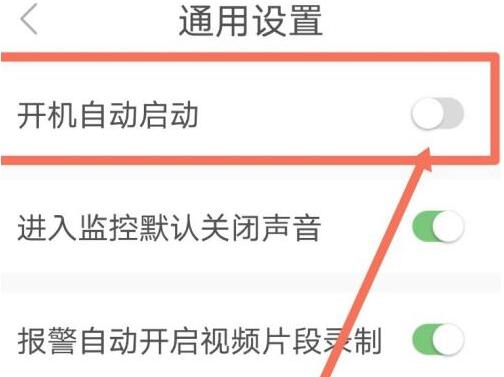
The above is the method brought by the editor to set up the Kantou APP to start automatically when it is turned on. I hope it will be useful to everyone.
Popular recommendations
-
and family relatives
Version: v9.7.5 latest computer versionSize: 396.8 MB
Hejiaqin PC version is a supporting software based on smart home gateway launched by China Mobile. It focuses on realizing family communication and family social interaction...
-
and family relatives
Version: 9.7.5 latest versionSize: 396.8 MB
Hejiaqin computer version
Hejiaqin is a smart home management platform launched by China Mobile. With smart home gateway as the core, it provides users with one-stop smart home...
-
Ali seller
Version: 11.27.1Size: 151.2 MB
Alibaba Seller PC version is a one-stop operation tool specially created for Alibaba merchants. Integrate store management, order processing, customer communication, data analysis, etc...
-
Wing Pay
Version: 10.95.80Size: 89.4MB
Yipay PC version is a mobile payment client software. The main functions of the latest version of Yipay include fast game charging, water, electricity and gas payment, phone bill recharge, transportation...
-
Read comics quickly
Version: 8.4.0Size: 77.3 MB
Kuaikan Comics PC version is a very popular comic reading software in China. It has built-in massive high-quality original comic resources and is updated daily in high-definition and full color. Quickly read the computer version of comics...