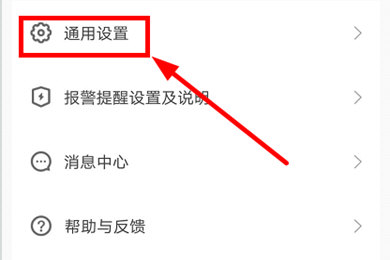How to turn on the alarm function in Youkantou APP - How to turn on the alarm function in Youkantou APP
Time: 2021-07-14Source: Huajun Software TutorialAuthor: Xiaoxin
Youkantou APP is a software that can view smart web cameras and also set alarm functions on the software. So how to turn on the alarm function? If you don’t know much about it, please take a look at the following content!
1. First, click to open the Youkantou APP, enter the "My" information setting interface, and select the function option of "General Settings".
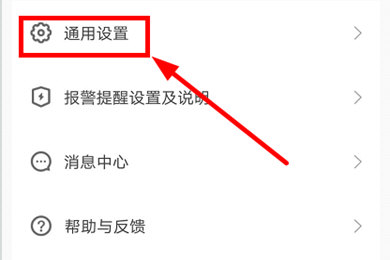
2. Then select the option to turn on the alarm function in the "General Settings" function interface and check it.

3. Finally enter the corresponding camera device interface. You can see that there is a "Do not alarm" option at the bottom of the camera screen. Click to turn on the alarm function.

The above is the method of turning on the alarm function of Youkantou APP brought by the editor. Friends in need should not miss this tutorial.
Popular recommendations
-
Text to Speech King PC version
Version: 2.5.2Size: 66.44 MB
Text to Speech King PC version is a very professional text conversion tool. In Text to Speech King software, users only need to input text to convert...
-
text-to-speech tool
Version: v8.9.159Size: 86.8 MB
Text-to-speech tool PC version is a client application software for text-to-speech conversion with high office efficiency, professional and practical, text-to-speech tool PC version software...
-
Gaode map
Version: 16.05.0.2002Size: 162.3 MB
Amap is a powerful map navigation application developed by Amap Software Co., Ltd. It provides rich and accurate map data and a variety of travel...
-
Gaode map
Version: 16.05.0.2002Size: 162.3 MB
Amap software features
{SpecialTips}
Amap update log
1. The details are more outstanding!
2....
-
Gaode map
Version: 16.05.0.2002Size: 141.61MB
Amap PC version is a safe and reliable map navigation software. The official version of Amap 2021 supports various languages, intelligent route recommendations, and surrounding information...